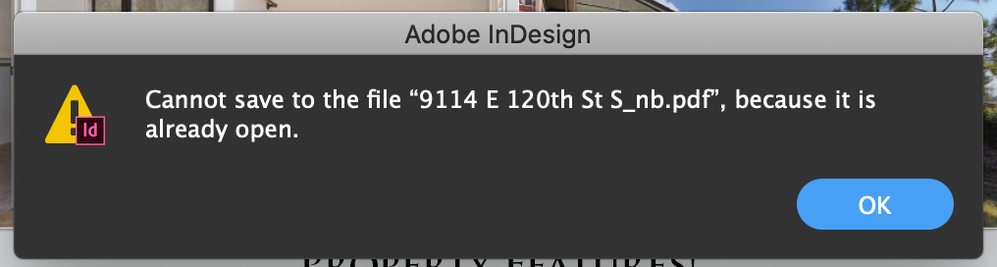- Página inicial
- InDesign
- Discussões
- Re: InDesign 2020 cant save file and gives error "...
- Re: InDesign 2020 cant save file and gives error "...
Copiar link para a área de transferência
Copiado
When I finished a document in InDesign save it as a .pdf and try to opene it in Adobe Acrobat, the first time will open de document, the second time around I have to completely close both apps in order to get the document open again. it say's and I quote "Cannot save to the file ""name.pdf"", because it is already open". does any body have a solution for it?
Thank you!
{Renamed by MOD}
 1 resposta correta
1 resposta correta
Hi sml_design,
the bug fix is out now: Version 15.0.1.209 should be ready for install from your Adobe Creative Cloud Desktop App.
Fixed issues in InDesign
InDesign 2020 (version 15.0.1)
https://helpx.adobe.com/indesign/kb/fixed-issues.html
Regards,
Uwe Laubender
( ACP )
Copiar link para a área de transferência
Copiado
In the mean time, Clossing both programs and then turning it back on will re-export the pdf file without re-naming it.
That's what I've been doing while the Adobe Team find the solution to Re-Exporting PDF file.
Copiar link para a área de transferência
Copiado
Yes same problem Mac OS 10.14.6 saving files to a Xinet Linux server via afp. Works fine with CC2019 never had this before.
Copiar link para a área de transferência
Copiado
I am having the same issue. It seems to only be an issie when working on a server. When exporting a PDF to the desktop not a problem.
Copiar link para a área de transferência
Copiado
Same problem. OS 10.13.6 saving to Synology NAS. Says the file is already open even when Acrobat is closed. Crazy stuff, big time waster to have to quit both apps every time to overwrite file.
Copiar link para a área de transferência
Copiado
Same issue only with indesign 2020. Saving to Ctera server. MacOS Mojave.
2019 did not have this issue.
Copiar link para a área de transferência
Copiado
Having the same issue. Saving from a mac (Mojave 10.14.4) to a mac server.
Copiar link para a área de transferência
Copiado
Same issue as well "can't... because it's already open." Have to close both Indesign and Adode DC the reopen the indesign file again and then export to PDF. Was excited to upgrade to Indesign 2020 this morning, but it made for a long day! Hopefully this will get fixed shortly!
Copiar link para a área de transferência
Copiado
I found a faster way to re-export a .pdf doc without clossing and reloading the apps, just keep a finder window open where you are saving your docs and just delete them before re-exporting, then re-export from InDesign, that will do the job. (without the hassle of closing and re opening the apps) in the meantime lets wait 'till this issue gets fix.
Let me know if it helps you at all.
Greetings ya' all
Copiar link para a área de transferência
Copiado
Same issue here. Using Mojave 10.14.4. I thought quiting Acrobat would do it but nope. I have to delete the PDF before I can export it again.
Copiar link para a área de transferência
Copiado
Having the same problem
Copiar link para a área de transferência
Copiado
Still seeing this issue. Any solution yet???
Copiar link para a área de transferência
Copiado
I was told there is no solution yet 😞
Copiar link para a área de transferência
Copiado
Is there a way to be notified when there is a solution to this issue?
Copiar link para a área de transferência
Copiado
Hi ergordon_work,
I think, you'll be notified if you either comment that bug report at Adobe InDesign Feedback or you vote there for fixing the bug:
Regards,
Uwe Laubender
( ACP )
Copiar link para a área de transferência
Copiado
Same problem here...saving from Mac OS Mojave to a Windows server. My solution was to switch my connection from a "smb" to a "afp" type of connection. No problems since the change! (See screenshot below)
Copiar link para a área de transferência
Copiado
I am haveing the same issue. The only thing that works is if I quit InDesign and Acrobat, restart them both and then it allows me to save it. This did not start happening until we move to 2020. Not just my computer haveing this problem. 6 other people in my department that upgraded to 2020 having the same problem.
Copiar link para a área de transferência
Copiado
Hi sml_design,
the bug fix is out now: Version 15.0.1.209 should be ready for install from your Adobe Creative Cloud Desktop App.
Fixed issues in InDesign
InDesign 2020 (version 15.0.1)
https://helpx.adobe.com/indesign/kb/fixed-issues.html
Regards,
Uwe Laubender
( ACP )
Copiar link para a área de transferência
Copiado
Hi, I'm on version 16.0.1 and I still have the issue. Opening and closing the pdf worked once only. The problem is still there even after rebooting InDesign.
Copiar link para a área de transferência
Copiado
It seems this issue has re-emerged. Getting the same message when trying to save of export from InDesign 2023 on our Macs to the Windows 11 server.
Specs
M1 Mac mini, MacOS Ventura 13.4
InDesign 2023 (Version 18.3)
This is completely breaking our workflow as we have to save locally to our Macs and then copy that to the file server.
Copiar link para a área de transferência
Copiado
Same issue here with InDesign 2023...
Mac OS Ventura
Mac Studio
Copiar link para a área de transferência
Copiado
this is still a problem. PLEASE fix it.
-
- 1
- 2
Encontre mais inspiração, eventos e recursos na nova comunidade da Adobe
Explore agora