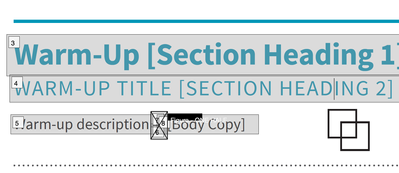- Home
- InDesign
- Discussions
- Re: InDesign 2020 grouped objects and alt text iss...
- Re: InDesign 2020 grouped objects and alt text iss...
InDesign 2020 grouped objects and alt text issue
Copy link to clipboard
Copied
I create some images by grouping different objects together and giving the grouped object a custom alt-text value in the Object Export menu. Since updating to InDesign 2020, I've experienced an alt-text Catch 22. If I group objects together and only give alt-text to the group as a whole, Adobe Acrobat Accessibility Checker sees each individual object as missing alt-text and flags it as an error. If I give the individual objects in the grouped object a custom alt-text value of "" or some other value, I get a "nested alt-text" error in Adobe Acrobat. To summarize, I get an error whether I add alt-text to the grouped object only, or to the individual objects in a group. Apparently, my only non-error option is to never have grouped objects in InDesign. But my preference is for Adobe Acrobat to read a grouped object as a singular object with a single custom alt-text. Is this a bug in the update or is there another solution? Thank you for your help.
Copy link to clipboard
Copied
How are you setting the Object Export Options for the group? Are you setting the group to artifact?
Copy link to clipboard
Copied
Thank you, Mike. I am not setting the group to artifact. However, I can even set the individual objects inside the group of objects to be artifacted, and yet I still experience these issues. It seems like the issue is caused by the fact that these objects are grouped.
Copy link to clipboard
Copied
Does your group contain nested groups within the main group? If so, try in grouping everything and creating one single group. Add alt text to that.
Copy link to clipboard
Copied
Thank you, Chad. I've been creating groups without using any nested groups. The single group is a group of individual objects.
Copy link to clipboard
Copied
Yep, still a problem, even in CC 2020. Please fix this, Adobe.
Copy link to clipboard
Copied
Well, it does seem like Adobe has fixed this error sometime in the last release or so. Turns out it was a bug on Adobe's part. Thank you all for your help in this thread.
Copy link to clipboard
Copied
I am seeing the exact problem with adding custom Alt Text to grouped images within InDesign as the original post here - and I am using a newer InDesign 2021, v17.0. Has this bug returned, or is there some special way to avoid the problem?
- If I add Custom Alt Text to the in-line grouped image, and not the individual images within the group, Acrobat gives me errors that the individual images are missing Alt Text. Acrobat has no tag for the grouped image at all.
- If I add Custom Alt Text to the in-line grouped image and Artifact the individual images, Acrobat doesn't tag the image at all.
- If I add Custom Alt Text to the individual images within the grouped image, and no Alt Text to the grouped image (not tagging as Artifact - just not tagging at all), the PDF tags each and the Alt Text is readable. But of course this isn't a solution, since it needs to be described as a group image, not several individual images!
I've tried exporting to both PDF Print and Interactive, but same results.
Am I missing something, or is this still a bug?
Thanks!
Copy link to clipboard
Copied
The answer that is marked correct in this post is not in fact correct. Even in the latest release of InDesign (2022), this has not been fixed. It simply doesn't work as originally explained. It hasn't for some time.
Copy link to clipboard
Copied
Fixed it. (the incorrect answer, not the bug)
Copy link to clipboard
Copied
Argh - thanks Bob and Chad. Not the answer I was hoping for, but at least know I know!
Copy link to clipboard
Copied
Thank you, all, for writing this up. This issue (as described in the original post, which I think matches TexLefty's issue) has been resolved for me up through InDesign 16.4.0.54. I haven't updated to 17, but this is the first thing I'll check when I get there. And if it turns out there is some way that a group can take a single alt-text without creating errors in version 17, I'll post it here.
Copy link to clipboard
Copied
Hi, all. I've updated to ID 2022 and the problem I described in the original post (Nov 25, 2019) remains resolved when applied to text boxes. To summarize, I still have the ability to group text boxes (in this case, two text boxes without alt-text, and without artifacting, labeled '6, 7, 8' in the Order view) together, then give them alt text (ONE HALF in this example), then anchor them, and then see the alt text appear in Acrobat when viewing using Order. This was possible in ID 2019, and then not possible for grouped text boxes in the first iterations of ID 2020, and then possible in later updates. However, as you can see in the screenshot, the two squares which are grouped together, have a single alt text at the group level, and are anchored have artifacted. These squares were drawn inside ID. These artifact in ID 2021 and 2022 but I have not gone further back. I assume this grouped image issue is related to TexLefty's issue. If we separate the grouping and alt text issue into text and images, then grouped text boxes work, but grouped images (so far as I can see) do not. I don't know the reason for the difference in outcome between the two. I hope this adds something to the conversation. For TexLefty's issue, there may be some other reason not to do this, but the image(s) could be combined outside of ID (using Illustrator or something similar) and placed or imported as a single image. Again, I can imagine some reasons why that might not be preferable, but it seems like the simplest solution given the issue.
Copy link to clipboard
Copied
Thanks for your input Zearning. I have not tried grouping strictly text boxes and applying Alt Text to the group, so it is good to know that works. I beleive I have tried grouping an image + a text box and/or InDesign-created arrow lines, and I do not have a problem when Alt Text is added to this type of group. So it seems the issue is limited to Alt Text that is added to a group that consists of 2 or more images.
As you pointed out, it's possibly a feasible workaround to combine the images into a single image outside of InDesign, but in some cases that's really a hassle. Hopefully Adobe will get a fix for this soon!
Copy link to clipboard
Copied
Yeah, I just tried it again using InDesign 2022 and it still doesn't work. I have several shapes that I grouped together. The expected behavior is that adding alt text to the group will cause it to be tagged as a figure with that alt text. However that is not what we get at all. I know at one time it worked, then it quasi-worked, and now it doesn't work at all. At least we now have the Capture panel in InDesign.
Copy link to clipboard
Copied
Just FYI, this has been fixed in Indesign 2023.
Find more inspiration, events, and resources on the new Adobe Community
Explore Now