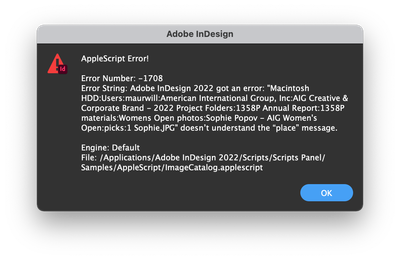- Home
- InDesign
- Discussions
- Re: InDesign 2020 script: ImageCatalog script is n...
- Re: InDesign 2020 script: ImageCatalog script is n...
Copy link to clipboard
Copied
I was trying to batch place images yesterday in InDesign 2020 with the "ImageCatalog" script. I was able to double click the script, it popped up a window to select the folder of images (that I had on my desktop in a folder named "images") and then nothing. No other window came up for me to specify what I wanted to happen. I restarted my computer, checked for updates (there were none) and tried again. Same thing happened, let me select the folder of images and then nothing happened at all after that. Is this a bug?
 1 Correct answer
1 Correct answer
In the InDesign Scripts Panel are several folders.
One has the name Samples.
Samples contains the folders AppleScript and JavaScript when you are on OS X.
Both folders should contain the same scripts, but written in different scripting languages.
Could be that you used the one in the AppleScript folder. And that failed silently.
Then try the one that comes with the JavaScript folder.
FWIW: Hope you have the visibility of file suffixes enabled in Finder.
Then you should see the script file
...Copy link to clipboard
Copied
What's the file type of your images?
Maybe the script does not support them.
Regards,
Uwe Laubender
( ACP )
Copy link to clipboard
Copied
Workaround: Install InDesign CC 2019 and run the script from that version.
Regards,
Uwe Laubender
( ACP )
Copy link to clipboard
Copied
rgb .jpg file format.
Copy link to clipboard
Copied
Hi,
just tested the script ImageCatalog.jsx ( that's the ExtendScript / JavaScript ) version on a folder with several image types; No issues found with JPEG files. A new document with the placed images was created.
InDesign 2020 version 15.0.0.155 on Windows 10.
What's your operating system?
Did you test with the AppleScript version of the script? With the VBScript version perhaps?
If that's the case just try the version of the script in the JavaScript folder of your Scripts Panel:
ImageCatalog.jsx
Regards,
Uwe Laubender
( ACP )
Copy link to clipboard
Copied
Hi, I am upgraded to the latest Mac OS: Catalina 10.15.1 so maybe that is the issue or "bug".
Thank you for trying to help.
Copy link to clipboard
Copied
Hm. So did you test the AppleScript or the JavaScript version of the script?
Or: Maybe something's special with the folder path where the images are saved?
Try again with a folder on your Desktop.
Regards,
Uwe Laubender
( ACP )
Copy link to clipboard
Copied
Ah. Sorry. You already tested with a folder on your Desktop…
Regards,
Uwe Laubender
( ACP )
Copy link to clipboard
Copied
Not sure if I used AppleScript or JavaScript, I used the script that came with InDesign within InDesign. Not sure where I would find the other script.
Copy link to clipboard
Copied
In the InDesign Scripts Panel are several folders.
One has the name Samples.
Samples contains the folders AppleScript and JavaScript when you are on OS X.
Both folders should contain the same scripts, but written in different scripting languages.
Could be that you used the one in the AppleScript folder. And that failed silently.
Then try the one that comes with the JavaScript folder.
FWIW: Hope you have the visibility of file suffixes enabled in Finder.
Then you should see the script file names with the suffixes jsx (ExtendScript/JavaScript) or scrpt ( AppleScript ).
Regards,
Uwe Laubender
( ACP )
Copy link to clipboard
Copied
Bingo, that did the trick. Thank you sooooooo much. 🙂
Copy link to clipboard
Copied
I have a similar issue. I'm using the java script version on CC19. The files are all either JPG, PNG or PDF. There are 226 files in the folder, but only 85 are being recognised by the script.
10 x png, 6 x pdfs. the remainder are all jpgs that have been batch resized to 300dpi in Photoshop.
This is such a useful tool, all help appreciated, thanks!
Copy link to clipboard
Copied
I have the same issue. The Javascript version only sees 20 of my 31 photos. The AppleScript version sees all 31, but then fails with this error:
Copy link to clipboard
Copied
Hi @MAURICE5EDC , can you manually place the 1 Sophie.jpg that is causing the script error?
Copy link to clipboard
Copied
Also, the image catalog scripts in the samples folder are over 10 years old. You are welcome to try these alternate versions:
https://shared-assets.adobe.com/link/ade2b284-c8f0-4828-5974-bdce11b7e190
The Javascript version’s dialog:
Copy link to clipboard
Copied
Thank Rob, those updated scripts did the trick! The Applescript one worked perfectly, and had no problems with the order of the image names to boot.
To answer your question, I was able to import all the jpgs onto pages with no problem. What I was doing before you sent the link to the new scripts was run them all thru Image Processor in Photoshop which made them all recognizable.
Thanks again!
Copy link to clipboard
Copied
Rob, hi.
I have a similar problem. Do you have an updated script for Mac? The link only contains js. I would appreciate your help
Copy link to clipboard
Copied
Rob, hi.
I have a similar problem. Do you have an updated script for Mac? The link only contains js. I would appreciate your help
By @Artem386545624ww8
If you are talking about this link - there are JSX scripts:
https://assets.adobe.com/public/ade2b284-c8f0-4828-5974-bdce11b7e190#
But if you have JS somewhere else - it will work on both platforms - PC and Mac - you can change it to JSX if you prefer.
Copy link to clipboard
Copied
Hi @Artem386545624ww8 , The .jsx scripts are ExtendScript and will work on a Mac—download and copy them into your Scripts folder.
Get ready! An upgraded Adobe Community experience is coming in January.
Learn more