InDesign 2020 User Interface Too Small
I have been unable to increase the size of the User Interface in InDesign. I am using a Lenovo Yoga laptop with 64 bit Windows 10. Illustrator and Photoshop are scaled up (too big but at least I can read them without squinting) and InDesign is not. Below is an image of the comparison between the two.
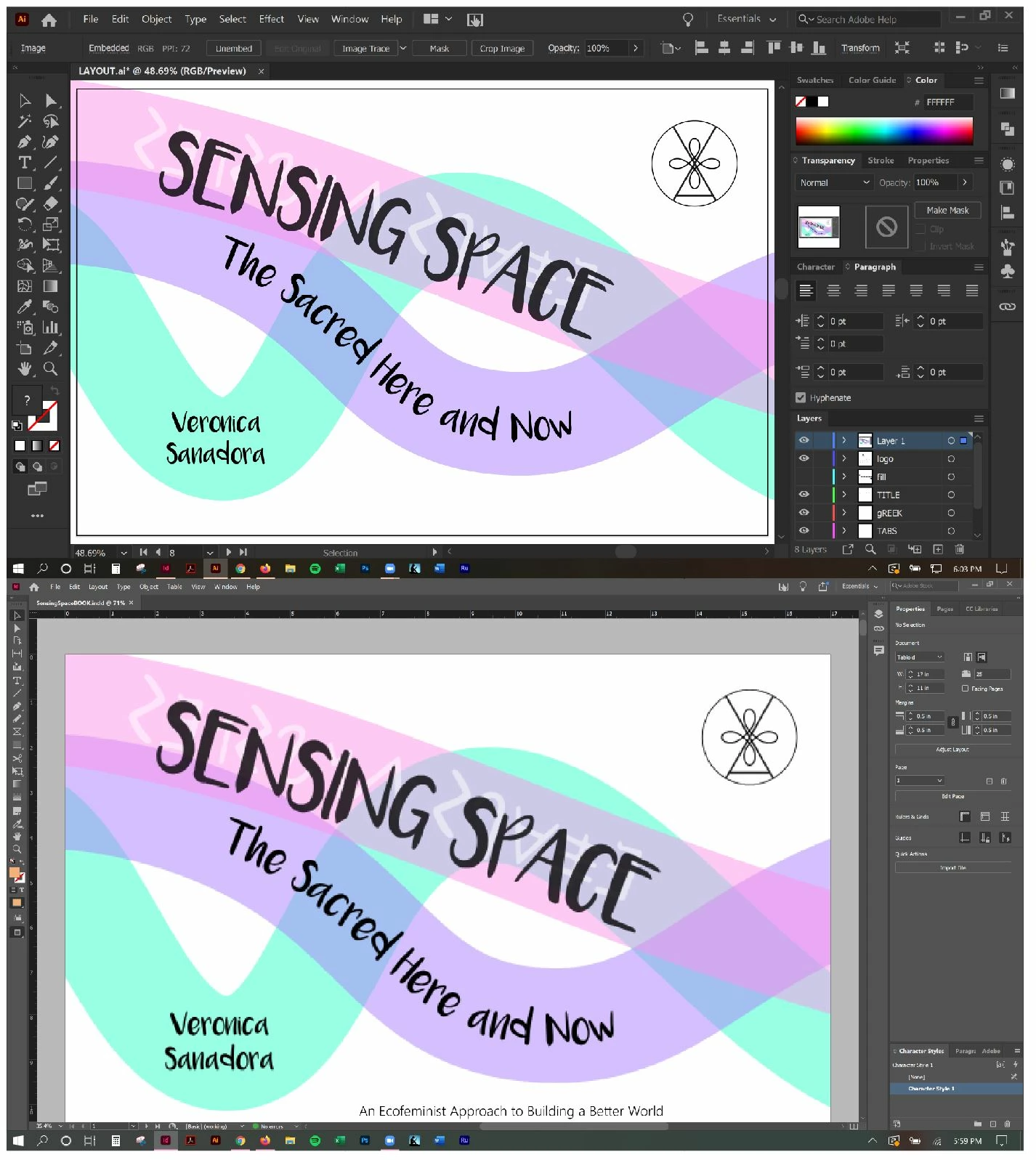
The settings under Preferences > UI Scaling only make the application appear smaller.
Thank you for your advice and support...

