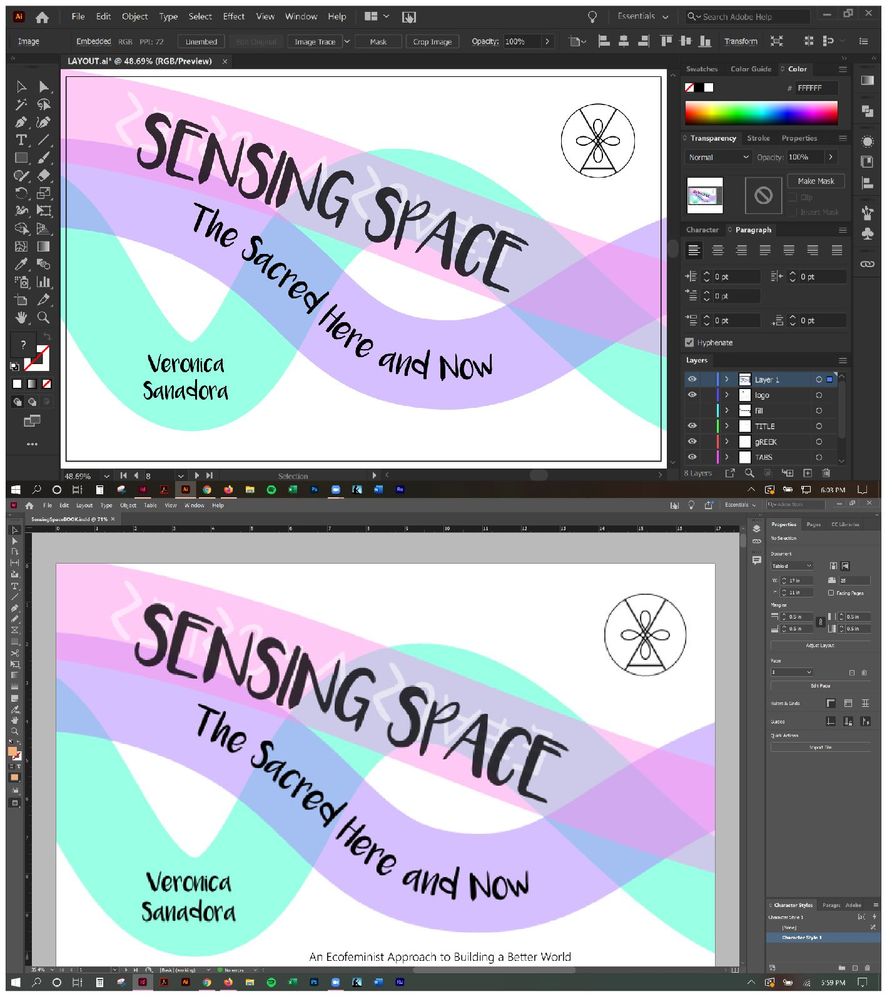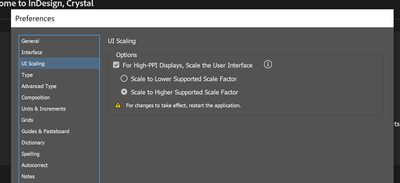- Home
- InDesign
- Discussions
- InDesign 2020 User Interface Too Small
- InDesign 2020 User Interface Too Small
InDesign 2020 User Interface Too Small
Copy link to clipboard
Copied
I have been unable to increase the size of the User Interface in InDesign. I am using a Lenovo Yoga laptop with 64 bit Windows 10. Illustrator and Photoshop are scaled up (too big but at least I can read them without squinting) and InDesign is not. Below is an image of the comparison between the two.
The settings under Preferences > UI Scaling only make the application appear smaller.
Thank you for your advice and support...
Copy link to clipboard
Copied
The last setting for the external monitor is working well, even in online training sessions.
But I'm getting some wonky stuff when Acrobat is on the 1st example of the laptop: the top portion of the Acrobat application window is both cut off and overlayed on top of the main screen. Crazy, never have seen this before.
When it happens again, I'll take a screen capture and post it here.
| PubCom | Classes & Books for Accessible InDesign, PDFs & MS Office |
Copy link to clipboard
Copied
I have an XPS-15--here are screen shots at the Windows Display 200% setting and the 250% setting for both InDesign and Illustrator. The images are uploaded at the same medium setting, so they are relative to each other. As you can see, both programs change.


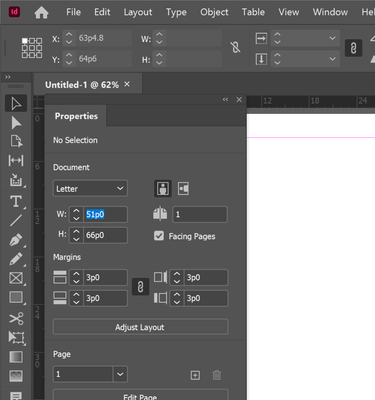

Copy link to clipboard
Copied
Creamer Training - I have an XPS 15 as well, but I don't have any options of adjusting the setting of the UI scaling in InDesign. How did you adjust?
Copy link to clipboard
Copied
It wasn't done in the programs, it was done in the Windows display setting.
Start menu > Settings > System > Display > Scale and Layout
-
- 1
- 2
Find more inspiration, events, and resources on the new Adobe Community
Explore Now