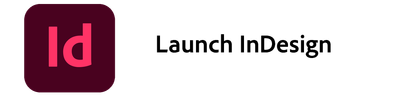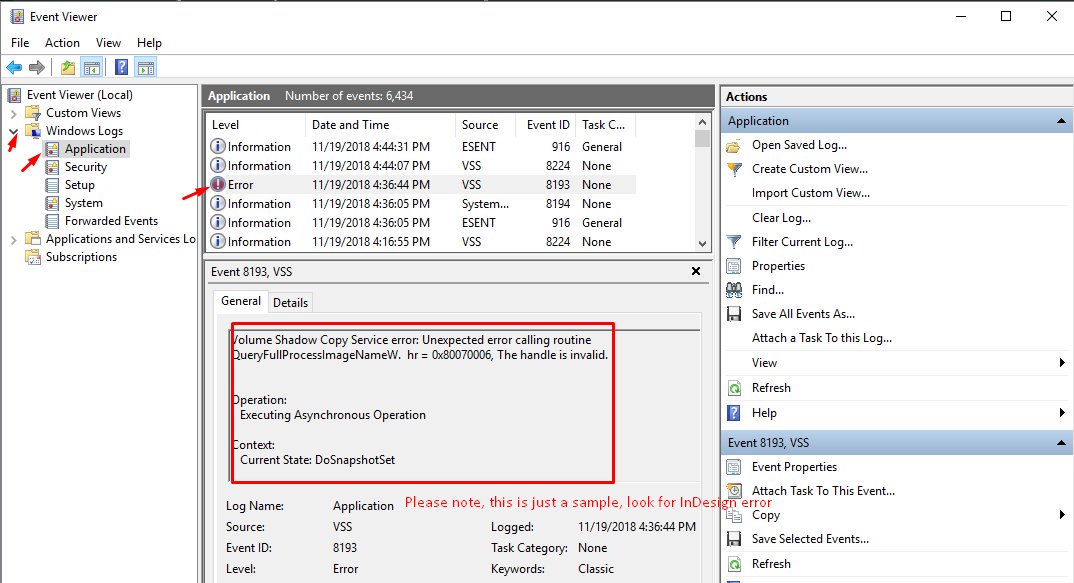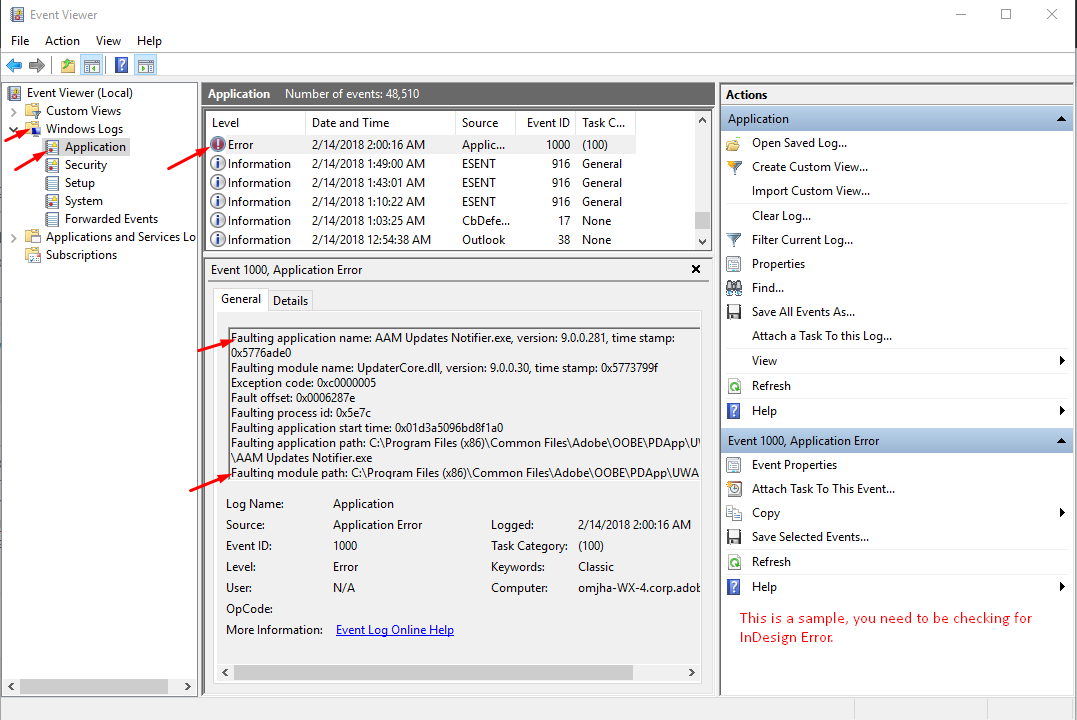Copy link to clipboard
Copied
My InDesign auto-updated to 2021 (v16.0) overnight and this morning it simply won't launch. It get's to the "what's new" screen for a millisecond then crashes. Have tried uninstalling and reinstalling but same issue. Have now had to reinstall previous version (v15.1.2)... anyone else having this problem? I'm on a new 16" MacBook Pro (as of Jan 2020)... Adobe helpline are ignoring me!
 1 Correct answer
1 Correct answer
For Windows-
- Close all Adobe applications.
- Go to Locations :
C:\Users\user\AppData\Roaming\Adobe
C:\Users\user\AppData\Local\Adobe - Rename InDesign folders
Copy link to clipboard
Copied
For Windows-
- Close all Adobe applications.
- Go to Locations :
C:\Users\user\AppData\Roaming\Adobe
C:\Users\user\AppData\Local\Adobe - Rename InDesign folders to InDesign.old
- Launch InDesign from CC.
- Close all Adobe applications
- Go to Locations:
~/Library/Caches
~/Library/Preferences - Rename Adobe InDesign and com.adobe.indesign to Adobe InDesign.old and com.adobe.indesign.old
- Launch InDesign from the CC
Once you have tried the steps shared above, you can use the button shared below to launch InDesign:
**Please note that resetting preferences will remove all the custom settings, and InDesign will launch with default settings. This way, all your old settings will be saved in .old folders, and InDesign will recreate new folders with default settings.
For Advance troubleshooting for InDesign launch issues, you may try the suggestions shared on this community post and share observations with us.
Regards,
Ashutosh
Copy link to clipboard
Copied
Hi Ashutosh.
I have similar problem. I have tried your sugestion. It doesn't work, and since the previous Q/response have been made more than a year ago, I expect the issue to have been fixed by Adobe since then.
I have the latest version of InDesign 2021 - and I can not open my old files from 2018. Not the indd files nor the exported idml either. I can't even open the exported pdf version of the document in case I wanted to re-create the entire thing from skratch.
As I read all over online and also in this forum - it is not a small hassle - but a rather epic fail from Adobe, it seems.
I feel I have been made hostage - not able to open an existing, important document - nor can I access the pdf.
Issue with InDesign: When I try opening the files (tried all possible ways one can open files) - I don't get an error massage. I seems to simply ignore my request, after I click 'Ok' to opening the file in the dialogue box, which in it self is odd.
Issue with Adobe Acrobat: When I try opening th epdf file, a modal pops up with the generic text that: "...the file cannot be opened, it is either damaged or...blah blah.."
Can you please assist, investigate and/or tell me specifically - what I have to do, in order to gain access to my files - as a paying customer of your otherwise marvellous products.
Thank you, Sofie
Copy link to clipboard
Copied
Copy link to clipboard
Copied
For as long as I've had Creative Cloud, I've never been able to get InDesign to launch. It pulls up the loading screen but will stop there and crash. I also have Photoshop, Illustrator, Lightroom, and Premiere Pro downloaded and have never had this issue until I tried to open InDesign. I've tried everything the forums suggested before, and deleted and reinstalled Creative Cloud MULTIPLE times with nothing working. Help!
[Title edited by moderator for clarity. Was “InDesign”.]
Copy link to clipboard
Copied
Which OS version?
Copy link to clipboard
Copied
All i know is i downloaded the 2017-2018 version for InDesign
Copy link to clipboard
Copied
i have windows HP Laptop
Copy link to clipboard
Copied
What version of Windows?
Copy link to clipboard
Copied
Windows 10
Copy link to clipboard
Copied
dominickeh64306197 wrote
Windows 10
What exact version of Windows 10?
Not all versions are supported. See:
Regards,
Uwe
Copy link to clipboard
Copied
Which OS version and how much RAM and how much spare hard disk capacity do you have?
Copy link to clipboard
Copied
Try resetting your preferences:
Close InDesign. Then hold down Ctrl + Alt + Shift (Windows) or Cmd + Ctrl + Opt + Shift (Mac), and relaunch InDesign. Respond in the affirmative to the dialog asking if you really want to replace the preferences.
Copy link to clipboard
Copied
Copy link to clipboard
Copied
Did you manage to get it to launch? I have the same problem.
Copy link to clipboard
Copied
Which version of InDesign and OS?
Copy link to clipboard
Copied
Hi Stacey,
Sorry to hear about this issue. We have released an update for InDesign CC2019 (v 14.0.1) which contains some stability fixes. If you are not already on 14.0.1 (build 209), then we recommend you to update to latest version.
If you still face this issue even after updating, please submit the crash report to us(Guidelines to submit crash are available at https://helpx.adobe.com/indesign/kb/submit-crash-reports.html)
Also, please share the following information:
- OS(Exact version of Windows/MAC)
- Exact version of InDesign
- Even Viewer log(Press Windows+R to open the Run dialog, enter eventvwr (or eventvwr.msc) and hit OK)
- Error snapshot or video recording of the issue.
- Is the issue related to a specific document(s)/asset(s)? If yes, can you please share the document(s)/asset(s) with us?
- Does trashing InDesign Preferences and Cache help resolve the issue?: Set preferences in Adobe InDesign: Please take a backup of the same before trashing them.
Regards,
Srishti
Copy link to clipboard
Copied
I'm going on 5 months of trying to get this fixed. Latest version of Indesign and lastest OS on my macbook. Icon bounces, I get an additional AIGPU Sniffer Icon and then the whole thing freezes. Have unbinstalled, reinstalled, trashed preferences, still nothing.
Any help would be appreciated.
Copy link to clipboard
Copied
Have you tried uninstalling InDesign from the Creative Cloud app and then running Adobe Cleaner before reinstalling InDesign?
Use the Creative Cloud Cleaner Tool to solve installation problems
Copy link to clipboard
Copied
Several times.
Copy link to clipboard
Copied
This is what's happening.
Copy link to clipboard
Copied
Hi there,
Sorry to hear about this issue. As you have already tried resetting preferences and reinstalling InDesign using the cleaner tool, the only thing which I would suggest here is to check how InDesign works in the Root account(How to enable the root user on your Mac or change your root password - Apple Support )? If it works fine there, then please follow these steps to repair permission on your user account:
If that does not help, please try reaching us at Contact Customer Care for a live troubleshooting session.
Regards,
Srishti
Copy link to clipboard
Copied
It worked as a root user. I just backed everything up and wiped my Mac. Now everything is back up and running. Thanks!
Copy link to clipboard
Copied
InDesign froze today so I did a force quit (Mac Pro High Sierra). Relaunched the app and it comes up as a white screen with a spinny ball (see screenshot) and it won't launch.
I have done the following with no fix.
-Rebooted the computer
-Uninstalled InDesign (using Creative Cloud...see screenshot) and also had it uninstall preferences.
A deadline is on me, it's the weekend (Adobe Support is closed), so any help would be a big help. Thanks.
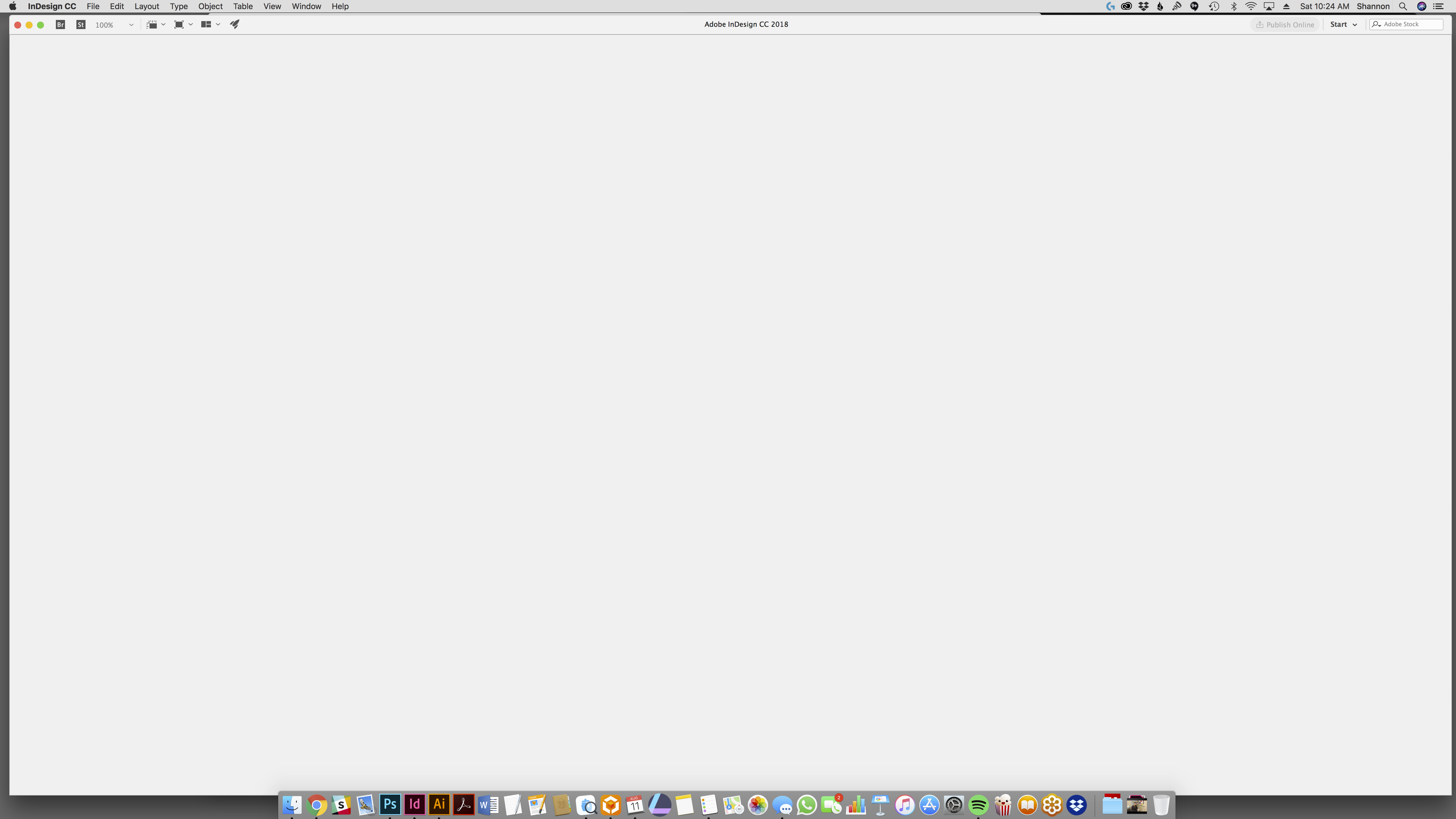

Copy link to clipboard
Copied
Try resetting your InDesign preferences.
Copy link to clipboard
Copied
Uninstalled InDesign (using Creative Cloud...see screenshot) and also had it uninstall preferences.
Did you also try deleting the ID caches?
Did you uninstall any 3rd party plugins, i.e, font management? Maybe even disable all fonts except for the system fonts.
-
- 1
- 2