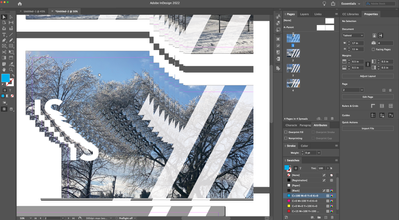Adobe Community
Adobe Community
- Home
- InDesign
- Discussions
- Re: InDesign 2022 / 17.0.1 Display is glitchy
- Re: InDesign 2022 / 17.0.1 Display is glitchy
InDesign 2022 / 17.0.1 Display is glitchy
Copy link to clipboard
Copied
I'm having an issue where the screen doesn't refresh right, whenever the view is changed everything gets glitchy. This is running InDesign 2022 /17.0.1 on a Macbook Pro with macOS Monterey 12.0.1. This seems to happen regardless of if the GPU performance is checked in the Preferences or not. This happends on an external monitor (an Apple Thunderbolt display through a Thunderbolt 3 (USB-C) to 2 Adapter) I've restarted everything. Screenshot attached.
There's a video I made here as well that shows what goes on: https://vimeo.com/647118843
Copy link to clipboard
Copied
The only problem with going to the 100% scaling is now everything on my laptop monitor is SUPER small. Sigh. I really wish Adobe would fix their issue with InDesign.
Copy link to clipboard
Copied
Indeed. But at least it's possible to work in Indesign now
Copy link to clipboard
Copied
Thank you Thank you!
Been trying all kinds of things, including downgrading to 2021.
This worked, when nothing else did.
I use have a 27-inch 4K monitor (non-Apple) and a secondary 16-inch 4K monitor (yes, I know - that's why I wanted to use the UI scaling, thing), but it turns out this new 'feature' from Adobe was the cause of all the problems.
Copy link to clipboard
Copied
I'm also experiencing this problem on my Mac Studio and iMac both with second Apple displays. My UI setting is already at the minimum (Small) so I can't scale it down any more. I've also reset my cache and that hasn't helped either so I'm not sure what else I can try?
David
-
- 1
- 2