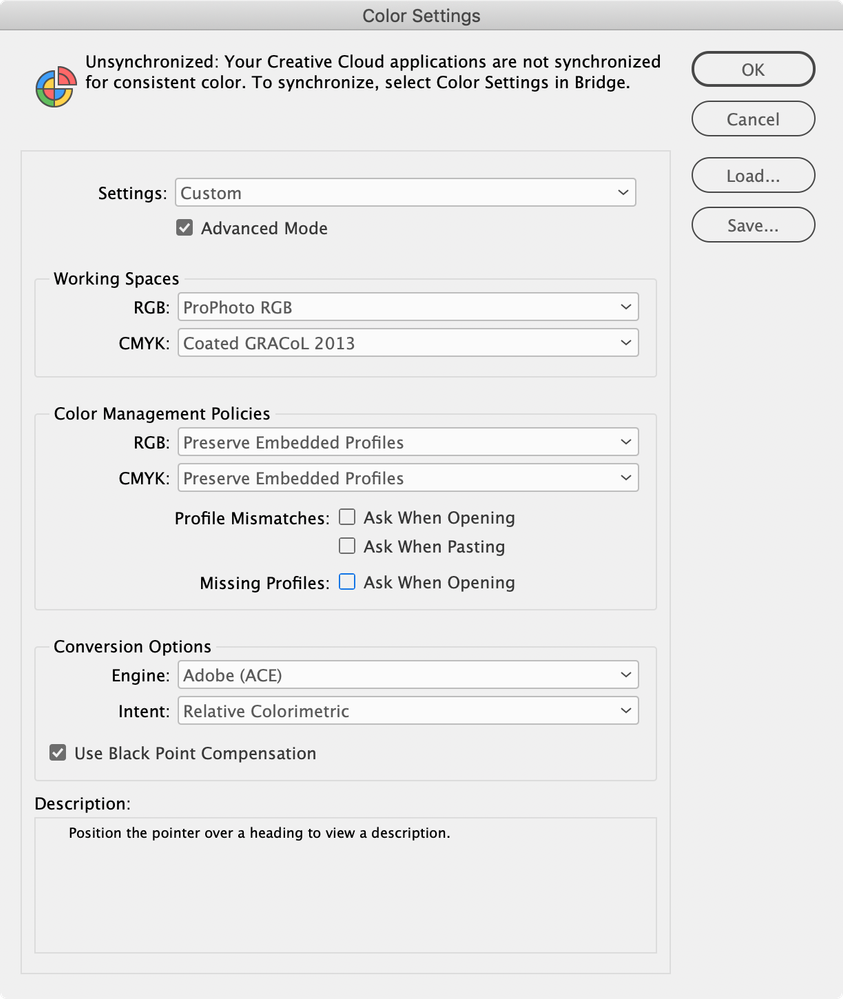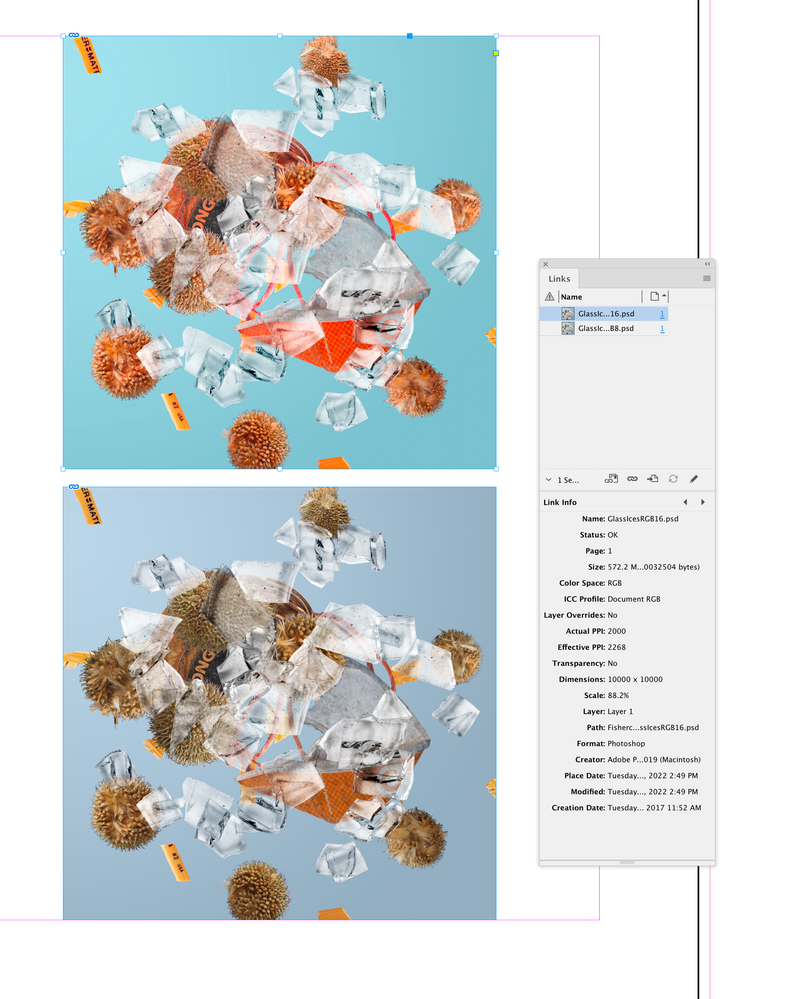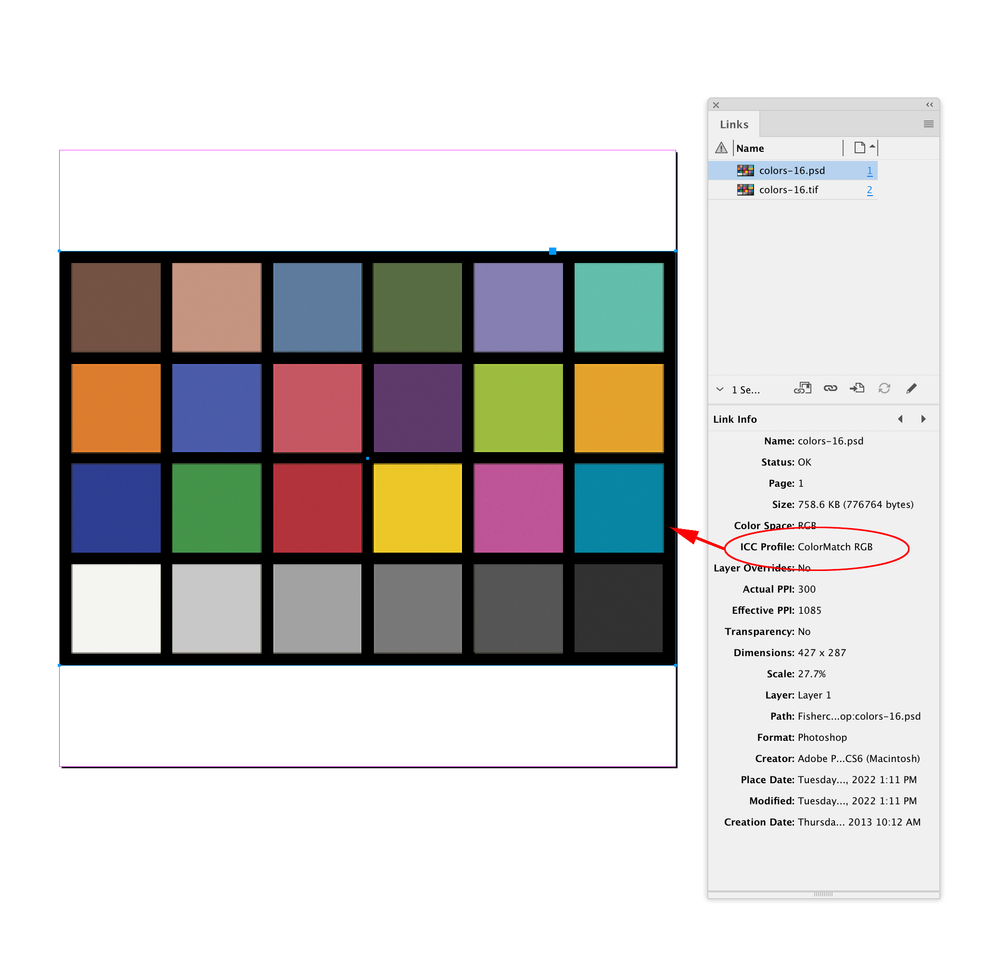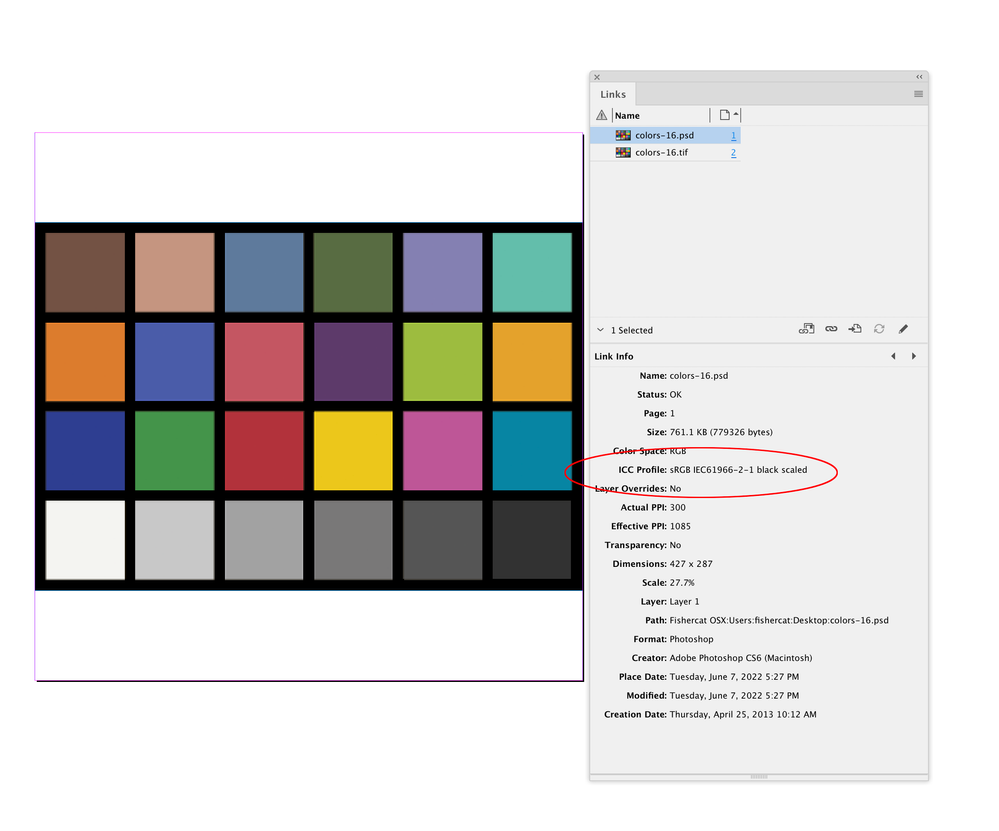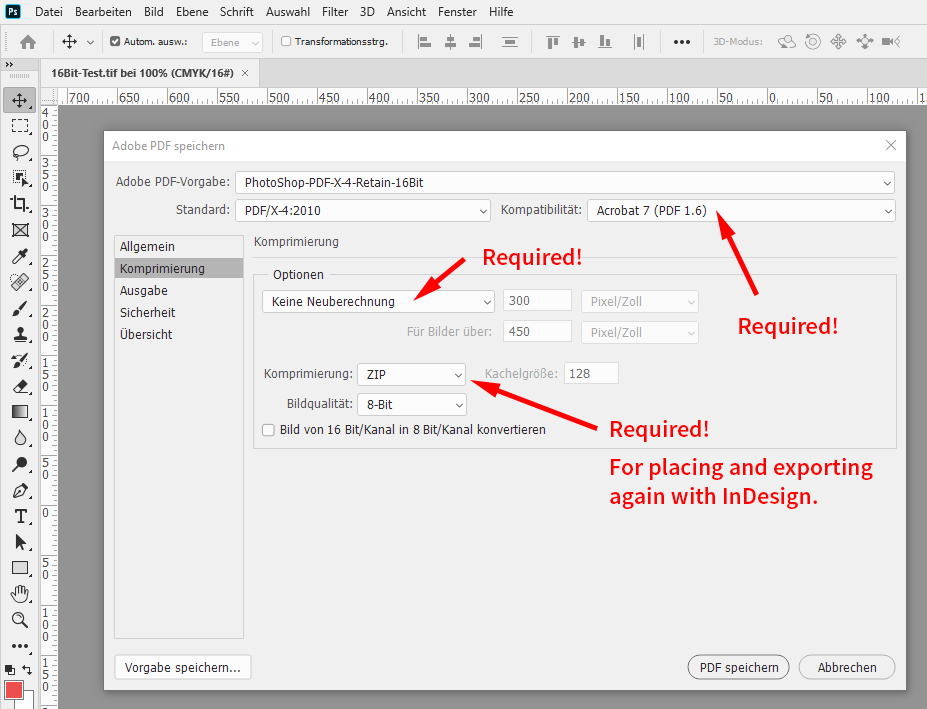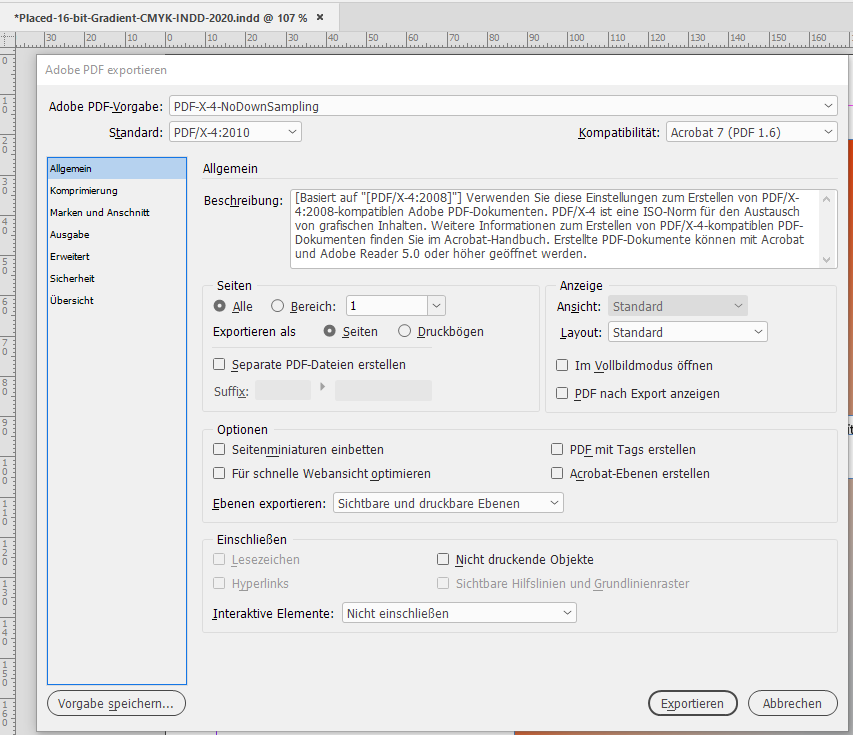- Home
- InDesign
- Discussions
- Re: InDesign 2022 ignores ICC profiles in PSD/PSB ...
- Re: InDesign 2022 ignores ICC profiles in PSD/PSB ...
InDesign 2022 ignores ICC profiles in PSD/PSB files
Copy link to clipboard
Copied
I've recently noticed InDesign 2022 ignoring ICC color profiles of my PSD and PSB files - while e.g. TIFFs and JPEGs do work as expected. When placing a PSD/PSB, all colors are rendered as if numbers, not colors were preserved.
Also, the "Ask when Pasting" setting seems to be ignored - resetting preferences by deleting the settings folder did not change anything.
InDesign 2022 v17.2.1
macOS Monterey 12.4
MacBook Pro 16" with M1 Max and 64GB RAM
Copy link to clipboard
Copied
Just noticed: the colors in the exported PDF are also wrong 😞
Copy link to clipboard
Copied
Also, have you tried saving the ID file as an IDML and opening the IDML?
Copy link to clipboard
Copied
Hi @courageous_youth15A7 , It is odd that ID would see the TIFF and JPEG file profiles, and not PSDs. Have you confirmed that the PSD was saved with its profile by selecting it in the Links panel, choosing Edit Original, and checking the Photoshop Info panel?
resetting preferences by deleting the settings folder did not change anything.
Did you try trashing the entire preferences folder (not just the Color Settings file inside of the VersionX folder)? Delete the Version X folder and restart ID:
username ▸ Library ▸ Preferences ▸ Adobe InDesign ▸ Version X
Color Settings normally only affects future documents, an existing document could have been saved with CM Policies and Profiles that are different than the setting you are showing in your attatchment (e.g., Preserve Numbers (Ignore Linked profiles)—but then I would expect the TIFFs and JPEGs also to be affected
Copy link to clipboard
Copied
What color profiles are ignored, what are respected?
Are the images (as recommended) RGB or CMYK?
Copy link to clipboard
Copied
Hallo Marius,
könntest Du eine Deiner PSD-Dateien für einen Test bereitstellen?
Ebenso eine InDesign-Datei, die das Phänomen zeigt?
Die PSD-Datei braucht nicht die originalen Inhalte zu zeigen.
Nur das eingefügte ICC-Quellprofil ist wichtig.
Danke,
Uwe Laubender
( Adobe Community Professional )
Copy link to clipboard
Copied
I've attached files showing the described behavior - I have only tested with RGB, as that's the most important to me.
The ID document's color profile is ProPhoto RGB, both images' profile is sRGB. While testing, I've noticed the problem to only appear when using 16-bit images - 8-bit pictures seem to work fine with both PSD/PSB and TIFF.
I did trash the whole InDesign settings directory, set the color settings back up again, but still - same unusable behavior.
Also, I verified the color profile of both files within Photoshop to be set correctly.
Copy link to clipboard
Copied
EDIT: It seems to only happen with sRGB. If you assign, say, Adobe RGB to both files, they import fine.
Copy link to clipboard
Copied
Hi Brad,
are you sure? If I open the TIFF file PhotoShop asks me if I want to use the embedded sRGB profile.
Same with the PSD file.
Note: My working RGB space is NOT sRGB.
Regards,
Uwe Laubender
( Adobe Community Professional )
Copy link to clipboard
Copied
Hi Uwe & Brad, My Photoshop Info panel is showing the embedded sRGB profiles:
I can replicate the bug in a new document by setting my Color Settings to this:
Create a 16-bit RGB PSD and Save with the sRGB profile embedded. Downsample the 16-bit file to 8-bits and Save as. Create a new document in InDesign and place both:
16-bit profiled top—DocumentRGB
8-bit profiled bottom–sRGB
Copy link to clipboard
Copied
Hi @courageous_youth15A7 , I’m also seeing the problem with 16-bit sRGB profiled images in ID CC2021 v16.4. It seems to be limited to 16-bit sRGB images—if I convert your sample to some other RGB space and leave the bit depth at 16, InDesign sees the embedded profile.
Your InDesign document has no RGB profile assigned, so any placed images with no embedded profile would fall back to the current Color Settings’ Working Space. I have mine set to ProPhoto and the 16-bit sRGB image is showing as DocumentRGB (no profile) in Link Info, and is clearly displaying in the ProPhoto Working RGB space—not sRGB:
If I edit original and do a Convert To profile to any other RGB profile, ID sees the embedded profile. Here I converted to ColorMatch RGB
Looks like a bug. However, there isn’t a way that I know of to get a placed 16-bit image to export as 16-bits to a Print PDF. Even with all compression turned off, an Export to PDF/X-4 converts 16-bit images to 8-bit.
Copy link to clipboard
Copied
Also, looks like the problem is with the system’s version of sRGB—HP’s sRGB IEC61966-2.1. The ICC version—sRGB IEC61966-2-1 black scaled works:
Copy link to clipboard
Copied
The InDesign file having no assigned RGB profile seems to be a bug itself then - considering ID telling me it DOES:
I can confirm your findings regarding sRGB, however; I've tested a handful of different profiles (AdobeRGB, Rec 709 Gamma 2.4, etc.), all rendering colors as they should. The sRGB provided by ICC works, too. Only the sRGB profile provided by both macOS and Adobe are not recognized correctly. As they work fine everywhere else, I suspect some weird check in InDesign to recognize this exact profile - whatever for.
Indeed, I did not manage to export 16-bit images from InDesign either - but that's probably a different issue, and I insist on InDesign correctly handling 16-bit input, as everything else would destroy a nice workflow switching between ID and PS; I really do not wish to do my work on 8bit images, or do manual downsampling again and again after changing the original. Also, 8-bit will likely cause problems in the final color conversion.
Copy link to clipboard
Copied
Indeed, I did not manage to export 16-bit images from InDesign either - but that's probably a different issue, and I insist on InDesign correctly handling 16-bit input
Unless the print output is continuous tone (e.g., dye sub) there would have to be some kind of screen output—halftone or stochastic dots. Halftone screens can’t be 16-bit because the output device wouldn’t have enough resolution to draw more than 256 different sized halftone dots.
In some versions of InDesign it has been possible to place Photoshop 16-bit images saved as PDFs with no compression, and get them through to 16-bit PDFs out of InDesign, also with no compression. I can’t get that to happen in the recent versions of ID— I think Uwe has been part of those threads, so maybe he knows how to get it to happen.
Seems like sRGB would cause real damage in a print workflow—there is a significant chunk of the typical CMYK color space that is outside of the sRGB gamut.
Copy link to clipboard
Copied
Well, the damage is caused indepent of gamut differences - if the color profile is ignored, the output colors will be garbage in most cases - and as sRGB is (still) quite common for images, the correct handling is imperative, and the current state of InDesign handling this is definitely a bug. Whether or not the output PDF contains 16-bit images is of no importance to this. It's about InDesign not forcing me to use crude pseudo-proxy 8-bit files to circumvent it's ignorance of this single specific profile.
Copy link to clipboard
Copied
Looks like you can reassign the OS version of sRGB via Object>Image Color Settings:
Copy link to clipboard
Copied
Rob said:
"In some versions of InDesign it has been possible to place Photoshop 16-bit images saved as PDFs with no compression, and get them through to 16-bit PDFs out of InDesign, also with no compression. I can’t get that to happen in the recent versions of ID— I think Uwe has been part of those threads, so maybe he knows how to get it to happen."
Hi Rob,
looked up the "formula" we developed for this workflow in February 2020.
It's still working with Marius' 16-Bit image with InDesign 2022 version 17.3.0.61 and PhotoShop 2022 version 23.3.2.
When in PhotoShop use exactly this to save a 16-Bit image to PDF:
Download the saved PDF I did with PhotoShop from my Dropbox:
https://www.dropbox.com/s/qz6h5fxc6krx2hh/colors-16%20Kopie.pdf?dl=1
Place the saved PDF in InDesign and export to PDF/X-4 with exactly this settings:
No compression!
No color conversion:
The result seen with the Object Inspector with Acrobat Pro:
Download the resulted PDF/X-4 I did with InDesign 17.3.0.61 from my Dropbox:
https://www.dropbox.com/s/1da946yfg5xh3n0/Retain-16Bit-Data-in-Placed-PDF-17-3-0-61.pdf?dl=1
Regards,
Uwe Laubender
( Adobe Community Professional )
Copy link to clipboard
Copied
Thanks Uwe, I had forgotten ZIP selection in the Photoshop dialog. I think it’s safe to say in the real world there are not many InDesign generated PDFs containing 48-bit RGB images.