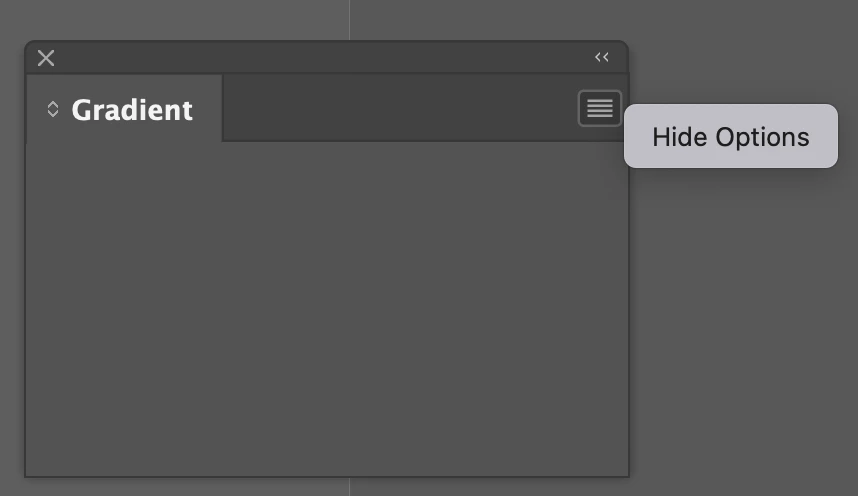Answered
InDesign 2023 Gradient Panel empty
With the last update, my gradient panel in InDesign just shows up empty. Even with a gradient swatch selected, the panel never shows any info, and the menu in the upper right only says "hide options" (see screenshot). Anyone else encounter this or have any suggestions?