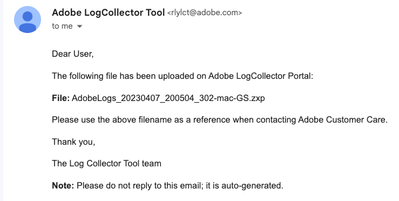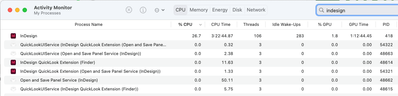- Home
- InDesign
- Discussions
- Re: InDesign 2023 on M1 Max 64gb Ram Keeps Freezin...
- Re: InDesign 2023 on M1 Max 64gb Ram Keeps Freezin...
InDesign 2023 on M1 Max 64gb Ram Keeps Freezing and Spinning Ball
Copy link to clipboard
Copied
Hi there,
I am just trying to figure out what is going on with my InDesign.
This is brand new 64GB RAM, 32 core M1 Max
Working in quite small files for a machine of this caliber and it is so constantly loading and delayed responses to my inputs.
I have tried resetting preferances etc.
Any help would be appreciated.
Copy link to clipboard
Copied
Hi @Fraser5CC6,
We appreciate your inquiry and are sorry to learn that InDesign is giving you trouble. We will try our best to investigate the issue.
- Change the display's color profile to Apple RGB (https://support.apple.com/en-in/guide/mac-help/mchlf3ddc60d/mac).
- If that doesn't help, turn off GPU performance from InDesign Preferences and check how it works.
Let us know if that works. We're here to help.
Thanks,
Harshika
Copy link to clipboard
Copied
That didn't work at all.
I have just opened SMALLISH 30 PAge document and got the spinning ball until I forced closed it.
This is very frustrating considering this machine in this spec should be breezing through work this light!
Copy link to clipboard
Copied
Hast du diese Problem bei allen Dokumente? Auch bei neu erstellte und leere?
Hast du mal einen safe-boot gemacht? Die cache geleert?
Unter einem neuen Benutzer mal Indesign getestet?
Copy link to clipboard
Copied
Do you work on LOCAL files or network / cloud?
Copy link to clipboard
Copied
it's all local.
Copy link to clipboard
Copied
How long it takes to start new / empty document? How long it will open if saved locally?
Do your documents - even saved locally - have anything linked over the network - including fonts ?
Do you have ANYTHING in your system linked / stored remotely ?
Can you disable all your network / WiFi / cellular connections and try again?
Copy link to clipboard
Copied
I seem to have this problem across all documents. The laptop has barely been used the last few months and now I am working on it regularly. It is the almost the first time using inDesign on this machine usually and it's the latest 2023 version etc. So I can't see why the cache or anything like that would need clearing as it's all basically fresh on this machine.
Copy link to clipboard
Copied
Hi @Fraser5CC6,
Thank you for following the suggestion. To investigate this issue further, we would need a few more details:
- The exact version of InDesign.
- Share the crash report by following these steps ( https://helpx.adobe.com/in/indesign/kb/submit-crash-reports.html ).
While submitting the crash report, please use the same email address with which you are signed in on this community. This will help us find the crash report and help accordingly. - When did this start happening? Were you working on a different machine earlier, and the same files were working fine there?
- Is it possible for you to share the InDesign file with me over a private message so that I can check on my end? If yes, you can upload it to the Creative Cloud (https://helpx.adobe.com/in/creative-cloud/help/share.html) and share the download link.
We will try our best to help.
Thanks,
Harshika
Copy link to clipboard
Copied
Sent the message with requetes details.
Copy link to clipboard
Copied
Do you have Auto Activate fonts checked? If you can open the Background Tasks panel, does it contain any info (Activating Fonts, for example).
I'm using InDesign 2023 on an M1 with 64GB RAM and only have issues when Auto Activate Fonts is selected.
Copy link to clipboard
Copied
No, its not checked for me.
Copy link to clipboard
Copied
same issue here but on pc opening and loading spinning until I restart the pc again
Copy link to clipboard
Copied
Copy link to clipboard
Copied
I can still work in my files it's just not that fast and occasionally it does the spinning ball until i force quit out. I think let's try and keep this thread for macbook pro max as too many variables if we start trying to address pc in here too. Thanks anyway
Copy link to clipboard
Copied
Wie oben erwähnt diesen Tipp von mir schon gemacht?
Unter einem neuen Benutzer Indesign getestet?
Copy link to clipboard
Copied
Macbook M1 16gb 14" 2021 User
Indesign crashes occasionally!
It's a brand new 2000+€ computer, so frustrating!
considering I had to get a new Mac becuase my 2015 MBP couldnt handle serious work anymore,
and even on a M1 Indesign crashes... again and again... usually it just crashes without letting me know... this time it was kind eanough, "I'm going to crash" is that ok?!, well no, it's not ok, bur there was only one button! you should add "Not OK at all" bottun!
Copy link to clipboard
Copied
Hi @eladk71069931,
We apologize for the frustration. I would feel the same in your situation. Could you please generate logs and upload them to a shared location such as Creative Cloud or Dropbox and share the URL with me over a private message? I hope you have already submitted the crash report and entered your Adobe ID.
Please share the version of InDesign installed on your machine. Have you noticed any specific action triggering this behavior? Are you using a dual monitor setup?
We will try our best to investigate and help you.
Thanks,
Harshika
Copy link to clipboard
Copied
-I did the Log thing (screenshot)
not sure if it was uploaded to were yo wanted it.
-No specific trigger, (sometime it "freezes" when I do a big change like changing "facing pages" or not to the whole document, but sometimes with no reason, or serious task.
-Version 18.2.1
-External Dell monitor
its a 430p book, but pretty simple stuff nothing crazy,
indesign gets stuck too many times... I see the colurful spinning ball way too much times, and for way too much time every time... there is no way this powerful Mac functions like my 8 old y.o MBP
and btw, I had some more issues, but I'm too tired to explain everything,
it had a weird bug a few days ago (probably it happened because of yet another crash) content/pages/ graphics
PNG/SVG were missing or Partially missing...
I've send a large book to print, and pages were half missing... that could cause the company i work for a lot of money, and me my job! thank god the printing lady at the publisher noticed it last minute....
we go over these files again and again, but this crashes leaves weird bugs on the file that are easy to miss...
Copy link to clipboard
Copied
i have the same problem on imac 2020
64mb ram running ventura and indesign 18.2.1
the background task just constantly spins. Im working on smallish brochures it should be zipping through these?!
Copy link to clipboard
Copied
this is my activity monitor while indesign open
Get ready! An upgraded Adobe Community experience is coming in January.
Learn more