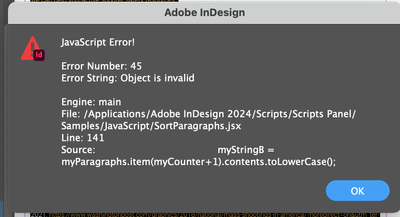- Home
- InDesign
- Discussions
- InDesign 2024 crashing when trying to run script
- InDesign 2024 crashing when trying to run script
InDesign 2024 crashing when trying to run script
Copy link to clipboard
Copied
Let me begin by saying that I know extremely little about scripts, so if you respond with a highly technical answer, I'll be lost! 🙂
I'm using Adobe InDesign 2024 on a 2020 Macbook Pro (Ventura 13.3.1). I have a Bibliography with many entries and was trying to run the "Sort Paragraphs" javascript (as outlined in this article) to sort all entries alphabetically. It is critical that I'm able to retain formatting. For now, I've pulled the Bibliography out of the source document and dropped it into a new InDesign file (see attached).
Each time I run the script (as shown below), InDesign crashes.
Sometimes I get this warning before it crashes:
Can anyone help???? I really don't want to have to sort these manually!
Thanks in advance! - Kristin
Copy link to clipboard
Copied
• The original document (biblio.indd) seems to contain corrupted hyperlinks and InDesign reports it as “possibly damaged.” It crashes on processing Text objects. IDML export is known as the best way to fix it.
• With this done, paragraph sorting scripts should work without issue. (E.g. SmartSort achieves the task in one second—just tested.)
Best,
Marc
-
- 1
- 2
Find more inspiration, events, and resources on the new Adobe Community
Explore Now