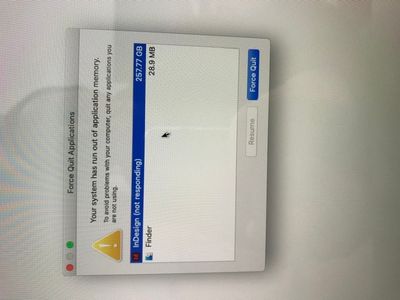Copy link to clipboard
Copied
Hey guys.
I keep getting this issue when trying to open a CS6 f32 page indesign file. I'm not importing or re-linking images.
the file is on the desktop. So it's no longer on Dropbox.
I can open it fine in CS6 but not CC2020.
its frustrating the hell out of me. I can get it open but as soon as I try to do anything more, it's stuck in this cycle.
I can't find the cache files to delete in preference libraries.
I have uninstalled and reinstalled indesign, in the hope it might refresh but it's still not working.
Mac is a 2018 MacBook Pro with 32gb ram 512hd and dual graphics cards.
I don't know where else to turn. Other files have all been fine. It's just this one.
what suggestions do you have?
thanks
j
 1 Correct answer
1 Correct answer
I can't find the cache files to delete in preference libraries.
On OSX the caches foler is here:
/Users/username/Library/Caches/Adobe InDesign/Version 15.0
The Preference folder is here:
/Users/username/Library/Preferences/Adobe InDesign/Version 15.0
Copy link to clipboard
Copied
I moved your post to a better forum, InDesign.
Copy link to clipboard
Copied
Thank you!
Copy link to clipboard
Copied
All files or just this one?
Copy link to clipboard
Copied
Just this one, Bob.
Copy link to clipboard
Copied
How large is the file on disk? Did you embed images making the file huge?
Copy link to clipboard
Copied
Hi Bob.
It's only 17mb. 32 page, A4. Images aren't embedded, only linked.
I can open it on my 2014 MacBook Air which is running CS6 on High Sierra, with 4gb Ram but my 2018 MacBook Pro with 32gb ram, the latest OS and CS2020 just isn't playing.
Copy link to clipboard
Copied
I can't find the cache files to delete in preference libraries.
On OSX the caches foler is here:
/Users/username/Library/Caches/Adobe InDesign/Version 15.0
The Preference folder is here:
/Users/username/Library/Preferences/Adobe InDesign/Version 15.0
Copy link to clipboard
Copied
Thanks Rob. I'll look again.