- Home
- InDesign
- Discussions
- Re: InDesign Backwards Compatibility in CS5 an MAJ...
- Re: InDesign Backwards Compatibility in CS5 an MAJ...
Copy link to clipboard
Copied
I am a print designer who works in InDesign. I bought CS3 Design Premium in late summer of 2008. Shortly thereafter CS4 came out, but after just having forked out a big chunk of change, I decided against upgrading to CS4 right away. Recently I considered upgrading but then heard CS5 was coming out so I decided to postpone the upgrade and wait for the new software. I've just checked out the trial version of CS5 InDesign and after speaking with Adobe Support have come to the conclusion that I can't upgrade to CS5. Why? BACKWARDS compatibility to CS3. The previously offered export features that supplied a path for backwards compatibility via an .inx file are gone.
I design freelance for a lot of different customers and once the design is complete, I have to deliver the InDesign file along with all associated fonts ad images to my clients. Most of my clients are still on CS3. If I upgrade to CS5 I will instantly not be able to work for 2/3 of my clients, as I will have no means by which to save a file backwards to CS3. I was informed by Adobe support that I would need to buy CS4 and CS5, as I could save my CS5 file in the IDML format and open it in CS4 and then I could save the file from CS4 as an INX file and open that is CS3. ARE THEY INSANE??? First off that requires keeping 3 version of InDesign up and running on my machine all of the time and secondly, why should I have to buy CS4 when I'm paying an additional fee to upgrade to CS5 because I didn't upgrade from CS4? This is so screwed up that it has to be an oversight---please tell me there is a patch in the works!!!
PS- I've never posted to a forum before, so if I have broken any rules of forum etiquette or offended in any way, I offer my apologies now and if I (and the Adobe Support staff I spoke to) have overlooked something, please enlighten me!
 1 Correct answer
1 Correct answer
Just semantics, Cynthia.
Retail, commercial. Same thing.
Upgrades are exactly the same as their full commercial/retail counterparts except for the price.
Adobe also has student and academic pricing.
The link I supplied you with is for the Mac CS3 to CS4 Design Premium upgrade and assumes that you have one of the CS3 suites.
Bob

Copy link to clipboard
Copied
On Nov 6, 2010
thanx, I've had no luck... : (
Copy link to clipboard
Copied
Having no luck in what sense? The file doesn't export? You can't open the file in the previous version? It doesn't look the same? (That last one is expected).
What version are you exporting from, and what version is the pressman trying to use to open?

Copy link to clipboard
Copied
On Nov 6, 2010
Sorry, all I know is the printer yells that he can't open my files in CS2 when I save from CS3 back.... I'm currently running CS5. Haven't used the 2 printers that couldn't use my files. So I guess I should just be quite. I will revisit my work flow in that respect next time I run into the same problem. I was working on books for one printer's client that the printer wanted to be able to edit. It just wasn't good....
Having no luck in what sense? The file doesn't export? You can't open the file in the previous version? It doesn't look the same? (That last one is expected).
What version are you exporting from, and what version is the pressman trying to use to open?
>
Copy link to clipboard
Copied
As Bob says, you should never go to print from a .inx file, and any printer who sas failed to upgrade as far as CS3 is pretty suspect, in my opinion. At the very least they ought, by now to be at CS4 (with CS3 available for people still submitting CS3 files). And why would the printer need to edit a press-ready file? Something is seriously wrong with this workflow...
Copy link to clipboard
Copied
The only printers I know of who wanted the original files either were used to the Quack workflow or wanted to take the work away from you down the road.
Printers had a strange habit of not returning edited files when we gave them that capability. And production people had a habit of trying to bypass the designers by requesting that printers do anything possible to 'fix' files that required some type of editing--rather than have the originators of the file do the fixes.
PDF has obviated this situation IMHO, except where outdated workflows are still intact either in prepress production, or inpress production.
Copy link to clipboard
Copied
Your memories of pagemaker and Quark are a little optimisitic. Pagemaker 7 can save back only to 6.5, and my memory of Quark is it saves back only one version as well (I don't know about anything newer than Q6).
And ID is not any of those other programs. It has its own unique file format and data structure, which has been evolving. In some ways it's pretty miraculous that you can go back even one version. That didn't happen until CS2.
Copy link to clipboard
Copied
I don't even bother with font managers anymore. No need for what I do.
At Bob: Yikes! Do you have all your fonts loose in the system folder? I would go nuts seeing a list 10 miles long everytime I opened a file. As it is, seeing 4 flavors of Helvetica and Times everytime I boot into ID in the morning makes me want to thrown my fontbook at someone.
Had a few moments to catch my breath and scrolled through some of this thread. Has some legs. And I love a good argument as long as I'm not in it. ![]()
I had originally planned on getting CS5 over the summer but nearly 6 months in from release date and I've yet to receive one CS5 file so I decided to hold off until CS6 comes out if I can. I work in CS4 and occasionally CS3. Still have CS2 and CS on one machine though I haven't opened them in years. Too chicken to delete them and have something go bonkers on my machine. I have tons of friends and acquantance in the business and no one bats an eye when I say give me a PDF or backsave it to 4. I only know 2 firms/freelancers that even have CS5. In fact, I've never seen CS5 running in any of the agencies, print shops, freelancers I do business with. Maybe CS5 is similar to the Paul is Dead thing. Only more expensive.
Personally, I don't see why you can't save back at least one version. As long as the designer is aware that the process isn't perfect why couldn't you open a CS5 file in CS4? And I'm willing to bet the vast majority of folks not using CS5 don't particulary need the ebook features yet. If you've designed a straightforward brochure with text and images, why shouldn't it open in an earlier version of ID without it giving you a BS warning prompt that it can't open the file? In effect, there's nothing to lose because you haven't used any or very few of the new and improved digital effects. After all, I can open illustrator files in CS, CS2, CS3 or CS4 without too much going wrong. And before everyone tells me AI is built different. Who cares? If I have a business card with text and a piece of clip art that I can open in any version of AI, I should be able to open my ID business card with text in any version. The argument doesn't hold up. I can open AI and PS files in any version but the workhorse program is too comples from version to version to go up and down when opening files? Are PS and AI simplistic crap?
Like many, I'm a one man shop. I bring in/contract out to freelancers as needed. I have an extremely hard time justifying the expense for multiple seat licenses every other year. Not to mention that if I upgrade, my freelancers have to. The reality is that CS4 has sold poorly and CS5 as well. Maybe the time has come to lengthen the upgrade timepath to make the investment more palatable and cost-effective. It was actually easier from a learning standpoint when the product releases were staggered. ID would come out, you'd get comfortable with the new features, then down the line AI would come out, you learn that, etc. Made keeping up with the applications much easier. When all the products are dumped in your lap at once, it's really hard to give them all the attention they need to learn and implement new features. Years ago, I would have said, yeah, makes more sense to release a suite at one time. One box with all the apps. One shipping cost. But there are no more boxes (I belong to print provider program and CS is a download) and hasn't been any manuals for nearly a decade so the biggest cost factors have been reduced considerably. I wouldn't mind paying for my upgrade and having the apps roll out piecemeal. But that's me. Not the end of the world getting everything at once.
Copy link to clipboard
Copied
See, when I wrote that I believed it. I don't anymore.
Read this for why: http://www.creativepro.com/article/review-extensis-suitcase-fusion-3
Bob
Copy link to clipboard
Copied
I suspected you were referring to PCs since I've used font managers for 20 years on the mac. ATM was a great program though I like FAP a lot. Suitcase was okay. Hated, hated, hated Font Juggler. Had nothing but headaches with it.
So what am I missing in CS5 ID besides heads spanning columns which a lot of people seem to be impressed with? I wouldn't pay $600 for that. And there's nothing in AI or PS that I need that I couldn't skip several versions. Not disparing the apps, they are ancillary. I'm a layout guy. PM, QX and now ID. I can get around in AI and PS because I have to but I don't have the love for or expertise in either that I do with ID, try as I may. I do love Bridge. That was a stroke of genius and Acrobat has improved drastically and is probably close to being as crucial as ID to an interactive workflow. We're gradually transitioning to digital newsletters (unprinted) so getting those links and effects just right is really important.
Copy link to clipboard
Copied
Switching from FAP to Suitcase (on a close friend's recommendation) was the 2nd worst mistake I've made in the last 10 years, the 1st one buying Quark Expresss. After fighting with it (constant crashing on exporting from InD CS5 to PDF), I 'downgraded' back to FAP and have never been happierto an extentabout dumping a piece of defective software.
Copy link to clipboard
Copied
FAP has been fine for me for many years now. The key is disabling Font Book.
Suitcase used to be the best, too. The worst was when Extensis bought my favorite, Font Reserve and ruined it by folding it in.
I upgraded from CS3 to CS5 last year, and really see no practical difference between the two with features that I need.
EPub export is good, though.
The lack of progress bar when exporting PDFs is annoying (it's allegedly there, just don't know where to find it).
I do work with CS4 people for most of my ID jobs, so I always make sure I'm using CS3 if we are going to be sending back and forth once.
Have never had an issue with text reflow, fonts problems or anything doing thing for over a year now on one of my magazines.
Since the rest of my ID projects go straight to PDF for client review or printing, CS5 is fine.
Copy link to clipboard
Copied
I thought Fontbook was actually part of the OS and aside from knocking out the gingerbread fonts, you should'nt be mucking with it.
You say to disable it... ???
Copy link to clipboard
Copied
Absolutely. It should be disabled if you're using another font manager.
Bob
Copy link to clipboard
Copied
chuck it? rename it? move it?
best way?
tx.
Copy link to clipboard
Copied
Fontbook Prefs:

Bob
Copy link to clipboard
Copied
For Font Agent Pro, these are the steps to disable:
1. Quit Close out of all applications.
2. Launch FontBook. Go to the All Fonts View. Select the entire collection and enable all fonts.
3. Run Smasher 1.6 or later to clear the font caches.
4. Restart your Mac normally., i.e. do not restart in Safe Mode.
5. Log in to your account. All previously-disabled fonts will be enabled and will load. If you've installed hundreds or thousands of fonts, many of which had been disabled with Font Book, this could result in very slow performance of your Mac until all previously-disabled fonts are again disabled, that is removed from the System fonts folder or managed by FontAgent Pro.
6. Remove Font Book from the applications folder. It is recommended that a copy of the application is archived in case it is needed later.
Now you the user can manage the fonts by turning on the preferences to manage system fonts in Font Agent Pro.
Note: For users of FontAgent Pro Server, it is recommended that they manually manage system Fonts by removing the fonts from the /Library /Fonts/ folder and the ~/Library/Fonts folder and archiving them. These fonts can be distributed, if need be, through FontAgent Pro where they will be under control of the FontAgent Pro Server administrator.
Note: When users run OS X updates, it tries to write changes to FontBook, which results in an unusable copy of it in your Applications folder, this can be removed as well
Note from snak: Rather than trash Font Book, I just compress it and leave it there after deleting the expanded original
Copy link to clipboard
Copied
Why does this thread appear in two different places.
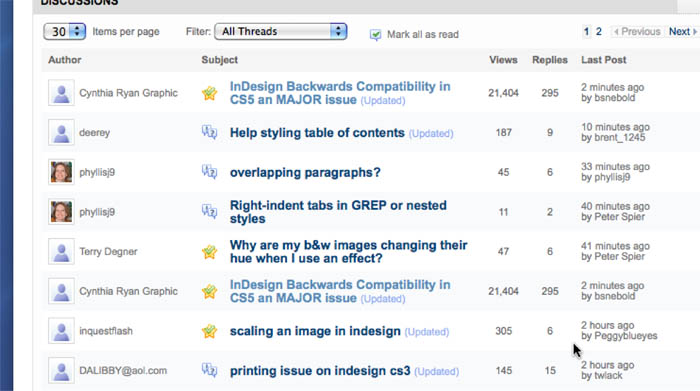
Copy link to clipboard
Copied
Speaking as the person who started this post I must say that Bob Levine, through this post helped me find a solution (buying CS4 and getting the complimentary upgrade to CS5). He also explained how I might time my upgrades, buying the next version up late in the developement cycle and then get a complimentary upgrade to the latest version, to allow me to get all versions of the software while upgrading only every other version. Even as a very small business where I am not making a lot of money, I can live with this because I can now plan for the cost of the upgrades. I still have to use different versions of the software for different clients and I occasionally have to save a file backwards through exporting it to .inx or .idml, but I honestly don't know of anything out there that can compete with what Adobe has developed. The software is outstanding -- I simply couldn't run my business without it.
Thanks for all of your help with this Bob.
Copy link to clipboard
Copied
Is the software good? Yes. We all use it.
Is it worth updating every new version?
Not if the printers and designers you interface with aren't.
The biggest packaging prepress companies I deal with are primarily on CS4 right now.
They do have CS5 installed on a couple machines to convert files. Better for me to give them CS3 files.
Does CS5 vs CS4 have any features that really improve how fast you can design a job?
Not really, even more so when you factor in the learning curve and support time to figure new features out.
Copy link to clipboard
Copied
I'm not in total agreement with Mr. sonofmrsnak. Yes, InDesign CS5 is the best layout software I have ever used... and I started with InDesign 1, and hark back to the first QuarkXPress.
I don't agree with finding a comfortable spot in software and sticking there, as you're going to get left further and further behind. If you're in a little town designing social club flyers that may work, but with the pace of innovation in all forms of technology you're going to be soon denied any competitive advantage.
I use InDesign to make a living. Top spend $200 every 18 months to upgrade it is a microscopic cost in doing business, and with the advantages/features in new releases I do take the time to learn them to give me a competitive business advantage.
If we're creative folk here we should find it exciting and stimulating to work with our new software tools. I even goof up sometimes using beta software, but that's fun too.
What InDesign software printers use is of no concern to me. I pass on maybe half a dozen jobs a day but only to printers who've adopted a PDF workflow.
Copy link to clipboard
Copied
That's all well and good, but most of the time, I'm dealing with large pre-press companies, not small printers.
More power to you to be so successful you can away jobs.Most of ours are long time and bigger companies. We don't turn them away when they give us a printer who doesn't take PDFs. 😉
Large packaging jobs often require edits in prepress, so you don't want to hinder the process. Stuff does go wrong.
That being said, I love the intuitive new features that are added. More so, I love that things that were problematic before that get fixed.
I also have to work in all the Adobe programs plus about 10 others. I'd never have a life if I had to keep completely on top of each one. You pick your poison. You have to these days. 🙂

Copy link to clipboard
Copied
I've been watching this debate all afternoon and am truly amazed at the backlash going back and forth between sides on this issue.
Since CS5 was installed on my computer, I've been working regularly in all three versions (CS3, CS4, CS5), sometimes all of them open at the same time. I disagree that there aren't a lot of new time saving features. As frustrated as I am with how buggy CS5 is (and that's an entirely different topic), I save a ton of time using it even over CS4 (which was actually a skipped upgrade for our team) and definitely over CS3. When I have to go back to one of the earlier versions to work, I get frustrated at how much slower my layout takes (especially without that absolutely wonderful, though still a bit buggy, spanning columns feature. That alone saves me so much time that even with the weird crashes, which are sometimes caused by using the feature, I still save time on my layouts. I hate it when I have to go backwards, not because CS5 doesn't save back properly, but because I actually have to use the older version.
Rather than Adobe spending time and money fiddling with the backsaving (which is already provided and does work about as well as I'd expect it to) . . . what I wish for is more seamless conversion of older documents into the newer versions. I hate having to save into inx or idml in order to fix older version files for use in CS5. I think that's a much bigger and more time consuming issue than backsaving. Why do I have to "backsave" a file to get it to open correctly in the newest version--that doesn't make sense. And when I'm trying to bring an entire archive of older documents into CS5, the extra step to backsave and reopen and resave just to clean out unavailable plugins (which are no longer needed because of new features--such as cross referencing) is a huge hindrance to me. I think Adobe could better spend the time on making legacy documents open more seamlessly and thoroughly bug fixing the new features that increase productivity.
For the few people who complain about the backsaving every time that Adobe comes out with a new version, my question is: Why are you upgrading? Stick with what you have until the people around you force you to upgrade, or take the OP's most recent advice: get the current version right as the next version comes out and get the free upgrade. We did that with CS4/CS5 and have been very happy, even if we occasionally have to backtrack to CS3. Now that we're actually doing production in CS5, our need to go back to CS3 is shrinking--mainly because some of our work using the newest features just won't backsave, so we have to tell the ones who want it backsaved that it just isn't possible and they need to upgrade (or if we know the final destination of a file, we design in the app that best fits the end need). I work for a non-profit. We don't have money to burn, but proficiency and productivity do make the difference in the long run. We work with volunteer translators and small print shops around the world. If they can keep up with us, surely your freelancers and printshops can too. In the long run, it's just the cost of doing business.
Copy link to clipboard
Copied
At risk of being beaten sounly about the ears, I'm inclined to lock this thread at this point. I don't see much new or enlightening content being added. Does anyone think that would be incorrect?
Copy link to clipboard
Copied
do it; reruns are getting boring
Copy link to clipboard
Copied
Please do it.
