- Home
- InDesign
- Discussions
- Re: Indesign CC 2017 crashing constantly
- Re: Indesign CC 2017 crashing constantly
Copy link to clipboard
Copied
Hi,
I'm a creative cloud subscriber and am running indesign on an iMac (late 2015) using Sierra.
It worked perfectly up until the last update earlier this year and now it crashes all the time. It seems to be something to do with fonts and also writing pdfs. It tends to work ok until I write a pdf and then it'll crash straight away afterwards and then carry on crashing regularly there-after.
Also once I've written a pdf once then often the font list will stop working and I won't be able to change the typeface of any text. Even attempting to change a font will often now trigger a crash.
It's pretty much unusable now basically.
Has anyone had anything similar happen or have any suggestions?
Any help would be much appreciated.
Thanks.
 1 Correct answer
1 Correct answer
Thanks Derek, for doctor found that there was indeed a corrupt font and since I've removed it the crashing when trying to access the font list seems to have stopped. Appreciate the advice.
Problems with writing and pdfs and then also indesign not working properly after the pdf has been written still persisting though.
Thanks Anshul, I've tried turning off the GPU and I'll see if that works.
Copy link to clipboard
Copied
Which version of InDesign?
Copy link to clipboard
Copied
The very latest Creative Cloud version. 'Indesign CC 2017'.
Copy link to clipboard
Copied
The latest version is CC2017.1.
Might be worth trashing your InDesign preferences:
Close and relaunch InDesign, and IMMEDIATELY hold down Ctrl + Alt + Shift (Windows) or Cmd + Ctrl + Opt + Shift (Mac), and respond in the affirmative to the dialog asking if you really want to replace the preferences. you must be extremely fast on the keyboard (if you don’t see the confirmation prompt, you were too slow)
You may have to do it a couple of times before you get the hang of it!
Copy link to clipboard
Copied
Thanks for your help Derek.
I did what you said but the same thing still happens unfortunately. As soon as a try and change a font it just crashes, it's bizarre.
Think I'll have to ring the support line.
Copy link to clipboard
Copied
Maybe you have a corrupt font.
Copy link to clipboard
Copied
Yeah I did think that could be the case, there's definitely something font-related going on.
Do you know if there's a quick way to find out if you have a corrupt font on your system?
Thanks.
Copy link to clipboard
Copied
I use Font Doctor FontDoctor
Copy link to clipboard
Copied
Thanks Derek, for doctor found that there was indeed a corrupt font and since I've removed it the crashing when trying to access the font list seems to have stopped. Appreciate the advice.
Problems with writing and pdfs and then also indesign not working properly after the pdf has been written still persisting though.
Thanks Anshul, I've tried turning off the GPU and I'll see if that works.
Copy link to clipboard
Copied
Hi,
Please try turning off GPU Performance by going into Preferences dialog: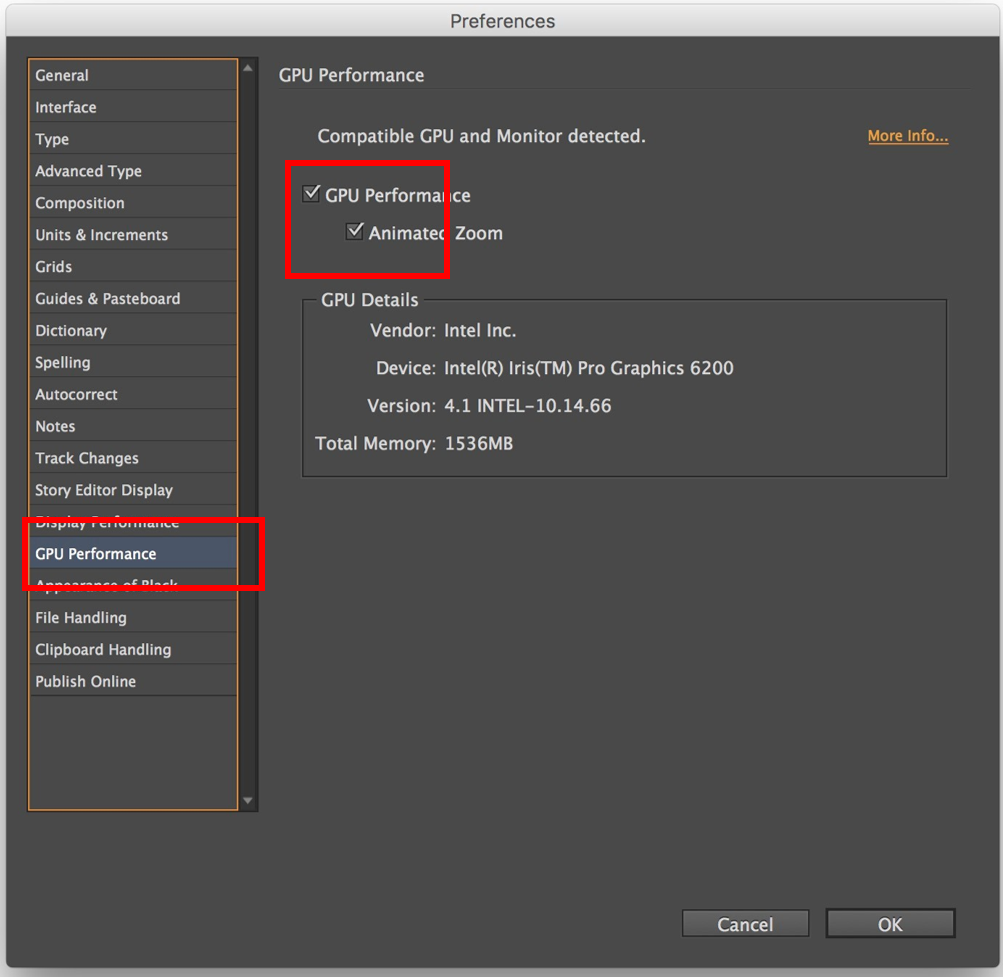
Thanks
-Anshul
