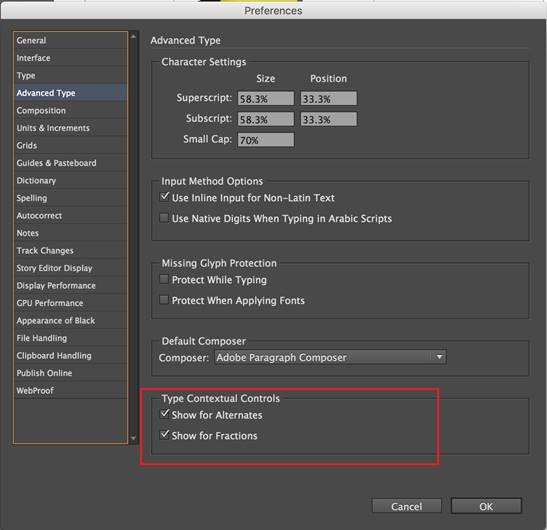Copy link to clipboard
Copied
I am having issues with InDesign CC 2017 being extremely slow. If I click on a font the beachball just spins... I tried working in it for a few hours but it is killing me and went back to the previous version.
I use Suitcase Fusion and turned off Typekit. I am running Mac OS Sierra.
Is anyone else having this issue? I can't find any complaints online.
Thank you
 1 Correct answer
1 Correct answer
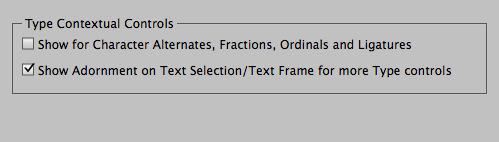
Hello all,
This has worked for me - cheers
El Capitan 10.11.6
iMac (27-inch, Mid 2011)
3.4 GHz Intel Core i7
16 GB 1333 MHz DDR3
SSD
AMD Radeon HD 6970M 2048 MB
Copy link to clipboard
Copied
Hi Vicky
Can you please try to uncheck the below mentioned preferences and see if it works for you.
To disable the preference go to InDesign--> Preferences-->Advanced Type
And uncheck the following two preferences.
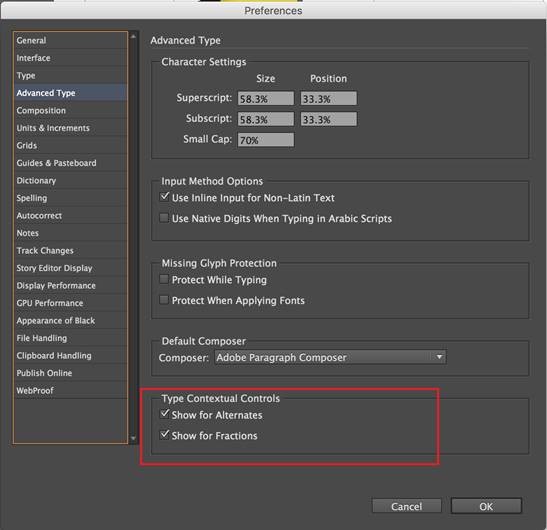
It should work.
Please share with me your file with which you are facing the issue, if in case it did not work.
Regards,
Monica Singh
Copy link to clipboard
Copied
Edit:
Sorry, I have the problem any more.
At first I think it is better, but no it isn't.
And it is noch really possible to work.
Christina
Hello,
I had the same problem as Vicky.
Thanks for this tip. Now it is faster. Thanks a lot.
Christina
Copy link to clipboard
Copied
Monica, thank you, that worked.
Though I am super sad because I was just at the Adobe Max conference and that was one of the things I was looking forward to using.
Do you know if there will be an update to fix this?
Thank you
Vicky
Copy link to clipboard
Copied
I'm disappointed at having to turn off this feature but the time lag is too frustrating. Hope there is a fix in the near future.
best, Eunice
Copy link to clipboard
Copied
I am having the same problem except your fix did not help. It is running ridiculously slow. Every time i click or press a key on the keyboard it freezes for about 5 seconds. I am on a Mac Pro running OSX 10.11.6 (El Capitan). My preferences look slightly different than yours. below is a screen shot of my preferences. 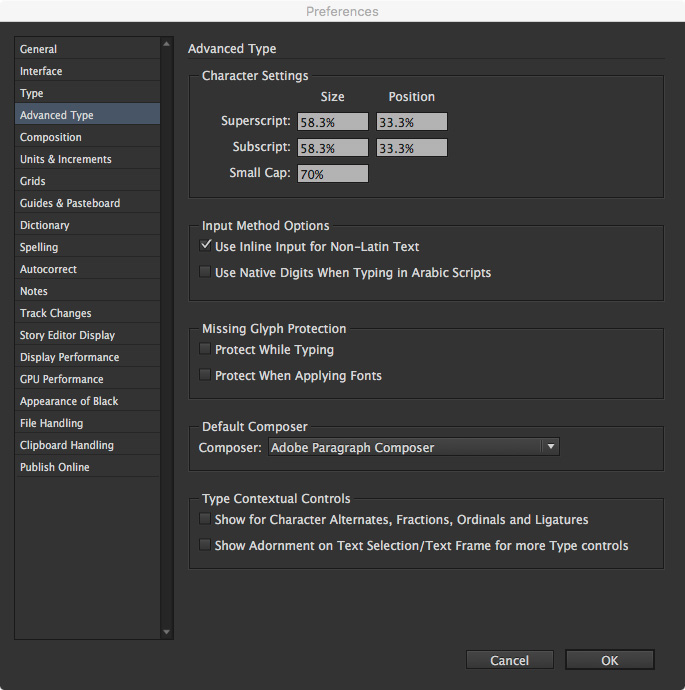
Copy link to clipboard
Copied
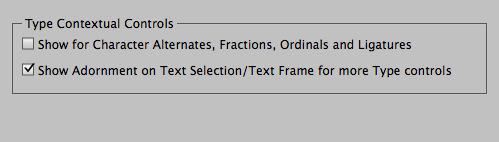
Hello all,
This has worked for me - cheers
El Capitan 10.11.6
iMac (27-inch, Mid 2011)
3.4 GHz Intel Core i7
16 GB 1333 MHz DDR3
SSD
AMD Radeon HD 6970M 2048 MB
Copy link to clipboard
Copied
Make sure to uninstall Indesign 2015.
If you haven't done so yet, run this file:
Applications>Adobe InDesign CC 2015>Uninstall Adobe InDesign CC 2015
make sure to check the "delete prefs" checkbox.
I also:
-turned off preflight
-unchecked the Type Contextual Controls
-ran a restart after everything
I'm on Sierra and this seems to have helped.
Copy link to clipboard
Copied
What evidence do you have that running InDesign CC2015 and CC2017 together on the same computer will cause issues?
Copy link to clipboard
Copied
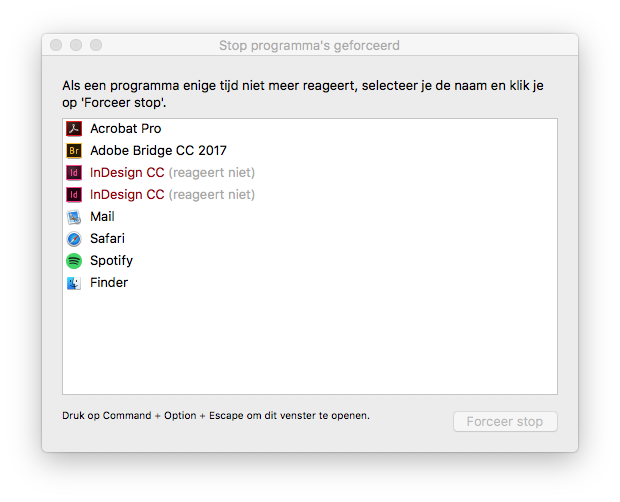
this could be evidence…
Copy link to clipboard
Copied
Monica I am not sure since I marked this as correct if you are not seeing all the other people who are having issues. I changed this to not answered to hopefully get this resolved for all of us.
Also, one comment I had was I am super sad because I was just at the Adobe Max conference and that was one of the things I was looking forward to using. Do you know if there will be an update to fix this?
Vicky
Copy link to clipboard
Copied
Monica Singh wrote:
Hi Monica,
FWIW: your screen is from CC 2015.4 and not from CC 2017.
Regards,
Uwe
Copy link to clipboard
Copied
But it works...
Copy link to clipboard
Copied
Same issue - Yosemite 10.0.5. Didn't Work. It would be nice if Adobe could somehow make it quicker and easier to switch back to the Previous Versions until bugs are worked out. ESPECIALLY for those of us who are already stressing from the holiday print deadlines. ![]()
Copy link to clipboard
Copied
It is easy to switch back to the previous version. You can download from the Creative Cloud desktop app. Scroll to FIND ADDITONAL APPS. From the menu on the right choose Previous Version. Beside InDesign CC, click Install and choose your version.
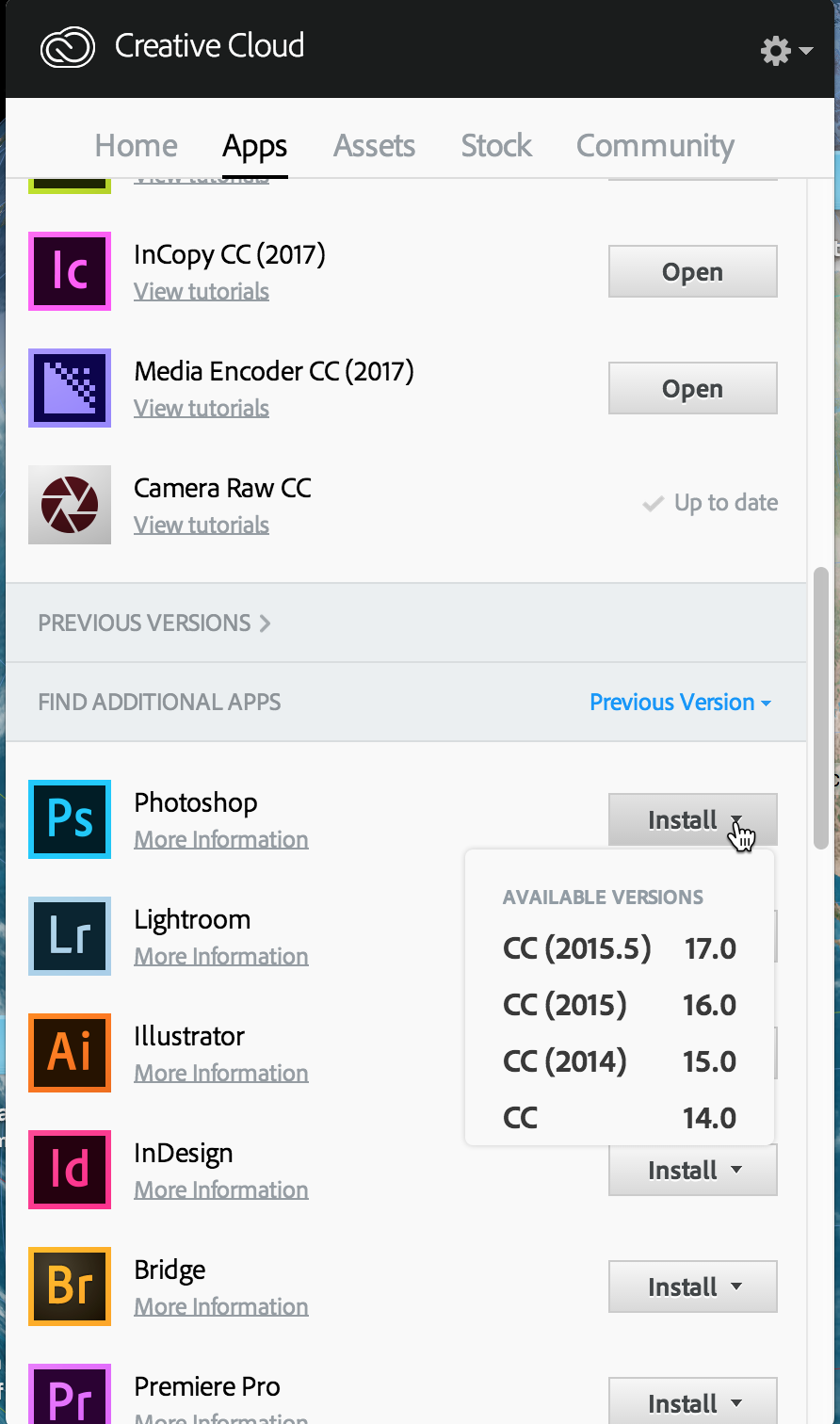
Copy link to clipboard
Copied
Thank you, Steve. I went back to 2015, and while the text gets kind of scribbly looking when I'm typing quickly, I'm not getting the long hanging pauses I did in 2017.
Copy link to clipboard
Copied
Hi Steve,
does the switch back to the previous version replace ID 2017? Or is the previous version an additionally installation? So as a result of the new instalation there will be 2 versions on my mac?
Copy link to clipboard
Copied
Lightroom cc,
When I re-installed 2015 last night, I ended up with both versions installed. Using 2015 fixed the issue for me.
Copy link to clipboard
Copied
yesterday ID worked fine after deactivating type contextual controls. But today every15 Minutes again a turning beachball. and even worse: first the spinning ball in ID and a few seconds later the finder also freezes. even a hard reset can make my makebook work again.
I am desperate ... what else can I do to make InDesign as stable as I use to have it for my work. Please reacte Adobe ..

Copy link to clipboard
Copied
You'll need to submit a bug to document.
You can share it at monsingh@adobe.com
Regards,
Monica Singh
InDesign Team
Copy link to clipboard
Copied
I also keep crashing. Is anyone else having this issue?
I thought 2015 was a bit unstable, but now its happening even more often.
Copy link to clipboard
Copied
Thanks worked for me on Sierra ![]()
Copy link to clipboard
Copied
Have you got a screenshot of your settings? I can't get the delay of selecting any boxes on the page off.
Copy link to clipboard
Copied
I am having the same issue using Windows 10. I turned off the Type Contextual Controls. I closed InDesign and re-opened. Still no improvement. Using the type tool, it take several seconds for the screen to display what I typed. This happens on existing documents and a new blank document.
Any other suggestions or hot fixes for this?
Copy link to clipboard
Copied
Hi Gwen,
Thanks for confiming. I have to investigate this further.
Can you please share with me a sample file with which you are facing this issue.
You may share using dropbox/or other file sharing service, or mail me directly at monsingh@adobe.com
This would be a great help.
Regards,
Monica Singh
InDesign Team