Copy link to clipboard
Copied
I am having issues with InDesign CC 2017 being extremely slow. If I click on a font the beachball just spins... I tried working in it for a few hours but it is killing me and went back to the previous version.
I use Suitcase Fusion and turned off Typekit. I am running Mac OS Sierra.
Is anyone else having this issue? I can't find any complaints online.
Thank you
 1 Correct answer
1 Correct answer
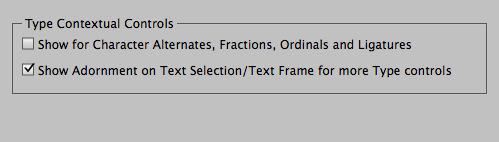
Hello all,
This has worked for me - cheers
El Capitan 10.11.6
iMac (27-inch, Mid 2011)
3.4 GHz Intel Core i7
16 GB 1333 MHz DDR3
SSD
AMD Radeon HD 6970M 2048 MB
Copy link to clipboard
Copied
A sample file doesn't make sense. This issue even ccoures by making a new document.
Copy link to clipboard
Copied
Hi Ingo,
Thanks for informing. I want to investigate it further, for which i need to reproduce this issue.
Thus i am seeking your any possible help.
As you have mentioned with every new document. I have tried following:
- Created a doc.
- add some text to it.
- kept adding text.
It works fine to me.
Can you please share a screen recording of the issue. And your system details.
Regards,
Monica
Copy link to clipboard
Copied
Screen Recording/Sharing: I have to check it, if we have time for this.
System(s) with Problems - we have the issue on three PCs:
Intel® Core™ i7-4790 Prozessor (4,0 GHz), Quad-Core
24 GB RAM, 2,256 TB SSD, USB 3.0, AMD Radeon R9 270 (2048 MB), Windows 10 Professional 64 Bit
I don't have any problems on an iMac 5K, 27" with 4GHz Core i7 and 64 GB Ram. (El Capitan 10.11.6)
Copy link to clipboard
Copied
here's my screen recording: https://dl.dropboxusercontent.com/u/63499976/indesign%20problem-1-18-11-16-rf20.mp4
note that I immediately move the object but the response is slow.
I've recorded comparison in Illustrator as well.
Copy link to clipboard
Copied
I also have been having issues with the beach ball showing up all the time. Indesign 2017 is running really slow. You guys have an issue considering how many people are having the same problem.
Copy link to clipboard
Copied
Here a screen video of happens to me all the time now in 2017.
Copy link to clipboard
Copied
Thanks Monica.
I encountered the problem within ID CC 2017 also
Your work out has solved the problem, BUT it occurred only when going into the Table of Content.
When entering normal text frames, there was no problem.
Only when touching the TOC with the text tool.
So somehow different.
The problem with the TOC arose after having added and elaborated many more pages in the file (± 12 more pages).
The file is now 150 pages A4 and had a size of 18 MB without the links, that are not embedded.
The computer is a very fast modern workstation.
W10-x64 | 32 GB RAM | fast HDD's, 4TB en latest driver of Microsoft and anything else installed.
Copy link to clipboard
Copied
Monica, this is not happening for me when I ADD new text. It happens when I try to EDIT text that's already been created. It doesn't matter how many new files I create, restart, or otherwise work with. It happens in ALLLLL of them! And it's been an issue since CC2017. It was NEVER an issue before. I upgraded my Mac to Sierra before CC upgraded, and there were no hanging issues. I am running Suitcase Fusion 18, and there were no issues. Only recently when updating to CC2017 Indesign has this become a problem. It's like indesign doesn't have the resources to work with text changes anymore. I've changed settings, I've reinstalled the program, it doesn't work. I've checked the other programs, and the only one that has an issue at all is InDesign. Sending a file wouldn't change your computer if it's not having an issue. Also, you would not have the issue if you're running a previous version of InDesign, as you've been posting the preferences from CC2015, I can only assume you cannot recreate the issue due to it not being the correct version.
Copy link to clipboard
Copied
littleprint.
The reason her system work is BECAUSE she's running 2015. That was the last stable version. My suggestion to everyone here is to use 2015 and paste the following into every publication:
"Created using Adobe InDesign CC 2015 because they haven't created a stable program since then."
I have it in every book I create as an EasterEgg. More than 2000 copies so far.
Copy link to clipboard
Copied
Lucky you. Even my CS2015 is unstable. The old CS4 can 't be started on my mac.
I 'm afraid to loose more costumers.
PLEASE HELP!!
Copy link to clipboard
Copied
My sincere condolences.
Copy link to clipboard
Copied
What is your OS?
Copy link to clipboard
Copied
My OIS is Sierra 10.12.2 on a MacBook Pro 15inch, late 2011, processor 2,2 GHz Intel 4-Core i7, 16Gb 1333MHz,
Videocard AMD Radeon HD 6750M 512 MB, Intel HD-video 3000 512 MB with Dell 27inch
SSD Samsung 1TB 850Evo.
Beachball (almost) never stops in CS2015 as well in 2017.
Now try do do things in CS4 on a my old iMac 2007…
No problems with any other (CS) programs.
Copy link to clipboard
Copied
There are many things that can lead to slow performance just because they're computationally intensive and even on a high-end workstation things will be slow.
A few that have plagued me are:
1. Having headings that span columns.
2. Having headings that span columns AND "start anywhere"
3. Having columns where the Text Frame Options say "Balance Columns."
My solution, while editing, is to
a. Temporarily change the heading style to "start at top of next page" and
b. For a text frame in which I'm editing, right-click and then set Balance Columns off temporarily. \\
Do need to remember to switch these options back once done editing.
Copy link to clipboard
Copied
Here are a couple articles about things which can slow InDesign down:
Why Is InDesign Soooo Slow? - InDesignSecrets : InDesignSecrets
6 Tips to Speed Up InDesign - InDesignSecrets : InDesignSecrets
Copy link to clipboard
Copied
Unchecking those 2 options fixed it for me, until I tried using the glyphs window. When double clicking on a character, the old beachball showed up again.
Copy link to clipboard
Copied
I too am having the same issues with lag. I went to Preferences, unchecked both the Type Contextual Controls and this has NOT addressed my lag.
Copy link to clipboard
Copied
This was really weird... after I tried the options stated above - and I restarted - I was having the same issue. However, after about 2 hours, all of a sudden, InDesign seems to have fixed itself. So "YAH"
Copy link to clipboard
Copied
I'm having the same issue, it is almost impossible to move around a document. The Type Contextual Controls did not change the lag or the number of times I am staring at the beach ball trying to execute simple commands.
Copy link to clipboard
Copied
I'm having the same problems! There is more "beach ball time" than "work time". Even if I do the simplest work...
Copy link to clipboard
Copied
I am having this same problem also - it is impossible to work in InDesign 2017 - how do I downgrade back to 2016 so I can get work done - this program is impossible to use!! I tried this same fix and it does not really help.
Copy link to clipboard
Copied
How can we downgrade to the 2016 version? Never had this problem before the update. It's now PAINFUL to get work done with InDesign
Copy link to clipboard
Copied
Through creative cloud app. You can download previous versions. I put CC 2015 back on my machine for InDesign only.
Copy link to clipboard
Copied
Thank you - got it. So far, that looks like it will work!
Bon courage,
Merom
Copy link to clipboard
Copied
I put CC2015 back, too...
please let us know, if you fix cc2017.



