Copy link to clipboard
Copied
I am having issues with InDesign CC 2017 being extremely slow. If I click on a font the beachball just spins... I tried working in it for a few hours but it is killing me and went back to the previous version.
I use Suitcase Fusion and turned off Typekit. I am running Mac OS Sierra.
Is anyone else having this issue? I can't find any complaints online.
Thank you
 1 Correct answer
1 Correct answer
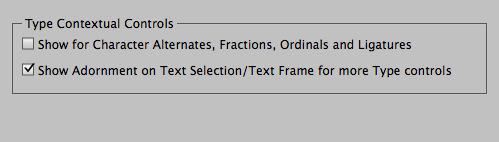
Hello all,
This has worked for me - cheers
El Capitan 10.11.6
iMac (27-inch, Mid 2011)
3.4 GHz Intel Core i7
16 GB 1333 MHz DDR3
SSD
AMD Radeon HD 6970M 2048 MB
Copy link to clipboard
Copied
Good luck. I've had Adobe remote in to my computer, and they still couldn't fix it.

Copy link to clipboard
Copied
This is the fix from Adobe product engineering our IT guys received yesterday and this worked 100% on my system.
1. remove the folder 'com.adobe.DesignLibraries.angular' from the location <App folder>\Resources\CEP\extensions\
2. Try and launch InDesign
3. After this try and delete InDesign preference files
https://helpx.adobe.com/indesign/using/setting-preferences.html
This will remove CC Libraries from InDesign.
If this works it means CC Libraries is trying to connect to the internet to download user libraries and this is causing the slowdown.
This fix is more aimed towards enterprise editions but if you have any slowdown with InDesign CC 2017 give this a try.
Copy link to clipboard
Copied
@jb89566295 thank you for a possible fix. I will try it.
I wonder, what if InDesign try to download user libraries again, don't we have to remove and delete folder / preference files again?
It would be a real pain having to face the same slow down problem then go back to remove those file each time it happens.
anyway, I will try your solutions and hope for the best.

Copy link to clipboard
Copied
I don't know to be honest. I'd give it a shot and see what happens. I also believe that font management software is massively effecting performance. We have UTC and if I disable that program things run alot smoother as well. There is obviously a serious bug that needs fixing as you shouldn't be having to delete folders etc..but this may just get some users back up to speed for now...
Also running Photoshop at the same time as InDesign is coursing massive slowdown. It's probably got a dirty great big memory leak as well.
Copy link to clipboard
Copied
I'm going to use a port sniffer and record what Adobe is sending back and forth. I'm going to send the results to the company's lawyer. Last time I did a sniff test, Adobe was sending almost every keystroke back to their servers. This is why I stopped using anything past 2015. I feared our company's proprietary information may have been traveling back to Adobe. If so, this may be a Vizio television incident.
Copy link to clipboard
Copied
In addition, it's not only security that is a potential legal issue. This lag issue has been going on for over a year. A proper, long term fix has not been achieved by Adobe. However, they are taking our money on a monthly basis for a product that is now subpar.
I have been getting some relief from the lagging by turning off my wifi while working...HOWEVER, that is very annoying and I should not have to turn off my wifi to be productive.
Copy link to clipboard
Copied
Wow, that's concerning. I do some confidential work for a client, and he would be quite upest if the material were compromised.
Copy link to clipboard
Copied
I abandoned the 2017 version immediately, too broken to bother with. The initial CC2015 installation worked fine, but updating that to the CC 2015 v4 version or whatever it was called brought back the hangs and loooong pauses. I've tried trashing the library stuff, prefs but no dice. So I'm sticking with 2015 v1 for now.

Copy link to clipboard
Copied
The later versions all suffer from lag because of the cloud based services. The older versions worked far better because they aren't bogged down by constant pinging remote servers etc. It's a massive problem and really is totally crazy Adobe hasn't released a patch yet. I still believe the best suite was CS6 that was stable and rapid and never let me down.
Anyway the only way I've managed to get cc2017 indesign usable is to trash the library folder, prefs, make sure its the only cs program running and don't have any font management running and disable all dynamic spelling and cloud based type settings. Mental.
Copy link to clipboard
Copied
I think, the main problem is, that there are no pure bug-fix versions these days.
When new "fix" versions come out there always come along some new features as well that do have their own problems and bugs.
Take e.g. CS6 v8.1.0.
There are some serious bugs with form fields that were only fixed finally with CC v9.3.0 and CC 2014.2.
CC v9.0.0 to v9.2.0, CC 2014.0 to 2014.1 do have this bug. And if you take CC 2014.2 where this bug is fixed there is a serious bug with a new feature so you have to go for CC 2015. Oh? CC 2015.0 has new features with some hiccups that were only fixed with CC 2015.4? But wait there is a new feature with 2015.4 with a serious problem on form fields that finally was fixed with CC 2017.0.
Hm… I think, you get the pattern…
Regards,
Uwe
Copy link to clipboard
Copied
Yes, you are correct. There are always bugs...HOWEVER, this bug has been going on for over a year and is very specific to CC. I'm sure all software has bugs.
Copy link to clipboard
Copied
Yes, sure…
Ideally what I like to see is bug fixing of older CC versions as well.
Not everyone is or can be on the latest version.
One very good example was the fixing of this particular bug with form fields in InDesign CC v9.3.0 and (if I have the exact version right?) with CC 2014.2 nearly at the same time.
That would serve all users of CC that are on different versions of CC for different reasons.
And build overall confidence in the concept of Creative Cloud.
Regards,
Uwe
Copy link to clipboard
Copied
Copy link to clipboard
Copied
There are SO MANY issues with InDesign 2017! I had to install 2015 back because I was having issue with Libraries not being able to load and placing even a low res photo took forever!! About 5 min on average for a high res. photo. Maybe 2018 will be more successful (sigh)
Copy link to clipboard
Copied
Yes, I did the same. 2015 had been working well ... until the most recent update. Now it's hanging as well. Maybe I'm gonna go all the way back to CS 6. I still have the installation CD's ...
Copy link to clipboard
Copied
So even though this thread has 'Answered' flagged at the beginning it's clear to me as this thread is still active and there is no ONE fix for creative cloud 2017's poor performance. We've seen Adobe Staff request information. Has there been any results from submissions? Is there a summary of valid fixes through this thread? When you look at Adobe support site and the FAQs performance does not even seem to be acknowledged. To try and chase down over a dozen 'fixes' listed in this and similar threads for performance issues is not my idea of a good plan in a corporate situation.
Copy link to clipboard
Copied
Using information obtained from this thread (I've called Adobe at least 20+ times throughout the last year, and they said it was a known problem for most of last year, and would give a temporary fix of changing preferences and within days the lag/spinning wheel would be back). They said it was resolved with CC 2017 - it is not. The only thing that has helped me today which is extremely annoying, is turning off my wifi.
That being said, if Adobe is reading this, it is VERY OBVIOUS you need to come out with a version of this that is not cloud based. People are paying good money for software that is developed improperly and causing many of us to be late on deadlines due to crashes and poor performance. Additionally, Adobe is causing unnecessary wear and tare on our computers due to having to hard reboot overtime the system freezes as there is no other way to restart.
Copy link to clipboard
Copied
I have two network options for connecting to the internet. One is 5G the other is 2G. While I use a wired connection as its more consistent/reliable/quicker etc. Its still connected to the wifi for other uses.
After reading about a wifi issue. I changed it from 2G over to 5G and its stopped now. Hope this helps one person. Then Ive helped more people than Adobe have ![]()
Copy link to clipboard
Copied
I've been dogged with this problem for several weeks now and nothing has worked except to kill wifi when I want to work in ID. Nothing. If you have the option to use a hard connection and turn off wifi completely, give it a try. The difference is stunning - no issues at all without wifi, frustrating and inconsistent slowdown with wifi on.
[edit] OK. Never mind. Seemed to be working for a while, but the freakin' beachball has returned.
If I could switch over to XPress right now, I would. That's how damn frustrating this is.
Please, Adobe. PLEASE!
Copy link to clipboard
Copied
We are an ethernet only environment. No wifi active on the devices.
In any case disconnecting from wi-fi or ethernet is not acceptable.
Visibility on the network is required.
I've seen the wi-fi disconnect mentioned before in the thread so I just have to put a 'NO' into the mix as an acceptable 'fix'
Thank you for your feedback. It would be nice is a staff member summed up this thread.
It's been I believe two pages now since once has checked in.
Copy link to clipboard
Copied
You won't see anyone from Adobe announcing a final fix. They'll send in a surrogate.

Copy link to clipboard
Copied
yeah it's a complete dogs dinner. We have been experiencing the network slowdown bug ever since we 'upgraded to cc2017'
Our IT department has logged over 150 tickets with Adobe about this bug. It is effecting our entire network worldwide on hundreds of machines. We have been told its to do with enterprising licensing servers and InDesign is constantly pinging it for no apparent reason. Only fix is to disable network which is an utter disgrace of a solution. Who knows when Adobe will address this issue. It's been since launch so far and Adobe still haven't issued a fix. I'm having to package up files and work locally just to get anything done at the moment its crazy and so disappointing that they haven't solved it.

Copy link to clipboard
Copied
...I also had a good debate and back and forth with them on twitter. Basically got told that its a network issue and that ultimately they can't be responsible for individual network setups. What the heck sort of response is that from Adobe? I honestly don't think they know how to fix it. Or it's a massive issue with the way the licensing is working and cloud based services and they can't fix it? Adobe? Any response?

Copy link to clipboard
Copied
from adobe...
Hi James,
I know it is a difficult situation & my explanation may not answer your query. We have limitations when network
is concerned. We at Adobe suggest to work local. I Would suggest you to contact your local IT team for this one.
mega lolz
Copy link to clipboard
Copied
Wow...that is an absolutely unacceptable response from Adobe! Shame on Adobe!!! So basically they don't know how to fix it and are blaming networks, when it's really their Cloud issue.
Find more inspiration, events, and resources on the new Adobe Community
Explore Now



