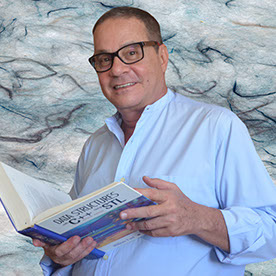Copy link to clipboard
Copied
I am having issues with InDesign CC 2017 being extremely slow. If I click on a font the beachball just spins... I tried working in it for a few hours but it is killing me and went back to the previous version.
I use Suitcase Fusion and turned off Typekit. I am running Mac OS Sierra.
Is anyone else having this issue? I can't find any complaints online.
Thank you
 1 Correct answer
1 Correct answer
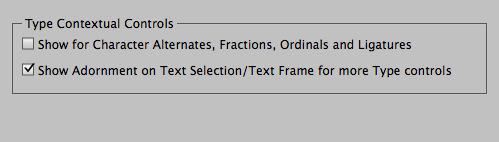
Hello all,
This has worked for me - cheers
El Capitan 10.11.6
iMac (27-inch, Mid 2011)
3.4 GHz Intel Core i7
16 GB 1333 MHz DDR3
SSD
AMD Radeon HD 6970M 2048 MB
Copy link to clipboard
Copied
Which is the "cloud paraphernalia"?
Copy link to clipboard
Copied
This must be a rhetorical question. We know that Adobe is trying to promote the cloud and relegated InDesign to Model T speeds as a result. The way it communicates with cloud services to save the document during use even when you turn OFF cloud services is probably the primary reason InDesign is slow.
Copy link to clipboard
Copied
InDesign won't even load for me going through the regular menu. I right click on InDesign in my programs menu, then go to "More" and run as administrator. This helps quite a bit -- it isn't a full-fix, but at least I can work.
Copy link to clipboard
Copied
Hi All
Just adding to Sumit and Monica's comments here. We may be able to suggest more specific workarounds if we have more information and success in reproducing your scenarios at our end. So, requesting you to help out by sharing any useful information you can.
Thanks
Kaustubh
InDesign team
Copy link to clipboard
Copied
Summary:
- Indesign is slow
- (Nearly?) all users with this problem are using Suitcase Fusion for Font Management
- Deactivating the plug-in solved the problem for Mac users
- Complete deinstalling InDesign and re-installing InDesign 2017solved the problem for us on all devices (WIN 10)
Copy link to clipboard
Copied
Deactivating Suitcase Fusion auto activation did not solve the problem for me. Neither did reinstalling InDesign 2017. Neither did removing older version of Suitcase auto activation from old version folders.
The only work around is to turning off "Type Contextual Tools". Slowness fixed but am super sad not to use those after being at Adobe Max.
Copy link to clipboard
Copied
I made a video of the difference in screen redraw speed between InDesign 2015 vs InDesign 2017.
I posted this in another thread, but you can clearly see the massive difference in speed between them.
Software is running on my Mac Pro 2009 (upgraded) Mac OS El Captian
3.46 GHz 6-Core Intel Xeon
NVIDIA GeForce GTX 680 2048 MB
32 GB Ram
The text boxes were not tables, but individual text boxes grouped together and the speed difference between them is huge. When there are many elements on a page InDesign 2017 basically becomes unusable due to the slowdown.
The video showing the difference in screen redraw speed is linked below.....
Indesign vers comparison - Sendvid
I uninstalled and then reinstalled both software programs JUST before doing this test, no other software was running except for Mail and Chrome. I also adjusted the InDesign preferences as below.
FontExplorer plugins were removed from both
Display performance = Typical for both.
Type Contextual Controls = Turned off for both.
Live Screen Drawing = Delayed for both.
Type kit = Turned Off.
The response I received is shown below....
Thanks Zoe,
I have received your document and it was really useful. And we were able to recreate this issue locally.
As mentioned by you "Tables" could be used here for better performance. So, for this case workaround is present for customers.
However, we will perform required analysis and profiling related to redraw performance using this scenario. This might led to improvement in redraw performance of some other areas in future releases.
Again thanks for your feedback.
-Sumit
To be honest I was hoping for more than this, as currently InDesign 2017 is pretty unusable for my work, its obviously a problem, unless of course its just sloppy programming or perhaps 'making the software slower on purpose so people need to buy a faster machine' pretty sure this has been going on for years.
Indesign is now literally slower than Quark 3.3 running on an old Mac Quadra 800 some 20 years ago.... what the hell, come on you guys!!!
Copy link to clipboard
Copied
Every time I update InDesign, I regret! New versions are always full of bugs. I too have the same problem in Windows 7. This 2017 version is sooooooooooooooooooooo slow that makes it unusable. I'll downgrade.
Copy link to clipboard
Copied
I have had this horrible beach-balling in InDesign 2015, 2016 and 2017. Each time I had hoped for a fix, and each time WORSE.
I do not have any font extension programs or plug-ins in InDesign.
This happens in any new document (or old), as soon as there are a few pages.. It seems to go along with another idiotic bug, the "adding 10 pages automatically" so it definitely has to do with screen redraw or reflow somehow, but changing those settings does nothing.
It happens on BACKSPACING, selecting text, EDITING. If just straight typing it will proceed. You can actually type during the beach-balling, but the text does not show up till the 15 to 30 second (or longer) spinning.
I cant believe I pay $60 a month for software where the bugs are not fixed for YEARS.
If you do a Google search, this problem has been widespread for at least three...
OH.. lets not forget the "file is damaged" error that shows up every few days, forcing a restart of the program so that I can open other InDesign documents.
I will be submitting all the details as requested, and directly to Adobe support, as this is just not a usable program. Quite shameful.
Copy link to clipboard
Copied
fact same issues for me too
Copy link to clipboard
Copied
I am also experiencing painful delays using Indesign - it's a nightmare trying to get projects done! Every time I move the cursor in the document, I get the spinning beachball. Anywhere from 3 second to 15 second delays.... Same goes in InDesign 2015. It's also acting strange when i try to save a file - twice it shut down and I couldn't find my file - then realized it named the file "Untitled.indd" even though I named it and saved it earlier. What a major fail this software has become! I wish i could go back to the stability of CS4!! What is Adobe doing to solve this issue???
I'm on El Capitan / version 10.11.6 / 27" iMac / 3.2 GHz Intel Core i5 / 8GB 1867 MHz DDR3
NOT running Suitcase Fusion software.....
Copy link to clipboard
Copied
Message from Adobe Chat Support:
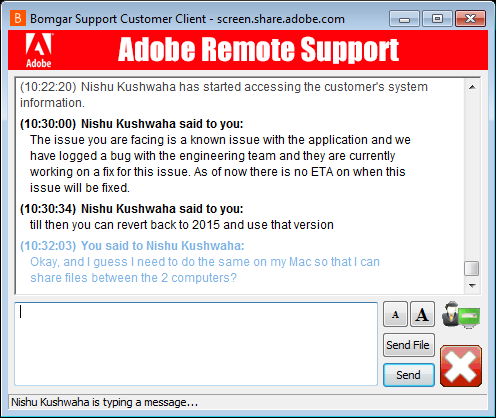
Copy link to clipboard
Copied
I'm facing the same problem, but 2015 is also very slow, not as much as 2017, but still...
any setting I can change?
Copy link to clipboard
Copied
I'm facing the same problem, too! But 2015 is also very slow, same as CC2017
any setting I can change?
I don't use any font manager.
When we get a solution?????
Copy link to clipboard
Copied
If you're using a Mac then try using the uninstaller within the application folder and uninstall all InDesign CC versions.
Restart computer and run disk first aid. Then reinstall InDesign 2015 from the Adobe Creative Cloud App, I would stick with 2015 as 2017 is definitely slower... see my video comparison here of cutting and pasting grouped text boxes (they are not tables)... Mac has 32gb of ram and other software was not running.
Copy link to clipboard
Copied
I guess you are on windows 10? if so CC 2014 seems to be the best option.
I am on win 10 x64, and CC 2014 work with no issue.
I skip 2015 because it was painfully slow. when I see Adobe push up CC 2017, I jump on it with high hope and It didn't disappoint me at all.
It looks like Adobe had improve the un-usability of CC2017 to a new level. ![]() because, beside the old problem on slow text editing, now I can see it even take longer to start up the program (compare to CC2015). I am once again back to CC 2014.
because, beside the old problem on slow text editing, now I can see it even take longer to start up the program (compare to CC2015). I am once again back to CC 2014.
try out CC 2014. I hope it helps.
Copy link to clipboard
Copied
I use a iMac 2011 with processor 3,4 GHz Intel Core i7, 20 GB RAM and a 512 SSD drive.
I had changed back to CC2015. I deinstalled cc 2017, after this I installed cc2015.
Now, i had the same problem in 2015 as in 2017.
Copy link to clipboard
Copied
I see. It wouldn't hurt to try CC 2014. or look at last comment made by ubishere , it is an uninstall instruction for mac in there.
In my case, in-fact I just re-install CC 2014 a few minutes before I post the last reply to you. and It work well on my Windows10
now I have CC 2017, 15, 14 running on this computers. CC 2014 is the only version works. and I will try to get my job done with this version for now. let's hope Adobe fix it asap.
Copy link to clipboard
Copied
I have to take my claim back! Indesign 2014 became very slow after second use too.
however I see that, It is no slowdown problem on a difference computer which has 2015 installed. that machine has never been updated to 2017 version. Same windows10 x64 similar hardware specs. I did a hard-reset of my Preferences files in all version and it didn't help.
so... I uninstall all version of my Indesign (2017, 2015, 2014) from the effected machine then go to C: and remove every indesign directory + files inside. then restart the machine and reinstall indesign 2015 and now it is working as good as before.
I believe that somehow the installation of 2017 version cause 2015 and 14 to slow down too. there is no other reason I can think of.
in future, I will never upgrade to a new version without checking for a possible troublesome a new version of adobe software might cause to my system again. better off keep on using the older version that can get my job done than gamble with unstable update and waste my time and energy.
Copy link to clipboard
Copied
Same problems here. Lost 3 days production (and maybe a costumer), lots of stress. Downgraded to Bugs Bunny CC2015, still missing the speed of the good old Indesign CS4. Very disappointing.
Peter
Copy link to clipboard
Copied
I do not run any plug-ins for InDesign. My display performance is set to Typical. I uninstalled 2017 and installed 2015. I did not keep any application preferences when I did the uninstall. I am still having the same beachball problem. I did notice something today. I created a new document in InDesign 2015. It was working fine until I saved the document. After that initial save everything went right back to the same problem everyone is having. After I closed all files I was able to click around the menus without issue. I repeated the process. I created a new file, put some shapes and text on it (everything was running normal), and then saved the file. After the save everything went bad again. I guess it runs fine as long as you have no saved files open (haha). I am using a Mac Pro (2015). OSX El Capitan 10.11.6, 3.5GHz Core Intel Xeon E5, 16GB Memory, AMD FirePro D500 3072 MB.
Sidenote:
I am not having this issue running InDesign 2017 on my Macbook Pro (2016). OSX El Capitan 10.11.6, 2.8 GHz Intel Core i7, 16GB Memory, AMD Radeon R9 M370X 2048MB.
Copy link to clipboard
Copied
I have issues with inDesign lag on every level. Any time I scroll from one page to the next, it freezes for a few seconds and the beachball spins. My best guess is that the program has to "redraw" all of my strokes on fonts, outlined text, and compound objects before it can show it on-screen. Adding a drop shadow or any other effect to an object is laborious and slow, as it has to "think" before drawing the effect into the document. I have display performance set to "typical" instead of "high quality", and of course I have overprint preview turned off. Neither of these make a difference in the lag. There is also a delay when entering text.
In general, the program is slow about everything. The only time I don't have this problem is if I'm creating a document the size of a 3x5 card, with one image and two small text boxes. On my typical designs (2 page, 60-80 items in the "Layers" dialogue) it lags like nobody's business. I have the most current iOS (Sierra 10.12.1) and the most current CC update (2017). Frustrating to pay so much for a subscription only to trudge through my work like I'm on a 15 year old computer.
Copy link to clipboard
Copied
this was happening to me and driving me nuts. Go into suitcase and turn off auto activation. Also turn off the two check boxes in advanced type in indesign prefs as detailed in this thread. I suspect its extensis. As soon as i turned it on it was like the proverbial off a shovel.
Copy link to clipboard
Copied
Hello Adobe,
is here a fix from you now???
I pay every month and I get a not working product!!!
To work with it is noch really possible!
Please give us a statement!!!!
Copy link to clipboard
Copied
I'm also having the same issues. When I first start a new document, InDesign works smoothly. As I add more type, images, pages, the slower it gets–lag time between each mouse click. Please send us a fix soon. I never had this issue on previous versions. I pay every month for a subscription and every month, I get more & more frustrated!