- Home
- InDesign
- Discussions
- Re: InDesign CC 2018 Cannot change spell check lan...
- Re: InDesign CC 2018 Cannot change spell check lan...
Copy link to clipboard
Copied
The Adobe documentation at: https://helpx.adobe.com/indesign/using/spell-checking-language-dictionaries.html
contains the following instruction on how to spell check non-English text:
If your document includes foreign-language text, select the text and use the Language menu on the Character panel to specify the language for that text. Choose Edit > Spelling > Check Spelling. Spell-checking begins.
However, it does not work. The language reverts to English when the spell check is initiated. Changing the User Dictionary does not help. Any assistance would be greatly appreciated!
 1 Correct answer
1 Correct answer
It's working fine for me in CC 2018. See illustrations below:
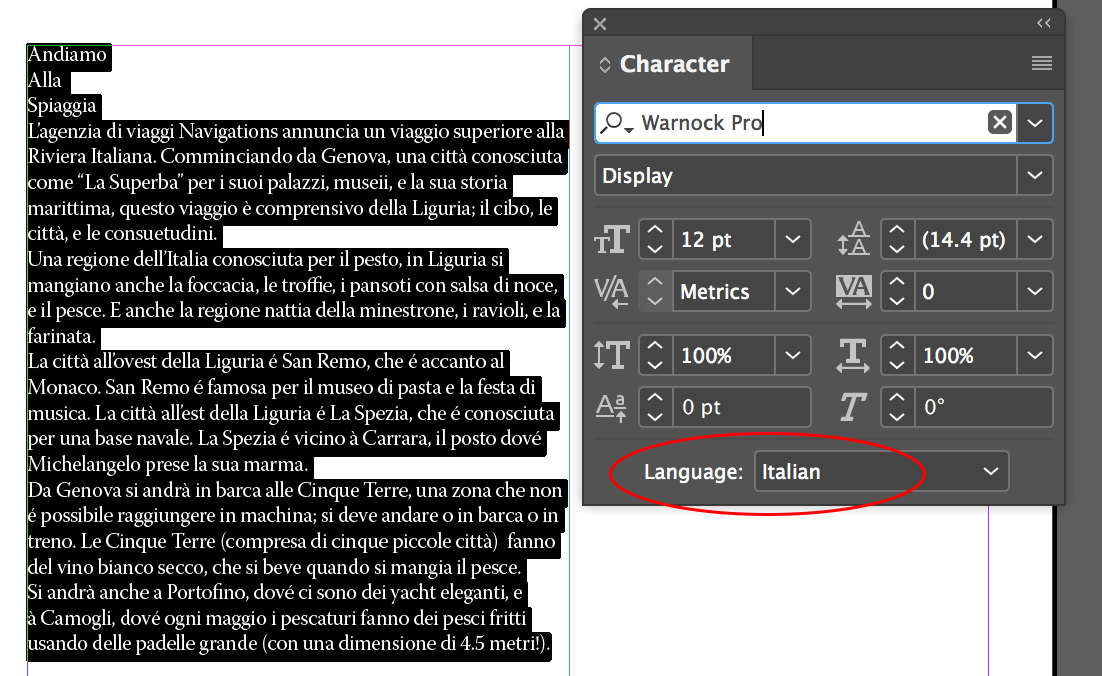
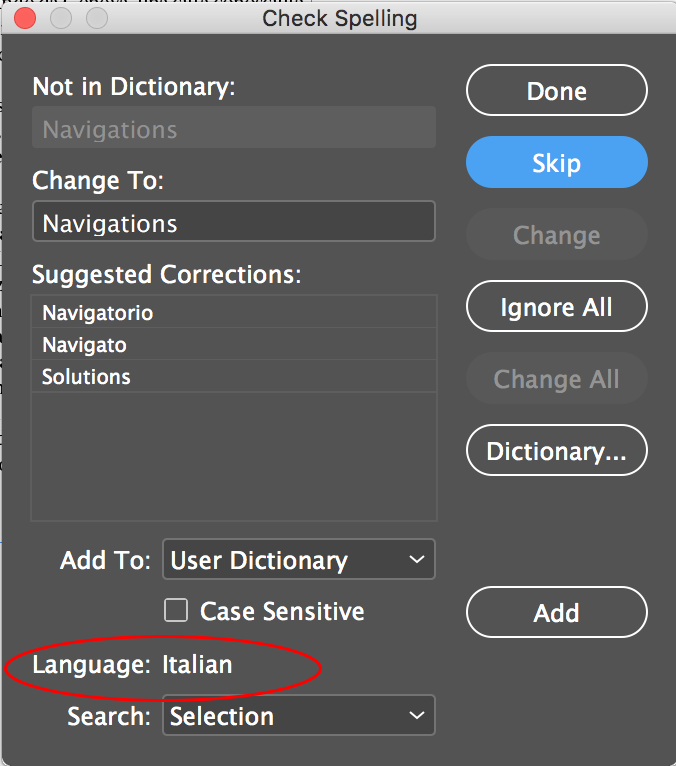
After properly selecting the text and choosing the language, if that language doesn't appear in the Check Spelling dialog, try restoring your InDesign preferences:
Trash, Replace, Reset, or Restore the application Preferences
Copy link to clipboard
Copied
Est ce que votre texte est formaté en tant que texte français ( ou autre langue)?
Copy link to clipboard
Copied
Merci. The text is written in Spanish.
Copy link to clipboard
Copied
Lorsque vous sélectionnez le texte, il faut que la bonne langue apparait, ensuite InDesign utilise le bonne dictionnaire
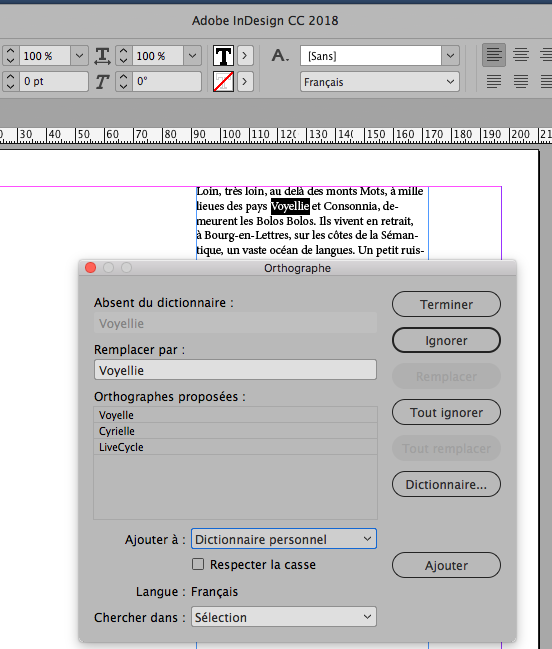
Copy link to clipboard
Copied
It's working fine for me in CC 2018. See illustrations below:
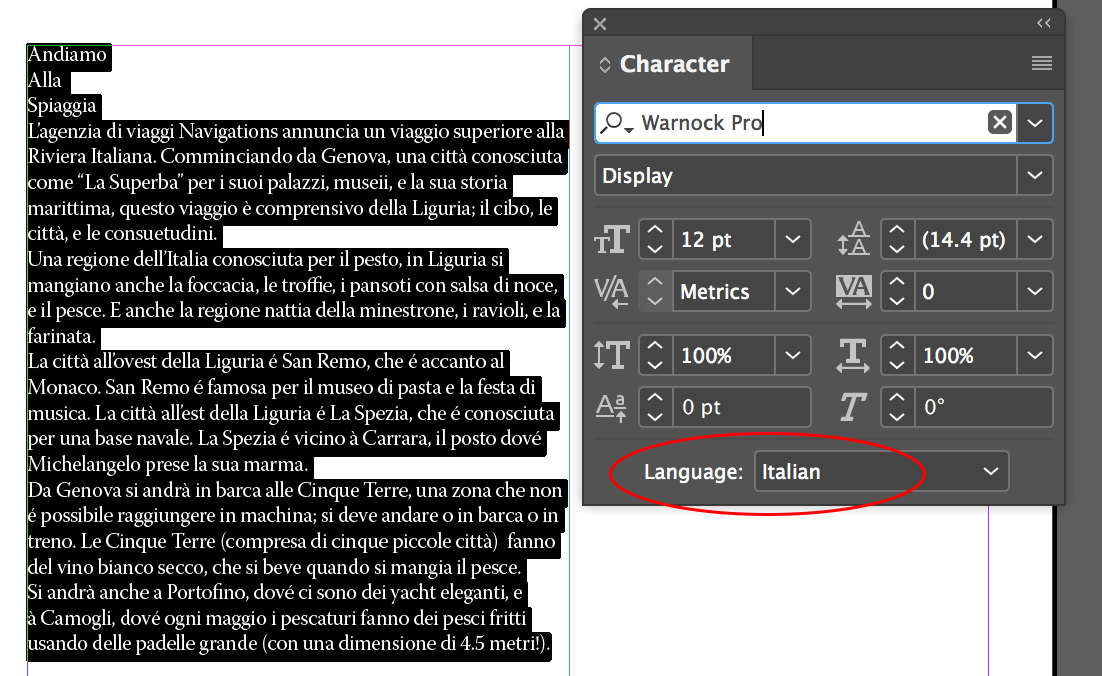
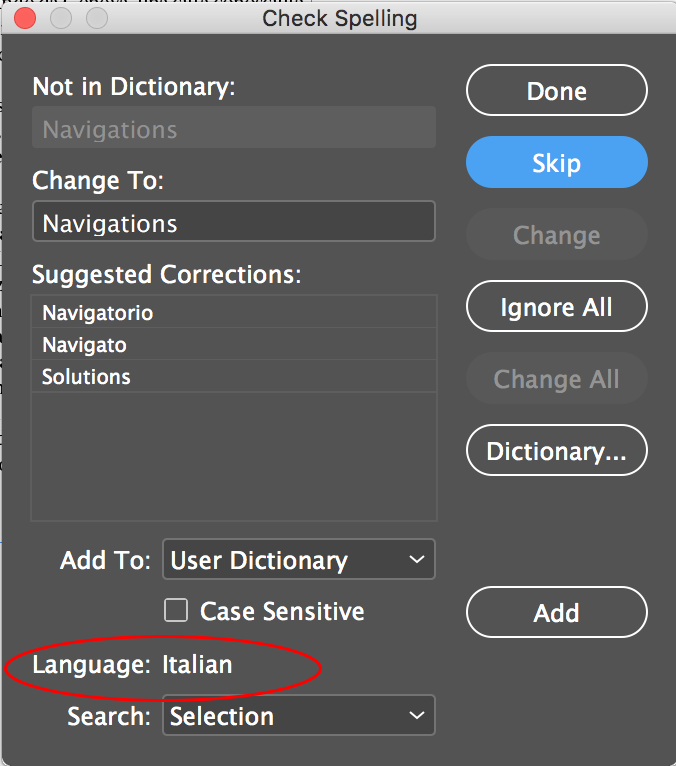
After properly selecting the text and choosing the language, if that language doesn't appear in the Check Spelling dialog, try restoring your InDesign preferences:
Trash, Replace, Reset, or Restore the application Preferences
Copy link to clipboard
Copied
Thank you. It seems to be working now. It's kind of a pain to have to select the text before choosing the language. I can quickly spell check English documents without having to do that. I'm not sure what Adobe's logic is not to offer the same capacity for other languages.
Copy link to clipboard
Copied
That is because it is a normal text attribute, just like "underline" and "font" and "size". That means that you can apply all supported languages (other than your default) anywhere you want.
The recommended workflow is to set your default text paragraph style to the 'base' language you are writing in. Any other workflow results in more clicking, more work, less versatile in document-wide changing and a greater chance on errors when you manually apply whatever you want, wherever you want.
Copy link to clipboard
Copied
Thank you! Good to know. I think part of the problem might be that I was asked to translate an ad that had been created in English into Spanish. The original document was "set" to English, so... Still, an option to simply choose a language and begin the spell check would be a big advantage for those of us who routinely work in two languages -IMHO.
Copy link to clipboard
Copied
Thank you! That's a great idea. It might not be much of an advantage for documents passed along to me for translation, but it will be a big help when I create the documents on my own. I will definitely employ that strategy.
Copy link to clipboard
Copied
I am used to switch between languages, being german, living in France working in Switzerland. I created a paragraphe style for English, French and German, that I use as basic style, so changing between languages is not an issue any more.