Copy link to clipboard
Copied
Indesign gives me these two prompts when attempting to open. I tried the Ctr+alt+shift when opening but it still won't work. I have Windows 7, and Illustrator and Photoshop work fine.
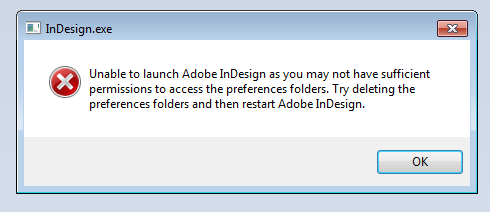
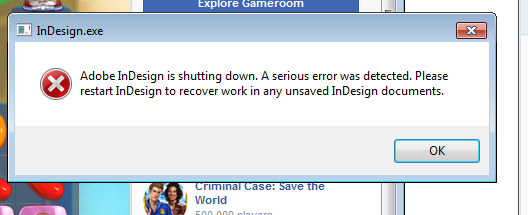
 1 Correct answer
1 Correct answer
We have provided an update to CC2018 to addressed crashes and bugs.(If the updates are not available select "Check for app updates" option in Creative cloud application.)
Refer Release notes - https://helpx.adobe.com/indesign/release-note/indesign-cc-13-0-1.html
If you still face issue, Please restart your machine.
Copy link to clipboard
Copied
What permissions changes were made from 2017 to 2018?
Copy link to clipboard
Copied
I too cannot open InDesign CC 2018 - it will hang following the initial splash screen. Having said that, I followed the advice of one user here and started it with "Run as Administrator" and that worked.
Copy link to clipboard
Copied
Same thing is happening to me on multiple computers running Windows 7. Indesign opens and hangs until I kill it. Nothing in the Event Veiwer logs except that I killed the program. This is frsterating to say the least.
Running indesign as administrator does not work.
The program InDesign.exe version 13.0.1.207 stopped interacting with Windows and was closed. To see if more information about the problem is available, check the problem history in the Action Center control panel.
Process ID: 8030
Start Time: 01d36dd61689d4a4
Termination Time: 12
Application Path: C:\Program Files\Adobe\Adobe InDesign CC 2018\InDesign.exe
Report Id:
Copy link to clipboard
Copied
Same problem on my Mac. Please fix it ASAP Adobe!! 😞
Copy link to clipboard
Copied
Sorry to see so many are having issues. The only thing that works for me is to:
1. Start Creative Cloud Desktop
2. Go to "Updates"
3. Click "Check for updates
4. After the check, look in the "Updated recently"-list, double-click on "InDesign v 18.0
Running the software as administrator crashes it. I am using a Windows10 64bit-version and a GeForce 2080 Super-card.
-
- 1
- 2
