- Home
- InDesign
- Discussions
- Re: InDesign CC 2019 performance issues / crashes
- Re: InDesign CC 2019 performance issues / crashes
Copy link to clipboard
Copied
Is anybody else having major performance issues with InDesign or having crashes? I can't move some textboxes (it just hangs until a couple of seconds), sometimes the program crashes after I moved a textbox. This started after the update to the recent version...and it's annyoing as hell!
 1 Correct answer
1 Correct answer
The latest build seems to be working for me - (v 14.0.1.209, win10, x64) - hurray!
No more text box delay / program crashes (however, others have commented in another thread that the same build did not fix their issues). Here is the link if you don't want to wait for the official release.
One thing to be aware of ... in the Creative Cloud "Apps" interface - it doesn't recognize INDD as being installed. I am hoping that this is a non-issue - but thought it was worth pointing
...Copy link to clipboard
Copied
I saw the mention of Affinity also, interesting . . .
Copy link to clipboard
Copied
Yeah. Because honestly. This crashing and hanging on a product I'm paying monthly for that is this widely used shouldn't stop because I selected some text. smh STILL no fix either.
Copy link to clipboard
Copied
Can you please detail what's happening, what OS and if it's on all fonts or just one particular fonts.
Have you tried any of the fixes mentioned on this thread?
I know where you're coming from - it's frustrating, you can still keep 2018 on your computer, and have both installed.
Install a previous version of any Creative Cloud application
Copy link to clipboard
Copied
My OS is Windows 10 (64). I don't think I've had any particular issues with fonts. At the beginning of every session, the text tool hangs for about 30 seconds, the first time it's accessed, no matter which font I'm using. My other big complaint was how it corrupted one of my documents, picking up bold and italic I had applied, de-applying it where I put it and randomly (to my eye) reapplying it to other words somewhere within the previous two or three lines of text, so that I had to go through the whole 350 or so page doc and fix all those instances one by one using find/replace or manual search. That was pretty weird. Nothing like that has happened again.
But, per what I've been reading in this and another thread, other folks are having issues I haven't. Just today, someone mentioned they are able to "undo" only once. I have not run into that. I begin to wonder -- now that you've mentioned OS -- if computer configuration variations (OS, RAM, 32 vs 64, etc.) are causing different users to have different problems. If so, then this release of InD is even buggier than we thought!
I checked out Affinity last eve ... it has some features that Adobe should adopt. For example, the visuals you get when you have aligned two objects or drawn a text box that snaps to guides. Affinity kind of "lights up" with red and green lines to signal you are spot-on in your positioning or snap-to. Also, their equivalent of control panel acts more like the context ribbon set-up in Word, where the tools change per what you're doing, and nearly everything is accessible via that. It does have some drawbacks, still, such as lack of keyboard shortcuts in some cases, and apparently it doesn't support (currently) a version of primary text frame, at least not in any way I've figured out yet.
On the other hand, they currently make the free beta download available along with the caveat that it IS Beta, that some features are missing, and they want to hear from users about what they'd like to see. I do like the interface, I have to say, and I'll be interested to see where they go with it. But, that said, I've been pretty happy with InDesign up until this release. If Adobe gets its act together, I will likely continue the way I am. After all these years paying for a subscription, I'm afraid Adobe has me over a barrel now. I stopped subscribing now, my software would be inaccessible and, thus, so would my old files. That isn't a good scenario for business with ongoing clients whose old files are all in InDesign.
Therefore, in my opinion, once Affinity gets its bugs out and its program nailed down, the best thing it could do for itself is to be able to import InDesign files (without breaking them, of course!). Meanwhile, I do hope Adobe is hard at work fixing this debacle of a release.
Copy link to clipboard
Copied
As with Quark files 20 years ago, so it is with InDesign files today. Affinity Publisher has the ability to place PDFs as editable objects and text (not perfect but pretty damn close). You can also open InDesign, copy all, and paste into a blank Publisher document. If you do this bit by bit, you can work cocurrently in both programs as well as create new documents in Publisher.
Always nice to have options.
I haven't used InDesign for my personal freelance business in over a year and nothing has suffered. I've used QuarkXpress 2018 as well as the Beta version of Publisher for smaller projects. By the way, Affinity Photo and Design are far more stable and less bloated than Photoshop and Illustrator. For just under $100 you can own both. Worth it just to dable with them and realize their potential.
Copy link to clipboard
Copied
I realize this is an Adobe forum, so I'm not trying to redirect this thread. I just wanted to say that your info about copying and pasting from InD into Affinity Publisher is encouraging as well. Depending on the project, it might be good to have both platforms available all the time. I kind of had fun in Affinity Publisher while I was trying it, even if I don't have it all figured out as yet.
I tried a small project in Affinity last eve but it was the text frames that messed me up. At first, I drew my own primary text frames on the master page. But when I added text on the actual pages, it back-flowed into the masters. I later read that Affinity doesn't yet really support text frames on the master. So I tried just drawing text frames on the actual pages, but after flowing three pages, the frames seemed to lock up and I could not insert my text tool. I'm pretty sure I was doing something wrong, so I'll go back and try again. I like enough about this interface that I'm willing to watch and wait.
I haven't had a chance to download Affinity Photo or Design yet (keep having to remind myself that Design is equiv to Illustrator, rather than to InD), but you have me intrigued.
Copy link to clipboard
Copied
Affinity Publisher is still in beta, and has a long, LONG road ahead before it can truly compete with the current version of InDesign. Very basic features are still missing (anchored objects for example) and while the PDF import is nice, threaded text and layering is lost, resulting in a rather messy result to work with. PhotoLine does a similar good job in this respect.
I love InDesign's epub export and capabilities: one more thing unsupported in Publisher. IDML cannot be imported (even open source Scribus can do this).
I also have Affinity Photo, but again very basic workflow needs are missing in action. My main image editor is PhotoLine nowadays, and InDesign remains my to-go tool for serious long document layouts.
At this point Publisher can't even truly compete with InDesign v1.5. That said, it is still very early in the game. If Serif gets the main feature set right in Publisher up to an equivalent level of CS6 in the upcoming year, I think they may have a very successful product on their hands - in particular for that zany low pricing.
Just too bad that they've already stated that epub will be either unsupported or a long-term prospect.
As for the newest InDesign version: Personally I never upgrade my workflow to a new version right after Adobe releases it, because in my experience it is preferable to wait for the x.1 release to fix the initial show-stopper bugs. Which has been proven once again to be a good approach seeing the state of the newest versions of InDesign and Photoshop. I'd rather favour getting on with actual work instead of unwillingly taking part in Adobe's beta user team (which seems to have become the regular user base these days).
Copy link to clipboard
Copied
All points are true, though I don't think the road is that long. As we both stated, the program is in BETA at this point but they are so responsive to user's suggestions. I think you hit the nail on the head in regards to Publisher leveling up to ID CS6.
I disagree with one bit you stated and that is not competing with ID v1.5. I've completed several projects with Publisher (single pages and a few 3 page articles for magazine publication) without problem, right through to PDF output. And yes, I took a small risk using BETA software for actual jobs, but it increases my familiarity with it and the results are far more impressive than InDesign.
As I've posted before, I use CC2018 at my full time job on a Windows 10 machine. IMO, Publisher (and the other Affinity tools), feel far more intuitive than their Adobe counterparts. InDesign is still our workhorse and yes, there are a wealth of features not available elsewhere. We are a print shop so Epub capabilities are not on our radar.
In regards to importing files, it's always messy, but easier than building from the ground up. I had the same experiences 20 years ago rebuilding QuarkXpress 4 files imported into early versions of ID.
There is more than one tool for a particular job. I find being able to switch gears affords me both business and creative flexibility.
Copy link to clipboard
Copied
That is my point: Affinity Publisher is okay for single page and very short documents at this stage of its development. But I am much faster finishing the same type of short documents in either InDesign or even PhotoLine, because Publisher still lacks a number of features which are essential for me to have, even for small projects. One example being a simple "create guides" option to set up column grids.
For larger structured projects Publisher is still an impossible proposition, but it is as of yet early in the game.
Copy link to clipboard
Copied
I, too, find Affinity more intuitive than InDesign. I think they have some great interface improvements -- I totally love their snap-to indicators. I also agree that they are short on some necessary features. But as stated by several folks now, they are in beta and building on their product. It has a lot of promise, so I say give them the support they need, the time they need, and the patience they need. The fact that they have SO much already built into a BETA product is pretty impressive, I think. And I think they have made some great leaps, intuitively, as stated before, with improvements to the interface. I don't know how customizable their tools/palettes are -- haven't tried moving anything around, etc. But since they do get rid of a lot of clutter between tool selection, that might not be as important.
You (@dannygarber) said your "results are far more impressive than InDesign." In what regard? Do you speak of the particular projects you created or the ease of use or some other aspect? I'd like to know more of what's behind this statement. Thanks.
Copy link to clipboard
Copied
Hey kids!
This is an InDesign forum and this thread focuses on issues with InDesign. Clogging it up with post after post of competing products is going to make it more difficult for users to find answers. Please keep it on topic.
Copy link to clipboard
Copied
You're right. My apologies. I even mentioned in an earlier post that I wasn't trying to redirect the thread. But I really had those questions I previously posted. I've never tried, but is it possible to email someone directly from a post in the forum? I.e., to have a private conversation?
Copy link to clipboard
Copied
Send them a private message by clicking on their avatar.
Copy link to clipboard
Copied
When Adobe puts the burden of QA upon its paying customers - of course competing solutions are going to surface. I had never heard of Affinity until the CC 2019 update stole significant hours from my work days and I came here. I am personally glad to know that there are solutions out there that compete with the Adobe monopoly. 1000s of Adobe-subscriber hours have been lost. Hopefully Adobe is listening - but here we are... 21 days after the initial post and no INDD solution. Thanks for your speech - BobLevine - but the posts about alternative solutions are more useful than the the failed hacks cited for this BUG (I've tried several of them - install beta version / hide the ribbon / rename the caches file "inDesign SavedData" - none have worked).
Copy link to clipboard
Copied
Thank you for unadmonishing me. I feel better now.
Copy link to clipboard
Copied
I'll admit that I had to look up "Unadmonish."
Copy link to clipboard
Copied
Once upon a time a huge chunk of the design industry used Quark express and pretty much all of a sudden switched to Indesign - it has happened before and I think Adobe may have forgotten.
Copy link to clipboard
Copied
I have the same problem too,
it's very slow at all and Adobe HTML CEP engine get every piece of CPU power.
really except the main problem that mention here adobe can't fix Adobe HTML CEP engine from 2015 ?!
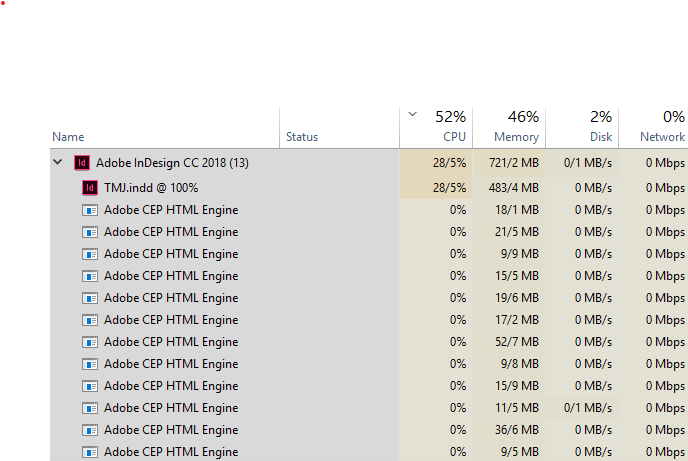
I switched back to InDesign 2018 and this is the performance of my i7 6700 HQ and 16 GB ddr4 ram
it's getting worse about InDesign 2019 !!!!
Copy link to clipboard
Copied
Hello,
i have the same issues with inDesign since the 2019 update!
When i pick the text tool, inDesign will hang up for a couple of seconds, in every document im working, but its only hanging up once and after it inDesign works fine.
i did everything you said before but it still has the issues since the update.
All other Programms works fine and the new tooltipps are very cool
greetings
PS: English is not my first language so sorry for grammar
Copy link to clipboard
Copied
That's a known problem and the engineers are working on a fix:
Copy link to clipboard
Copied
thank you !
Copy link to clipboard
Copied
Hey, your English is great. ![]() You made your point! Fingers crossed for all of us everywhere that Adobe will soon acknowledge how far and wide this headache they call an update is having an effect!
You made your point! Fingers crossed for all of us everywhere that Adobe will soon acknowledge how far and wide this headache they call an update is having an effect!
Copy link to clipboard
Copied
I do have a big problem with the undo button. It's working only one step back and I'm not sure how to change it. I had to close the file several times without saving it because of it.
Copy link to clipboard
Copied
Have had nothing but issues since installing 2019 this week... hanging on program startup, randomly hanging/crashing with no particular repetitive process (ie, not the text tool)... as I'm in the process of starting design for a 72 page mag, this unreliability is not worth the hassle.
I've just reinstalled 2018... with no problems to date
Copy link to clipboard
Copied
Same here. Several books going on and basicly they all crash at some point.
Reinstalling CC2018 solved it all.
Get ready! An upgraded Adobe Community experience is coming in January.
Learn more

