- Home
- InDesign
- Discussions
- Indesign CC 2019 und 2018 (Version 14 und 13.1.) s...
- Indesign CC 2019 und 2018 (Version 14 und 13.1.) s...
Copy link to clipboard
Copied
Sowohl die Indesign Verison 14 als auch 13.1. stürzen auf Windows 7 64 bit ständig ab.
13.0. war die letzte noch laufende Installation, diese ist jedoch nicht mehr als Download zu erhalten.
Ich möchte eigentlich schon mit den neusten Versionen arbeiten, finde aber auch nirgendwo echte Tipps.
Komplette neueinstllation schon mehrfach durchgeführt, inklusve Cloud Cleaner, selbst händisches aufräumen in der Registry brachte keinen Erfolg. Abmelden der Cloud und starten "Kralle" wurde auch durchgeführt, ebenso Installtion ohne Virenschutz (AVIRA, Spybot und Defender abgeschaltet).
Die Installtion funktioniert bei neuem Windows-Benutzer, aber das hilft nicht wirklich bei meiner Arbeit. Ich brauche die funktionsfähige Version unter meinem Benutzernamen.
Hier noch der Crash-Report:
<?xml version="1.0"?>
<!DOCTYPE AdobeCrashReport SYSTEM "AdobeCrashReporter.dtd">
<crashreport serviceVersion="2.1.1" clientVersion="2.1.1" applicationName="Adobe InDesign(64 bit)" applicationVersion="14000" build="14.0.0.130" source="Windows-Client">
<time year="2018" month="11" day="11" hour="14" minute="13" second="29" timeoffset="60" timezone="Mitteleuropäische Zeit"/>
<user guid="1b35f296-a671-43f2-bb19-5a3a6158bcae"/>
<system platform="Windows 7 Ultimate" osversion="6.1" osbuild="7601" applicationlanguage="de-de" userlanguage="de-DE" oslanguage="de-DE" ram="8141" machine="Intel(R) Core(TM) i7-3770K CPU @ 3.50GHz" model="Intel64 Family 6 Model 58 Stepping 9" cpuCount="8" cpuType="8664" cpuFreq="3518 MHz"/>
<crash exception="EXCEPTION_ACCESS_VIOLATION" exceptionCode="0xc0000005" instruction="0x000007FEE6FBEC12">
<backtrace crashedThread="0">
<thread index="0">
<stackStatement index="0" address="0x000007FEE6FBEC12" symbolname="DispatchEvent"/>
<stackStatement index="1" address="0x000007FEE6FBF3C1" symbolname="DispatchEvent"/>
<stackStatement index="2" address="0x000007FEE6FB9D26" symbolname="DispatchEvent"/>
<stackStatement index="3" address="0x000007FEE6FB40A4" symbolname="DispatchEvent"/>
<stackStatement index="4" address="0x000007FEE6F645B9" symbolname="DispatchEvent"/>
<stackStatement index="5" address="0x000007FEE6F6A39A" symbolname="DispatchEvent"/>
<stackStatement index="6" address="0x000007FEE6F6C857" symbolname="DispatchEvent"/>
<stackStatement index="7" address="0x000007FEE6FA329A" symbolname="DispatchEvent"/>
<stackStatement index="8" address="0x000007FEE6F4D89D" symbolname="PlugPlugLoadExtensionEx"/>
<stackStatement index="9" address="0x000007FED7ED6D75" symbolname="unknown"/>
<stackStatement index="10" address="0x000007FEEF7C37DA" symbolname="ExecuteTaskInMainThread"/>
<stackStatement index="11" address="0x000007FED7ED5182" symbolname="unknown"/>
<stackStatement index="12" address="0x000007FED7EDA0FC" symbolname="unknown"/>
<stackStatement index="13" address="0x000007FED7EE5E1E" symbolname="unknown"/>
<stackStatement index="14" address="0x000007FEE962F022" symbolname="unknown"/>
<stackStatement index="15" address="0x000000013FB94602" symbolname="WCrashHandler::operator="/>
<stackStatement index="16" address="0x000000013FB94FC2" symbolname="WCrashHandler::operator="/>
<stackStatement index="17" address="0x00000000770A59CD" symbolname="BaseThreadInitThunk"/>
<stackStatement index="18" address="0x000000007730385D" symbolname="RtlUserThreadStart"/>
</thread>
</backtrace>
<registerSet>
<register name="RAX" value="0x0000000017BF5930"/>
<register name="RBX" value="0x000000000024E740"/>
<register name="RCX" value="0x0000000000000000"/>
<register name="RDX" value="0x0000000000249590"/>
<register name="RSI" value="0x0000000000000001"/>
<register name="RDI" value="0x000000000000004F"/>
<register name="RSP" value="0x0000000000249540"/>
<register name="RBP" value="0x000000000024C6D0"/>
<register name="RIP" value="0x000007FEE6FBEC12"/>
<register name="EFL" value="0x0000000000010287"/>
<register name="LastExceptionToRip" value="0x0000000000000000"/>
<register name="LastExceptionFromRip" value="0x0000000000000000"/>
</registerSet>
<binaryImageSet>
<binaryImage start="0x000000013FB90000" end="0x000000014033F000" path="adobe\InDesign.exe"/>
<binaryImage start="0x00000000772B0000" end="0x000000007744F000" path="ntdll.dll"/>
<binaryImage start="0x0000000077090000" end="0x00000000771AF000" path="kernel32.dll"/>
<binaryImage start="0x000007FEFCF80000" end="0x000007FEFCFEA000" path="KERNELBASE.dll"/>
<binaryImage start="0x000007FEF2C30000" end="0x000007FEF2C9F000" path="adobe\ObjectModel.dll"/>
<binaryImage start="0x000007FEFB9D0000" end="0x000007FEFB9E5000" path="adobe\PMRuntime.dll"/>
<binaryImage start="0x000007FEF2E00000" end="0x000007FEF2F25000" path="dbghelp.dll"/>
<binaryImage start="0x000007FEFF160000" end="0x000007FEFF1FF000" path="msvcrt.dll"/>
<binaryImage start="0x000007FEF3DF0000" end="0x000007FEF3DFC000" path="adobe\boost_system.dll"/>
<binaryImage start="0x000007FEF0150000" end="0x000007FEF01FA000" path="msvcp140.dll"/>
 1 Correct answer
1 Correct answer
We have released an update for InDesign CC2019 (v 14.0.1) which contains some stability fixes. If you are not already on 14.0.1 (build 209), then we recommend you to update to latest version.
If you still face this issue even after updating, please submit the crash report to us.
(Guidelines to submit crash are available at helpx.adobe.com/indesign/kb/submit-crash-re..)
Also, please send the following information to santalwa@adobe.com :
• Reproducible Steps – What were you doing when InDesign crashe
...Copy link to clipboard
Copied
Hi there,
Sorry to hear about this. I would request if can share a few more details like:
- Is Service Pack 1 installed on your system? It is important for CC applications to run on Windows 7.
- Is InDesign crashing on launch or while working on it?
- Please share a screenshot of Event Viewer logs showing InDesign error and Faulty Module.
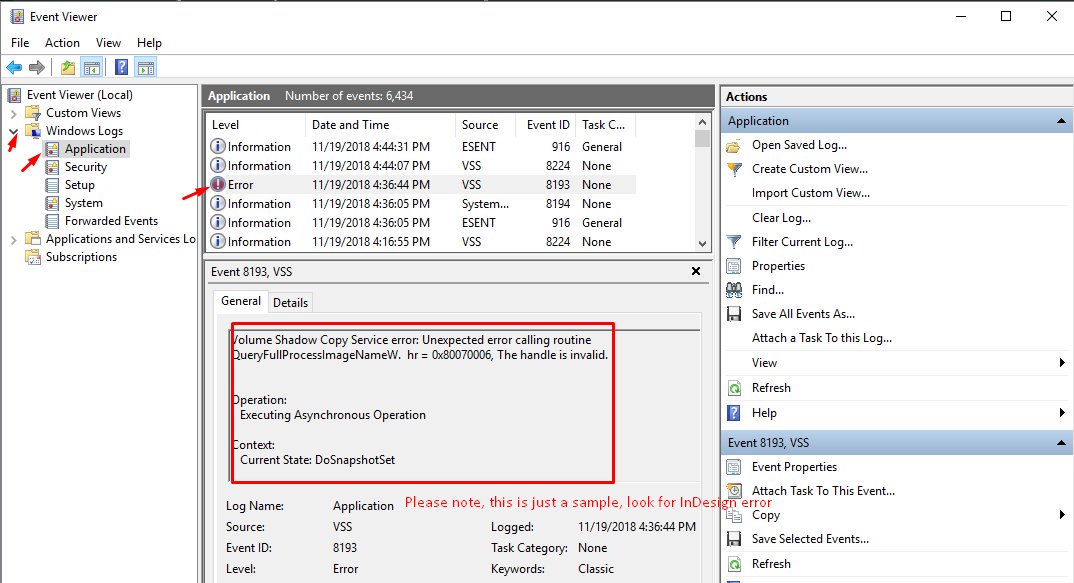
Regards,
Srishti
Copy link to clipboard
Copied
We have released an update for InDesign CC2019 (v 14.0.1) which contains some stability fixes. If you are not already on 14.0.1 (build 209), then we recommend you to update to latest version.
If you still face this issue even after updating, please submit the crash report to us.
(Guidelines to submit crash are available at helpx.adobe.com/indesign/kb/submit-crash-re..)
Also, please send the following information to santalwa@adobe.com :
• Reproducible Steps – What were you doing when InDesign crashed?
• Error snapshot or video recording of the issue.
• Is the issue related to a specific document(s)/asset(s)? If yes, can you please share the document(s)/asset(s) with us?
• Does trashing InDesign Preferences and Cache help resolve the issue? Please take a backup of the same before trashing them.
Sanyam Talwar
