- Home
- InDesign
- Discussions
- Re: Indesign CC crashes after saving a converted d...
- Re: Indesign CC crashes after saving a converted d...
Copy link to clipboard
Copied
I have a problem with Indesign CC, I am running 2018 now but I had the same problem with the 2017 version.
When I open a slightly older document—that Indesign automatically opens as a "Converted document"—Indesign crashes right after the document is saved again. So luckily my changes to the document are always stored, but the crashes are obviously terribly annoying. It happens in about 90% of the cases.
I tried reinstalling the software and I tried resetting the preferences (starting Indesign with Ctrl + Alt + Shift pressed), without success.
Has anyone encoutered the same problem?
System: Windows 10 Home 64 bit. I'm using Suitcase but I turned of the Indesign plugin because I thought that might have something to do with the crashes.
 1 Correct answer
1 Correct answer
Hi,
We believe we have a fix available for the same. Can you follow the steps mentioned in the following KB document - https://helpx.adobe.com/indesign/kb/crash-save-as-nas-server.html and confirm if it resolves your issue?
Regards
Sanyam Talwar
InDesign Engineering Team
Copy link to clipboard
Copied
I have this same issue. Please update when you find a fix.
Copy link to clipboard
Copied
Can you please mail package the document with CC2017 where it is working fine and send me at santalwa@adobe.com
Copy link to clipboard
Copied
Up until now I could not find any document that works, Indesign crashed after saving any converted document so far. Do you have another option I can try Sanyamt?
Copy link to clipboard
Copied
Can you please provide more information -
What is your SaveAS location - Local/Network? If Network, please provide Network drive details
Does InDesign crash if you try to save a new "Untitled" Document created in CC2018
Please share a video of the issue at santalwa@adobe.com
Copy link to clipboard
Copied
Try this fix from Adobe:
Copy link to clipboard
Copied
Hello Sanyamt.
You may be up to something:
— Indeed, I save to a NAS Synology Disk Station DS1817+
— Indeed, Indesign crashes when I save a new "Untitled" Document created in
CC2018. If I reopen overwrite the Untitled document aftwerwards, Indesign
does not crash.
The fix that kstohlmeyer1 suggested doesn't seem to have a positive effect
on the problem.
Yves
Copy link to clipboard
Copied
Please zip these folders and send me at santalwa@adobe.com
- "/Users/<UserName>/Library/Logs/DiagnosticReports"
- "/Library/Logs/DiagnosticReports"
Copy link to clipboard
Copied
These look like OS paths, I work on Windows and can't seem to find a
similar folder.
Can you specify the Windows location(s)?
Copy link to clipboard
Copied
Hi,
Click on the Link “Learn more about the data included in the crash report” –
Copy the crash thread stack and send the details to santalwa@adobe.com.
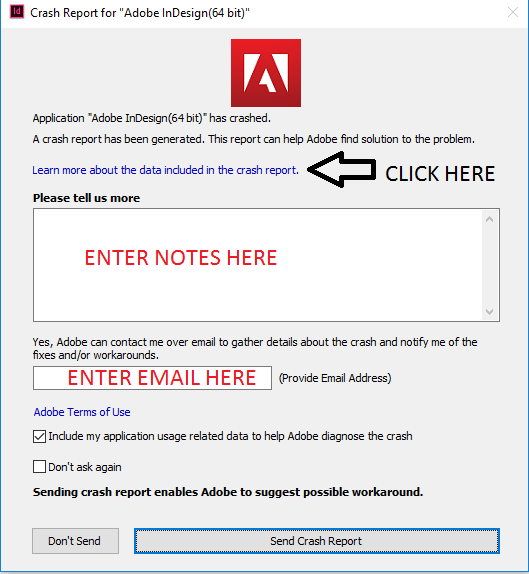
Copy link to clipboard
Copied
I sent you the crash thread stack via email. Thank you for your time.
Copy link to clipboard
Copied
Hi,
We have provided an update to CC2018 to addressed crashes and bugs.(If the updates are not available select "Check for app updates" option in Creative cloud application.)
Regards
Sanyam Talwar
Copy link to clipboard
Copied
Hi Sanyam - thanks for the update. I updated InDesign and it still crashes on save to NAS. I can send you the error report if needed.
Copy link to clipboard
Copied
Want to add that it crashes still for 1) newly created documents and 2) converted documents.
Copy link to clipboard
Copied
We are aware of the issue and are currently investigating it.
As a workaround, you can save the document on a local machine, quit the indd document. Now copy the .indd document to NAS server and continue working on it. Let me know if you still face any issues.
Copy link to clipboard
Copied
i have the same problem: windows 7 64bit
a month has passed since the last post, and nothing happened? i updated today but that's a disappointment. would you update it sometime?
Copy link to clipboard
Copied
Indeed, an update from Adobe would be great. The only workaround is saving on local machine first, but that's a terrible way of working.
Copy link to clipboard
Copied
Hi,
We believe we have a fix available for the same. Can you follow the steps mentioned in the following KB document - https://helpx.adobe.com/indesign/kb/crash-save-as-nas-server.html and confirm if it resolves your issue?
Regards
Sanyam Talwar
InDesign Engineering Team
Copy link to clipboard
Copied
Hi,
Can we get a fix for Windows too?
Copy link to clipboard
Copied
Are you facing the issue on windows machine also? Please send me the crash log at santalwa@adobe.com
Copy link to clipboard
Copied
I am facing the issues on Windows 10
Copy link to clipboard
Copied
I sent you the crash thread stack via email. Thank's for your time.
Copy link to clipboard
Copied
Hi!
Is there any chance to get a fix?
Copy link to clipboard
Copied
I have the same issue in InDesign. I save a new untitled document to the Synology Disk Station NAS, and Indesign crashes. However the file actually does save... so once I reopen InDesign, I can open the file and continue on as usual. It's just a huge pain and time waste for my workflow knowing that any new document I create is going to cause a crash.
I fired up InDesign 5.5 and didn't have the problem, it can save to the NAS no issue.
Copy link to clipboard
Copied
Saving to anywhere but a local drive is never recommended by Adobe - the read/write lag to a remote storage device can cause various problems. Think of it like a garden hose - you are trying to pump water through faster than the hose can handle so it fails. They recommend saving local and transferring the file itself to the remote location.
-
- 1
- 2
Find more inspiration, events, and resources on the new Adobe Community
Explore Now
