InDesign CC crashes on launch
Copy link to clipboard
Copied
Hi all,
Every time I launch InDesign it crashes on startup and doesn't load. The programme it self doesn't ever launch, just the smaller square box with the graphic. I am using Windows 10 on a HP desktop.
I have installed older versions, tried using the CC cleaner tool and ran the programme in safe mode - all to no avail.
I've had issues with Audition and Premiere Pro, however both were resolved by changing preferences and installing older versions. I cannot access the preferences for InDesign as it crashes before launch and as I say I've tried installing older versions but the same problem persists.
Hopefully this is enough info, but let me know if I need to give more detail. Please help me!!
Copy link to clipboard
Copied
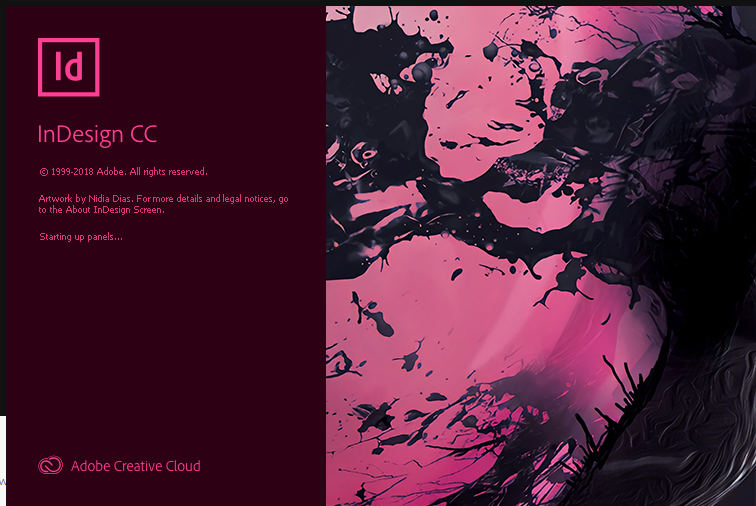
This is the last image I see before it crashes.
Copy link to clipboard
Copied
Hi there,
Sorry to hear about this issue. I would request if you can share a few more details like:
- Submit Crash report by following guidelines available at https://helpx.adobe.com/indesign/kb/submit-crash-reports.html
- Event Viewer log
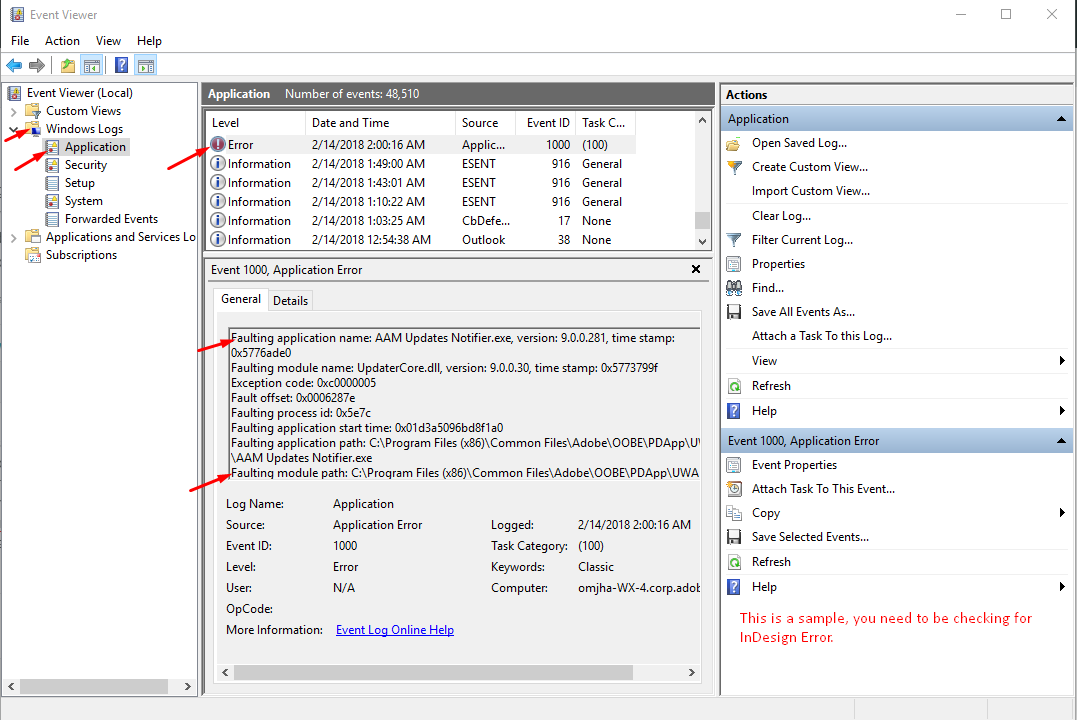
- Does trashing InDesign Preferences and Cache(Set preferences in Adobe InDesign ) help resolve the issue? Please take a backup of the same before trashing them.
Regards,
Srishti
Copy link to clipboard
Copied
We have released InDesign CC2019.0.2 with lot of stability fixes. If you are not on 14.0.2.324 then I would recommend you to upgrade to latest version as it is more robust.
If you still face this issue even after updating, please submit the crash report to us. (Guidelines to submit crash are available at https://helpx.adobe.com/indesign/kb/submit-crash-reports.html)
Also, please send the following information to santalwa@adobe.com :
- Reproducible Steps – What were you doing when InDesign crashed?
- Error snapshot or video recording of the issue?
- Does Trashing preference and cache, please create a backup of Preference and cache before trashing them, help to resolve the issue?
Sanyam Talwar
