- Home
- InDesign
- Discussions
- Re: InDesign CC master page layout changes when ex...
- Re: InDesign CC master page layout changes when ex...
InDesign CC master page layout changes when exported to .idml
Copy link to clipboard
Copied
Hello,
I'm having trouble packaging files from InDesign CC 13.1 on macOS Sierra 10.12.6.
Following a crash, I tried opening a file that I had been working on and got a message saying that it was damaged. I opened it anyway and it looked ok, so I tried to package it, only to receive a message saying it was unable to package. I quit InDesign, trashed the preferences, and restarted. I was able to package the file after that, but when I opened the .idml document, I saw lines one some pages that looked as if the borders I placed around the pages had shifted. Looking at the master page, I saw that not only had the page borders shifted, but the guides were all messed up too. When I tried to drag the A master pages (which were still ok) over the B master to fix the guides (they are the same layout, with and without page numbers), I got a message saying that the B master was a custom size (it's not). I reopened the original file to make sure the problem was not showing up there, and it wasn't, so it definitely happened in the packaging.
I opened a different document and tried the same experiment, and the exact same thing happened (page borders out of place, guides messed up, master page claiming to be a custom size). I also tried exporting both documents to .idml using Save As (not packaging) and got the same results. I'm attaching screen shots. Thank you for any advice.
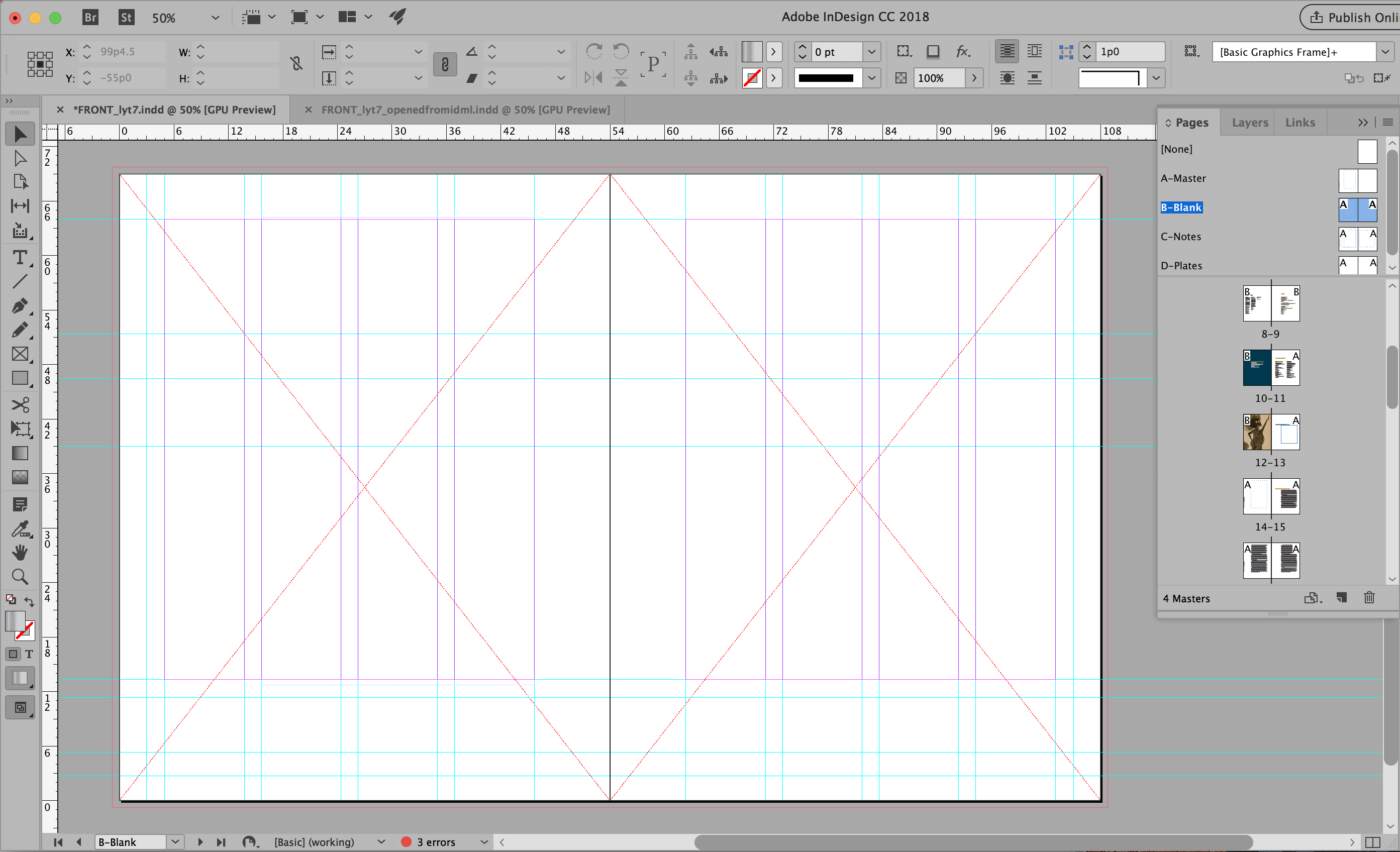
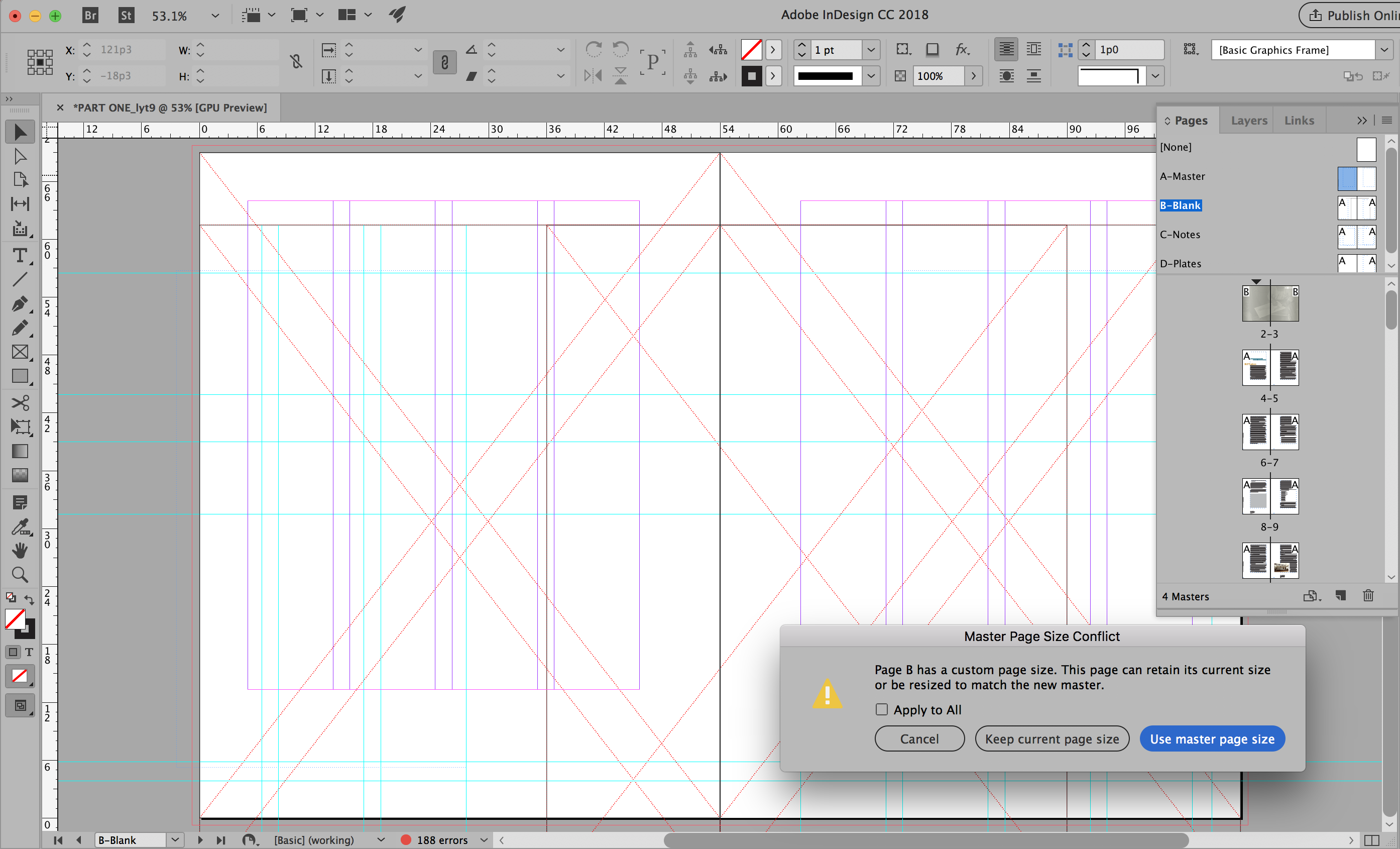
Copy link to clipboard
Copied
Hi Chispathecat,
Thanks for reporting the issue. I am not able to reproduce with my documents hence need your help for further investigation.
Can you please share following information:
1. In which version have you created the document.
2. Have you installed any updates/ third party plugins before the file gone corrupt.
3. Is it happening for every document or specific document, please share a sample document with me for further investigation.
You can mail the document, and crash report of the issue(if it crashes again) to me at monsingh@adobe.com
Any help is appreciated.
Thanks
Monica Singh
Copy link to clipboard
Copied
Hi Monica,
Thank you for following up. The version I am using is InDesign CC 13.1 on macOS Sierra 10.12.6.
The Mac is new, and I have not installed any updates or third-party plugins.
This problem is happening with multiple documents that are subsequent versions of the same source document. However, I have tried packaging other unrelated documents, and I haven't found any problems with those.
I am attaching the packaged file.
Thanks for your assistance,
Karen
Copy link to clipboard
Copied
We have been able to reproduce the issue with the document provided.
Regards
Sanyam Talwar
Find more inspiration, events, and resources on the new Adobe Community
Explore Now