- Inicio
- InDesign
- Hilos de conversación
- Re: Indesign CC poor quality mp4 videos when expor...
- Re: Indesign CC poor quality mp4 videos when expor...
Indesign CC poor quality mp4 videos when exporting as interactive pdf
Copiar vínculo al Portapapeles
Copiado
OS: Sierra 10.12.5
Programs:
Indesign CC 2017 up-to-date
Photoshop CC 2017 up-to-date
The goal is to create an interactive pdf that will simulate a web page design that has 3 looping gifs. (but I used mp4 files, not gifs)

MY PROCESS:
1. I created gifs in photoshop and exported them as mp4 files with the default settings. They are pretty small files.
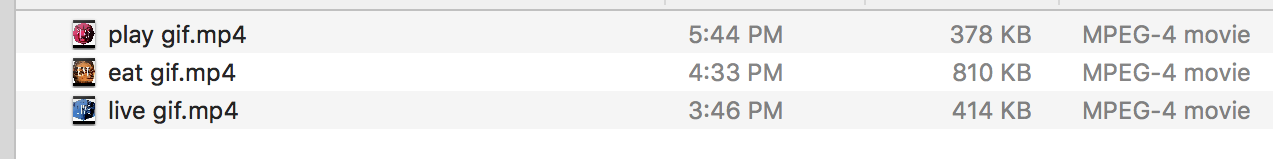

2. I placed the videos in my indd file- just like Adobe says- and set my media settings. I did not stretch them in any way.
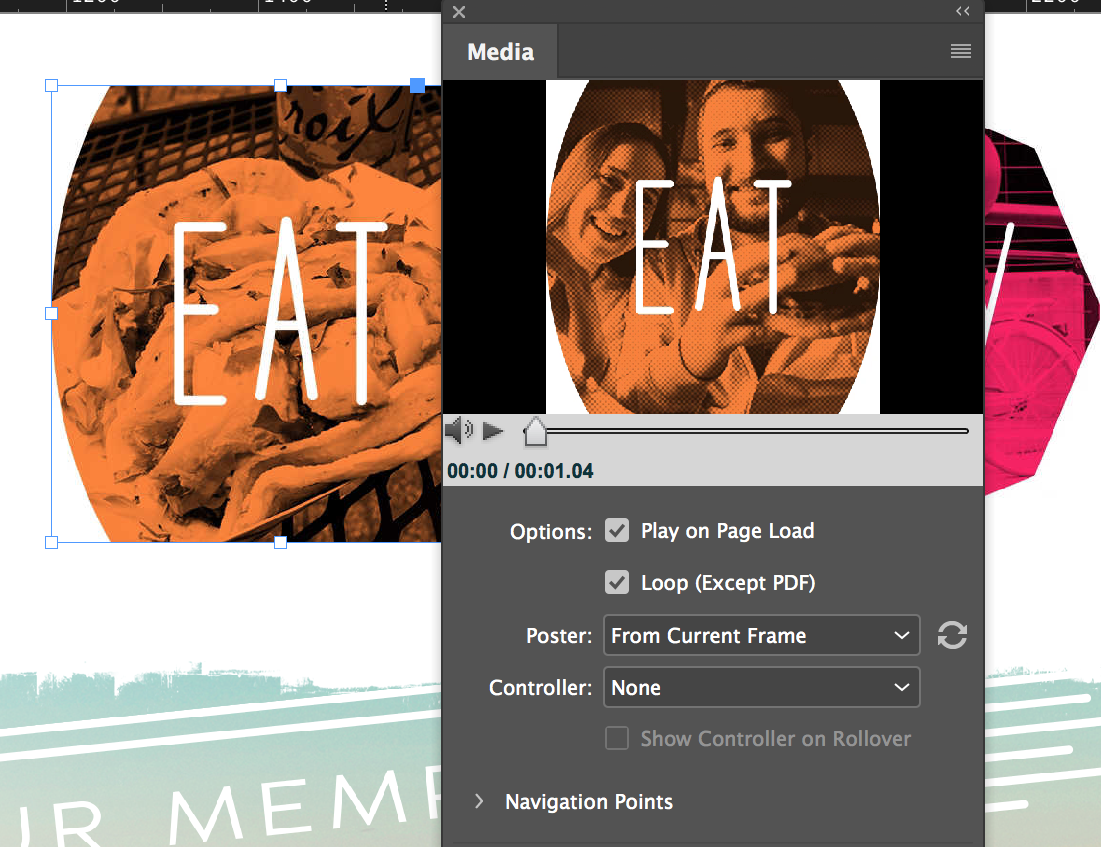
3. I exported the file as an interactive pdf. I opened with the version of Acrobat Pro below. The videos don't play and they look super low res. See screen shot. Suggestions please. Any help would be greatly appreciated.


(THE LONG STORY: I tried exporting as an SWF and that didn't work at all. I finally tried to publish online as a work around and only one video would play at a time. Sooo- I composed all 3 in After Effects into 1 video and placed it into the indd file and exported it as an interactive pdf. It works but there are 2 black lines on the ends of the video box and it's kind of annoying. I'd really learn how the exporting interactive video works.)
Copiar vínculo al Portapapeles
Copiado
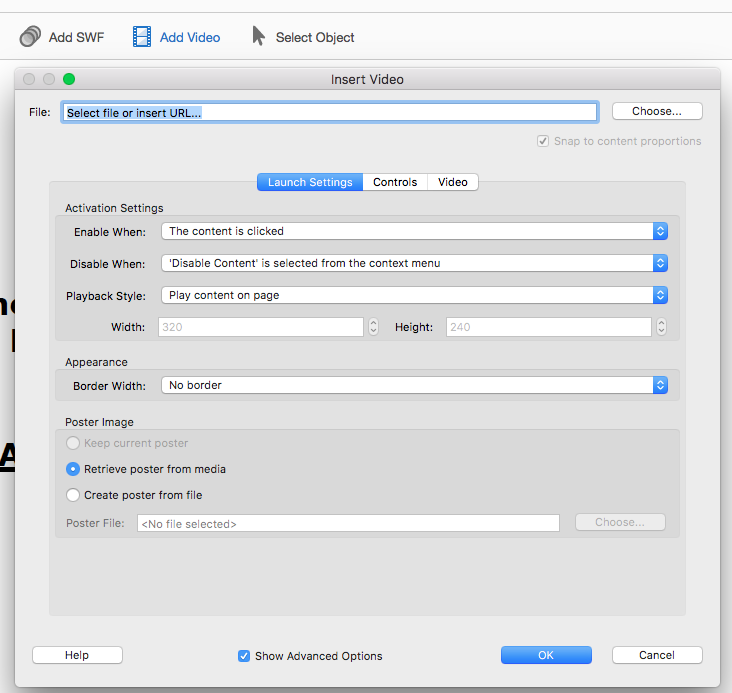 I would try to create the InDesign file without the 3 videos, export to pdf.
I would try to create the InDesign file without the 3 videos, export to pdf.
Open the file in Acrobat DC, insert your 3 videos there, so they do not suffer any further processing.
Also, the low res could be the 'poster' image, an image that is visible when waiting for the video to play.
Encuentra más inspiración, eventos y recursos en la nueva comunidad de Adobe
Explorar ahora