 Adobe Community
Adobe Community
- Home
- InDesign
- Discussions
- InDesign CC responds slower than CS6 - any advice?
- InDesign CC responds slower than CS6 - any advice?
InDesign CC responds slower than CS6 - any advice?
Copy link to clipboard
Copied
I've been using a trial of InDesign CS6 which ran smoothly for a month. Today I upgraded to InDesign CC.
I've only been using it today but there are detectable and annoying pauses when performing the following actions
Placing and relinking files
Exporting to PDF
Creating new files
Save as...
Anyone else experiencing this?
Using Windows 7 Ultimate
16GB Ram
64 bit OS
I have 250 GB SD drive for my software and a 3TB drive for my files.
I'm not great with the hardware so if I need to supply any other info please let me know!
Thanks
Ruth
Copy link to clipboard
Copied
Looking forward to it! Thanks for the udate!!! AND the hard work!!!!!
Copy link to clipboard
Copied
Thanks for silencing those pesky crickets! Looking forward to seeing a fix.
Copy link to clipboard
Copied
Dear Mr Isaacs, that sounds great.
Thank you for the update!
Copy link to clipboard
Copied
I quite using InDesign CC because it crashed when I tried to make any changes in a two-column document. I talked to a top-tier engineer who said that the multiple columns were not functioning. So I went back to using CS6. It worked fine until I updated it yesterday. Now it behaves exactly like CC. We just lost a a great deal of revenue because we could not get one of our books out in time for the reviews releases. (You'll note when I first posted my issue in this discussion.) Will you offer a lower, functioning version of InDesign (CS4, perhaps) available for free to your subscribers. Otherwise, we will be forced to leave InDesign and move to another application.
Copy link to clipboard
Copied
Debradiblasi, I am surprised to hear that because I have many documents with multiple columns...both in ID CS6 and ID CC and I have never had an issue with the mutiple columns. I don't doubt at all that you are having issues, but I just had to say I am quite surprised about the multiple columns causing issues...
Copy link to clipboard
Copied
I have many documents with multiple columns...both in ID CS6 and ID CC and I have never had an issue with the mutiple columns.
The issue arises when images are moved between columns. In some cases, it arises when a single word is added. It has something to do with the program being unable to handle the text-wrap in multiple columns.
Copy link to clipboard
Copied
P.S. This is a large document: a 400-page book with 300 images.
Copy link to clipboard
Copied
yikes. I can only imagine the speed issue if my 4 page brochure is slow...
Sorry, not being helpful.
Copy link to clipboard
Copied
9.1
Copy link to clipboard
Copied
Thanks Tom:) I am already at 9.1. This update was issued a few weeks back, so still has the sluggishness![]()
Copy link to clipboard
Copied
This is all I see.
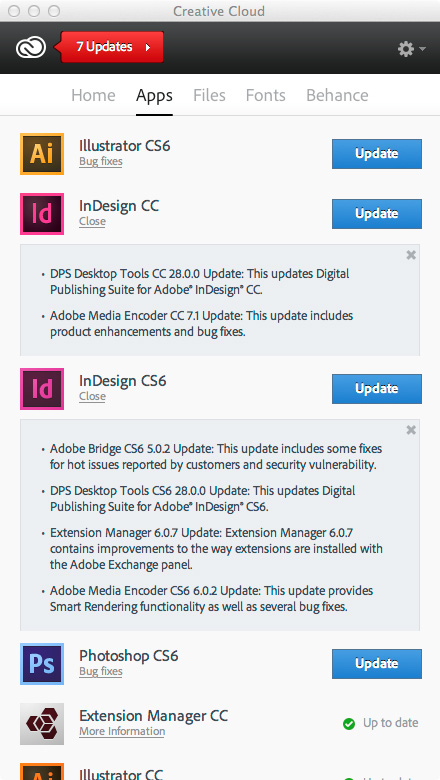
Copy link to clipboard
Copied
So I went back to using CS6. It worked fine until I updated it yesterday. Now it behaves exactly like CC.
Updated to what, 8.0.2?
If it worked fine in 8.0.1 why can't you go back to that version?
Copy link to clipboard
Copied
Updated to what, 8.0.2?
If it worked fine in 8.0.1 why can't you go back to that version?
Was DYP wrote:
So I went back to using CS6. It worked fine until I updated it yesterday. Now it behaves exactly like CC.
Updated to what, 8.0.2?
If it worked fine in 8.0.1 why can't you go back to that version?
I have Adobe Updater. Stupidly, I clicked "OK" when it asked if I wanted to update CS6. I have no idea what the update entailed. It was a ridiculous, careless mistake on my part.
Copy link to clipboard
Copied
Coincidently, I just received this update notice from Adobe Updater. Should I do it?
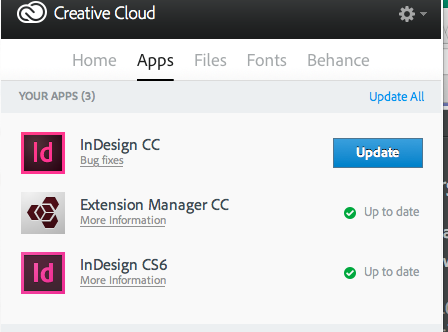
Copy link to clipboard
Copied
I updated yesterday… no verdict on whether or not it fixed the sluggishness yet. Been tasked with other projects this week.
Copy link to clipboard
Copied
Hmm...I am not seeing the update. Tom, can you let me know what version ID CC you now have after your update?
Copy link to clipboard
Copied
I have Adobe Updater. Stupidly, I clicked "OK" when it asked if I wanted to update CS6. I have no idea what the update entailed. It was a ridiculous, careless mistake on my part.
You should be able to use Uninstall Adobe InDesign CS6 and then install it again and then download and then install the 8.0.1 updater and then do not let Adobe touch it.
Copy link to clipboard
Copied
debradiblasi wrote:
I quite using InDesign CC because it crashed when I tried to make any changes in a two-column document. I talked to a top-tier engineer who said that the multiple columns were not functioning. So I went back to using CS6. It worked fine until I updated it yesterday. Now it behaves exactly like CC. We just lost a a great deal of revenue because we could not get one of our books out in time for the reviews releases. (You'll note when I first posted my issue in this discussion.) Will you offer a lower, functioning version of InDesign (CS4, perhaps) available for free to your subscribers. Otherwise, we will be forced to leave InDesign and move to another application.
I saw the update in the que and didn't install it because I was afraid of what you experienced. Sorry for the trouble but thank you for sharing and saving me.
FYI - Still using CS6 to produce my monthly print magazine. This magazine includes 20+ pages of 4 column pages of data/text - Cannot use CC for layout at all.
Copy link to clipboard
Copied
I hear you. The engineering at Adobe has become so poor that you can no longer afford to update any Adobe software without having a strategy in place to easily go back to the previous version.
Copy link to clipboard
Copied
I find the whole discussion fascinating. I don't doubt that some people have problems, but I think it's really, really important to remember that the vast majority of CS6 (all versions) and CC users have none of these issues with speed or crashing with multi-column documents (or other kinds of normal documents), and so on.
It's extremely rare that you should need to reinstall software or downgrade to a lower version. I always recommend people try:
- Rebuild InDesign preferences (search web for how to do that; this cleans out gunk in InDesign)
- Rebuild InDesign document using export to IDML, then open that IDML file. (This cleans out gunk in the document)
- Try uninstalling all third-party or commercial plug-ins and startup scripts. This includes font management plug-ins!
- Try running InDesign in a brand new, clean Guest user account (Mac or Windows), in Safe Startup Mode (this tells you whether it's InDesign or your system environment)
- Try turning off other utilities that may be running, such as font management, etc.
- If it is the document itself, you may have to open and resave images that have become corrupted. You may even need to uninstall fonts that may have become corrupted, etc.
- Try working on documents on your local computer rather than across a network on a server.
Copy link to clipboard
Copied
David!
Love your insights since the early days of Indesign Secrets!
I ALWAYS follow your suggested troubleshooting tips as you listed them here, except I had never seen the Guest User account suggestion before. I do work with local copies most of the time, the occasional quick edit aside… I have replaced images and shut off Suitcase and turned off all the fonts and then I decided to post my persistent troubles here. I'll try the Guest Account later today and see if there is any difference.
Copy link to clipboard
Copied
David Blatner wrote:
It's extremely rare that you should need to reinstall software or downgrade to a lower version. I always recommend people try:
David, I was on the phone with a Top Tier Engineer at Adobe. We went through all of those steps, sharing my computer, and far more, and he was unable to figure out what was going on. I sent him the document for investigation. He was the one who told me they had no fix for multi-column documents. I appreciate your suggestions, however.
Yesterday, as my author and I spent 8 hours on the phone refining corrections, InDesign crashed literally about 100 times, sometimes 4-5 times on attempts to make one change. As a result, I'm quite sure my problems (can't speak for others) in this document has to do with a combination of footnotes (about 200), images (about 300) and multiple columns. One fix I discovered on my own was to add a blank page after the page I was working on. I assume this allowed footnotes and images to shift more easily, but am just guessing.
Copy link to clipboard
Copied
I have not really been following this thread, but I wonder if working in Story Editor (if you actually can) would alleviates some of that crashing?
Copy link to clipboard
Copied
Yesterday, as my author and I spent 8 hours on the phone refining corrections, InDesign crashed literally about 100 times, sometimes 4-5 times on attempts to make one change.
Have you back dated to the previous version to make sure that it is an update that is causing this problem?
In all reality maintaining your tools is your responsibility. In a working production enviroment you need to have a good working partition that you can return to and a test partition you can test updates on whether it be OS or apps.
Copy link to clipboard
Copied
Thanks, but please read my previous posts, beginning over a month ago.
Was DYP wrote:
Yesterday, as my author and I spent 8 hours on the phone refining corrections, InDesign crashed literally about 100 times, sometimes 4-5 times on attempts to make one change.
Have you back dated to the previous version to make sure that it is an update that is causing this problem?
In all reality maintaining your tools is your responsibility. In a working production enviroment you need to have a good working partition that you can return to and a test partition you can test updates on whether it be OS or apps.

