- Home
- InDesign
- Discussions
- Re: InDesign CC Shift Key not working
- Re: InDesign CC Shift Key not working
Copy link to clipboard
Copied
Normally I'd just hold the shift key down to resize an image or object in InDesign CC to constrain its proportions. Lately when I try to resize an image, the shift key doesn't do anything anymore. It no longer holds the proportions of the image box. Is there a way to fix this problem or is there a new tool that replaces the hot key shortcut? Transform > Scale is taking way too much time to resize an image to the proper size I need it to be.
Any and all help is very appreciated.
-Jon
 1 Correct answer
1 Correct answer
Hello Carol, I posted a fix that worked for me perfectly, it was webroot virus scanning software. I turned it off, and the problem disappeared. I only run it at night, when I’m not working. An apple tech told me virus scan software can interfere with key commands.
Not sure if this is your issue, but hope it helps. My macbook pro was fine, the software wasn’t installed on it, it was the mac pro with the virus scanning software that had the issue.
Good luck
Copy link to clipboard
Copied
It's easy to see exactly what app is in secure entry mode causing this indesign bug. Just download text expander as a trial and click on the tray icon when it lights up with an !. The only true fix is to complain to adobe enough for them to update the way they look for shift and option key presses to how ever word, corel painter, chrome, safari, maya, itunes, logic pro, final cut, pixelmator, acorn or pretty much any other app on you computer does it.
Copy link to clipboard
Copied
I have a Mac and was having the same problem with my shift key but once I turned off or Paused Web Root it worked just fine. It's a bit of a pain but nice to have that key working again for much better productivity.
Copy link to clipboard
Copied
YES! We just had Webroot Scanning software put on our Macs here just this week and we are having the same issues with constraining proportions among other hot keys issues as well. The security company is working on the issue for us, but until then, just pausing "Secure Keyboard Entry" will fix it.
Copy link to clipboard
Copied
Hi,
I put my security on Pause as well and it works as it should. Do you know when Webroot is going to have this problem fixed?
thanks!!
Copy link to clipboard
Copied
I think the better question to ask is when Adobe is goign to have the problem fixed.
Copy link to clipboard
Copied
And when is Adobe going to fix this is absolutely the right question, but I was referring to the comment that Webroot is already in the process of fixing.
Copy link to clipboard
Copied
I too had this problem. Very frustrating. Shift would not work to lock in proportion control nor would it work for containing locked in vertical or horizontal movement. The Web Root shut off was the one that worked for me too. Thanks a million for the advice.
You don't realize how much you miss the water till the well runs dry.
Copy link to clipboard
Copied
Just happened to me again today, lost work. This thread has over 20,000 views, guess i was wrong about it being a niche issue. Adobe really needs to stop shifting the blame to third party software and just fix this bug.
Copy link to clipboard
Copied
The webroot antivirus turned off and the shift command works again.
Copy link to clipboard
Copied
Perfect solution
Copy link to clipboard
Copied
Mine is my wacom tablet (driver). My shift, command, and alt were not working ONLY when in combination with my pen "click" in Illustrator (ie: click+shift to contrain proportions when scaling, or click+alt to select object beneath another). I cannot work without this feature, would be a huge back step for my workflow.
Going to try installing an older driver, as I've had (other) problems with my mac at work (it freaked out and clicked a million times in a row all over the place and deleted my whole project folder with no trace) and it was because it was too new of a driver for that operating system.
I tried every suggestion that worked for others in this thread and none of that worked for me. I'm not on a network and don't have webroot. Turning off smart guides did nothing. Restarting did nothing. Closed everything else, did nothing. In fact, I just installed OS on a new hard drive yesterday and the ONLY other things I've installed have been google chrome, Wacom Intuous driver, Illustrator, Indesign and Photoshop. Never had this problem before updating OS, but hey, that's updates for you.
Thanks for the advice:
"Steve Werner Aug 11, 2015 1:18 AM (in response to lennartk502178)
It is almost certain that there is some conflicting utility, extension, or browser plug-in that is "grabbing" the use of the Shift key."
Copy link to clipboard
Copied
Instant fix for me
"close and relaunch InDesign, and IMMEDIATELY hold down Ctrl + Alt + Shift (Windows) or Cmd + Ctrl + Opt + Shift (Mac), and respond in the affirmative to the dialog asking if you really want to replace the preferences"
Troubleshooting 101: Replace, or "trash" your InDesign preferences
Copy link to clipboard
Copied
Webroot was the problem for me too. I paused Secure Keyboard entry. Thank you for this solution! I was losing my mind.![]()
Copy link to clipboard
Copied
I'm having the same problem and i don't have Webroot or other virus software. I'm on a MacBook Pro that recently had a new SSD installed, and now I can't use Shift to select multiple items, Option-drag to copy items, Shift to scale objects, etc. in all the CC programs. I also closed Chrome and InDesign, then opened it back up and it still doesn't work. I uninstalled and reinstalled InDesign (the program i'm mainly trying to use right now where i noticed the issue) and restarted multiple times.
Any other suggestions?
Copy link to clipboard
Copied
I’m sorry I can’t help! The webfoot worked for my situation but don’t know what would help.
Good luck
Copy link to clipboard
Copied
I probably can't help either, but just for clarity, does the shift key work at all, or just for the things you mentioned? In other words, can you type capital letters? This probably won't work either, but have you tried tapping the esc key before pressing shift (that's really just a wild stab in the dark, but it won't take long to try).
Copy link to clipboard
Copied
Migintosh, the issue may be with secure entry on Mac Os. Secure entry is a mode that your mac goes into when ever it thinks someone is entering a password somewhere. There is a bug in In Design that causes it to not be able to read the option keys or sometimes other keys when this mode is on. Anecdotally, I believe this is an Adobe specific bug as it doesn't occur to any non Adobe app i've used.
These applications (in some cases outdated versions) can cause this bug in InDesign or Photoshop:
- 1Password
- Box
- Chronories
- Firefox
- Fluid
- Game Center
- Google Chrome
- Hulu Desktop
- iFinance
- LastPass
- loginwindow (Mac os proccess)
- Notational Velocity
- Parallels Desktop 9 and 10
- Quicken Scheduler
- Safari
- Slack
- Terminal
- Webroot SecureAnywhere
Hope that helps narrow down the cause.
The stakes are high for option and shift keys not working, not duplicating an object you later delete can be catastrophic to a designer, so even if this is a niche issue I think adobe should seriously consider finding a more modern way of listening to key presses.
Copy link to clipboard
Copied
Pat, you should consider submitting this as a bug to Adobe.
Copy link to clipboard
Copied
Dear Adobe, can you please try to fix this problem. Somehow it became worse, I had it before just in Photoshop with zooming in-out. Now it also hit Illustrator with dragging en copy.
I can't do my work properly since it's too irritating. Please please please
Is there a respons from Adobe in earlier threads? Since a little bit of Google shows this is a problems in earlier versions as well.
Copy link to clipboard
Copied
Check previous posts - the post from heatherp96076412 on Jan 25,2016 worked for me but looks like shutting down Chrome or going to 1password worked for others.
Good Luck!
Copy link to clipboard
Copied
Hi, guys. I was facing the same issue with InDesign, Photoshop and Illustrator.
None of the previous tips worked for me, but I found out that the problem, in my case, was the latest driver for my Wacom tablet.
Replaced it whit a previous version and now it's working just fine. Maybe it can help others who couldn't solve the issue either.
Copy link to clipboard
Copied
This was my problem, this is extremly weird... The anti virus that I have is Webroot SecureAnywhere and was messing with my indesign. Damn
Copy link to clipboard
Copied
Thmontoy said:
Underneath the "Fit Content..." tools on the toolbar, there is an Auto-Fit box. I checked that and my proportional scaling is working again.
This worked for me - in case you can't find it, click on "object" dropdown menu, then "fitting", then "frame fitting options" then check autofit box.
Thanks thmontoy!
Copy link to clipboard
Copied
Hi, Some websites affect this and I don't know how. But I had 3 WIX tabs open on my Safari and when I closed all the apps (including InDesign and Safari) and reopened an InDesign file...IT WORKED like nothing happened.
Closing some websites while you work might help...I wouldn't know why. WIX is WYSIWYG site so maybe those of that nature conflict with the function.
Copy link to clipboard
Copied
I worked it out!
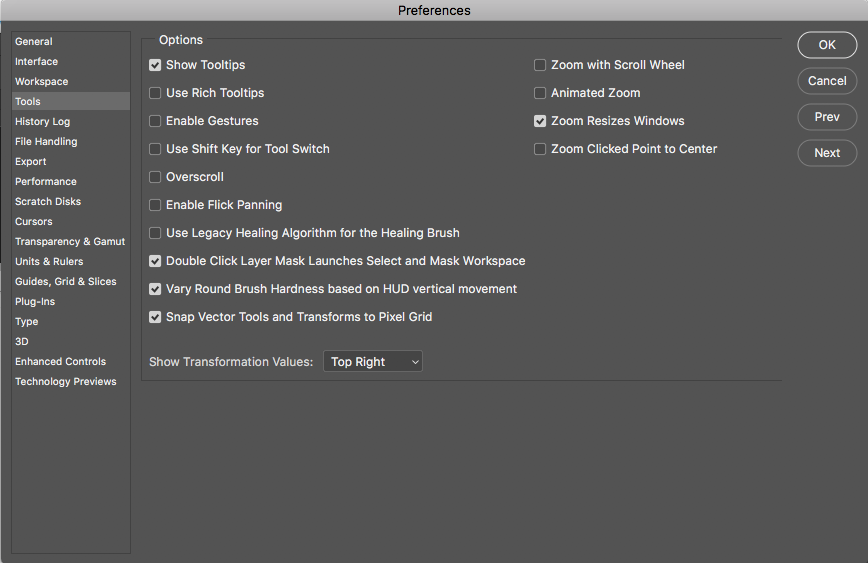
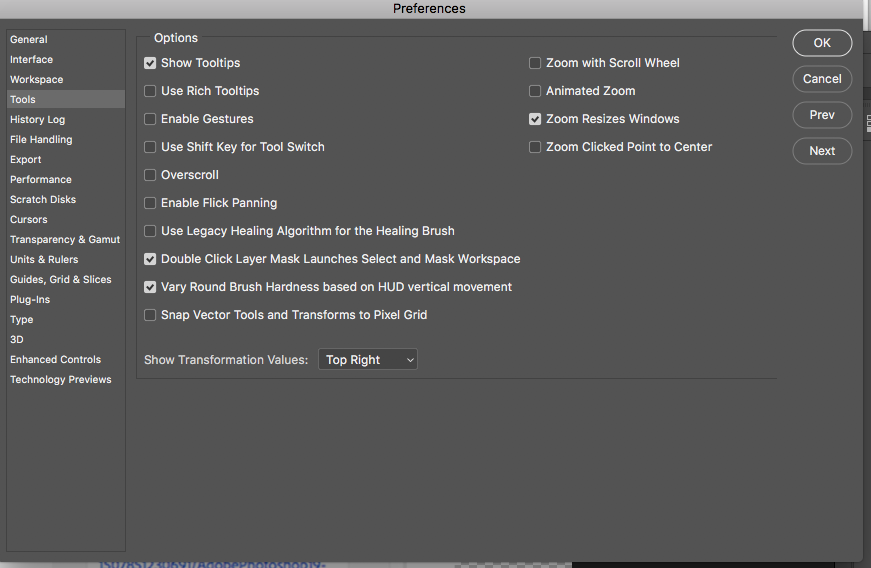
In Preferences untick "Snap Vector and Tranforms to Pixel Grid"
This took me an entire day to work out and a very frustrating conversation with Adobe support!!!! I hope this helps others!
Find more inspiration, events, and resources on the new Adobe Community
Explore Now