 Adobe Community
Adobe Community
InDesign CC won't save my files

Copy link to clipboard
Copied
Hi
I've been working in InDesign for a week now and since yesterday I started noticing that at times InDesign won't undo and I am not able to save my file. I keep hitting command + s while working but it just doesn't save or give an error message. If I go on the File menu all the save and save as commands are grayed out. If you close the file and click on the save button InDesign just gives a message that the file cannot be saved. I have to close the file without saving and redo all the work. Because InDesign doesn't give an error when pressing command + s I would do a lot of work under the impression everything gets saved but it doesn't and I keep losing a lot of work.
Also CC runs very slow. There are times when the program just "freezes" for awhile while InDesign does somethings in the background and only after it is done you can start working again. The pages panel takes ages to load the previews onto the pages and while it is doing so I cannot do anything at all.
Starting to think I should have stayed with CS6.
Copy link to clipboard
Copied
We are aware and are working on this issue. As of now, you can export your work to .idml and open that .idml to see if everything is fine. Quit InDesign and start working on your in-progres work again.
For the print and export issue, please send your file ( If it's not a problem) @ sharewithID@adobe.com. Thanks.

Copy link to clipboard
Copied
Copy link to clipboard
Copied
I have this part of the probelm too: I can save and redo for about 10 times, and then I can´t anymore
Copy link to clipboard
Copied
Same, I can't save, undo and indesign acts weird. The black arrow no longer changes when into scale/rotate/etc. icons.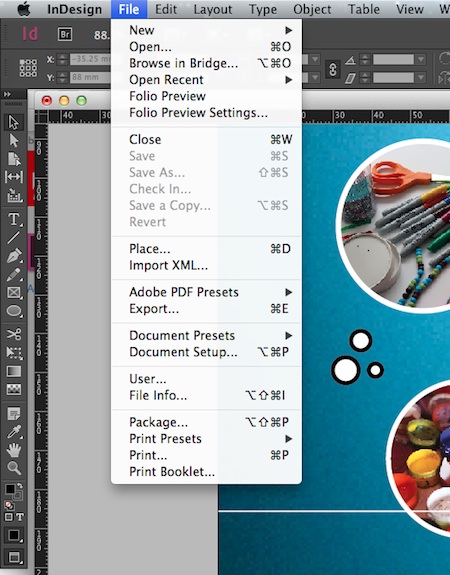
Copy link to clipboard
Copied
The issue seemed to be with using a Wacom tablet while using indesign. When i converted back to the mouse and unplugged the Wacom it had no problems.
Copy link to clipboard
Copied
I do have Wacom tablet but it's unplugged. I guess a driver issue.
Copy link to clipboard
Copied
Aha! This might be a route to pursue. I ad myself to the fellow wacom driver (v6.1.7-5) users…
Copy link to clipboard
Copied
It does seem related to something Wacom.
I have a couple of tablet drivers installed and the problem is now intermittent.
Hoping this gets fixed since using a tablet is not optional for me and I'm sure for others too.
Copy link to clipboard
Copied
Anyone who now can reproduce the issue consistently and can spare some time, kindly provide his/her mail ID @ sharewithID@adobe.com. We will then work with you and try finding out the root cause.
How does one provide a mail ID, and what is a mail ID?
I can easily reproduce the SAVE and UNDO problems.

Copy link to clipboard
Copied
I am having an identical problem.
Usually when dragging from Bridge.
Copy link to clipboard
Copied
Please note that I am having this exact same problem right now in January 2015, and I started a discussion before I discovered this thread.
INTERESTINGLY: This seems to have begun after installing the current Java update. I noticed that you mentioned Java above, and I wonder why.
Do Adobe applications implement Java in some way — and if so, isn't that dangerous?
Since this was first mentioned back in 2013, I am hoping there is a clear answer to this problem by now.
The link to my discussion is here: Re: InDesign 10 Won't Save
Copy link to clipboard
Copied
This problem started for me out of no where. I haven't used InDesign for months and all of a sudden when I opened & edited a file I wasn't able to "Save As" ... If the file is already named I can "Save", but if it's a brand new file I can't "Save" or "Save As"... I could always undo & redo. I can export to IDML, but once I re-open it, I still cant save it.
It's not even grayed out, it just straight up, will not work. No error message. Nothing. I have so much work to do & this is such a waste of time!
I'm using an iMac version 10.10.2, InDesign CS6, no Suitcase or any other font managers
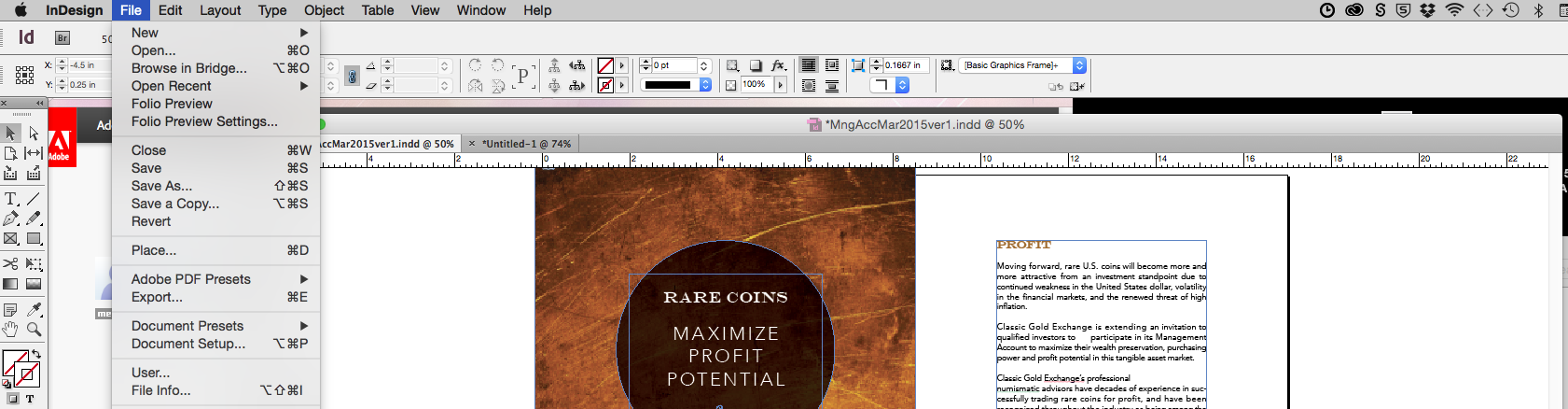
Copy link to clipboard
Copied
Have you run the Java update?
And some Chrome Browser plugins, like PushBullet, are known to conflict and cause ID malfunctions.
Copy link to clipboard
Copied
I ended up uninstalling it all together & planned to just re-install from the cloud, but now I'm freaking out because according to this link Creative Cloud Help | Download, install, update, or uninstall apps (and image) it was going to be simple to just install an older version of InDesign, but it's not accurate!! I can only install the CC version which I do not want to pay for. CS6 should be perfectly fine for my use.
Copy link to clipboard
Copied
You can install CS6 as part of your subscription. Open the CC Desktop App, then click the Apps tab. Scroll down to the other applications area, then set the filter to Previous Version and you should see it listed.
Copy link to clipboard
Copied
I don't pay for anything I just have the icon on the top menu bar on my desktop... when I follow the instruction you provided (the exact ones that are somewhere else on the site-see image) It does NOT allow me to install previous versions of InDesign... do you think it's because I don't pay for a membership!??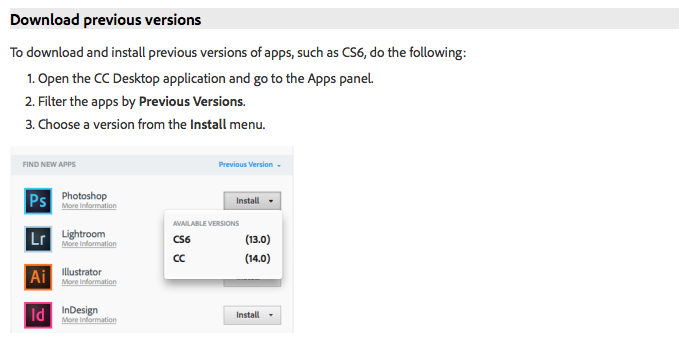
Copy link to clipboard
Copied
Do you have a perpetual license for CS6? You can only install through the cloud if you have a subscription. To reinstall your perpetually licensed version you need to run the installer that came with it. If you don't have a disk or the copy of the downloaded installer, yo can get it here: Download CS6 products
Copy link to clipboard
Copied
You ARE AMAZING!!!! Thank you SO much! ![]()
Copy link to clipboard
Copied
For me it was happening upon dragging tiff files from Bridge CC into InDesign CC.
Copy link to clipboard
Copied
@all, I have been asking for the files with which issue gets reproduced for quite some time now. Though it looks like the issue is not file specific but still we want to make sure that the issue is not content dependent. May be we also get to reproduce the issue with the same files that you are using.
Would be really helpful for us if any one in the forum can share the file @sharewithID@adobe.com.
@Brutalism, Can you please mention where the .tiff files are saved on disk when they were dragged from Bridge? Also are trying to save the .indd file at the same location or some different location? Thanks.

Copy link to clipboard
Copied
@BDinkar, have you received the files I sent you, it's been a while back.
Copy link to clipboard
Copied
No, I haven't. Could you please send them again, either at the mail provided or you can also send it through drop box. Thanks.

Copy link to clipboard
Copied
I have just shared the files via dropbox. Please let me know if you don't receive it.
Copy link to clipboard
Copied
just sent my files
Copy link to clipboard
Copied
One of our staff members was just encountering this issue. He had installed Creative Cloud on a machine that had CS6 installed, and then uninstalled CS6. It must have removed some shared file/function, becuase it was fixed just by reinstalling Creative Cloud. That might help if that hasn't already been tried.