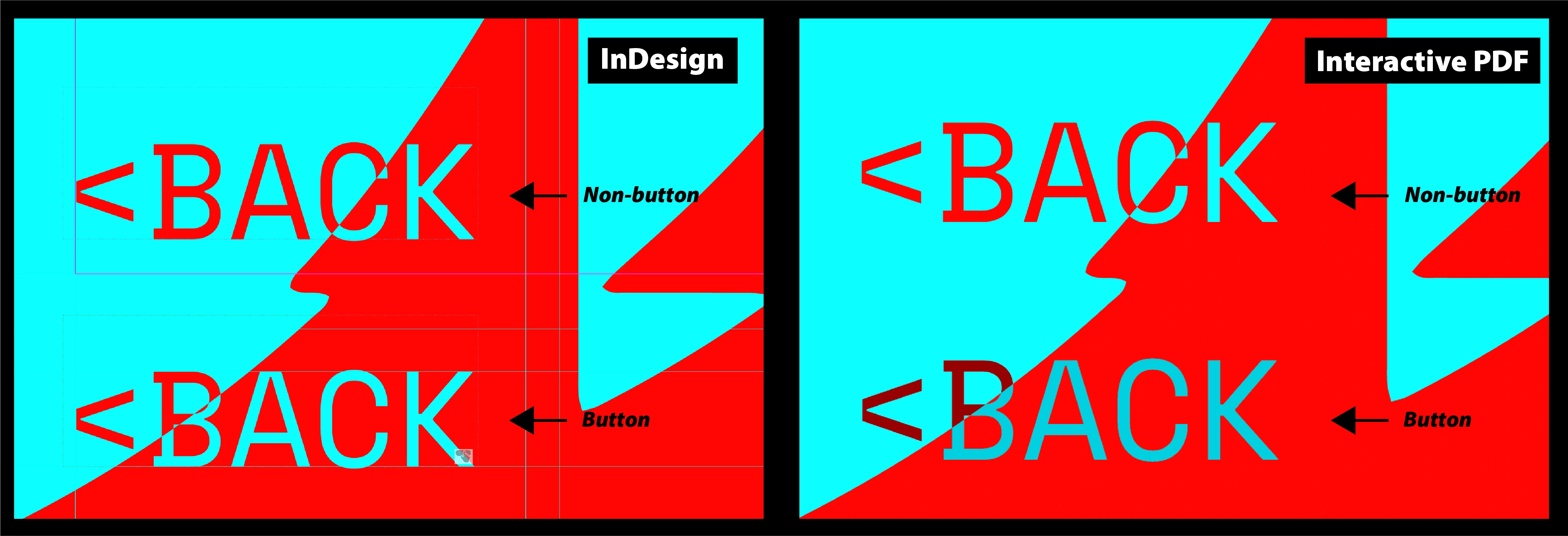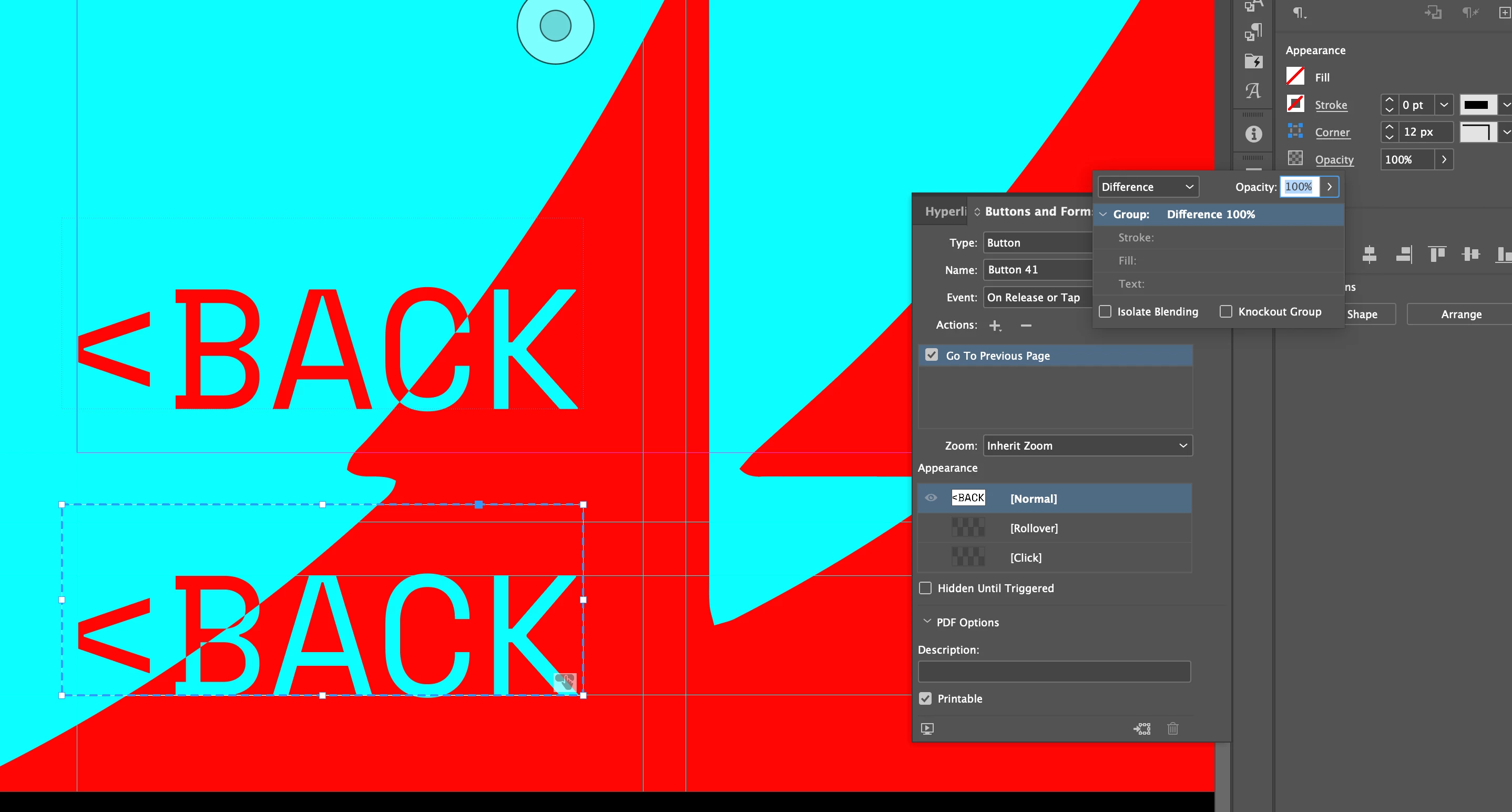InDesign changes buttons appearance when exported as an Interactive PDF.
Hey - I noticed that InDesign makes buttons appear darker when exporting as an 'Interactive PDF.' I have a button with white text (no background) and set the blending mode to 'difference.' Everything looks normal in InDesign, but when exporting it as an 'Interactive PDF,' the buttons appear much darker. This only happens when the object becomes a button. I have copied the same object without the button feature, which appears in the PDF completely normal. I have attached screenshots from InDesign and the Interactive PDF export. I have also attached the button settings and blending mode setup.