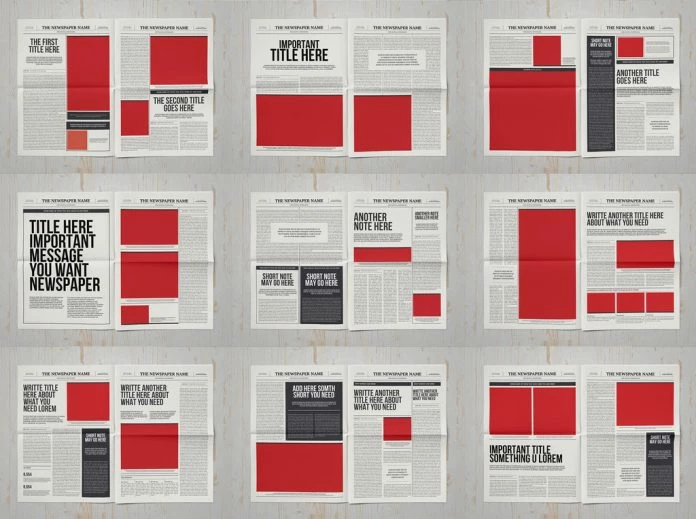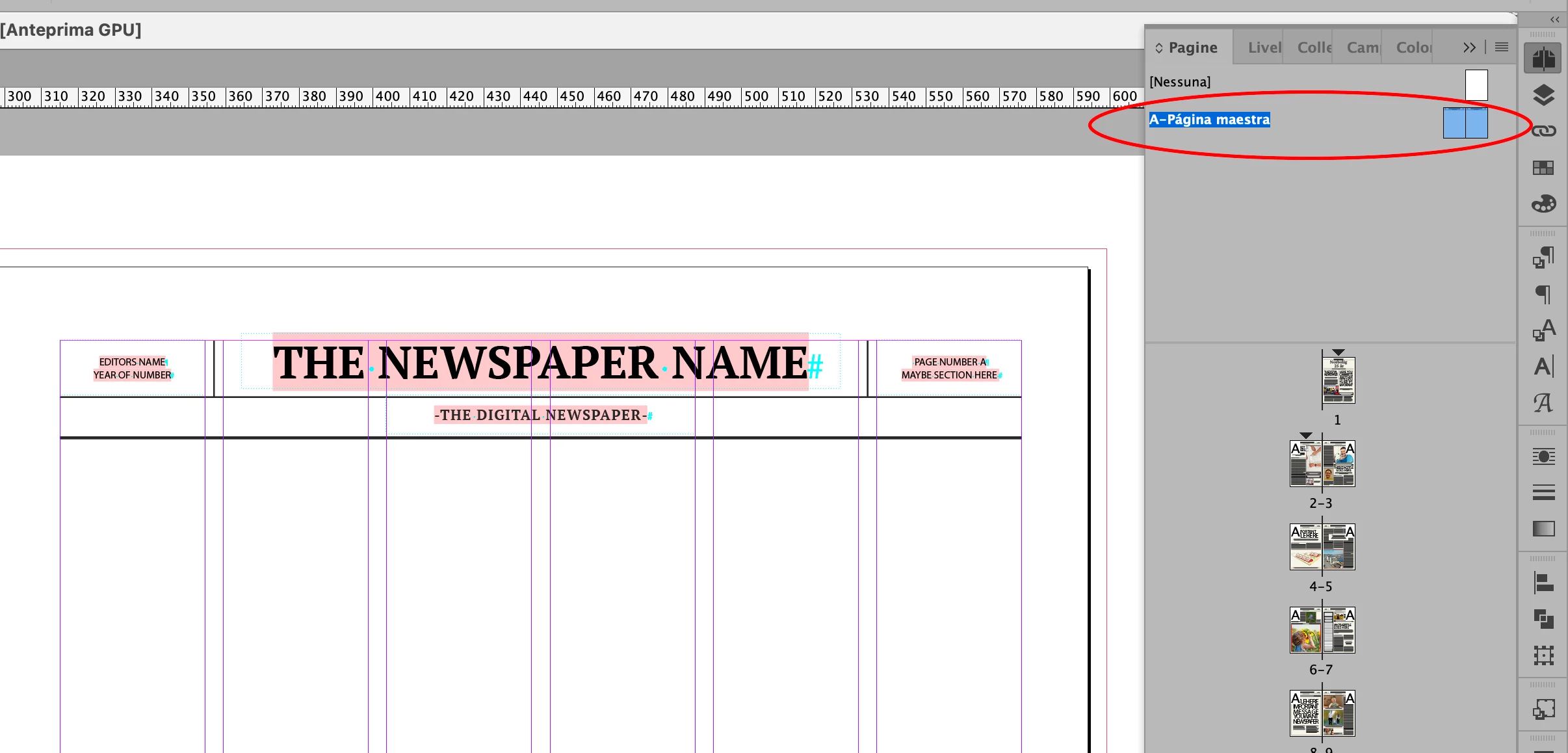Answered
Indesign classy newspaper templete
I am new to indesign and has been asked by my company to make the company newspaper. I will use the adobe classy newspaper template, but i am unable to edit the top text from page 2. The text that has the newspaper title, page nr etc. How do I do it?