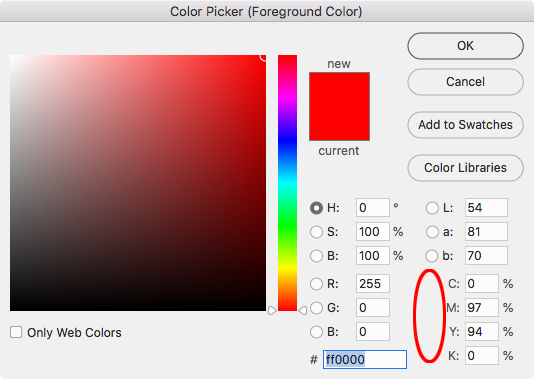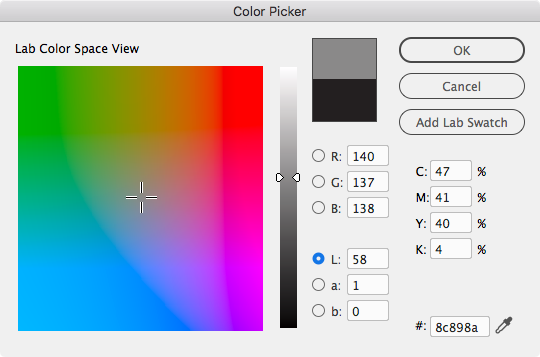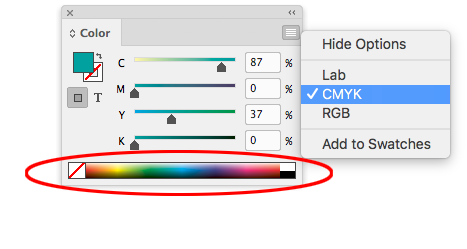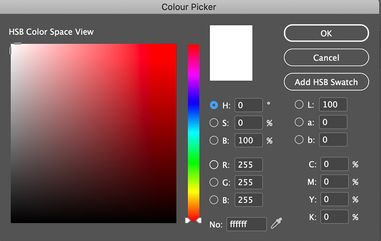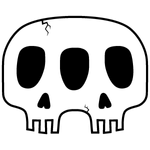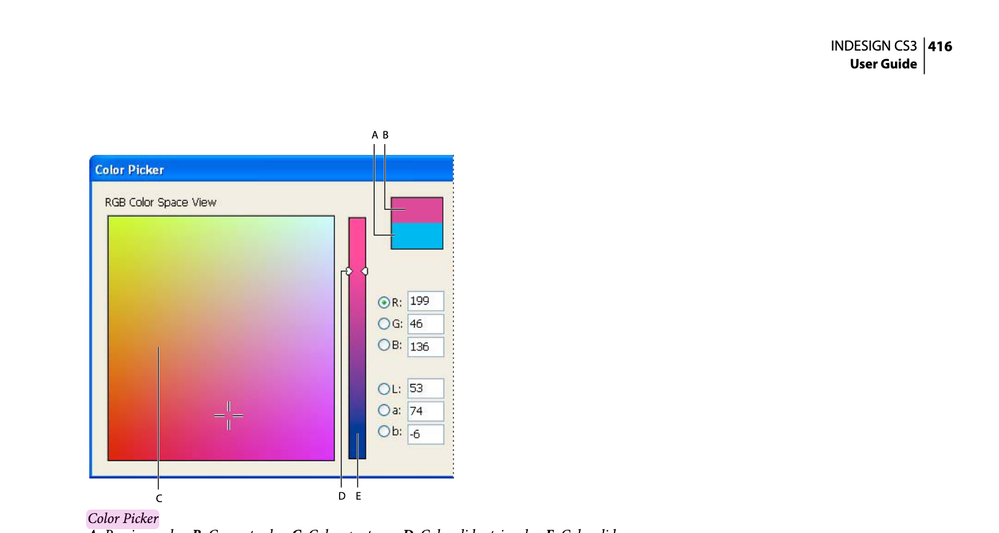- Home
- InDesign
- Discussions
- Re: InDesign Color Picker Shows "RGB Color Space" ...
- Re: InDesign Color Picker Shows "RGB Color Space" ...
Copy link to clipboard
Copied
This is driving me crazy. For years, when I work in InDesign and I use the color picker, it shows up in CMYK color space. I did something, I don't know what, and now, the color picker shows RGB color space. Does anyone know how to change this back????
I don't use Bridge and I'm not planning to start, I know how to convert colors from RGB to CMYK... I am not interested in that information. I simply want the program to behave as it has for the past 20 years or more, with CMYK as the default color space, specifically, to show the Color picker in the CMYK color space.
HELP PLEASE!
Thanks!
 1 Correct answer
1 Correct answer
None of the applications let you select a CMYK color field view. PS and AI do have an H view:
Copy link to clipboard
Copied
If you're referring to the Color panel, with no documents open, hold the cursor over the color ramp at the bottom and Shift + click to cycle through color models until it shows CMYK.
Copy link to clipboard
Copied
Could you be confusing Photoshop and InDesign‘s Color Pickers? Photoshop and Illustrator have an HSB color view, and InDesign does not:
The InDesign Space View can be R, G, B, L, a, or b
Photoshop has the added HSB view:
Copy link to clipboard
Copied
Hi Rob,
Thanks for your reply.
I am definitely in InDesign and my color picker (when I double click on the foreground color in the toolbar) is displayed in RGB. I don't want it to be displayed in LAB color either. It used to be displayed in CMYK and I am trying to get back to that. I don't want to pick a color in RGB or LAB and then simply add a CMYK swatch... I want to see the color picker in CMYK so that when I am choosing the color I am already seeing it in (a simulated) CMYK version. Ahhh! it's driving me crazy.
As I mentioned. I opened up Bridge for the first time and I think it synched some color profile, but essentially wrecked the color settings that I was used to. I just want everything in InDesign to function in a default CMYK mode like it used to.
Copy link to clipboard
Copied
InDesign’s Color Picker has not changed, its space view (the field of color you pick from) always been limited to the representations you get by clicking the R, G, B, L, a, or b radio buttons.
The color mode of the picked color depends on where your cursor is. If you insert your cursor in one of the C, M, Y, or K fields, the Add Swatch button will read Add CMYK Swatch, and that will be the color mode of the picked swatch.
The Color Panel also has a color field to pick from and if you set the panel’s mode to CMYK the field will be limited to a CMYK palette:
InDesign doesn’t have a document color mode, you can create RGB, Lab, or CMYK colors and swatches and use them within the same document. The Document Setup lets you choose an intent, but that doesn’t stop you from mixing color modes, it simply sets up the initial color mode of the default swatches to either RGB or CMYK
Copy link to clipboard
Copied
I was pulling my hair out until I saw your post. Thank you! My InDesign decided to update overnight and left me pondering what I did wrong.
Copy link to clipboard
Copied
I think it synched some color profile, but essentially wrecked the color settings that I was used to.
The Color Settings’ Working Profiles or the document’s assigned color profiles (Edit>Assign Prodiles...) has no affect on the Color Picker’s or Color panel’s function. You can mix color modes within the document no matter what color settings you choose.
Copy link to clipboard
Copied
Hi Mary,
Thanks for reaching out. In addition to Rob's great response, I'd recommend checking out help article https://helpx.adobe.com/in/indesign/using/color-1.html#select_a_color_with_the_color_picker for more information about Color Picker in InDesign.
Hope it helps.
Regards,
Ashutosh
Copy link to clipboard
Copied
I understand you want to use the Color Picker panel to select/create CMYK swatches.
And you are faced with an Add RGB Swatch button.
Well, just click into any of the CMYK % number windows.
Button will show Add to CMYK.
Copy link to clipboard
Copied
Thank you for your reply. I would like the Color Picker to be displayed in CMYK so that when I am choosing a color, I am already looking at a CMYK model. I haven't been able to figure it out yet.
Copy link to clipboard
Copied
None of the applications let you select a CMYK color field view. PS and AI do have an H view:
Copy link to clipboard
Copied
Hi, did you ever get this solved? I am having the same issue, I think something reset the last time my apps updated and I cannot figure out how to get the color picker back to CMYK view and it is also driving me crazy!
Copy link to clipboard
Copied
As stated before, there are no way to show the Color Picker window in CMYK mode or (limited) color gamut.
Depending of your Color Settings for each defined color in HSB, RGB or Lab coordinates or component, there is an equivalent tint in CMYK. Therefore you open the Color Picker in a CMYK file select a color by any means and that becomes the CMYK tint to be used, when saved will be that same tint.
Open the Color Picker. Click inside any of the numerical windows for C, M, Y, or K. the button above shows save as CMYK. Thas's waht you are after?
Copy link to clipboard
Copied
The screen capture above is from Photoshop—InDesign’s Color Picker has never had an HSB view. The best you can do is use the L view which has ROYGBIV running counter clockwise in the Space View.
Copy link to clipboard
Copied
me too. I can't figure it out
Copy link to clipboard
Copied
InDesign added an HSB Color Space View in version 16. Upgrade to CC2021 if you want an HSB option.
Copy link to clipboard
Copied
Not sure if this is what you're refering to:
In the color picker if you have one of the parameters of the RGB selected, it'll show up like this:
If you select one of the HSB, then you'll have the "default" color picker we all are used to and love so much:
Hope this helps.
Have fun designing!
Flyp
Copy link to clipboard
Copied
Hi @FLYP The original post was from Jan 2020, the HSB Space view was added in CC2021 the following year.
In case it isn’t clear when the Add Swatch button is HSB you’ll get an HSB swatch or color, but the color is mode is actually RGB. The color is managed by the document’s RGB profile, and on an export to PDF with color set to No Color Conversion, it will be listed as an ICC based RGB color in AcrobatPro.
Copy link to clipboard
Copied
Hello there @rob day ! Oops, bad timming on my part. My first try with Id was indeed with the CC2021 version, so I thought this was already an overall feature on all adobe programs for quite some time. Thank you for the correction! All the best!
Copy link to clipboard
Copied
Thank you, @FLYP !! I primarily work in PSD and had not used InDesign in a long time. I was confounded as to why my default color picker was set to RGB. Like the original poster, I recalled having a CMYK option in the color picker years ago but was at a loss as to how to reset it. I REALLY appreciate @FLYP for the easy suggestion to use HSB to have the same "look" as the old CMYK picker.
Copy link to clipboard
Copied
There was never a Hue or CMYK color space view in InDesign this is from the 2007 CS3 manual:
The new HSB Color Space View was added in CC2021 after @mary beth f ’s original post 2 years ago.
Copy link to clipboard
Copied
Just read your reply now @ransommitchell (more than a year after, I see)! I was also confused when it first happened to me, so I thought it could happen with others too. I'm glad my comment helped you out, and hope it can do the same for other members of the community. Cheers!
Copy link to clipboard
Copied
This solved my problem. Thank you so much! 🙂
Copy link to clipboard
Copied
You're more than welcome, my pleasure!
Find more inspiration, events, and resources on the new Adobe Community
Explore Now