- Home
- InDesign
- Discussions
- Re: InDesign Consistently Unresponsive
- Re: InDesign Consistently Unresponsive
InDesign Consistently Unresponsive
Copy link to clipboard
Copied
I recently tried to open up a document in InDesign and as soon as the document opens I get an alert saying that I have missing links that I need to reconnect. So I click "Ok" and as soon as I do that I get the rainbow wheel. It stays like this for at least 30 minutes or until I manually shut down the program. If I try to open up a different document or just open InDesign independently it will load all the previous documents that were opened before and becomes unresponsive while giving me the rainbow wheel. I have tried uninstalling InDesign then reinstalling it. Did not work. I tried to sign out and then shut down my computer. Still didn't work. Any ideas?
Copy link to clipboard
Copied
What version of InDesign and what operating system?
Copy link to clipboard
Copied
The most current version of InDesign and OS X El Capitan Version 10.11.6
Copy link to clipboard
Copied
Delete prefs
Troubleshooting 101: Replace, or "trash" your InDesign preferences
then disable Type Contextual Controls:
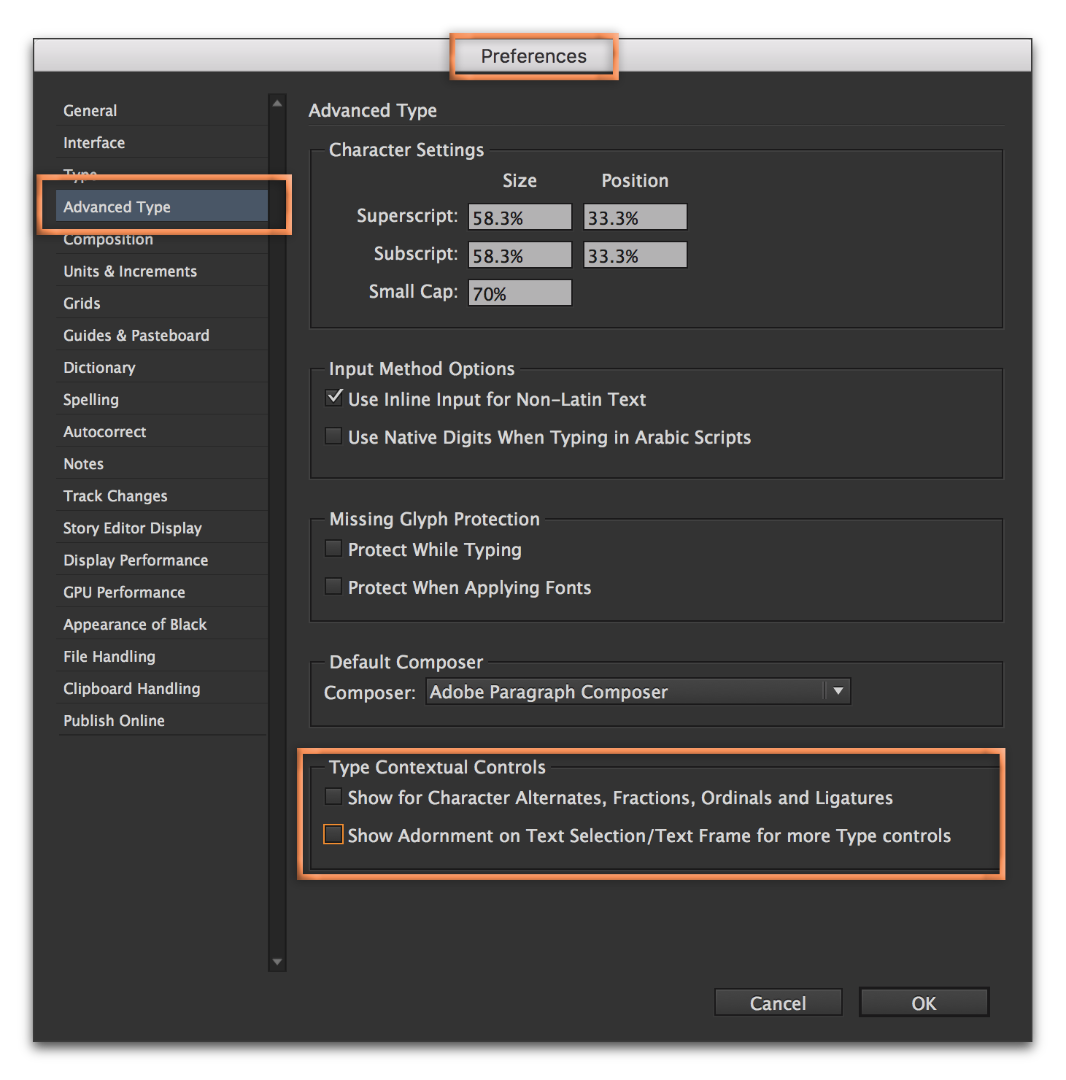
then try again. Let us know the outcome.
Copy link to clipboard
Copied
Hi,
you could also try :
Troubleshoot text selection issues. Follow the steps mentioned in the link.
Also, let me know of your feedback.
Thanks,
Aman
Copy link to clipboard
Copied
Hi Jess,
Did you find success with Aman or Barb's suggestions? Let us know if you need further help.
Best,
Wren


