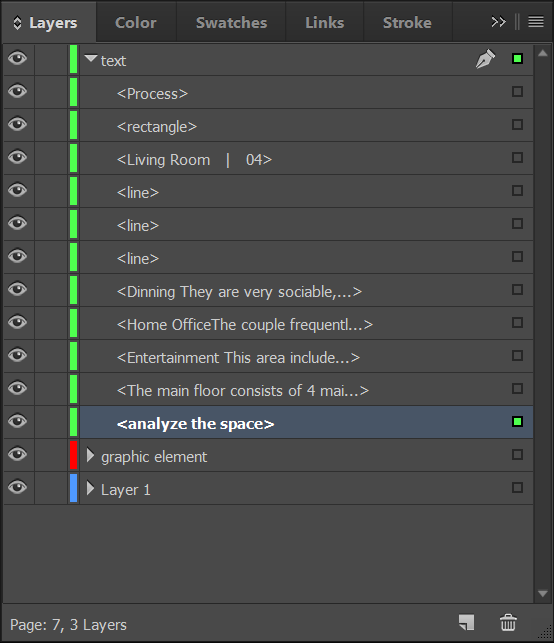- Home
- InDesign
- Discussions
- Re: Indesign copy paste the text box, it become an...
- Re: Indesign copy paste the text box, it become an...
Copy link to clipboard
Copied
it works when copy paste a text box within the same page, but when i paste the text box to other pages, it becomes an image inside a image box.
anyone know why?
 1 Correct answer
1 Correct answer
Hi Vika,
a workaround would be perhaps using InDesign's duplicate capabilities:
Open the spread where you want the copy in a second layout window.
Drag the selected text frame to the other window.
That should do a duplicate where the clipboard is not involved.
Or if you want to do that in one layout window, zoom out that you can see the spread you want the copy.
Select and hold the Alt key to duplicate the text frame.
And finally you could duplicate selected text by holding the Alt key.
But for this you
...Copy link to clipboard
Copied
Version of Indesign? Operating system? Not happening for me (Mac os 10.14.x, InDesign CC 2019.
(1) Copy text frame "Headline Here"
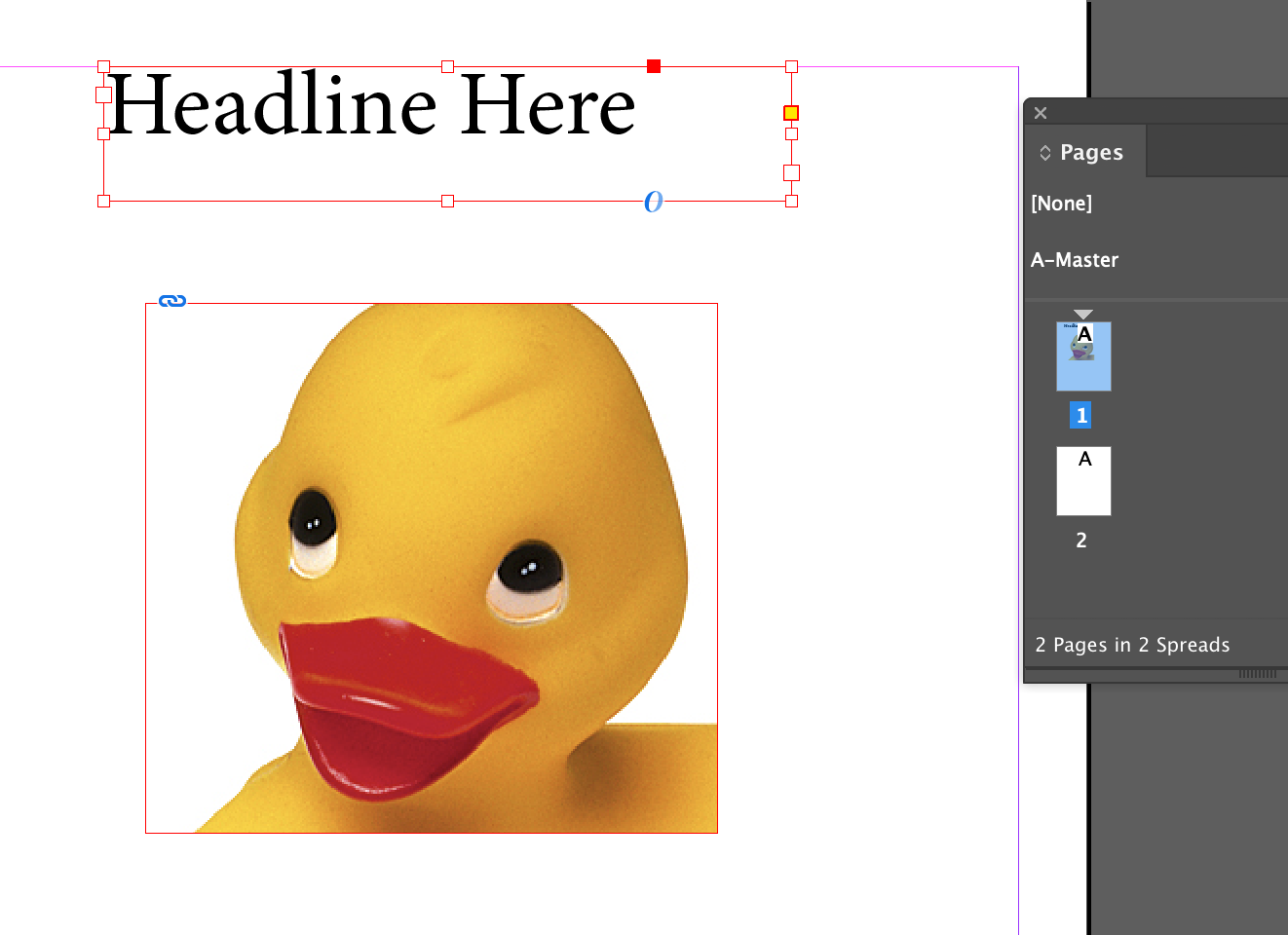
(2) Pasted on same page:
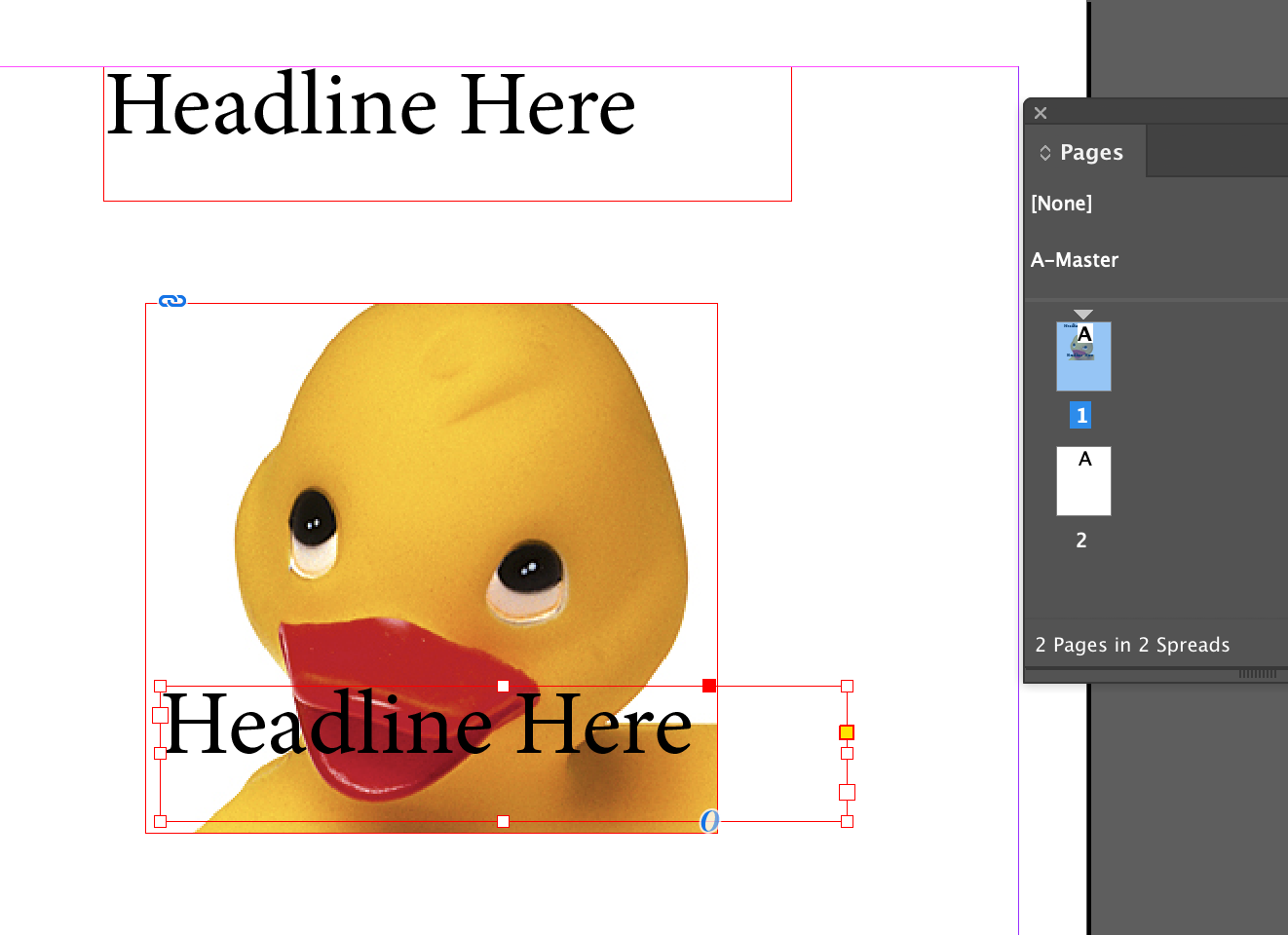
(3) Same text frame pasted on page two—still text:
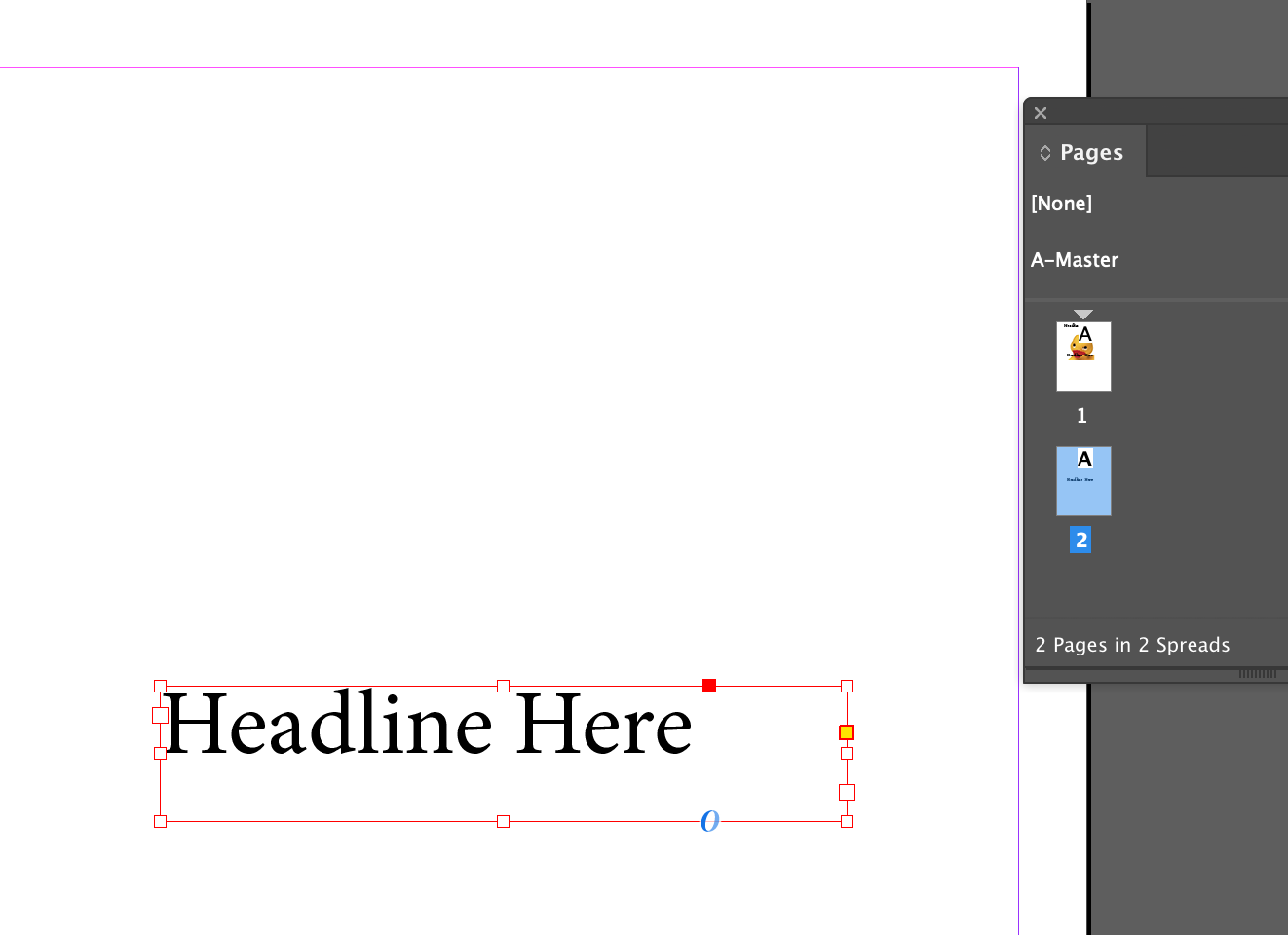
Copy link to clipboard
Copied
Thank you Steve.
I'm using Adobe CC Indesign 2017, windows 10
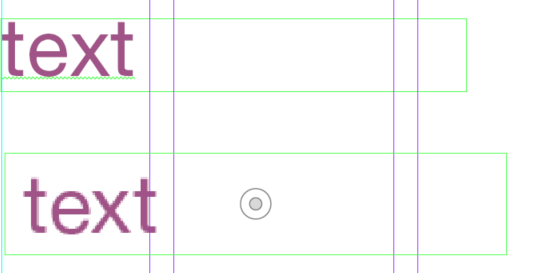
Copy link to clipboard
Copied
That's a head-scratcher. I don't remember ever seeing type turning into an image in InDesign. Conversion to Outlines (vectors), yes, but not an image.
Copy link to clipboard
Copied
Hi Vika,
can you show the uncopied frame in your Layers panel?
How does this look from there?
Regards,
Uwe
Copy link to clipboard
Copied
Copy link to clipboard
Copied
The wavy line invisible seems to indicate that your text is Conditional. What happens if you remove the condition and then copy and paste?
Copy link to clipboard
Copied
This is happening to me now between the update of CC 2022 to CC 2023.
Copy link to clipboard
Copied
Hi Vika:
If you have a text frame selected and choose Paste Into (Ctrl Alt V) that will happen:
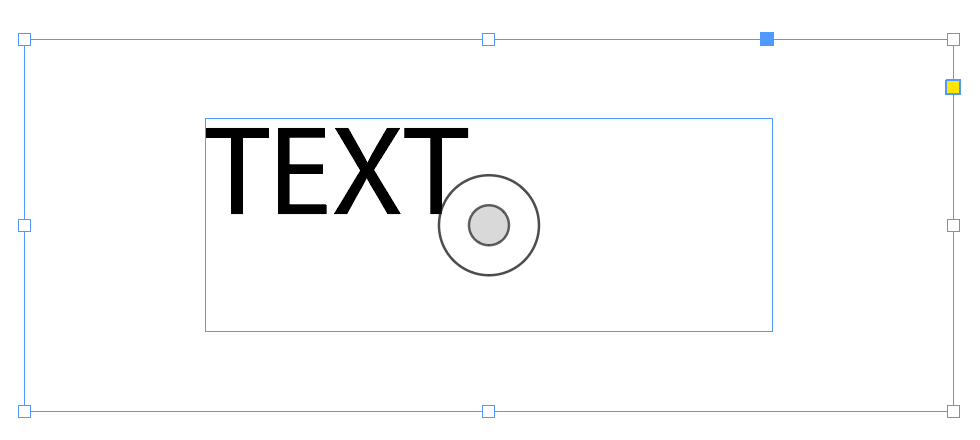
And are you using a clipboard app on this computer?
~Barb
Copy link to clipboard
Copied
If you have a text frame selected and choose Paste Into (Ctrl Alt V) that will happen:
Hi Barb, but in that case the text is still editable and not an image—Vika seems to be getting pixels.

Copy link to clipboard
Copied
Yes, Vika's screen capture looks different. The text he says he pasted looks definitely pixelated. And that wouldn't happen with Paste Into even though you see Content Grabber "donut hole".
I love good mystery!
Copy link to clipboard
Copied
Hi Steve,
So i double click into the copied text, turns out the original text become an image inside an image frame, and this image frame is inside a text frame. The text become not editable.
Below screen capture, the green frame is the text frame and the purple one is image.

Copy link to clipboard
Copied
You are right, the text is still editable, Rob. And good catch on the condition tag, but I still can't replicate the issue. This is quite the mystery, Steve!
Vika: are you using a 3rd party clipboard app?
If not, I'm thinking it's time to clear cache/preferences.
~Barb
Copy link to clipboard
Copied
Hi Barb,
I didnt use third part clipboard app, most setting are default.
I tried to CTL+ALT+Shift to clear cached but the delete dialogs box didnt come up.
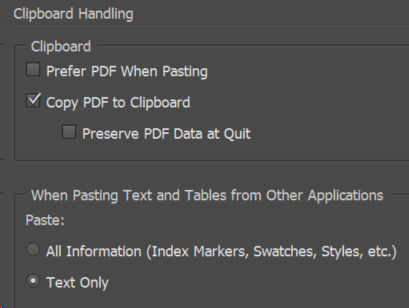
Copy link to clipboard
Copied
If somehow the type was converted to PDF, it would still stay vector, not raster. For example, if you copy type or more complex paths from Illustrator (paths with more than about 500 points), it will be turned into PDF. It shows as <unknown> on the Layers panel. But it's still always smooth, not jaggy with a low-res preview.
Vika, you showed a screen capture of the text you copied to the Clipboard. Can you show a screen capture of the pasted object in the Layers panel? It would give a little more information.
Copy link to clipboard
Copied
Hi Steve,
It looks like this...
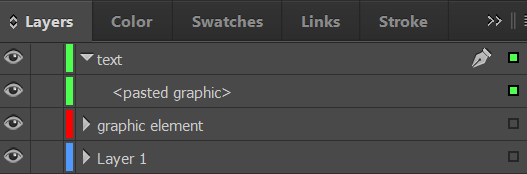
Copy link to clipboard
Copied
Back in your original posting, you said that when on the same page, it pastes as text. But when pasted on another page it's an image. Is that still true if you create a new file and do the same thing there? Or is it specific to your file?
Copy link to clipboard
Copied
This problem occurred many times (same InDesign version and same operating system), I found that it's ok at the beginning when pages were not that many, but when page number increase to a certain amount (not sure how many), this problem occurred.
Copy link to clipboard
Copied
When you've used a document for a long time, and the problem starts happening, have you ever saved the file as IDML and reopening to see if there is corruption in the file?
Copy link to clipboard
Copied
Yes it works! Thank you Steve!!
Copy link to clipboard
Copied
So it appears that some corruption got created in the document. You can always use that method to clear it out. Don't know why it's happening, it's hard to say.
Copy link to clipboard
Copied
I wanted to mark you helpful too Steve..but it seems only allow me choose one..
Copy link to clipboard
Copied
Hi Vika,
a workaround would be perhaps using InDesign's duplicate capabilities:
Open the spread where you want the copy in a second layout window.
Drag the selected text frame to the other window.
That should do a duplicate where the clipboard is not involved.
Or if you want to do that in one layout window, zoom out that you can see the spread you want the copy.
Select and hold the Alt key to duplicate the text frame.
And finally you could duplicate selected text by holding the Alt key.
But for this you have to change the default preferences of InDesign and you need a text frame on the recieving end.
Preferences > Type > Drag and Drop Text Editing
[ x ] Enable in Layout View
Drag the selected text by holding the Alt key to the first insertion point of the new text frame.
Regards,
Uwe
Copy link to clipboard
Copied
Thank you Uwe! It works. Your explanation is very clear and useful!
Copy link to clipboard
Copied
I don't want to duplicate ... I want to copy text from a layout created in InDesign 2022 and paste into a new layout in InDesign 2023. When I do that, I'm getting an image like the person who initially posted this. I selected the "Enable in Layout View" but that did not fix the problem.
-
- 1
- 2
Find more inspiration, events, and resources on the new Adobe Community
Explore Now