- Home
- InDesign
- Discussions
- Re: InDesign crashes when updating InCopy ICML fil...
- Re: InDesign crashes when updating InCopy ICML fil...
InDesign crashes when updating InCopy ICML files
Copy link to clipboard
Copied
I created an assignment file with around 20 different stories. The next time I opened InDesign the writer had input text to most of the story files. One story file was a couple of pages of text, the rest were just a few lines of copy, nothing huge. Every time I tried to update the ICML files InDesign crashed. I didn't matter if I only tried updating one story or all of them, it always crashed. I was working on a PC when this happened. I moved over to my Mac to try and updated the ICML files and it crashed there too.
The actual InCopy ICML files on the server were fine. The writer never realized there was a problem. All of the copy was sitting there, so I was able to go back and re-import all the copy.
I did all the basic stuff to resolve the issue like restart, trash the prefs, convert to INX, and try on different computer. Nothing worked, crashed InDesign every time.
I'm currently using CS5, but this same issue came up last year on another project in CS4 as well.
Has anyone had this happen and/or know of a fix other than re-importing all the story files?

Copy link to clipboard
Copied
I understand your frustration...I've been battling the InDesign-InCopy CS6 problems since last December. This year at Adobe Max, I shared the problems with any Adobe employee that I could get to listen. Most were surprised, but a few said they had heard of problems, but knew nothing about any fixes coming.
Things are much better for us with fresh documents, but I still get crashes occasionally when accepting changes. I hold my breath each time and breath a sigh of relief when it works like its supposed to. I very rarely import style sheets from other documents and I don't rely on master-page items as much. I also break my publications down into sections and us the "book" feature. Grrrrrrrrr!
When I can determine which .icml file causes a crash...I unlink the file and then "place" the .icml file again into the layout. So far, I am getting all the changes that "editorial" is making.
I also don't create as many "selections to assignment"...make sure there are no hyperlinks or cross references in the document, which I suspect might be a problem, too.
Like you, I hope CC fixes this problem, but it makes it harder to justify the change with all the problems we have had with the software.

Copy link to clipboard
Copied
Hi cmgoodwin,
I'm not suprised you didn't get much joy our of Adobe - we have had conversations with them on the phone and haven't got any joy.
We have tried the fresh document route but time and time again getting the same crashes. I must get through 20/30 crashes a day.
When you say you do not import style sheets from other documents, do you mean when you File>Place a word document or similar?
Re-placing a crashed .icml file into the document does not work for us - it will still crash. We are having to open the .icml in InCopy and copy/paste the changes out of there to make sure the editorial changes are taken in. Even this process is not perfect and edits get missed.
I am not even sure we are going to be upgrading to CC, so it looks like we could be facing these problems for a while just yet...

Copy link to clipboard
Copied
David, have you tried placing the incopy file into a blank InDesign doc and then copying and pasting that over the unlinked story in the original ID doc? That's the way I always worked around it. Broke the link in the ID doc, opened a new doc, placed the culprit IC story in the blank doc, select all the text and copy and then go back to the original ID doc and do a select all of the text in the unlinked story and paste. That mostly worked as a work around, but it would not "fix" the story, because when you reexport it to IC, the next time it is edited, you will have to do the work around again.
Message was edited by: E Diane King

Copy link to clipboard
Copied
Diane, I agree I think there must be a few factors adding to the issue. The problem is we cannot replicate/pinpoint what it is that makes it crash.
Yes we have been re-importing content with that process to - it is probably the quickest and easiest but as you say it does not fix the issue!!

Copy link to clipboard
Copied
I gave up with phone support...and like you gather a lot of information in these forums. I've yet to see or hear of one-single fix. I regret upgrading from CS5.5 to 6.
I don't use any style sheets from Word...I strip those files down to simple text. If Word brings in paragraph or character style sheets, I delete those. I was referring to "Load Paragraphy Styles" or "Load all Text Styles."
We also only started using only OpenType fonts. And, we moved to Dropbox. Who knows if that helps. 😐
Good Luck!

Copy link to clipboard
Copied
goodwin, are you using span columns in your files?

Copy link to clipboard
Copied
The only way I have ever successfully fixed the issue was exporting text to Indesign Tagged Text and reimporting it after completely deleting all styles in the ID document (working on my local harddrive instead of on the network). I did this for my coworker who had the problem with a magazine workflow, and it worked for him, and he has since created a completely new style sheet in CS6 and has not complained of the problem since. I coludn't do this for my files because I had hundreds of documents that would need to be bascially redone because the tagged text export lost all my inline and anchored objects, which would have had to been manually replaced. The project was just too massive to start from scratch with "clean" style sheets. I did try it on just one document, and I think it did fix the crash, but was just too much work to be worth doing to the entire project. So we bought the editor InDesign and cut all the other editors out of the electronic workflow.

Copy link to clipboard
Copied
We seem to have fixed a few of the issues.
We've had alot of contact with Adobe, sending over crash reports, pc activity monitoring and videos of the crash happening.
Adobe reccomended using these settings when placing in the word documents for styling. File>Place>Show Import options.
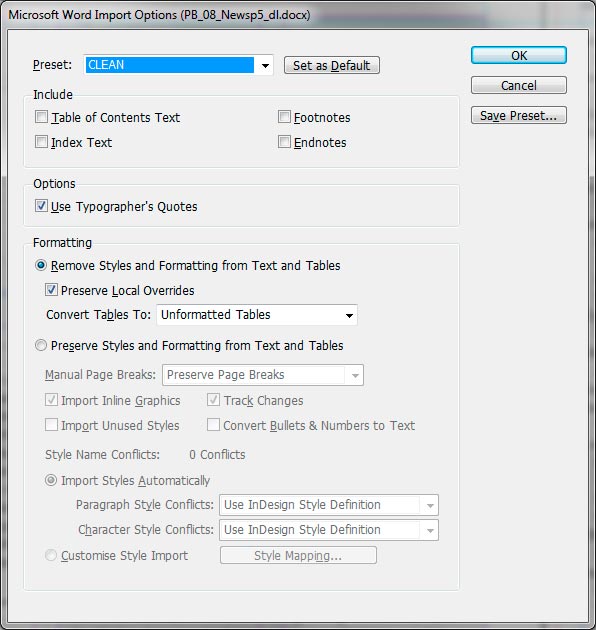
This seems to have fixed our problems... for now! Also make sure editorial staff are checking content in & out correctly.
Our titles have had their styles built from scratch in CS6 so this may also be a factor to consider.
Good luck ![]()

Copy link to clipboard
Copied
Wow, that supplies absolutely nothing to the discussion . . . not to mock you for your contribution, but to laugh a little at Adobe support.
We've known for some time it was legacy styles that cause the bug, but instead of fixing the import of the styles, they tell you to strip out the styles. That's completely useless for those of us who depend on the preformatting of complex documents or who are dealing with massive amounts of complex legacy files that have to be edited (both of which apply to the workflow that caused the problem for me). We're talking so many man hours to strip out the styles and restyle from scratch that it would be technically impossible to do.
Our only viable solution was to abandon InCopy and get our editors InDesign. That was far more cost effective than reformatting hundreds of complex documents. Importing the Word documents without their styles adds an even larger layer of improbability. I need those styles, that's the whole reason I gave the writers Word templates with built in style sheets.
However, thanks for putting into one post the only way to currently avoid the bug. Those who are having the problem can decide if that will actually work in their workflow.
Copy link to clipboard
Copied
We tried placing text removing styles and formatting...most of the times it worked, but every now and then we would still get a crash.
Our documents are complex too and we rely on older documents and style sheets the majority of the time. These always cause crashes with CS6 Indesign-InCopy. We have been most successful starting new, but occassionally if we go back and pull something in from an older document...the ugly crash rears its head.
We are limping along in a fast-paced environment with the CS6 workflow.
Our question has become, do we move on to InDesign CC & InCopy CC and leave these problems behind. Has anyone made the move with good results? Bad results?
Thanks

Copy link to clipboard
Copied
The only way we have had success is to avoid any importing of old copy/previous versions of InDesign. If working in CS6 and CS6 only it seems to be quite stable.
I'm sure I have read on another support thread that this problem still exists in CC. Adobe are yet to address the bug, if they have any plan to at all...

Copy link to clipboard
Copied
I would say that this is true to form. Adobe has become too big and insensitive to their customers. Their reaction to the negative feedback they are getting on forcing everyone to the Creative Cloud is just one case in point. To so completely ignore a bug that is affecting editorial workflows across their customer base just adds to the customer dissatisfaction. I guess there just aren't enough of us that hit this wall in our editorial workflow to matter on the Adobe cost analysis sheet. I have a feeling that InCopy will just eventually be phased out due to lack of use because it is so unreliable and customers can't trust Adobe to fix it when it breaks.
Sorry for the rant. I've been dealing with this bug since CS5, and I'm pretty sure they didn't fix it in CC, which makes me very frustrated with Adobe. I think it's time for a monopoly-breaking competitor to challenge Adobe. When customer dissatisfaction reaches this level, the company needs some competition to make them start listening and caring again.
Copy link to clipboard
Copied
I could be wrong, but my feeling is that MadCap and their suite of software apps will slowly take over the publishing world. They are coming along with some really cool new products and have a new translation tool that just might give it an edge over Adobe. I use Flare for all my online help needs, FrameMaker for much of my simpler text book files, and InDesign for my more complicated graphic intensive and collective group projects. The next year or two of MadCap development could make a big change in my workflow.
Copy link to clipboard
Copied
I've been hitting this vague, deadly error for the past two months with little to show for it. We only have one editor using InCopy CC and, even with a fresh package and new assignment, any editorial change results in a complete InDesign CC crash when importing an updated InCopy CC file.
To be blunt, it's completely broken and I've seen virtually nothing to help fix it. There is absolutely no reason why InDesign CC should be so fragile. It's rendered InCopy essentially useless to us from an editing standpoint.
Copy link to clipboard
Copied
Copy link to clipboard
Copied
Since we began using InDesign (CS) and then the introduction of InCopy into the workflow, we have been plauged with crashes and corruptions. We decided the best bet was to exclude InCopy from the workflow when it was still broken in CS4. I didn't even bring the projects up to CS5 or 5.5 as there were too many weird broken features to waste my time. So, here we are at InDesign CC. I moved six large book files over to CC. I tried InCopy workflow and still found lots of issues still. Instead, we exclude IC from the work flow and have extended out six seats of ID CC to those who needed it. So far the only real pain, besides all of the stuff we have to work around, has been that bookmarks are an additional step in the process. No longer are they created for PDF by headings. Some might feel this is good and gives them more control, I think its yet another feature that just worked before and now is just extra work.

Copy link to clipboard
Copied
Obviously there is so many different workflows to consider here, fortunately our editorial department does not style documents in word with assigned style sheets so we have the luxury of being able to strip out the styles apart from Bold & Italics.
Most titles we work with have now been created from fresh in CS6 so maybe that's why this solution works for us (for now).

Copy link to clipboard
Copied
No, I haven't used span columns. But, I do occassional use multi-column text frames.
Copy link to clipboard
Copied
I've found the files that crash for me contain anchored objects.

Copy link to clipboard
Copied
Hi Diane,
So did your new style sheets fix this issue? It hasn't for us...
David
Copy link to clipboard
Copied
Reporting back,
After rebuilding the machine under suspicion and having the net traffic under surveillance, we have managed to reach a hassle-free period. It 'seems' that 'somehow' losing the Net connections were at the origin of the troubles. No idea why or how. —I even ponder the possibility of a malfunction at the user side of some keyboards...—.
Gustavo (Posting from Madrid)

Copy link to clipboard
Copied
Thanks Gustavo, what procedures did you take to monitor the machines net connection? Where was the issue and did you do anything to resolve it? We have having issues with brand new builds of Win7 & InCopy 6 so really struggling to find the problem!

Copy link to clipboard
Copied
We have mostly abandoned the InCopy workflow. We bought a copy of InDesign for our main editor and he does most of the needed edits to anything. The one project where I still use InCopy is hit and miss but has mostly not had the issue that we were having everywhere else (but these files are not on a server but shared "locally" through Dropbox). We didn't have time to wait on a fix and the hassle of "fixing" the corrupted files would have cost us more in time than just buying an additional copy of InDesign for the editor. In the long run, it's been better for me because the editor has quickly become proficient enough in InDesign that he can fix things that I had to fix before, speeding up the entire workflow.

Copy link to clipboard
Copied
Thanks Diane, unfortunately we have large production & editorial teams so organising InDesign for all of the editorial staff isn't really an option for us. Especially as some can't be trusted not to move things they shouldnt be ![]() .
.
I am personally spending 1/3 of my day trying to fix corrupt/crashing icml files, some others in the team have minor occurances, others are yet to experience it!
Did you experience less errors when using Dropbox? We have a few titles that use that workflow but the problem still occurs.
Copy link to clipboard
Copied
We use MediaSpan IQue5 and we rarely have issues like these being
reported...
-- Jeff
From: davidbevan10 <forums_noreply@adobe.com>
Reply-To: <jive-1873977209-ywgr-2-37oyy@mail.forums.adobe.com>
Date: Tue, 11 Jun 2013 07:50:28 -0700
To: Jeff Mahurin <jmahurin@bizjournals.com>
Subject: InDesign crashes when updating InCopy ICML files
discussion
"Re: InDesign crashes when updating InCopy ICML files"
To view the discussion, visit: http://forums.adobe.com/message/5397802#5397802
Get ready! An upgraded Adobe Community experience is coming in January.
Learn more