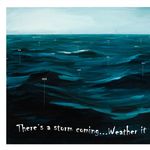Copy link to clipboard
Copied
Hi All,
InDesign CC 2017 keeps crashing on me whenever I try to create a new hyperlink to anything. I already have about 20 hyperlinks made, and am still able to make them in other documents. Any suggestions on what could be causing this?
Thanks,
Maggie
 1 Correct answer
1 Correct answer
Hi Brad,
A fix has been provided to resolve this issue.
Please try the steps mentioned at this troubleshooting page https://helpx.adobe.com/indesign/kb/crash-hyperlinks-panel-quick-apply.html to resolve your issue, if still facing.
Let me know if it works for you.
Thanks,
Monica Singh
InDesign Team
Copy link to clipboard
Copied
I was having a similar problem on PC and would like to offer a possible workaround.
- Create a new, empty document.
- Make sure the Hyperlinks window is open and accessible. (If it crashes at this point, I don't know what to tell you)
- While that empty document is still open, open up the file you want to add hyperlinks to. It may work now.
Again, I was having the same problem described by many here, and this got it back working again.
Matt
Copy link to clipboard
Copied
This did not fix the problem.
Josh Hamblin
[personal info removed by moderator]
Copy link to clipboard
Copied
Hi Adobe, can you please create & share the Mac plug-in/fix for Windows- ASAP!!!
Copy link to clipboard
Copied
Hi Simone,
If you are facing the issue in the latest release of InDesign, then most probably, it should be a different crash. Can you provide following information about the issue so that we can reproduce the issue at our end.
1. Are you facing the issue with specific document? Please provide the document in which you are facing the issue. You can share your files at ssrivast@adobe.com .
2. What is the configuration of your system?
3. Were you facing the same issue in older version of InDesign? or is it a recent issue in InDesign CC 2018?
Thanks,
Sushil Kumar Srivastava
InDesign Team
Copy link to clipboard
Copied
Also still having this problem. Cannot share files as they are confidential, but I'm running macOS Sierra (10.12.6) 15 inch Retina MacBook Pro | 2.2 GHz Intel Core i7 | 16 GB 1600 MHz DDR3. Adobe InDesign CC 2018, updated April 4, 2018.
Certain text hyperlinks cannot be edited without crashing InDesign. Also having trouble saving as IDML, hangs at 65%, but may be a separate issue.
Copy link to clipboard
Copied
Hi,
Please provide exact steps to reproduce the crash in the newly created document if you can't share the files.
Thanks.
Copy link to clipboard
Copied
I followed all of your instructions and posted all required info. Still no reaction yet.
This problem is critical for me now, i'm unable to complete a project for my client because of your software malfunction.
Copy link to clipboard
Copied
Hi Sushil,
I have the same problem too. Here is the required info:
1. It appears in one specific document, i sent it to your email with my name in Subject field.
2. Configuration of my system:
- iMac (21.5-inch, Late 2009)
- OS High Sierra 10.13.5
- Processor 3,06 GHz Intel Core 2 Duo
- Memory 12 GB 1067 MHz DDR3
- Graphics NVIDIA GeForce 9400 256 MB
3. InDesign CC 2018, latest version.
Thanks,
Mikhail
-
- 1
- 2