InDesign CS3: Plug-in problem
Copy link to clipboard
Copied
I am trying to open a file that was created by another company. It's telling me that InDesign cannot open the file and that I need to upgrade my plug-ins to their latest versions, or upgrade to the latest version of Adobe InDesign. It shows in this "Cannot Open File" dialog box a list of plug-ins that are already in my list of plug-ins in the "Configure Plug-Ins" dialog box. My question is, how do I upgrade my plug-ins to their lastest version?

Copy link to clipboard
Copied
Thanks, all for the insight. DH just told me that we probably have the auto-update on the desktop but not in the laptop, so the desktop has 5.5 and I didn't even know it. As you can tell, technology isn't my forte.
Sent from me
Copy link to clipboard
Copied
Windows icons do indeed accurately reflect what version created the file as long as that version and/or later versions are installed.
Bob
Copy link to clipboard
Copied
I am having the same problem as the individual above but I am taking a CS4 document created by another company and I also have CS4 but the file will not open due to a plug in problem.
Copy link to clipboard
Copied
Are you sure it's a CS4 file? You can find out using this script: Adobe Forums: [Ann] Identify Your InDesign File
Copy link to clipboard
Copied
Exactly which plugins are listed? It's hard to believe that you are getting a message for plugins you say are installed. Jongware has has already covered the usual scenario...
Copy link to clipboard
Copied
I don't think anyone was trying to patronize you, just point out that it is impossible that thes files were not saved from CS4 or later. Did you perhaps at one time install a trial version?
If you want to post a link to one of these files, or send it to one of us in a private message, one of us will be happy to read the file history for you, and even convert it back to CS3.
Copy link to clipboard
Copied
Thank you Peter. No need. They will be easy to recreate. I was really just curious. (I have never installed a trial version.)
Copy link to clipboard
Copied
Well, as we've been saying, there's absolutley just no way these files could need the world ready or conditional text plugins without having passed through a version of ID that includes them. I'd love to be able to send you a file history on one of these. It might give you a clue about what happened.
So you understand what the file history records, find an old file that you can still open, then hold down the Ctrl key on Windows or the Cmd key on Mac while choosing About InDesign from the Help (Windows) or InDesign (Mac) menu and you'll get an expanded "about" dialog. The lower left box in that dialog will show you a complete list of every time the file was opened and saved since creation or conversion, on what OS, and in what build of InDesign, and whether the file was converted from Pagemaker or Quark, or from a .inx or .idml file, or even if it was recovered from a system crash.
Copy link to clipboard
Copied
Thank you, Peter. I have just installed CS5 on my home system, so I will send these files to my home computer and sleuth it out there.
Copy link to clipboard
Copied
Further, there are no "educational" upgrades, but you are eligible to use the regular commercial upgrades. The cost of the UPGRADE to the entire suite is probably about the same and purchasing a NEW standalone license for ID only (you cannot upgrade single components of a suite package), so you really should go that route. If you still qulify for educational pricing, you can get a new eduaction license (not an upgrade) for even less. Adobe telephone reps can arrarently be pretty dumb about this.
Since 5.5 has been announced, there's a reasonably good chance that if you buy CS5 now you'll qualify for a "free" upgrade (you have to pay a small fee for the disk) when 5.5 is released, if Adobe continues with past practices.
Copy link to clipboard
Copied
Very kind of you, Peter. If buying something/anything would gain me access to my files I would do it right now. But even if I plonked down for the full Production Premium Suite I'm convinced it wouldn't resolve this.
Copy link to clipboard
Copied
Are you on Mac? This is one place where Windows is apparently clearly superior. The icons mean nothing. The Mac OS simply shows the icon for the last version installed for all files unless you have installed Rorohiko's Soxy utility, and both Windows and Mac will open the file in the last installed version if you double-click the filename (again, unless you have Soxy). You DON'T want to try to open old files that way becasue they will open in the wrong version, but even if you do, the should open as Filename(converted) and would require you to actively save as the old file name to overwrite the old version, again, something you should NOT do.
Did you TRY opening the files in CS3 using the File > Open command? What happened?
Copy link to clipboard
Copied
Hi, yes, Peter, thank you, on an iMac running OS 10.6.7. I promise I neither opened nor saved these files since they were completed last year. (Hence the urgency to work on them now, I let the deadline ride not expecting an issue.)
When I launched the inDesign v 3.0.1 this morning and used the file>open command, I got the exact same error message box (seen in screen shot above) "inDesign Content Manager" update plug-in/upgrade software version.
Which if I knew where to get/how to do I would!
Copy link to clipboard
Copied
That's the error message that ID CS throws when trying to open a later version file. Are you sure you didn't at some point work on these somewhere else, like at school, and mabye save in a later version? I fall you have on your Mac is CS, they're all going to show you the CS icon, as mentioned above.
Can you post a link here, or send it to me in a private message if you don't want to share with everyone, to one of these files and we can read the file history for you? if you don't have a server, you can send the file to yourself using a service like YouSendIt.com and then use the link.
Copy link to clipboard
Copied
Update fyi, Peter, I have attempted to install my CS3 inDesign suite just now and went to all my back up files on other, external, and USB drives --which spotlight info showed hadn't been opened since April of last year mind you, and I got the exact same error message again regarding the content manager plug-in being missing. So two confirms there--I had not opened these files definately and installing didn't seem to replenish the plug-in in question.
Yes, any help from anyone would be greatly appreciated. I'll attach one of the files that gets this message from my desktop where the trial had been installed so perhaps you can see if that played any role and/or what the heck I can do to give inDesign what it wants on all my inDesign files!
How would I find and then send the file history. As I say, I'm am the opposite of tech competent unfortunately.
I will always be grateful for any help.
Copy link to clipboard
Copied
File has to be open to get the history, unfortunately, but if you have a file that opens, you'd get it on your Mac by going to the InDesign Menu (I think) and holding down the Cmd key while choosing "About InDesign" (it's under help on Windows). You'll get an expanded "about" dialog, and the file history is in the lower left quadrant.
Copy link to clipboard
Copied
Yes, but absolutely zero of any of my inDesign files will open at all. Zero Zero Zero. None, not even from an external USB thumb drive archive! Nada.
Copy link to clipboard
Copied
Did you uninstall the CS5 demo? If looks as if you did. I'm guessing that probably took out a common file that you needed.
Try reinstalling from the from your suite disk, and run the updater, and see if that works (you may see an option to "repair" in the installer, which should be fine). If that doesn't do it you may have to get more drastic and uninstall, then run the CS5 clean tool (which wil also clean up earlier versions -- see Resolve installation problems with CS5 Cleaner Tool) and finally reinstall from your disks.
Oddly, you are the second person in the past few days who has had this problem (and I have a colleague locally who says she can open her CS3 files, but her client cannot), and I'm wondering if uninstalling the CS5 demo may be the culprit for all of you.
Copy link to clipboard
Copied
Dear Peter, thank you for these questions. I did uninstall the trial last night and I did attempt to install from my disk this morning. When you say run the updater, I'm not sure what that means? I can say that there was just a straight install--with no message to repair that I too was hoping for. In fact I can't tell if the install from today did anything. I threw the inDesign icon out of my dock and launched the app from the Application folder on thedock--but there was no other indication of two apps on the system nor any other clue if I made a fresh install. Any advice for doing a better job of an install?
Drastic is fine. Where would I find this Clean Tool of which you speak?
YES!! There must be a CS5 demo culprit YES!! Clearly so. I am victim #2 at least. And it wasn't brought on with the uninstall but rather the INSTALL!!! THis issue of not being able to open the files was since the install. I only tried to upgrade thinking that would resolved it! And only uninstalled after I couldn't upgrade! Sorry for the exclaimations!
Copy link to clipboard
Copied
Go to the link in the other post where I told you about the clean tool...
After installing again, there should be an entry for Updates in the help menu, or just go to http://www.adobe.com/support/downloads/detail.jsp?ftpID=2448 and download the patch.
Copy link to clipboard
Copied
@ NobleDesignMedia; Everything points to your install being corrupted somehow. I second and third what Peter says about unintalling running the clean tool and reinstalling. And if you do get further problems, then start a new thread about them to keep it tidy.
Message was edited by: Stix Hart, thirs?
Copy link to clipboard
Copied
hello, went to the link, the directions didn't fit what I found on my system. I found an Adobe Installer which ran and said there are no updates available.
Running the MacCS5CleanupUtility.dmg now...
Copy link to clipboard
Copied
Ran MacCS5CleanupUtility.dmg and it shows there are no installs to cleanup. Screen Shot here: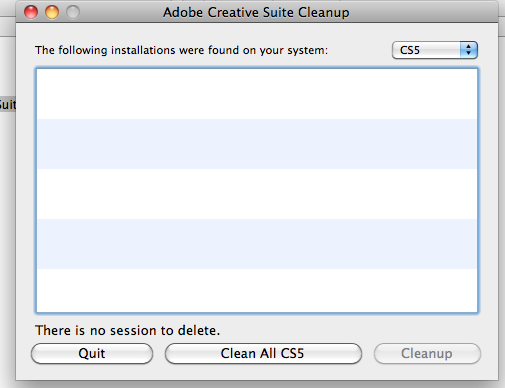
Copy link to clipboard
Copied
I've never had to run the cleanup tool, but I bet if you click the dropdown onthe upper right you can get it to look for CS...
And that link is to the correct page. It says it's a compatibility update, and it is, but there's some other stuff in there, too.
Copy link to clipboard
Copied
Will go to YouSendit.com upload one of the files I need and send you that link, very kind of you to offer to look. Perhaps I can pay your fee to help get me back on track with these files, if possible? I'm not looking to abuse all of the kindness here.
Find more inspiration, events, and resources on the new Adobe Community
Explore Now