InDesign CS3: Plug-in problem
Copy link to clipboard
Copied
I am trying to open a file that was created by another company. It's telling me that InDesign cannot open the file and that I need to upgrade my plug-ins to their latest versions, or upgrade to the latest version of Adobe InDesign. It shows in this "Cannot Open File" dialog box a list of plug-ins that are already in my list of plug-ins in the "Configure Plug-Ins" dialog box. My question is, how do I upgrade my plug-ins to their lastest version?
Copy link to clipboard
Copied
We love the abuse.
Everyone here is a volunteer. If we weren't interested in helping you, we wouldn't be making the offer.
Copy link to clipboard
Copied
Here is the log from the cleanup tool: Does this make sense to anybody?
- start of log (Sat Jul 24 11:26:42 2010) -
no classic environment found
copied Macintosh HD:Library:Application Support:Adobe:SVG Viewer 3.0:SVG3AGMCarbonRasterLib
copied Macintosh HD:Library:Application Support:Adobe:SVG Viewer 3.0:SVG3BIBCarbonLib
copied Macintosh HD:Library:Application Support:Adobe:SVG Viewer 3.0:SVG3CoolTypeCarbonMinLib
copied Macintosh HD:Library:Application Support:Adobe:SVG Viewer 3.0:NPSVG3Carbon
copied Macintosh HD:Library:Application Support:Adobe:SVG Viewer 3.0:NPSVG3.zip
copied Macintosh HD:Library:Application Support:Adobe:SVG Viewer 3.0:ReadMeSVGViewer.html
copied Macintosh HD:Library:Application Support:Adobe:SVG Viewer 3.0:SVG Viewer License.txt
copied Macintosh HD:Library:Application Support:Adobe:SVG Viewer 3.0:SVGAbout.svg
copied Macintosh HD:Library:Application Support:Adobe:SVG Viewer 3.0:SVGCoreCarbon
copied Macintosh HD:Library:Application Support:Adobe:SVG Viewer 3.0:SVGHelp.html
copied Macintosh HD:Library:Application Support:Adobe:SVG Viewer 3.0:SVGViewer.dict
copied Macintosh HD:Library:Application Support:Adobe:SVG Viewer 3.0:SVG3ACECarbonLib
deleted Macintosh HD:Library:Application Support:Adobe:Fonts:Reqrd:CMaps:83pv-RKSJ-H
copied Macintosh HD:Library:Application Support:Adobe:Fonts:Reqrd:CMaps:83pv-RKSJ-H
deleted Macintosh HD:Library:Application Support:Adobe:Fonts:Reqrd:CMaps:90pv-RKSJ-H
copied Macintosh HD:Library:Application Support:Adobe:Fonts:Reqrd:CMaps:90pv-RKSJ-H
deleted Macintosh HD:Library:Application Support:Adobe:Fonts:Reqrd:CMaps:90pv-RKSJ-V
copied Macintosh HD:Library:Application Support:Adobe:Fonts:Reqrd:CMaps:90pv-RKSJ-V
deleted Macintosh HD:Library:Application Support:Adobe:Fonts:Reqrd:CMaps:B5pc-H
copied Macintosh HD:Library:Application Support:Adobe:Fonts:Reqrd:CMaps:B5pc-H
deleted Macintosh HD:Library:Application Support:Adobe:Fonts:Reqrd:CMaps:B5pc-V
copied Macintosh HD:Library:Application Support:Adobe:Fonts:Reqrd:CMaps:B5pc-V
deleted Macintosh HD:Library:Application Support:Adobe:Fonts:Reqrd:CMaps:GBpc-EUC-H
copied Macintosh HD:Library:Application Support:Adobe:Fonts:Reqrd:CMaps:GBpc-EUC-H
deleted Macintosh HD:Library:Application Support:Adobe:Fonts:Reqrd:CMaps:GBpc-EUC-V
copied Macintosh HD:Library:Application Support:Adobe:Fonts:Reqrd:CMaps:GBpc-EUC-V
deleted Macintosh HD:Library:Application Support:Adobe:Fonts:Reqrd:CMaps:KSCpc-EUC-H
copied Macintosh HD:Library:Application Support:Adobe:Fonts:Reqrd:CMaps:KSCpc-EUC-H
deleted Macintosh HD:Library:Application Support:Adobe:Fonts:Reqrd:CMaps:KSCpc-EUC-V
copied Macintosh HD:Library:Application Support:Adobe:Fonts:Reqrd:CMaps:KSCpc-EUC-V
deleted Macintosh HD:Library:Application Support:Adobe:Fonts:Reqrd:CMaps:UniKS-UCS2-H
copied Macintosh HD:Library:Application Support:Adobe:Fonts:Reqrd:CMaps:UniKS-UCS2-H
deleted Macintosh HD:Library:Application Support:Adobe:Fonts:Reqrd:CMaps:UniKS-UCS2-V
copied Macintosh HD:Library:Application Support:Adobe:Fonts:Reqrd:CMaps:UniKS-UCS2-V
copied Macintosh HD:Library:Internet Plug-Ins:NPSVG3Carbon
copied Macintosh HD:Library:Internet Plug-Ins:NPSVG3.zip
copied Macintosh HD:Library:Internet Plug-Ins:NPSVG3ReadMe.html
- end of log (Sat Jul 24 11:26:42 2010) -
Copy link to clipboard
Copied
Please forgive my ignorance, that log was for the "Adobe SVG 3.0 Installer"
This is the "Adobe CS5 Cleaner Tool.log" (sorry if this isn't how I should post it? No idea how else to do it...
2011-04-17 14:07:01.340 Adobe Creative Suite Cleanup[452:e07] ***************Starting New Session*****************
2011-04-17 14:07:01.440 Adobe Creative Suite Cleanup[452:e07] No CS5 products was found installed
2011-04-17 14:07:01.440 Adobe Creative Suite Cleanup[452:e07] ========================================
2011-04-17 14:07:18.305 Adobe Creative Suite Cleanup[452:e07] Removing product content of : CSInstaller (CS5) ...
2011-04-17 14:07:18.450 Adobe Creative Suite Cleanup[452:e07] Successfully removed : /Users/nobledesign/Library/Application Support/Adobe/AAMUpdater/1.0
2011-04-17 14:07:18.451 Adobe Creative Suite Cleanup[452:e07] /Users/nobledesign/Library/Application Support/Adobe/OOBE, no such file or directory.
2011-04-17 14:07:18.451 Adobe Creative Suite Cleanup[452:e07] /Users/nobledesign/Applications/Adobe/OOBE, no such file or directory.
2011-04-17 14:07:18.451 Adobe Creative Suite Cleanup[452:e07] Successfully removed : /Library/Application Support/Adobe/SLStore_v1
2011-04-17 14:07:18.452 Adobe Creative Suite Cleanup[452:e07] Successfully removed : /Library/Application Support/Adobe/caps/pdb.db
2011-04-17 14:07:18.452 Adobe Creative Suite Cleanup[452:e07] Successfully removed : /Library/Application Support/Adobe/caps/Media_db.db
2011-04-17 14:07:18.452 Adobe Creative Suite Cleanup[452:e07] /Library/Application Support/Adobe/caps/pdb.db_preserved, no such file or directory.
2011-04-17 14:07:18.452 Adobe Creative Suite Cleanup[452:e07] /Library/Application Support/Adobe/caps/Media_db.db_preserved, no such file or directory.
2011-04-17 14:07:18.452 Adobe Creative Suite Cleanup[452:e07] /Library/LaunchAgents/com.adobe.csu.csupdater.plist, no such file or directory.
2011-04-17 14:07:18.452 Adobe Creative Suite Cleanup[452:e07] /Library/LaunchAgents/com.adobe.AAM.Updater-1.0.plist, no such file or directory.
2011-04-17 14:07:18.453 Adobe Creative Suite Cleanup[452:e07] /Users/nobledesign/Library/LaunchAgents/com.adobe.csu.csupdater.plist, no such file or directory.
2011-04-17 14:07:18.453 Adobe Creative Suite Cleanup[452:e07] /Users/nobledesign/Library/LaunchAgents/com.adobe.AAM.Updater-1.0.plist, no such file or directory.
2011-04-17 14:07:43.361 Adobe Creative Suite Cleanup[452:e07] ACTION: Running cleanup for Adobe Photoshop CS3
2011-04-17 14:07:43.362 Adobe Creative Suite Cleanup[452:e07] Opened the database connection with path: /Library/Application Support/Adobe/caps/caps.db
2011-04-17 14:07:43.362 Adobe Creative Suite Cleanup[452:e07] The following session will be removed: bc9855cc4c8a57d81470b96e3244bbc
2011-04-17 14:07:43.365 Adobe Creative Suite Cleanup[452:e07] Deleting the payload: {2E4528EC-5ACB-4D19-98DD-6CC3594EB1A1} from the table ribs_payload and other associated tables for payloads
2011-04-17 14:07:43.370 Adobe Creative Suite Cleanup[452:e07] Deleting files : {2E4528EC-5ACB-4D19-98DD-6CC3594EB1A1}.js , {2E4528EC-5ACB-4D19-98DD-6CC3594EB1A1}.db
2011-04-17 14:07:43.372 Adobe Creative Suite Cleanup[452:e07] Deleting the payload: {8cec782a-3a7a-4f34-8452-78d05847efa2} from the table ribs_payload and other associated tables for payloads
2011-04-17 14:07:43.376 Adobe Creative Suite Cleanup[452:e07] Deleting files : {8cec782a-3a7a-4f34-8452-78d05847efa2}.js , {8cec782a-3a7a-4f34-8452-78d05847efa2}.db
2011-04-17 14:07:43.378 Adobe Creative Suite Cleanup[452:e07] Deleting the payload: {61D23D99-3398-414E-974E-EBAE498BB298} from the table ribs_payload and other associated tables for payloads
2011-04-17 14:07:43.382 Adobe Creative Suite Cleanup[452:e07] Deleting files : {61D23D99-3398-414E-974E-EBAE498BB298}.js , {61D23D99-3398-414E-974E-EBAE498BB298}.db
2011-04-17 14:07:43.384 Adobe Creative Suite Cleanup[452:e07] Deleting the payload: {C9BE6782-B94E-4EA6-9208-CF92811B28E7} from the table ribs_payload and other associated tables for payloads
2011-04-17 14:07:43.387 Adobe Creative Suite Cleanup[452:e07] Deleting files : {C9BE6782-B94E-4EA6-9208-CF92811B28E7}.js , {C9BE6782-B94E-4EA6-9208-CF92811B28E7}.db
2011-04-17 14:07:43.389 Adobe Creative Suite Cleanup[452:e07] Deleting the payload: {FB235376-7904-4164-88F4-13CA3944BBB9} from the table ribs_payload and other associated tables for payloads
2011-04-17 14:07:43.393 Adobe Creative Suite Cleanup[452:e07] Deleting files : {FB235376-7904-4164-88F4-13CA3944BBB9}.js , {FB235376-7904-4164-88F4-13CA3944BBB9}.db
2011-04-17 14:07:43.395 Adobe Creative Suite Cleanup[452:e07] Deleting the payload: {35063FF4-2B8E-4346-9537-AFEAC4ECFD5E} from the table ribs_payload and other associated tables for payloads
2011-04-17 14:07:43.399 Adobe Creative Suite Cleanup[452:e07] Deleting files : {35063FF4-2B8E-4346-9537-AFEAC4ECFD5E}.js , {35063FF4-2B8E-4346-9537-AFEAC4ECFD5E}.db
2011-04-17 14:07:43.400 Adobe Creative Suite Cleanup[452:e07] Deleting the payload: {D59D24C6-BFD5-4D92-8EE3-06055F6E2827} from the table ribs_payload and other associated tables for payloads
2011-04-17 14:07:43.404 Adobe Creative Suite Cleanup[452:e07] Deleting files : {D59D24C6-BFD5-4D92-8EE3-06055F6E2827}.js , {D59D24C6-BFD5-4D92-8EE3-06055F6E2827}.db
2011-04-17 14:07:43.405 Adobe Creative Suite Cleanup[452:e07] Deleting the payload: {E1654C7B-8CBF-4301-8B8A-CFA1EB656F4D} from the table ribs_payload and other associated tables for payloads
2011-04-17 14:07:43.408 Adobe Creative Suite Cleanup[452:e07] Deleting files : {E1654C7B-8CBF-4301-8B8A-CFA1EB656F4D}.js , {E1654C7B-8CBF-4301-8B8A-CFA1EB656F4D}.db
2011-04-17 14:07:43.410 Adobe Creative Suite Cleanup[452:e07] Deleting the payload: {D2968B66-F6C1-45AE-A378-04D9FB541210} from the table ribs_payload and other associated tables for payloads
2011-04-17 14:07:43.413 Adobe Creative Suite Cleanup[452:e07] Deleting files : {D2968B66-F6C1-45AE-A378-04D9FB541210}.js , {D2968B66-F6C1-45AE-A378-04D9FB541210}.db
2011-04-17 14:07:43.415 Adobe Creative Suite Cleanup[452:e07] Deleting the payload: {7E8C0B6B-A9DD-47C2-9589-43442F753117} from the table ribs_payload and other associated tables for payloads
2011-04-17 14:07:43.418 Adobe Creative Suite Cleanup[452:e07] Deleting files : {7E8C0B6B-A9DD-47C2-9589-43442F753117}.js , {7E8C0B6B-A9DD-47C2-9589-43442F753117}.db
2011-04-17 14:07:43.419 Adobe Creative Suite Cleanup[452:e07] Deleting the payload: {F33E4400-F4B8-46F9-8B3E-307CCC3B4860} from the table ribs_payload and other associated tables for payloads
2011-04-17 14:07:43.423 Adobe Creative Suite Cleanup[452:e07] Deleting files : {F33E4400-F4B8-46F9-8B3E-307CCC3B4860}.js , {F33E4400-F4B8-46F9-8B3E-307CCC3B4860}.db
2011-04-17 14:07:43.424 Adobe Creative Suite Cleanup[452:e07] Deleting the payload: {0A880438-9557-49ED-8E86-BD7B24612713} from the table ribs_payload and other associated tables for payloads
2011-04-17 14:07:43.428 Adobe Creative Suite Cleanup[452:e07] Deleting files : {0A880438-9557-49ED-8E86-BD7B24612713}.js , {0A880438-9557-49ED-8E86-BD7B24612713}.db
2011-04-17 14:07:43.430 Adobe Creative Suite Cleanup[452:e07] Deleting the payload: {7B53463B-283F-44FF-94B2-CAB60DDE3159} from the table ribs_payload and other associated tables for payloads
2011-04-17 14:07:43.434 Adobe Creative Suite Cleanup[452:e07] Deleting files : {7B53463B-283F-44FF-94B2-CAB60DDE3159}.js , {7B53463B-283F-44FF-94B2-CAB60DDE3159}.db
2011-04-17 14:07:43.435 Adobe Creative Suite Cleanup[452:e07] ERROR: Failed to get installdir
2011-04-17 14:07:43.435 Adobe Creative Suite Cleanup[452:e07] Deleting the payload: {193F8A7B-1853-48D5-88AC-19446C2C1D13} from the table ribs_payload and other associated tables for payloads
2011-04-17 14:07:43.436 Adobe Creative Suite Cleanup[452:e07] ERROR: Failed to remove product content for : {193F8A7B-1853-48D5-88AC-19446C2C1D13}
2011-04-17 14:07:43.436 Adobe Creative Suite Cleanup[452:e07] Deleting files : {193F8A7B-1853-48D5-88AC-19446C2C1D13}.js , {193F8A7B-1853-48D5-88AC-19446C2C1D13}.db
2011-04-17 14:07:43.437 Adobe Creative Suite Cleanup[452:e07] Deleting the payload: {1953AC8E-E91C-437F-83CC-82869A128FDE} from the table ribs_payload and other associated tables for payloads
2011-04-17 14:07:43.440 Adobe Creative Suite Cleanup[452:e07] Deleting files : {1953AC8E-E91C-437F-83CC-82869A128FDE}.js , {1953AC8E-E91C-437F-83CC-82869A128FDE}.db
2011-04-17 14:07:43.442 Adobe Creative Suite Cleanup[452:e07] Deleting the payload: {B62B14F8-19D1-4B2E-9608-DC79E98C0FF3} from the table ribs_payload and other associated tables for payloads
2011-04-17 14:07:43.446 Adobe Creative Suite Cleanup[452:e07] Deleting files : {B62B14F8-19D1-4B2E-9608-DC79E98C0FF3}.js , {B62B14F8-19D1-4B2E-9608-DC79E98C0FF3}.db
2011-04-17 14:07:43.448 Adobe Creative Suite Cleanup[452:e07] Deleting the payload: {5CE549BC-DD75-4D03-971A-4D598AC46CF2} from the table ribs_payload and other associated tables for payloads
2011-04-17 14:07:43.451 Adobe Creative Suite Cleanup[452:e07] Deleting files : {5CE549BC-DD75-4D03-971A-4D598AC46CF2}.js , {5CE549BC-DD75-4D03-971A-4D598AC46CF2}.db
2011-04-17 14:07:43.453 Adobe Creative Suite Cleanup[452:e07] Deleting the payload: {BC4E20A8-BE55-4482-8A1B-606080887D46} from the table ribs_payload and other associated tables for payloads
2011-04-17 14:07:43.456 Adobe Creative Suite Cleanup[452:e07] Deleting files : {BC4E20A8-BE55-4482-8A1B-606080887D46}.js , {BC4E20A8-BE55-4482-8A1B-606080887D46}.db
2011-04-17 14:07:43.458 Adobe Creative Suite Cleanup[452:e07] Deleting the payload: {9C4C65E9-3568-4643-A6B0-6FC5D229D987} from the table ribs_payload and other associated tables for payloads
2011-04-17 14:07:43.461 Adobe Creative Suite Cleanup[452:e07] Deleting files : {9C4C65E9-3568-4643-A6B0-6FC5D229D987}.js , {9C4C65E9-3568-4643-A6B0-6FC5D229D987}.db
2011-04-17 14:07:43.463 Adobe Creative Suite Cleanup[452:e07] Deleting the payload: {078B624D-5FF6-40CF-8B92-312FD03FE4EB} from the table ribs_payload and other associated tables for payloads
2011-04-17 14:07:43.466 Adobe Creative Suite Cleanup[452:e07] Deleting files : {078B624D-5FF6-40CF-8B92-312FD03FE4EB}.js , {078B624D-5FF6-40CF-8B92-312FD03FE4EB}.db
2011-04-17 14:07:43.467 Adobe Creative Suite Cleanup[452:e07] Deleting the payload: {E52FBDAB-29FB-4B8D-92DC-074C743D1C9D} from the table ribs_payload and other associated tables for payloads
2011-04-17 14:07:43.471 Adobe Creative Suite Cleanup[452:e07] Deleting files : {E52FBDAB-29FB-4B8D-92DC-074C743D1C9D}.js , {E52FBDAB-29FB-4B8D-92DC-074C743D1C9D}.db
2011-04-17 14:07:43.472 Adobe Creative Suite Cleanup[452:e07] Deleting the payload: {de08a23f-60bd-41d3-b703-c1a7bfbc2614} from the table ribs_payload and other associated tables for payloads
2011-04-17 14:07:43.476 Adobe Creative Suite Cleanup[452:e07] Deleting files : {de08a23f-60bd-41d3-b703-c1a7bfbc2614}.js , {de08a23f-60bd-41d3-b703-c1a7bfbc2614}.db
2011-04-17 14:07:43.477 Adobe Creative Suite Cleanup[452:e07] Deleting the payload: {B99ACF49-9DDD-448F-B9BB-A8D49F6D3884} from the table ribs_payload and other associated tables for payloads
2011-04-17 14:07:43.481 Adobe Creative Suite Cleanup[452:e07] Deleting files : {B99ACF49-9DDD-448F-B9BB-A8D49F6D3884}.js , {B99ACF49-9DDD-448F-B9BB-A8D49F6D3884}.db
2011-04-17 14:07:43.482 Adobe Creative Suite Cleanup[452:e07] Deleting the payload: {65B2E542-E491-4762-90DB-C18B1200A093} from the table ribs_payload and other associated tables for payloads
2011-04-17 14:07:43.486 Adobe Creative Suite Cleanup[452:e07] Deleting files : {65B2E542-E491-4762-90DB-C18B1200A093}.js , {65B2E542-E491-4762-90DB-C18B1200A093}.db
2011-04-17 14:07:43.487 Adobe Creative Suite Cleanup[452:e07] Deleting the payload: {0275DF19-7140-428B-AAA6-1359AB40DF4C} from the table ribs_payload and other associated tables for payloads
2011-04-17 14:07:43.490 Adobe Creative Suite Cleanup[452:e07] Deleting files : {0275DF19-7140-428B-AAA6-1359AB40DF4C}.js , {0275DF19-7140-428B-AAA6-1359AB40DF4C}.db
2011-04-17 14:07:43.491 Adobe Creative Suite Cleanup[452:e07] Deleting the payload: {30C4B843-28DA-466F-AFCA-CB0ED153C826} from the table ribs_payload and other associated tables for payloads
2011-04-17 14:07:43.495 Adobe Creative Suite Cleanup[452:e07] Deleting files : {30C4B843-28DA-466F-AFCA-CB0ED153C826}.js , {30C4B843-28DA-466F-AFCA-CB0ED153C826}.db
2011-04-17 14:07:43.495 Adobe Creative Suite Cleanup[452:e07] Deleting the session: bc9855cc4c8a57d81470b96e3244bbc
2011-04-17 14:07:43.496 Adobe Creative Suite Cleanup[452:e07] Deleting files : bc9855cc4c8a57d81470b96e3244bbc.js , bc9855cc4c8a57d81470b96e3244bbc.db
2011-04-17 14:07:43.506 Adobe Creative Suite Cleanup[452:e07] Deleting the session folder: /Library/Application Support/Adobe/Installers/bc9855cc4c8a57d81470b96e3244bbc
2011-04-17 14:07:43.531 Adobe Creative Suite Cleanup[452:e07] ======== Session bc9855cc4c8a57d81470b96e3244bbc has been successfully removed ======
2011-04-17 14:07:43.531 Adobe Creative Suite Cleanup[452:e07] ACTION: Running cleanup for Adobe ExtendScript Toolkit 2
2011-04-17 14:07:43.532 Adobe Creative Suite Cleanup[452:e07] Opened the database connection with path: /Library/Application Support/Adobe/caps/caps.db
2011-04-17 14:07:43.532 Adobe Creative Suite Cleanup[452:e07] The following session will be removed: 1a8ec3eb88d71bd9daa696f1f0ae224
2011-04-17 14:07:43.534 Adobe Creative Suite Cleanup[452:e07] Deleting the payload: {93988E60-7ADC-4E19-B689-B9D150DE6FDD} from the table ribs_payload and other associated tables for payloads
2011-04-17 14:07:43.539 Adobe Creative Suite Cleanup[452:e07] Deleting files : {93988E60-7ADC-4E19-B689-B9D150DE6FDD}.js , {93988E60-7ADC-4E19-B689-B9D150DE6FDD}.db
2011-04-17 14:07:43.567 Adobe Creative Suite Cleanup[452:e07] Deleting the payload: {65571E3B-D71D-4032-80BD-B64C436DA16F} from the table ribs_payload and other associated tables for payloads
2011-04-17 14:07:43.573 Adobe Creative Suite Cleanup[452:e07] Deleting files : {65571E3B-D71D-4032-80BD-B64C436DA16F}.js , {65571E3B-D71D-4032-80BD-B64C436DA16F}.db
2011-04-17 14:07:43.862 Adobe Creative Suite Cleanup[452:e07] Deleting the session: 1a8ec3eb88d71bd9daa696f1f0ae224
2011-04-17 14:07:43.863 Adobe Creative Suite Cleanup[452:e07] Deleting files : 1a8ec3eb88d71bd9daa696f1f0ae224.js , 1a8ec3eb88d71bd9daa696f1f0ae224.db
2011-04-17 14:07:43.876 Adobe Creative Suite Cleanup[452:e07] Deleting the session folder: /Library/Application Support/Adobe/Installers/1a8ec3eb88d71bd9daa696f1f0ae224
2011-04-17 14:07:43.894 Adobe Creative Suite Cleanup[452:e07] ======== Session 1a8ec3eb88d71bd9daa696f1f0ae224 has been successfully removed ======
2011-04-17 14:07:43.909 Adobe Creative Suite Cleanup[452:e07] Removing product content of : CSInstaller (CS3_CS4) ...
2011-04-17 14:07:44.003 Adobe Creative Suite Cleanup[452:e07] Successfully removed : /Library/Application Support/Adobe/Installers/R1
2011-04-17 14:07:44.003 Adobe Creative Suite Cleanup[452:e07] /Library/Application Support/Adobe/Installers/R2, no such file or directory.
2011-04-17 14:07:44.004 Adobe Creative Suite Cleanup[452:e07] Successfully removed : /Library/Application Support/Adobe/caps/caps.db
2011-04-17 14:07:44.004 Adobe Creative Suite Cleanup[452:e07] Successfully removed : /Library/Application Support/Adobe/backup/caps.db
2011-04-17 14:07:51.879 Adobe Creative Suite Cleanup[452:e07] ***************End Session*****************
2011-04-17 14:08:44.686 Adobe Creative Suite Cleanup[460:e07] ***************Starting New Session*****************
2011-04-17 14:08:44.736 Adobe Creative Suite Cleanup[460:e07] No CS5 products was found installed
2011-04-17 14:08:44.736 Adobe Creative Suite Cleanup[460:e07] ========================================
2011-04-17 14:08:52.551 Adobe Creative Suite Cleanup[460:e07] Removing product content of : CSInstaller (CS5) ...
2011-04-17 14:08:52.553 Adobe Creative Suite Cleanup[460:e07] /Users/nobledesign/Library/Application Support/Adobe/AAMUpdater/1.0, no such file or directory.
2011-04-17 14:08:52.553 Adobe Creative Suite Cleanup[460:e07] /Users/nobledesign/Library/Application Support/Adobe/OOBE, no such file or directory.
2011-04-17 14:08:52.553 Adobe Creative Suite Cleanup[460:e07] /Users/nobledesign/Applications/Adobe/OOBE, no such file or directory.
2011-04-17 14:08:52.553 Adobe Creative Suite Cleanup[460:e07] /Library/Application Support/Adobe/SLStore_v1, no such file or directory.
2011-04-17 14:08:52.553 Adobe Creative Suite Cleanup[460:e07] /Library/Application Support/Adobe/caps/pdb.db, no such file or directory.
2011-04-17 14:08:52.554 Adobe Creative Suite Cleanup[460:e07] /Library/Application Support/Adobe/caps/Media_db.db, no such file or directory.
2011-04-17 14:08:52.554 Adobe Creative Suite Cleanup[460:e07] /Library/Application Support/Adobe/caps/pdb.db_preserved, no such file or directory.
2011-04-17 14:08:52.554 Adobe Creative Suite Cleanup[460:e07] /Library/Application Support/Adobe/caps/Media_db.db_preserved, no such file or directory.
2011-04-17 14:08:52.554 Adobe Creative Suite Cleanup[460:e07] /Library/LaunchAgents/com.adobe.csu.csupdater.plist, no such file or directory.
2011-04-17 14:08:52.554 Adobe Creative Suite Cleanup[460:e07] /Library/LaunchAgents/com.adobe.AAM.Updater-1.0.plist, no such file or directory.
2011-04-17 14:08:52.554 Adobe Creative Suite Cleanup[460:e07] /Users/nobledesign/Library/LaunchAgents/com.adobe.csu.csupdater.plist, no such file or directory.
2011-04-17 14:08:52.554 Adobe Creative Suite Cleanup[460:e07] /Users/nobledesign/Library/LaunchAgents/com.adobe.AAM.Updater-1.0.plist, no such file or directory.
2011-04-17 14:09:08.957 Adobe Creative Suite Cleanup[460:e07] ***************End Session*****************
Copy link to clipboard
Copied
It does seem to have removed some leftover stuff. Were you able to run for the earlier version, too?
Copy link to clipboard
Copied
I couldn't see anything under the earlier version, but then again I didn't see anything under CS5 until I dug up the log. Should I run for everything and also send those logs in the same way as above?
Copy link to clipboard
Copied
No, and there may be nothing at wrong with CS installation. The file you sent me is a CS2 file, and always was. here's the history:
Recovered File - no Recovered MiniSave - no Converted - no Open As Copy - no Open Missing Plug-ins - no Save As - yes Created - yes Transfered - no Converted from QuarkXPress - no Converted from PageMaker - no Book - sync - no Book - repaginate - no Opened from InDesign Interchange - no Most recent Save - yes Created on Macintosh 10.49 in app version 4.0.5.688 (FS InDesign Roman) build 688 on Friday, April 16, 2010 at 3:12 AM Save As on Macintosh 10.49 in app version 4.0.5.688 (FS InDesign Roman) build 688 on Friday, April 16, 2010 at 3:21 AM Save As on Macintosh 10.49 in app version 4.0.5.688 (FS InDesign Roman) build 688 on Friday, April 16, 2010 at 5:59 AM Save As on Macintosh 10.49 in app version 4.0.5.688 (FS InDesign Roman) build 688 on Tuesday, April 20, 2010 at 3:48 AM Save As on Macintosh 10.49 in app version 4.0.5.688 (FS InDesign Roman) build 688 on Tuesday, April 20, 2010 at 9:59 PM Save As on Macintosh 10.49 in app version 4.0.5.688 (FS InDesign Roman) build 688 on Wednesday, April 21, 2010 at 4:01 AM Save As on Macintosh 10.49 in app version 4.0.5.688 (FS InDesign Roman) build 688 on Tuesday, April 27, 2010 at 4:47 PM Save As on Macintosh 10.49 in app version 4.0.5.688 (FS InDesign Roman) build 688 on Tuesday, April 27, 2010 at 5:29 PM Save As on Macintosh 10.49 in app version 4.0.5.688 (FS InDesign Roman) build 688 on Tuesday, May 04, 2010 at 4:24 AM Save As on Macintosh 10.49 in app version 4.0.5.688 (FS InDesign Roman) build 688 on Tuesday, May 04, 2010 at 6:09 AM Save As on Macintosh 10.49 in app version 4.0.5.688 (FS InDesign Roman) build 688 on Tuesday, May 04, 2010 at 7:13 PM Save As on Macintosh 10.49 in app version 4.0.5.688 (FS InDesign Roman) build 688 on Wednesday, May 05, 2010 at 2:08 AM Save As on Macintosh 10.49 in app version 4.0.5.688 (FS InDesign Roman) build 688 on Wednesday, May 05, 2010 at 4:34 AM Save As on Macintosh 10.49 in app version 4.0.5.688 (FS InDesign Roman) build 688 on Monday, May 10, 2010 at 9:31 PM Save As on Macintosh 10.49 in app version 4.0.5.688 (FS InDesign Roman) build 688 on Monday, May 10, 2010 at 11:09 PM Save As on Macintosh 10.49 in app version 4.0.5.688 (FS InDesign Roman) build 688 on Tuesday, May 11, 2010 at 1:29 AM Save As on Macintosh 10.49 in app version 4.0.5.688 (FS InDesign Roman) build 688 on Wednesday, May 12, 2010 at 12:48 AM Save As on Macintosh 10.49 in app version 4.0.5.688 (FS InDesign Roman) build 688 on Wednesday, May 12, 2010 at 3:32 AM Save As on Macintosh 10.49 in app version 4.0.5.688 (FS InDesign Roman) build 688 on Monday, May 17, 2010 at 9:44 PM Save As on Macintosh 10.49 in app version 4.0.5.688 (FS InDesign Roman) build 688 on Monday, May 17, 2010 at 11:25 PM Most recent Save on Macintosh 10.49 in app version 4.0.5.688 (FS InDesign Roman) build 688 on Monday, May 17, 2010 at 11:25 PM
Copy link to clipboard
Copied
Slight yet fruitless update: I got an unrelated much smaller old inDesign file to open by waving off its request for another two plugins ("Spelling Pane"l and "XMedia UI"--"chose "open anyway" and selected to delete missing plug-in data from document), and found a file history, not under About inDesign but rather under "File>File info..." That pulled up a window with a short list on the left hand side with items like "description" and "Camera Data" and "History" but when history was clicked on, the feild in the window was as empty as the bag of chocolate toffee popcorn I went through last night in a tech stupor.
The option for "Camera Data" there tells me this is not the droid I'm looking for.
Copy link to clipboard
Copied
Those two plugins are "optional" plugins that are part of the standard installation. It really sounds like your installation is hosed.
Copy link to clipboard
Copied
nobledesignmedia wrote:
[..stuff..]
The option for "Camera Data" there tells me this is not the droid I'm looking for.
[FYI] You were looking in the wrong place here. The info in "File Info" is stuff you can fill in yourself.
The File History is under "InDesign -> About InDesign", and select this with the Command key down. The dialog that pops up contains all sorts of interesting techie info, but you would primarily be interested in the bottom left section:
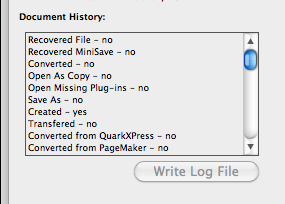
Copy link to clipboard
Copied
Thank you, Jongware, haven't been able to locate that file history you show here. Perhaps because my inDesign is too old for that feature. In any case I think we're past needed the history as Peter found the files were CS2. I'm going from there for next steps. Thank you!
Copy link to clipboard
Copied
It sounds like there may be three versions here, not two.
Shelley (nobledesignmedia), you didn't make it easy for us by referring to "InDesign CS v3.0.1" but also to "CS3."
The icons you have displayed are for InDesign CS. Version 3.0.1 is InDesign CS. That is not InDesign CS3. InDesign CS3 is Version 5.
The current version of InDesign is CS5 (which is Version 7). Assuming you downloaded your trial from Adobe a month ago, that would have been Version 7.
It sounds like the files are now CS3 files, not CS files, and not CS5 files.
I'm not sure what the right way to tell...I can think of several bad ways...
Copy link to clipboard
Copied
The icons you have displayed are for InDesign CS. Version 3.0.1 is InDesign CS. That is not InDesign CS3. InDesign CS3 is Version 5.
Mr. John, you just blew my mind. Terribly sorry for my confusion and naming things wrongly.
The inDesign trial was longer than a month ago, but you could be quite right about its version--I see now there no way I can know what versions of what are what. (The term Byzantine was invented for this example. At least for those uninitiated into the language.)
I will no longer refer to my inDesign application on my computer currently as CS3. I'm looking at the installer disks and all they state is, "Adobe Creative Suite Macintosh Premium Education" And the splash info when that inDesign is launched under "About inDesign" says, "Adobe inDesign CS version 3.0.1"
Thank you for clarifying these terms for me.
Copy link to clipboard
Copied
By the way, can you please pick a different InDesign file and test and make sure it also doesn't work? Wouldn't want you to be drawing incorrect conclusions from one bad data point...
I'm not sure what the right way to tell...I can think of several bad ways...
OK, so, the least bad way I can come up with is the following.
Download and install Exiftool-8.5.6.dmg for the Mac: http://www.sno.phy.queensu.ca/~phil/exiftool/.
Exiftools is a tool for viewing the metadata and history associated with a wide variety of files.
Then, open Terminal.app and type:
exiftool -j -struct
Don't hit return. Type a space after the last 't'.
Then, drag your InDesign file into the Terminal window, and hit RETURN.
If the output is enlightening, great. If it's really long and confusing, please upload it to pastebin.com and post the link here.
It will tell us the version history of your file and information about it. It will also include some information about the paths and names that are linked inside the file -- on the off chance that is private information you don't want to share publicly, then I guess you can redact it or something. Just don't want you to be rurpsirsed if it matters.
But perhaps you should also send your file to Peter.
Edit: "exiftool" sted "exiftools." Whoops.
Copy link to clipboard
Copied
@ nobledesignmedia; post a screenshot of what you get when you go Help > About Indesign, should look something like this:
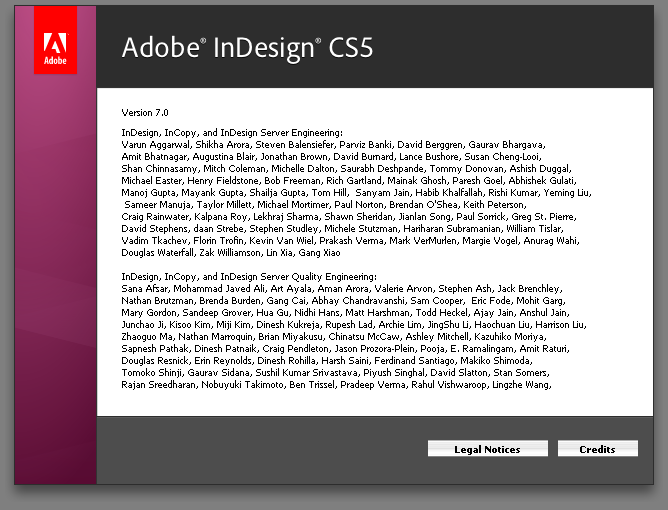
Copy link to clipboard
Copied
Hello, Stix Hart.... Under "help" there is only a spotlight search field--no pull down to "about inDesign" nor anything else at all. However under "File" there is an "about inDesign" and that screen shot is attached.... Thank you....
Copy link to clipboard
Copied
Yup, that's CS, version 3, and you patched it to 3.0.1. I'd love to say that was the last patch, but there actually were two patches labelled 3.0.1, so unless it was the second one (from April 2003) you need to update again.
Copy link to clipboard
Copied
I'm feeling really stupid right about now. I've been designing for 25 years and came into desktop puplishing back in the early 90's but I have no idea how to update the second 3.0.1 patch you mention. I went to the Adobe site for updates last night and saw nothing and the "Software Update" app on my system run twice today only offers updates for a browser and other apps unrelated to inDesign at all. How stupid am I?
Copy link to clipboard
Copied
You're not being stupid at all. Adobe hides the old updates fairly well. I gave you a link tot he right page in the last post.
Copy link to clipboard
Copied
P Spier wrote:
Yup, that's CS, version 3, and you patched it to 3.0.1. I'd love to say that was the last patch, but there actually were two patches labelled 3.0.1, so unless it was the second one (from April 2003) you need to update again.
That should be April, 2005.
Copy link to clipboard
Copied
Hi Peter,
I am having a similar plug-in issue as some of these people. I am a Mac user on CS4 & the file opens for EVERY other computer in our office but mine (all Macs on CS4 as well) so it is definitely not an issue with use of a newer version. I keep getting the following update plug-in error:
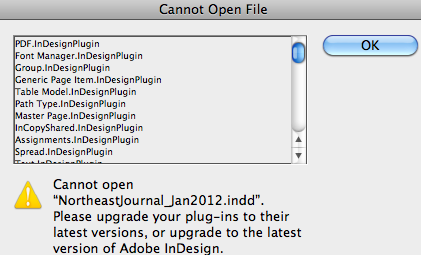
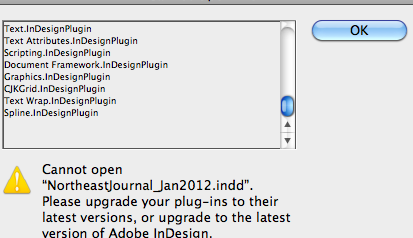
However no one else in my office has ever delt with this issue so I am unsure where to even start. I have CS5 on my laptop & would be able to edit from there, but of course that poses the issue of no one else being able to use the file once edited from there.
Any suggestions on where to start with the plug-ins? There are SO many!
Copy link to clipboard
Copied
Is your version of CS4 patched to at least 6.0.5 (latest patch is 6.0.6)?
Copy link to clipboard
Copied
Try opening it in CS5 without saving it.
Bob
Copy link to clipboard
Copied
Do you know haow to send a Private message? Cilck on somebody's name to go to their profile and you'll see an "actions" box on the right side of the screen. That's where you'll find "send a private message."
Copy link to clipboard
Copied
Yes, thank you, just send you a link to one of the key inDesign files for a book I need to work on now. Uploaded the file to WikiSend and sent that doc link to your private message addy on this fourm---Thank you for looking!
Copy link to clipboard
Copied
So, now the question is when did you have CS2? Do you still have access?
There are now a number of options. Upgrade to CS5 (as outlined way back in the thread). The bad news is that's going to be expensive. There is no upgrade from CS to CS5, so you need to buy a full license package, either ID alone, or a suite. If you still qualify for education pricing there's no doubt that's the best deal, and you should be able to purcahse through your school from someplace like JourneyEd.com. If you have CS2, though, and don't qualify for eduction pricing, that is the oldest version eligible for upgrade pricing (you don't have to have it installed, as long as you have a serial number or your media), and I would upgrade now rather than waiting if you can swing the cost. It's a LOT cheaper to upgrade than to start over.
Option 2 would be to download the CS2 trial. If it's never been installed on this computer youwill have 30 days to work with it, and you can open these files, export to Interchange format (.inx) and those files will be openable in your current installation of CS. It won't work, though if the trial was ever on the machine unless you format the hard drive and reinstall the OS.
Option 3 is to smile nicely and ask us to do the conversion for you. I'm willing to do up to around a dozen files, but not a hundred. We could split the load, though between a bunch of the regulars if there are a large number.
Hope that give you some clarity...
Find more inspiration, events, and resources on the new Adobe Community
Explore Now