- Home
- InDesign
- Discussions
- Re: InDesign CS5 Crashes with Warning Dialog Box
- Re: InDesign CS5 Crashes with Warning Dialog Box
Copy link to clipboard
Copied
Hello,
Facts:
InDesign CS5, v7.0.4
OS X 10.7.4
No third-party font-management application running.
Macbook Pro (June, 2012)
InDesign crashes in these two instances:
1. Trying to delete a page that has content. Right as the warning box comes up, it shows up without content (just the "Warning" title) and crashes.
2. When packaging a file, as it's about to warn you about the perils of archiving fonts it does the same thing as above, and crashes.
Tried the alt-opt-cmd-shift trick to reboot preferences and nothing.
Tried deleting the two preference files directly so that they would rebuild and nothing.
Interestingly, I have another computer running OS 10.7.3 (as opposed to 10.7.4 on the crashy one) and the same InDesign CS5 7.0.4 and that one works perfectly.
Ideas? Leads?
Thanks
Armin
 1 Correct answer
1 Correct answer
Our engineers have provided a workaround that, while potentially complex for some, should allow for full functionality.
Essentially we're asking those affected by this issue to place three icon files within the InDesign application file itself to bypass the check for the missing API.
Please take a look at the just published article and see if the steps and the files work for you.
http://helpx.adobe.com/indesign/kb/indesign-crashes-blank-dialog-boxes.html
Copy link to clipboard
Copied
No, you have to find the file named "Indesign Defaults".
Just replace "YourUserName" in
/Users/YourUserName/Library/Preferences/
with your user name (mine is "alex" for example).
If your user name (actually the name of your home folder) is Stephanie, il would be :
/Users/Stephanie/Library/Preferences/
then go into the Finder and keystroke command + shift + G.
A window appears in which you hit this path.
You then will find a folder named "Adobe InDesign". Go a little bit further in the sub-folders until you reach the "Indesign Defaults" file.
Quit Indesign, trash this actual file and replace it with the one you downloaded.
Copy link to clipboard
Copied
Alex, I'm still not finding this folder. As you can see here in Pic 1, I don't have a Library Preferences folder under my username. In Pic 2 the Library is under the HD and when I open the prefs folder, there's no InDesign folder. Am I in the wrong place?
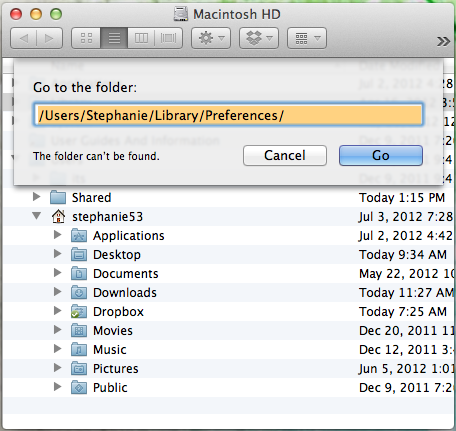
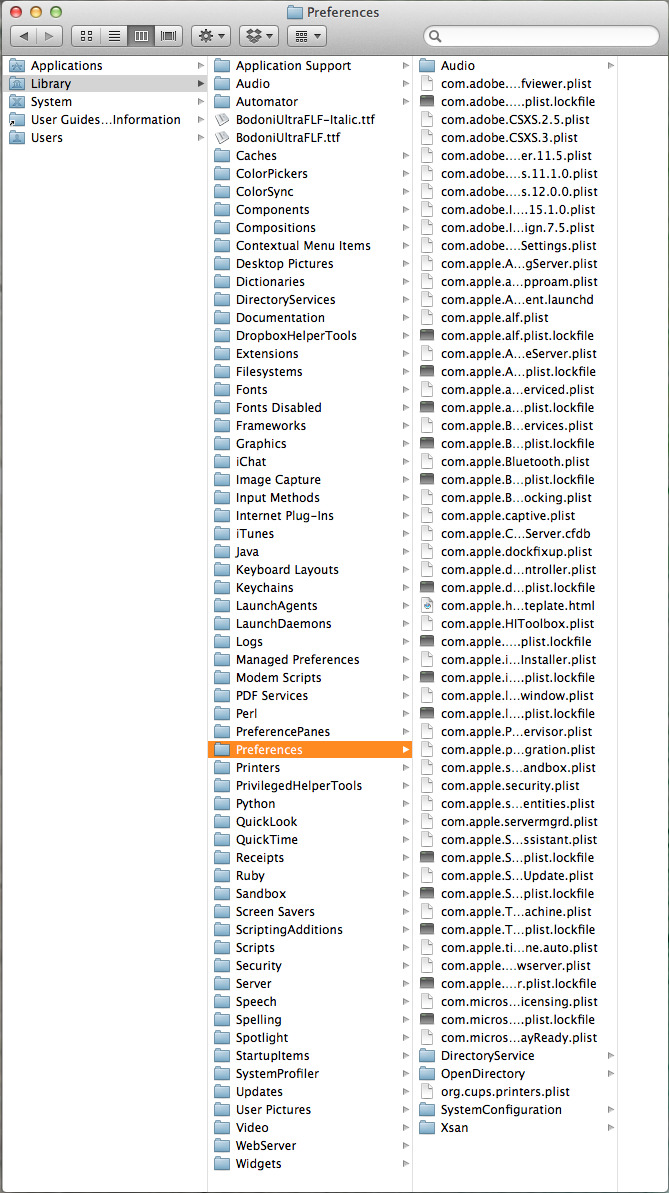
Copy link to clipboard
Copied
Since your user name is stephanie53 and not Stephanie that's why it's not finding the folder.
Copy link to clipboard
Copied
Thanks Larry, didn't think of that... It still didn't find it
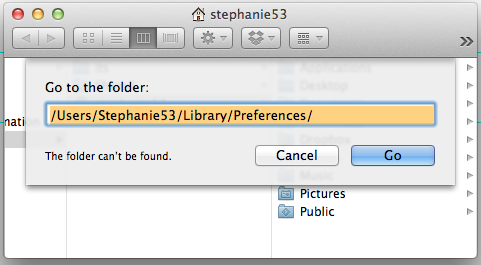
Copy link to clipboard
Copied
Lowercase s in the user name.
Copy link to clipboard
Copied
See post 104. You have a Library folder - it is just hidden.
"To view the folder, open Finder. Then hold down the Option key when you select the Go menu; Library should now appear as one of the options. If you select Library, a new Finder window will open showing you the Library folder, and from there you should be able to navigate as usual."
Copy link to clipboard
Copied
I am using CS5 on a Retina Pro. I looked in my /Users/YourUserName/Library/Preferences/ folder. There is a folder titled "Adobe InDesign," which contains a folder "Version 7.0," which contains a folder "en_US," which contains a folder "CompositeFont," which had a ".lst" file in it.
That is all. No Default file.
I tried putting both default files found in these forums in every one of those directories, no joy. I tried putting it in the main Preferences directory as well, same thing.
Furthermore, I can't even open InDesign--when I try to start it, the splash screen comes up, but then it shuts down, and I get this dialog:

I have search the Application Support and Prefernce folders as well as the Application folder for InDesign, nowhere do I find the Defaults file.
Where exactly does the Defaults file go? Do I create a new folder with a specific name in the /Users/YourUserName/Library/Preferences/Adobe InDesign folder?
Thanks.
Copy link to clipboard
Copied
If Id has never succcessfully started the file has never been written. A crash on startup is something different from waht is being discussed here, and you should start a new thread, post the crash report on Pastebin.com, and put a link to it in your new thread, along with as much detail as you can provide.
Copy link to clipboard
Copied
Thanks, MargaretAMartin, I must have been absent that day when they announced all these hidden things. It's great to know about it. Unfortunately, it does not seem to have helped I tried removing the indesign prefs and it din't change anything. I am suspecting a plug-in (of which there are 233!) since the crash occurs right when it says initializing plug-ins...
Copy link to clipboard
Copied
margvt wrote:
the crash occurs right when it says initializing plug-ins...
Sounds like it might be SING. Can you post your crash report to pastebin.com and put a link here?
You might want to take a look at SING Removal, too.
Copy link to clipboard
Copied
Perfect, Peter, thank you! My InDesign is working now! I had to do the second option on that page, but then it opened like a charm upon remvoning the MarkII folder. Might this be helpful to others, even though their problems are different? It is a huge, tremendous relief to me to have it working now.
Copy link to clipboard
Copied
Of course, I've been experiencing the same problems. I just purchased a new MacBookPro (non-retina) running Lion. I'm using CS 5.0. Although I have been able to produce high resolution PDFs without any problems. Any warning dialog box will quit InDesign. I tried using the new defaults file, but I get this warning when relaunching InDesign (see image). So, that's not working for me. The defaults will have to be reset by the same version. Now ALL my warning dialog boxes are set to show. It would be nice if Adobe would allow a checkbox to turn off all Warning Dialog boxes. They do allow for all of them to reset to "on" in the preferences. What about the opposite? Thanks all for the advice so far.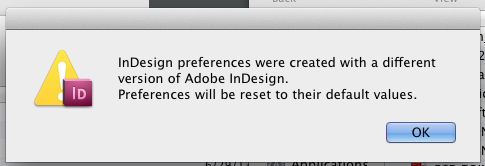
Copy link to clipboard
Copied
I need the preferences for 5.5. I get the same error.
Copy link to clipboard
Copied
I replaced the preference file from the download link above and it did work, I can now package a file which restores some sanity as I hate have files scattered all over the place.
Hopefully Adobe gets a proper fix for this, I have no option of going back as I am on a RMBP.
Copy link to clipboard
Copied
Do you have CS5.5? or CS6? It didn't work for me. I have CS5.5. Anyone have that preferences file. I keep getting the blank warning that then crashes my system every time I print.
Copy link to clipboard
Copied
I'm in the same boat as Kimberly. I'm using CS5.5 on the new mid 2012 MBP. If anyone could post a pref file for CS5.5 that would be greatly appreciated as I can't downgrade to 10.7.3.
Thanks,
J
Copy link to clipboard
Copied
I have the new MBP 2012 too...and I was wondering if we could partition our drives with Snow Leopard.... is that possible or no?
Copy link to clipboard
Copied
Agree completely with you. THey need to make that checkable.
Copy link to clipboard
Copied
I am running CS6. Its not perfect the fix, but it allows to at least package. I had no issues with making pdf's of any degree of quality or printing before. But like everyone else, when a warning box comes up, indesign goes down. I cannot even add preset page sizes for the print dialogue box because again, it brings up the warning box. This is really something that needs to be addressed ASAP by Adobe. This is pro software, in which many many people make their living on, not some print package that can make cutesy greeting cards on your home printer.
Copy link to clipboard
Copied
I completely agree. I am losing time on projects.
Copy link to clipboard
Copied
You would think that there would be as simple solution in preferences somewhere to just turn off all warning dialogue boxes. It would not be perfect, but it would get everyone working again till they can really sort out what is causing this.
Copy link to clipboard
Copied
I completely agree. That seems simple enough. I can't figure out what the warning would be that would pop up when printing? Do you think it is because I reinstalled everything, and I need to install my printer? If I can avoid that stupid warning, then I can print. UGH!
Copy link to clipboard
Copied
No, its something to do with conflicting with something else, its just warning you about it. I remember it happening on my old MacBook Pro. There was a button to click to never show again. Problem is that does not help if you cant even get to that option without crashing.
Copy link to clipboard
Copied
One possible warning when printing might be that the transparency flattener blend space doesn't match, presuming the more obvious missing font or out-of-dat/missing link warnings don't apply.
Copy link to clipboard
Copied
Is there any way that they can get rid of all warnings for now as a temporary fix?
Bc I don't know about you guys, I usually ignore that transparency flattener warning.
