- Home
- InDesign
- Discussions
- Re: InDesign CS5 Crashes with Warning Dialog Box
- Re: InDesign CS5 Crashes with Warning Dialog Box
Copy link to clipboard
Copied
Hello,
Facts:
InDesign CS5, v7.0.4
OS X 10.7.4
No third-party font-management application running.
Macbook Pro (June, 2012)
InDesign crashes in these two instances:
1. Trying to delete a page that has content. Right as the warning box comes up, it shows up without content (just the "Warning" title) and crashes.
2. When packaging a file, as it's about to warn you about the perils of archiving fonts it does the same thing as above, and crashes.
Tried the alt-opt-cmd-shift trick to reboot preferences and nothing.
Tried deleting the two preference files directly so that they would rebuild and nothing.
Interestingly, I have another computer running OS 10.7.3 (as opposed to 10.7.4 on the crashy one) and the same InDesign CS5 7.0.4 and that one works perfectly.
Ideas? Leads?
Thanks
Armin
 1 Correct answer
1 Correct answer
Our engineers have provided a workaround that, while potentially complex for some, should allow for full functionality.
Essentially we're asking those affected by this issue to place three icon files within the InDesign application file itself to bypass the check for the missing API.
Please take a look at the just published article and see if the steps and the files work for you.
http://helpx.adobe.com/indesign/kb/indesign-crashes-blank-dialog-boxes.html
Copy link to clipboard
Copied
I am having the same issues crashing with CS6, on MacBook Pro non-retina 15-inch, Mid 2012, 10.7.4
Crashes trying to delete layer, and crashes packaging a document when packaging with fonts in package. Packaging worked for me when fonts was unchecked.
Holding the alt/option key to delete a layer, while deleting layer worked to delete layers without crashing.
Copy link to clipboard
Copied
Our engineers have provided a workaround that, while potentially complex for some, should allow for full functionality.
Essentially we're asking those affected by this issue to place three icon files within the InDesign application file itself to bypass the check for the missing API.
Please take a look at the just published article and see if the steps and the files work for you.
http://helpx.adobe.com/indesign/kb/indesign-crashes-blank-dialog-boxes.html
Copy link to clipboard
Copied
Just tried this. Now when I try and launch InDesign I get a message that InDesign is shutting down because a serious error was detected. Not what I was hoping for.
Time Machine restore doesn't bring it back and the copy of the InDesign app that I manually made prior to the modification doesn't bring it back
Looks like a reinstall will be required.
-Keith
Copy link to clipboard
Copied
Mine works all good now. I can export / package / delete spreads without option key / print without issue now.
Using Mac Bookpro 15 with Retina Display with the update done. Thanks for all the hard works Adobe team.
Copy link to clipboard
Copied
For reasons unknown InDesign is no longer giving me that error message and shutting down. It is now launching properly and my page delete test seems to indicate the crashing bug has been fixed.
Have no idea what was causing that initial problem but I am happy it is fixed for now.
Someone buy the engineers some donuts and Mountain Dew. ![]()
-Keith
Copy link to clipboard
Copied
Keith,
Maybe the computer just needed to be restarted. Glad it's working for you.
Copy link to clipboard
Copied
I followed the steps, and just successfully deleted a page with contents, as well as ungrouped items with an effect applied. I haven't tried everything yet, but these worked! The warning box came up WITH text, but InDesign did not crash.
Thank you thank you thank you!!
Copy link to clipboard
Copied
Scott Worthington wrote:
Our engineers have provided a workaround that, while potentially complex for some, should allow for full functionality.
Essentially we're asking those affected by this issue to place three icon files within the InDesign application file itself to bypass the check for the missing API.
Please take a look at the just published article and see if the steps and the files work for you.
http://helpx.adobe.com/indesign/kb/indesign-crashes-blank-dialog-boxes .html
Nope. Installed the 3 files, no difference. Still get crash at InDesign startup (Retina Pro, updated, CS5).
Any suggestions? Thanks!
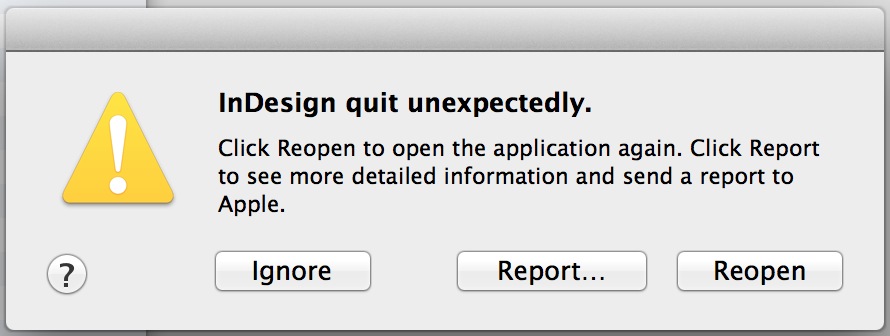
Copy link to clipboard
Copied
Maybe restart your computer and try again?
Copy link to clipboard
Copied
Pontavedra,
A crash on startup is a quite different issue. We could be looking at fonts, startup items, permissions, things like that. The issue and resolution within this thread is for entirely different behavior.
I would recommend working on a new thread as Peter Spier recommended so we can get more in depth on what might be influencing your particular situation.
If it seems a restart of the system is more reliable for this situation than asking for the application to be quit out of, I will amend the document to recommend that step and we appreciate everyones feedback so far!
Copy link to clipboard
Copied
Scott:
I figured that it was the same problem--with slightly different results--because it only affects InDesign (Photoshop, DreamWeaver, and Illustrator work fine), and it started to appear after the "Mid 2012 Software Update for 10.7.4" was installed--it worked before, but not after, on my new Retina Pro. When I read about others having crashes upon dialog boxes, it just meant I was getting a dialog box as I opened the app. With three points agreeing with everyone else's issues, I figured the difference was only a variation.
From the timing and my dialog box after the crash, you can confirm that this is a different issue?
Copy link to clipboard
Copied
Scott,
I'm not sure, and I suspect others have the same problem, just which versions this workaround is likely to help. Clearly the testing was done in CS6, and the article specifies CS6, but many of the users here are on earlier versions. Do you know if the same fix ports back to CS5, CS5.5, or CS4?
Copy link to clipboard
Copied
Peter, it works for CS5 to CS6, CS4 seems unsure right now.
Copy link to clipboard
Copied
Hello Peter, I have the versions of the products impacted that the article is intended to address on the left side of the KBDOC where it says "Products Impacted". I also have the first sentence mention "CS5 and later." I hope this is enough version information within the document.
At this time, this fix does target only CS5 through CS6.
As Gerd has noticed, CS4 doesn't have the same folder structure as those versions as there is no idrc_PNGA folder. I have made an open inquiry with the engineers on what we can do for CS4 users as well.
If I can get a resolution for CS4 I'll share it here and update the document to accomodate it as soon as I receive it.
Alexdauchez, our testing at this time shows that future updates do not appear to be impacted by placing these files within. The statement there is more of a disclaimer so that if something goes seriously wrong with a patch installation that we didn't foresee, it would probably require a reinstall of the impacted installation. Changing the package also affects application code signing yet at this time it does not seem to be a problem.
Other options are being discussed relating to dot releases for current versions of the software so they include these icons but we are also working with Apple to see what more can be done in current and future OS releases.
Copy link to clipboard
Copied
Thanks for the clarification, Scott.
Copy link to clipboard
Copied
I installed the latest build of Mountain Lion as a virual OS to see if the problem persists with indesign CS6 there. It seems to work ok fine. Packing files, deleting pages, exporting pdf, no crashes when the warning dialogue pops up. Anyone else try in Mountain Lion? Same results, or is it crashing as well?
Copy link to clipboard
Copied
FWIW, using the temporary fix from Adobe for InDesign CS5+, I was able to modify the Application UI.InDesignPlugin resource file to avoid the crashes I have seen on a MBP with Retina under 10.7.4. Not applying the "MacOS Mid 2012 Software Update for 10.7.4" did not seem to help with this model.
Naturally, make a solid backup first, voids yr warranty, follow at your own risk, YMMV. If it sounds confusing, maybe just wait for a patch. With that out of the way, I'd be interested if others had thoughts on the following.
Open "/Applications/Adobe InDesign CS4/Adobe InDesign CS4.app/Contents/MacOS/Required/Application UI.InDesignPlugin/Versions/A/Application UI.rsrc" with Rezilla (http://sourceforge.net/projects/rezilla/ PPC only, you'll need a 10.6 machine).
Find the PNGA resources. Duplicate one (I used id 3501, as it's not too incongruous), select your copy, and hit command-I, then change the ID to 264. Repeat, making a new PNGA resource with IDs 276 and 280.
Save the file. You should now see a blue talk-bubble sort of icon when you trigger the delete page dialog, the print warning dialog, and the font packaging dialog. If there are other dialog boxes that cause the program to crash, I'd expect they have been replaced also, but I haven't tested those.
I repeat, If that seemed really complicated, please just wait for Adobe or Apple to patch.
Copy link to clipboard
Copied
I just want to say, that this worked fine for me on my MacBook Pro 12", Mid 2012 with Indesign CS 4 … on Mac OS X 10.7.4 Lion …
Thanks for sharing this!
I will install Mountain Lion this evening and will keep you posted, if it still works.
Gerd
Copy link to clipboard
Copied
Has the previous fix worked the same in Mountain Lion? Or is it a whole different problem? I am a bit apprehensive of upgrading if it will turn my RMBP into a paper weight for production purposes.
Copy link to clipboard
Copied
If it’s a production machine, I could give you a whole list of clichés.
But this one should suffice for now: If it ain’t broke, don’t fix it.
Bob
Copy link to clipboard
Copied
Well Bob, its already broke with Lion and I am using a fix from this thread. I would not have upgraded from Snow Leopard if it was able to run on a RMBP, but Lion is whats needed. There are some nice features in Mountain Lion that I like and make it a bit similar to Snow Leopard, which is why I want to know if the problems are the same in Mountain Lion as they are in Lion, because I have a work around for the moment that keeps me productive. Would just be nice to have a fix from Adobe, but this at least keeps me working.
Copy link to clipboard
Copied
I am just going to try it out, but make sure that I have a backup with Lion. That way if I have to go back, I can.
Copy link to clipboard
Copied
There is no way anyone can assure you it will or won’t work. If you have the guts, then try it, but I have a personal policy against doing in place operating system upgrades. I’m not sure what’s involved in doing a clean install but I would certainly go that route to be safe.
FWIW, I ordered a new MacBook Air yesterday so I’ll get my own opportunity to find out what does and doesn’t work.
Bob
Copy link to clipboard
Copied
I do the testing in my office, it does not hit all the other machines till I work out the bugs. Also if need I can restore from a backup in about 45 mins so its not a huge loss. Like the current problem it effects people with a specific machine, so asking people with similar models who are currently affected does give some insight.
Copy link to clipboard
Copied
I installed Mountain Lion on my RMBP yesterday night. I cant see any issues with CS6, illustrator, Photoshop and Indesign seem to be working fine with no crashing. I cant be sure about Indesign with the problems that happened in Lion as I used the preference file that was linked to on this thread to avoid some warning dialogue boxes. But it is functional, and things seem much faster in Mountain Lion, its a good upgrade.

