InDesign CS5
Copy link to clipboard
Copied
David and Anne-Marie has made an excellent article about InDesign CS5 new features...
http://indesignsecrets.com/roundup-of-indesign-cs5-features-honest-this-time.php
I´m very exited specially about those new interactive features...
Copy link to clipboard
Copied
In ID CS3 I initially had a problem with colors washing out - at least in viewing. Adobe tech
advised me to change something to correct it. I did and it worked. I “think” it had something
to do with effects .. not sure.
Will I need to change anything in CS5 to avoid a color washout?
Thanks.
Copy link to clipboard
Copied
If you're looking for something more in depth and comprehensive, I recorded almost three hours of video lessons focussed on just the new features in InDesign CS5 for Lynda.com. If you're not a Lynda.com subscriber you can still see some of them --five or six of the videos -- as free samples
InDesign CS5 New Features
http://j.mp/id5nfa
--AM
InDesignSecrets.com

Copy link to clipboard
Copied
It's a great series, Anne-Marie. You had me drooling for a copy of CS5!
Copy link to clipboard
Copied
Jimm,
Color handling has not changed. You'll see washout if you use the CMYK transparency flattener space when you should be using the RGB space, and when you look at a soft proof of very bright RGB colors which just aren't achievable in CMYK when going to print.
Whether this is a good thing or bad depends on why you are doing what you are doing.
Copy link to clipboard
Copied
Thank you Peter. I'm clearly one of your dumbest (and oldest) participants in this forum.
I remember now, what I did before was to change “something” to RGB and it stayed
bright just fine.
Since my new cs5 will be the same (regarding this) can you tell me where I found the
RGB option to change it so I can be sure.
Thank you.
Copy link to clipboard
Copied
Sounds like Edit > Transparency Flattener Blend Space > Document RGB

Copy link to clipboard
Copied
Bob, I'm an ebook designer. Regarding multimedia -- can you tell me whether InDesign CS5 can export placed .swf files within InDesign and still export to a .swf file for the flipping page effect?
Sage
Copy link to clipboard
Copied
.. the flipping page effect ..
Well said! ![]()
Copy link to clipboard
Copied
Yeah, it works.... here´s a small sample... blue magazine is container, red magazine at first spread of blue magazine is a placed swf and it has it´s own flip page....
http://dl.dropbox.com/u/133381/fliptest/index.html
You can turn both magazine´s pages from their corners, and pages of blue container magazine can be also turned with next page buttons at bottom bar...

Copy link to clipboard
Copied
Petteri - how did you do that? Did you layer them in InDesign, in Acrobat
or how? Thank you very much in advance!
Copy link to clipboard
Copied
That sample was made with Indesign CS5 and a product called eDocker
I made it with following workflow:
1) I first made that red magazine with indesign CS5, and exported it as SWF, with page turn transition applied.
2) then I created that blue magazine
3) I placed red magazine SWF into blue magazine
4) Then I exported blue magazine as SWF
5) Finally I put whole project together with eDocker which created user interface around my SWF files....
You will find lot´s of information about new interactive features of Indesign CS5 all around, heres couple of juicy links:
http://indesignsecrets.com/roundup-of-indesign-cs5-features-honest-this-time.php
http://designorati.com/articles/t1/graphic-design/2437/indesign-cs5-first-impressions.php?utm_source=feedburner&utm_medium=feed&utm_campaign=Feed%3A+InDesignArticles+%28InDesign+Articles%29
Very good and informative podcast about InDesign CS5 and eDocker from David and Anne-Marie...
http://indesignsecrets.com/indesignsecrets-podcast-123.php?utm_source=feedburner&utm_medium=feed&utm_campaign=Feed%3A+InDesignArticles+%28InDesign+Articles%29
And great article from David Blatner about eDocker:
http://indesignsecrets.com/adding-zoom-and-print-to-indesign-swf-files.php?utm_source=feedburner&utm_medium=feed&utm_campaign=Feed%3A+InDesignArticles+%28InDesign+Articles%29

Copy link to clipboard
Copied
Thank you very much for taking the time to post that, Petteri. I must be doing something wrong, though. I created the first .swf from InDesign with flipping pages. Then I placed that into a larger page size ID document - then exported to .swf. The resulting .swf will not play the smaller, added .swf. I can see the icon, but it will not play.
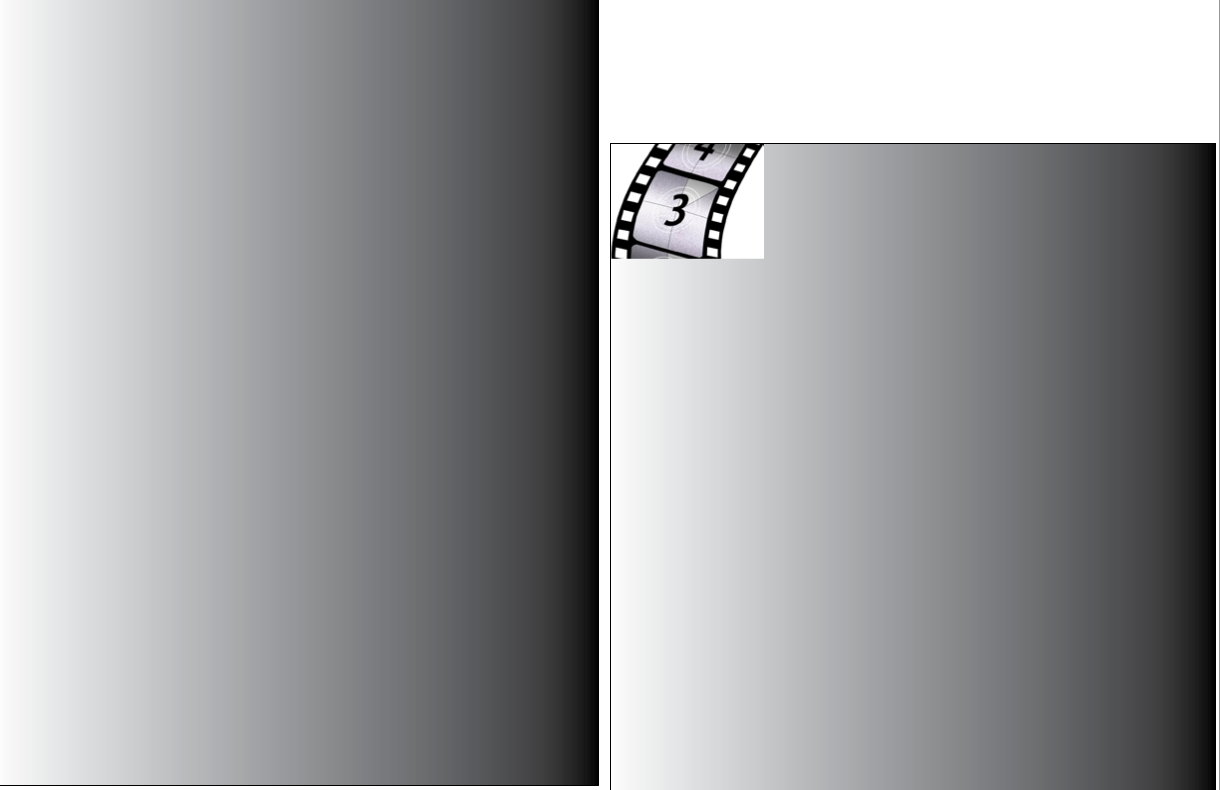
Is eDocker making the difference between this working? It's beyond my pocketbook right now and I was hoping to just have my own navigation.
Yes, I've watched Anne-Marie's tutorial on ID CS5 at lynda.com -- she's always terrific!
Sage
Copy link to clipboard
Copied
Sample is made with InDesign CS5, you can´t do that with earlier versions...
Copy link to clipboard
Copied
I know that nothing will change, but I am so angry that I have to write this post. I am using CS3 (and I think I will never replace it), and I have recently made a classical philologist's book. Not a magazine, a newspaper etc., just 450 pages of simple text. I said to myself: there are no pictures and nothing complicated, I will do it in no time.
So: 1. there were endnotes, ID could not handle them. And it was the easier situation, because there could have been endnotes and footnotes -- now I would like to see what would ID say to that?
2. There were two footnotes in a table. ID could not handle that. wow.
3. There was a long citation from another text with two footnotes, originally marked by stars. These of course do not count into the book's footnotes. ID imported them, and numbered them. The numbers should have gone as: 1, 2, 3, *, **, 4, 5, 6 etc.instead of it they went as: 1, 2, 3, *4, **5, 6, 7 etc. I could not make ID stop numbering at 3 and then restart numbering at four after the two footnotes with stars. Is it really such a big problem to allow us to make a jump in the footnote numbers?
And it was only a book with nothing but plain text. There were other hair-rising problems, but I could handle them at the end. ID should learn from Latex a lot.
Péter Jutai
Hungary
Copy link to clipboard
Copied
Welcome to the "Improve Footnotes Rally 2010", Péter!
Add your vote to the link mentioned in this thread: Improve Footnotes Please
Copy link to clipboard
Copied
Yay - the more the merrier!!!
Copy link to clipboard
Copied
Happy to meet the Gurus/Masters here.
Copy link to clipboard
Copied
In case anybody else hadn't heard about this: http://indesignsecrets.com/michael-ninness-answers-indesign-cs5-critics.php
It's an interesting read, although I think it might say more about flaws in the process Adobe used to develop CS5 than anything else. Nonetheless, I do wish Adobe were more transparent about how these decisions get made, what work is being done on the next CS, etc. A little transparency would go a long way to assuaging the feeling that InDesign is turning into Quark.
The thing that I thought was interesting was the link offered as an example of why interactive PDFs are a good thing to have spent development time on: http://www.pdfpictures.com/ebrochures.html. After looking at a few of them I'm wondering if this is all a big April Fools joke or something. They're PDFs (and massive PDFs at that) with forward/back buttons and images and videos, as far as I can tell. In other words, they're the sort of things that people hoped had died off about a decade ago in favour of good, accessible, flexible web sites. Really, Adobe?
Copy link to clipboard
Copied
I don't know what they were thinking. They develop web authoring tools, I wonder if the InDesign team sit down with the Dreamweaver/Flash etc. teams and talk about what was most needed. I noted my discontent on the blog post you posted there. Really unhappy with how some features made it for changes and others didn't.
We didn't really need a content grabber or a rounded conners handles on frames. There are lots of things called "enhancements" but I'm not at all impressed with them, they are ok. But I would have preferred more time put into making features native to indesign work better.
Copy link to clipboard
Copied
Not so much excited with CS5 in comparison with IDCS4 as it had something entirely new i.e. Live Preflight.
Copy link to clipboard
Copied
Ramesh Sapkota wrote:
Not so much excited with CS5 in comparison with IDCS4 as it had something entirely new i.e. Live Preflight.
Um,
You don't think multiple page sizes, or span/split columns are totally new? I'd say they are far more useful for most users than the new Preflight panel was in CS4.
Copy link to clipboard
Copied
Thanks Peter.
Definitely, multiple page sizes and span/split columns are great but one feature I always requested to Adobe (i.e. noncontigous selection) is not included yet.
Copy link to clipboard
Copied
Yeah... Lots of stuff hasn't made it yet ![]()
Copy link to clipboard
Copied
I like my default page to show very little pasteboard. In CS3, when I saved a default page, it reopened exactly that size.
But, when I set CS5 for the size I want, it reopens spread clear across my 24” screen. Hate that.
Help please.
Copy link to clipboard
Copied
Jim,
Please don't change the topic heading. It confuses the heck out people subscribed by email.
You might be happier turing off the tabbed document view.
Get ready! An upgraded Adobe Community experience is coming in January.
Learn more