- Home
- InDesign
- Discussions
- Re: InDesign CS6 - My pdfs display "fuzzy" text on...
- Re: InDesign CS6 - My pdfs display "fuzzy" text on...
InDesign CS6 - My pdfs display "fuzzy" text on computer screens
Copy link to clipboard
Copied
Hello and Thank You for sharing advice!
When I export my InDesign CS6 files to pdf, I am choosing High Quality Print as the preset. On my computer and the computers of my colleagues, some of the type looks "fuzzy" or out-of-focus. The pdf prints fine, but on the computer it looks like something went wrong. A lot of the pdfs I create are intended to be viewed on the computers of our clients, so this is a real problem for me.
I would greatly appreciate any advice!!!
Thank you kindly!
Florence
Copy link to clipboard
Copied
Try turning off the Optimize for Fast Web View option when making the PDF.
Copy link to clipboard
Copied
Thank you for your reply. I took your advice and still have fuzzy type in the pdf. I'm perplexed.
Copy link to clipboard
Copied
How are you viewing these PDFs? Can you post one for us to look at?
Copy link to clipboard
Copied
Is the type part of a graphic?
Copy link to clipboard
Copied
Hello Again,
I'm sorry for my slow response! The fuzzy type is not part of a graphic. I created a text frame that has a blue back-round with white type. The type looks fuzzy on the pdf when viewed on a computer, but it prints out fine. A lot of our clients will just read the pdf and not print the document, so that's why I'm trying to resolve the fuzzy issue.
I appreciate any tips you might have to share.
Thank you!
Copy link to clipboard
Copied
Hi Bob,
I'm sorry for my slow response! I tried attaching the fuzzy pdf to this note and I got an error message saying the file type was forbidden. I think I better pull out my InDesign book and read more about making pdfs. Thank you for your willingness to help!!!
Copy link to clipboard
Copied
Put it in a Dropbox folder and give us a link
Copy link to clipboard
Copied
Dropbox - FINAL New Invite for Minneapolis.pdf
Thank you, Bob!
Copy link to clipboard
Copied
Everything looks fine except for the text in the blue box on the first page. Looks like two versions on top of each other.
The first is outlined and the one on top is filled.
If it’s something else, then whatever it is is unique to your viewing experience.
Copy link to clipboard
Copied
Just found something else. Why does this show as Win2PDF as the creator? You should be exporting directly from InDesign.
Copy link to clipboard
Copied
Dropbox - Export from InDesign - New Invite for Minneapolis.pdf
I created a new pdf, directly from InDesign. Link is above.
Copy link to clipboard
Copied
Again, look at that text in InDesign. You have two versions of the text sitting on top of each other.
Copy link to clipboard
Copied
This is what Bob is talking about.
You have live text in Myriad Pro Regular and also an outlined version of the text.
I moved the "provide you with common sense" text down from the outlined version.
This is thinner that the original but the original had the outline that made it appear fuzzy.
The "compensation claim? We will" is moved down and I changed it from Myriad Pro Regular to Myriad Pro SemiBold.
Ignore the thin blue line under the text, it is just the selection indicator that shows when I selected it to move it and then change the font.
There is also some outlined text in the bottom box, but I didn't check anything else in your PDF.
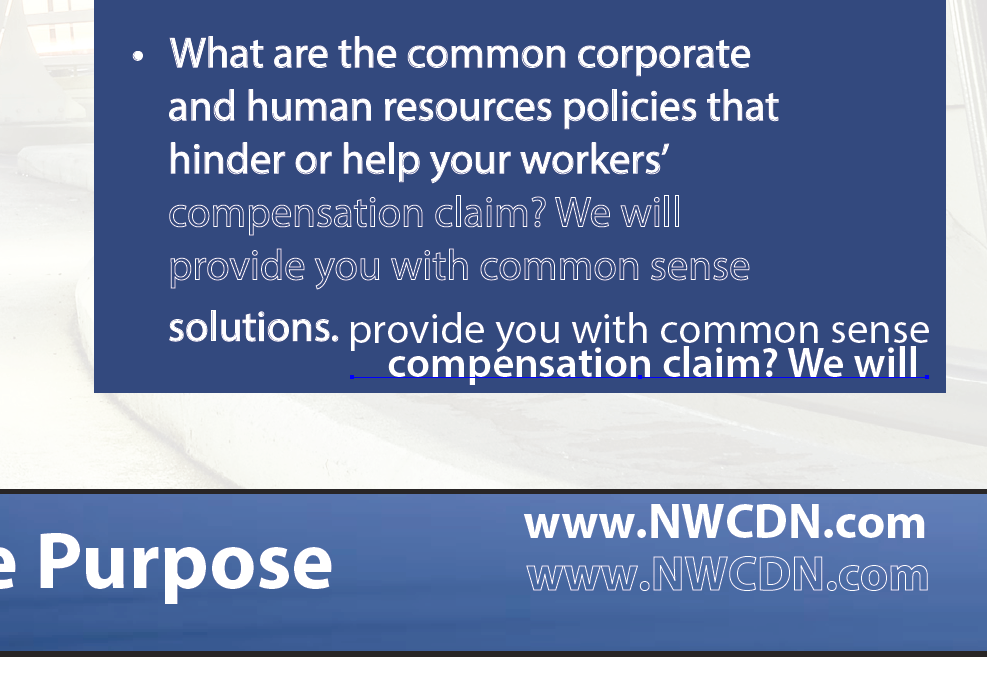
Copy link to clipboard
Copied
Thank you for writing to me about the outlined type. I am perplexed because I didn't create an outline. The text has no stroke on it.
It is Myriad Pro Regular, one layer of type only, no stroke. So I don't know where that outline is coming from.
Copy link to clipboard
Copied
Nobody is emailing you. You're getting email replies from the forum software.
If you'd like to post the InDesign somewhere and provide a link someone will be able to look at it.
Copy link to clipboard
Copied
Bob, the fuzzy type is on the first page, in the blue box on the right. I sent you the link just a moment ago.
Copy link to clipboard
Copied
Hi Florence,
maybe parts of your text are formatted with a stroke weight?
Regards,
Uwe
Copy link to clipboard
Copied
The outline could make the look slightly "chunky" but not "fuzzy". (Sorry for all the technical terms...)
Since it prints OK, it might be the viewer.
What are you viewing the PDF in?
If Acrobat Pro/Reader--do you have the Smooth line art preference turned on?
