- Home
- InDesign
- Discussions
- Re: InDesign CS6 resolution for pixel documents no...
- Re: InDesign CS6 resolution for pixel documents no...
Copy link to clipboard
Copied
I have just opened in InDesign CS6, a document made originaly in CS5.5. This document is in pixels. At 100%, the document should be pixel for pixel with my monitor (iMac 27" at about 104 ppi), but it seems it is more at 100% if you calculate at 72 ppi. So a document of 980 pixel wide measure 13 inches on my screen! This is different from the previous way of showing pixel documents. And I can't see any preference that could bring back the resolution to the old way of showing the scaling.
In Adobe Acrobat, you have preferences to control this.
This count as a bug for me.
 1 Correct answer
1 Correct answer
Spen wrote:
Yes I did read your first post regarding the ID 1:1 ratio. This is all well and good but my questions still remain. Why can I no longer specify text and strokes using pixels? and why can I no longer preview my files as they will appear in a browser. These features were available in CS5 they are now gone. Why?
Your comment confuses me.
Did you mean to say that you can no longer configure ID to display the units of text and strokes as pixels?
This is not the same as you can no longer speci
...Copy link to clipboard
Copied
Hi John, that's pretty good to explain why Indesign is so hopeless. But it does smack of dishonesty that they'd even consider doing that.
About the pixel perfect "snap to pixel" issue, I wonder if they couldnt just hack it somehow, quite literally. I have an idea for this:
If you view objects in Fast Perfromace display settings, all aliasing of object paramters are pixel perfect. If there was a way that one could choose which object type to alias, and which to keep smooth, it would fix the entire problem. This view state would have to extend to when a user saves for web, and it's problem solved.
Copy link to clipboard
Copied
+1 for snap to pixels! Just sent that in as a feature request today.
Copy link to clipboard
Copied
At Peter Spier and at jessebc, I'm not, I'm truly exasperated about this.
I was so excited to see InDesign CS6 promoting all these enhancements and features for ePublishing and digital. But i was thinking: "OK, they seem to realize the power of InDesign as a rapid prototyping, even design tool for digital! Surely if they have created all these new features, they'd have finally realized that it actually quite literally IMPOSSIBLE to even draw an object without it being hairy/fuzzy/not WYSIWYG? Surely?!"
Nope. I draw an object, it's hairy. Fuzzy. Blurred.
But now, Adobe has been so kind as to now throw another spanner in the works.
Seriously, Adobe, please listen. I BEG you:
I'm on a 1440x900px Mac book pro. I'm designing a site at a safe 1280x800px.
I need to see things as they are!!
Now, not only are the objects i create still blurry and fuzzy. I now cannot see my layout as i would in illustrator, fireworks and photoshop!
Or Chrome. Or Firefox. Or Safari.
Who makes these insane decisions?
I've used Adobe products for 16 years. I know what's up. I'm a power user of your products. I can tell you I'm speaking for the majority of people here. This is a bad move.
One more thing: Hoenstly, how hard can it be for you to just have object sit correctly on pixels when the user creates them?
You obviosuly undersatnd the importance of this since you implemented so well in PhotoShop. You implemented it in Ilustrator, but terribly, it displays differently at actual pixels then it does when you zoom in (again, incredibly slack of you). Fireworks does it. Why not Indesign.
I give up.
Copy link to clipboard
Copied
Seriously, Adobe, please listen. I BEG you:
I'm on a 1440x900px Mac book pro. I'm designing a site at a safe 1280x800px.
I need to see things as they are!!
Now, not only are the objects i create still blurry and fuzzy. I now cannot see my layout as i would in illustrator, fireworks and photoshop!
Or Chrome. Or Firefox. Or Safari.
Who makes these insane decisions?
I've used Adobe products for 16 years. I know what's up. I'm a power user of your products. I can tell you I'm speaking for the majority of people here. This is a bad move.
I give up.
I know you couldn't have read my post before you wrote this, but let me say it again:
InDesign is not a tool that is designed for web design. If you're using it for web design, that's fine, but you are a minority interest (not majority), and not what ID is really architected for. That doesn't mean it's not an effective tool, and it doesn't mean that you shouldn't be able to use it, or that it is isn't evolving to work for those purposes. But it's not how it is architected, and that means that its implementors make make some decisions that don't work well for web design.
That's what happened here. What was fixed was really a bug in the program -- that it assumed monitors were 72ppi when in fact they weren't.
But one of the consequences of that bug was that "pixels" in InDesign mapped 1:1 to pixels on the screen.
And so when one bug was fixed, another was introduced.
But only for those who use InDesign's pixel feature.
Which is decidely not everyone.
Which is doubtless why this was either unnoticed or at least, under-appreciated.
Fortunately, you have a workaround.
And there may be more elegant workarounds available soon; mine was really very simple, and there are fancier choices. But I'll let others speak to those right now.
Copy link to clipboard
Copied
Hi John, I'm in the Scripts panel, i see a bunch of samples, and a User folder, but for the life of me, cant find an icon or a link for creating a new script? Could you let me know where thats done? Thanks. And pareciate the explantion. it does make sense.
I think Adobe are being shortsited. Google: Indesign rapid prototyping UI UX wireframes etc and you'll see their is a swelling of interst in the application for digital. Obviosuly it's a print focussed thing. But it could also be because of the fact that they arent taking these crucial things into consideration. I know firsthand, many of my colleagues have expressed the same issue with indeisgn as i have, so stick to photoshop and fireworks. these are great apps but with HTML5 and the immense power we now have for typography and almost print style design on the web, indesign makes more and more sense. I really hope they listen and take note. They're missing an opportunity here.
Copy link to clipboard
Copied
therealrgbk wrote:
I'm in the Scripts panel, i see a bunch of samples, and a User folder, but for the life of me, cant find an icon or a link for creating a new script? Could you let me know where thats done?
See if this helps: How to install scripts in InDesign | InDesignSecrets
Copy link to clipboard
Copied
What I find are more helpful instructions are to save the 2 lines as a plain text file (say, "72ppi.jsx" using notepad or textedit), and then follow http://www.danrodney.com/scripts/directions-installingscripts.html. But both set of instructions work fine.
Copy link to clipboard
Copied
I think Adobe are being shortsighted. Google: Indesign rapid prototyping UI UX wireframes etc and you'll see their is a swelling of interst in the application for digital. Obviosuly it's a print focussed thing. But it could also be because of the fact that they arent taking these crucial things into consideration.
I think it's definitely the case that the ID team is well aware of the digital future of things, and to the extent that this problem is causing trouble for non-print users, it is inadvertant and was undetected by them. So I think "shortsighted" doesn't really describe it. Maybe oblivious, but I think they really are investing a lot of effort into features that relate to this kind of thing. I guess "oversight" is maybe a better word.
Also, are you familiar with Adobe Muse? http://www.adobe.com/products/muse.html
Is it intended to be a more InDesign-like tool for producing websites.
Copy link to clipboard
Copied
The marketing for InDesign CS6 is pretty ironic.
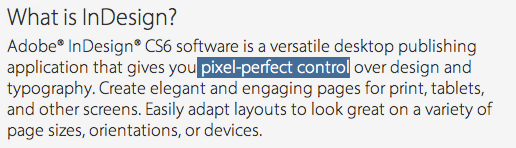
Copy link to clipboard
Copied
Oh.
My.
God.
![]()
Copy link to clipboard
Copied
I guess that depends on the definition of "pixel-perfect." The new features in CS6 are all about tablets and phones, not web browsers on a monitor.
Copy link to clipboard
Copied
I dont agree, iphone and ipads are even more high resolution then screens. There would be even a greater disconnect if you were designing for iOS. It's laughable. Thank god i didnt buy the app. I won't. I'll continue plodding along with photoshop wishing i had the features of indesign, using their broken Layer Comps system.
It's funny with the 5 big Adobe apps, they are all *this* close to being great, but they just turn out shooting themselves in the foot. I just expect better.
Regarding the blurry edges, all they have to do is have a Anti-Alias toggle switch in the "Display Performance" preference panel for *both* type and object. I turn anti-alias off in prefs, i get pixel perfect objects and lines, but then the type is pixelated.
Maybe there is a way we can script that with the script that John provided? Wouldnt that be sweet.
Copy link to clipboard
Copied
Even when working on Tablets and Phones you still need to view 1px at 1px. I can *maybe* see an option for retina type displays that would double the pixel count effectively allowing you to design at 50%... but for everything else... we need crisp pixels to make things look sharp.
I suppose it doesn't matter too much for magazines where the user wouldn't expect things to be displayed crisply.
Copy link to clipboard
Copied
Its true, you can have pixel-perfect control.. it doesn't mention that you can't actually see it though.. ![]()
Still an issue in CC 2015 on Windows 8..
At this point, I may just buy a different monitor maybe..
Copy link to clipboard
Copied
DEAL BREAKER!
But wait... It gets worse... Has anyone noticed this;
In the InDesign CS6 preferences you can no longer set text or strokes using a pixel value. It has to be pt or millimetres. Am I missing something? Is this a Joke? Has some disgruntled Adobe employee replaced the InDesign CS6 download with QuarkXpress?
Adobe, you've renderd this software totally useless to anyone who wants to design for screen.
Copy link to clipboard
Copied
Yeah since last time i posted, I've stopped using In Design. I'm now trying Illustrator. It's painful. Like Snap to Grid only works if you draw, move by keyboard, or resize by drage the boundaries of objects. But the reality is you need to soemtimes just click the object and move it around by Mouse. But for some stunningly awesome reason, Illustrator does not snap to grid in this case. So the entire experience is basically runined.
In a nutshell it's the same with all CS products. They are all ALMOST ok, in the end, all of them have what you need, but not in the same app. It drives me NUTS. I'm an, experienced, multiple Webby winning UI designer. I KNOW WHAT I"M TALKING ABOUT: Adobe, please listen up and fix these detials, they mean everything to our creative process and efficiency! Why is everything in your prodcuts executed in half measures. Half amazing, half absolute bull crap. And the stuff that brings the experience down for your users are SO easily fixed. If you'd just listen to us.
One word: Monopoly.
Copy link to clipboard
Copied
I hear you.
After weeks of testing InDesign as a viable UI desgin tool it looks like I'll have to go back to my old friend Photoshop (the image editing program). After this episode I'm not looking forward to discovering its "new features".
What a headache. And we pay for the privilege.
Copy link to clipboard
Copied
Spen wrote:
DEAL BREAKER!
But wait... It gets worse... Has anyone noticed this;
In the InDesign CS6 preferences you can no longer set text or strokes using a pixel value. It has to be pt or millimetres. Am I missing something? Is this a Joke? Has some disgruntled Adobe employee replaced the InDesign CS6 download with QuarkXpress?
Adobe, you've renderd this software totally useless to anyone who wants to design for screen.
If you read my very first response in this thread you'll have noticed that I mentioned ID uses a 1:1 correspondence between points and pixels. Set your prefs for Points.
Copy link to clipboard
Copied
Hey Peter, you seem to be pretty embedded with the Adobe community and knowledgable about their policies, maybe you could recommend how Screen designers can get their voices heard? I know i've been having a tanturm on this thread and letting off steam, but ultimately i'd love to express my concerns in a effective manner as directly (and diplomatically, hah) as possible. It just seems so silly, they need help! Maybe they don't know any actual Screen Designers.
Whether this is "An open Letter to Adobe from Screen Designer everywhere" in an influential blog, or another part of the Adobe site (it's massive). What do you think?
Copy link to clipboard
Copied
The very best way you can influence the future of InDesign is to fill out that form and join the pre-release team as a beta tester.
Here's the link, again: https://www.adobe.com/cfusion/mmform/index.cfm?name=prerelease_interest
Copy link to clipboard
Copied
For some reason Jive is adding a space between the s and t in interest at the end of the link. It works fine from the web page, but it might be a problem if you are cutting and pasting from an email...
Copy link to clipboard
Copied
Just use http://adobe.com/go/beta. Short and simple 🙂
Copy link to clipboard
Copied
I agree Peter, the screen design contingent does need more representation as Adobe clearly do not get it.
Yes I did read your first post regarding the ID 1:1 ratio. This is all well and good but my questions still remain. Why can I no longer specify text and strokes using pixels? and why can I no longer preview my files as they will appear in a browser. These features were available in CS5 they are now gone. Why?
I can only asume that Adobe are no longer focusing on InDesign as a UI design tool although they clearly state "InDesign gives you pixel-perfect control over design and typography". How they can say this and at the same time remove the ability to set type in pixels is beyond me.
I just wish Adobe would stop misleading customers by giving us incorrect and or incomplete product information.
At the end of the day it's my own fault for not downloading the trial.
Copy link to clipboard
Copied
Spen wrote:
I can only asume that Adobe are no longer focusing on InDesign as UI design tool although they clearly state "InDesign gives you pixel-perfect control over design and typography". How they can say this and at the same time remove the ability to set type in pixels is beyond me.
First, as far as I know, Adobe has NEVER touted ID as a UI design tool. It is, first and formost, a page layout application for PRINT, and in the current generation, due to customer demand, the cpabilities are expanded in the area of ooutput for mobil devices. There was insufficient time to do everything that everyone wanted, as is always the case, and export for ordinary web browsers got short shrift, as basically any of the long overdue features that those of us in the print world have been begging for for at least 4 versions. I expect that better browser support will be forthcoming.
Yes I did read your first post regarding the ID 1:1 ratio. This is all well and good but my questions still remain. Why can I no longer specify text and strokes using pixels?
Perhaps you didn't understand what I was telling you then. If you specify points you get EXACTLY the same thing as if you were specifying pixels. In ID they are just different names for the same units. You are free to use whatever programs you like. I don't work for Adobe, and I don't care what you decide, but I think it would be a shame if you decide that InDesign CS6 cannot do anything for you because of that minor change. I'm a print guy, and I have no real interest in the interactive parts of the program, so I can't offer any concrete advice or solutions beyond what's already here (using the custom resolution feature mentioned above and spec'ing points should give you the same appearance you had in CS5), but I firmly believe that CS6 has a lot to offer for users like you.
Copy link to clipboard
Copied
Peter Spier wrote:
First, as far as I know, Adobe has NEVER touted ID as a UI design tool. It is, first and formost, a page layout application for PRINT, and in the current generation, due to customer demand, the cpabilities are expanded in the area of ooutput for mobil devices. There was insufficient time to do everything that everyone wanted, as is always the case, and export for ordinary web browsers got short shrift, as basically any of the long overdue features that those of us in the print world have been begging for for at least 4 versions. I expect that better browser support will be forthcoming.
Yikes! Not sure Adobe would agree with your comment there mate. Are you aware of the Adobe Digital Publishing Suite? (which is excellent by the way)
Perhaps you didn't understand what I was telling you then. If you specify points you get EXACTLY the same thing as if you were specifying pixels. In ID they are just different names for the same units.
I understand exatly what you are saying 1pt = 1px. Simple! It's not a big a deal. I'm just curious to know why Adobe decided to do this.
I think it would be a shame if you decide that InDesign CS6 cannot do anything for you because of that minor change. I'm a print guy, and I have no real interest in the interactive parts of the program, so I can't offer any concrete advice or solutions beyond what's already here (using the custom resolution feature mentioned above and spec'ing points should give you the same appearance you had in CS5), but I firmly believe that CS6 has a lot to offer for users like you.
There is no question that InDesign is a great tool. It's full of amazing features and the Adobe Digital Publishing Suite is a game changer. I'd love to continue using ID for interface design. However I can assure you, not being able to preview files exactly as they will display in a browser is a MASSIVE issue. It renders InDesign totally useless for screen design. This isn't just my opinion it's a fact.
Get ready! An upgraded Adobe Community experience is coming in January.
Learn more