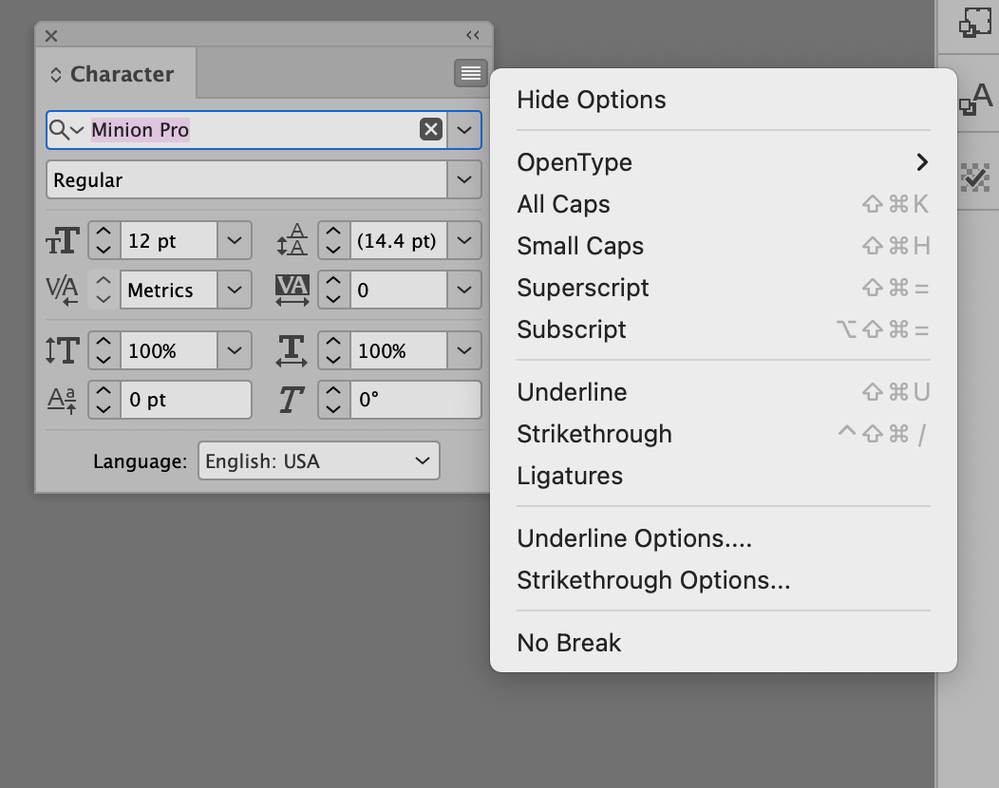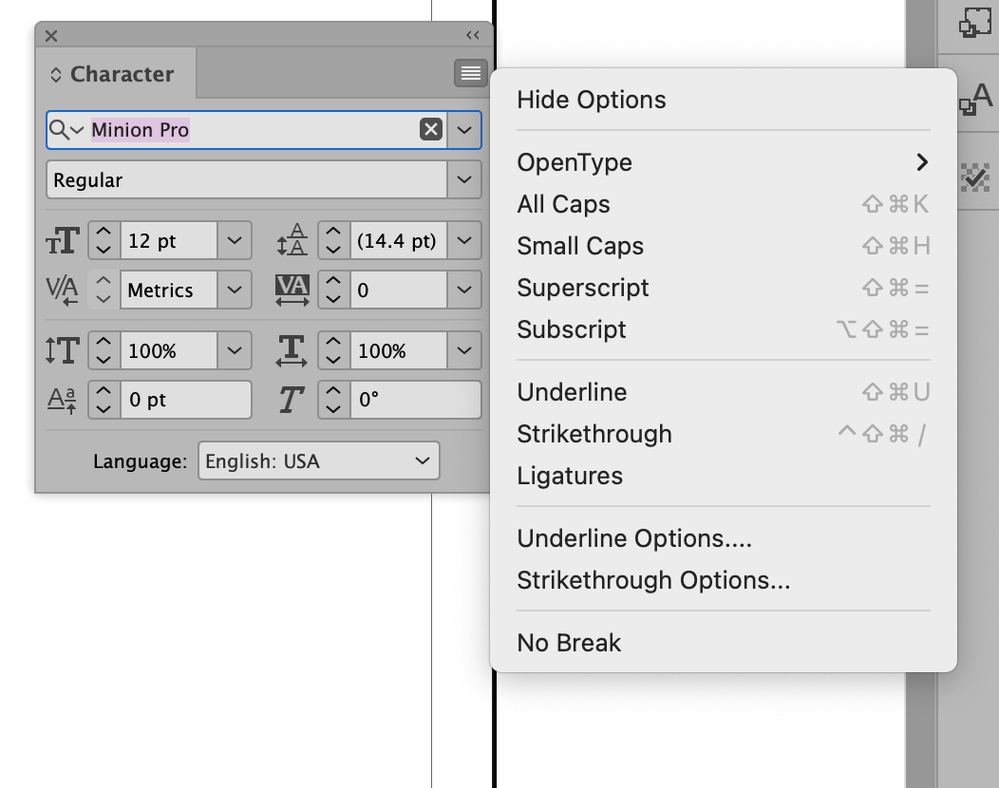Adobe Community
Adobe Community
- Home
- InDesign
- Discussions
- Indesign CS6 - Turning off ligatures PERMANENTLY
- Indesign CS6 - Turning off ligatures PERMANENTLY
Indesign CS6 - Turning off ligatures PERMANENTLY
Copy link to clipboard
Copied
Hello,
I already said it in short in the subject box above.
How do I PERMANENTLY turn off the ligatures option in the character men? I have to switch it off every time after (e.g.) typing st. I can switch it off but a few minutes later (when typing st again) it is active again in the character menu. Strange enough (working in a large document of 100's of pages) not everywhere this st-persistence exists.
Any ideas?
Thanks in advance for your help!
Copy link to clipboard
Copied
Things shown in the character menu are not preferences/options to be turned on/off, any more than you can "turn off" Times-Roman font or 27 point type. They are character attributes. So you need to change the default character attributes, since starting new text will pick them up.
Copy link to clipboard
Copied
You can set defaults when there is no document open. Here with no documents open, I've turned off ligatures:
Now, I create a new document. When I open the Character panel, ligatures are turned off.
However, if you have existing files which you've saved and Ligatures is turned on, it will still on when you open them.