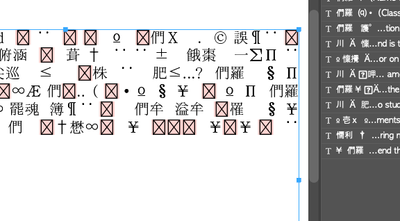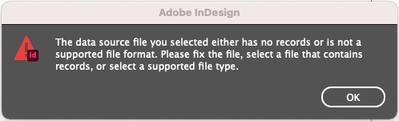- Home
- InDesign
- Discussions
- Re: Indesign data merge - Does not support languag...
- Re: Indesign data merge - Does not support languag...
Copy link to clipboard
Copied
Hi,
Thanks for the help in advance.
I am trying to import a csv file in Indesign using data merge. This csv file contains both Korean and English and I saved it via google spreadsheet. The file is encoded in Unicode format.
Whenever I try to import it, all the Korean texts are broken and a bunch of Chinese and Japanese characters along with question marks replace the texts.
I know that some fonts do not support Korean and that the texts appear broken when you type them in without using the right font. In this case it works when you change the font. However, the imported csv file would remain broken even if I change the font.
I have tried changing the language settings in adobe creative cloud to korean & reinstalled indesign, and also tried opening it in textedit to save it as a txt file but none of it has worked.
Please let me know if i can fix this 🙂
 1 Correct answer
1 Correct answer
Copy link to clipboard
Copied
Copy link to clipboard
Copied
Hi, thanks for the reply!!
So I opened the original csv file with numbers and went to
file - export to - csv - changed the text encoding to unicode (UTF-16BE) and saved it.
Now when I select data source from indesign this error message pops up.
Copy link to clipboard
Copied
I tired UTF - 16 instead of UTF- 16BF and it worked!! Thank you so much
Find more inspiration, events, and resources on the new Adobe Community
Explore Now