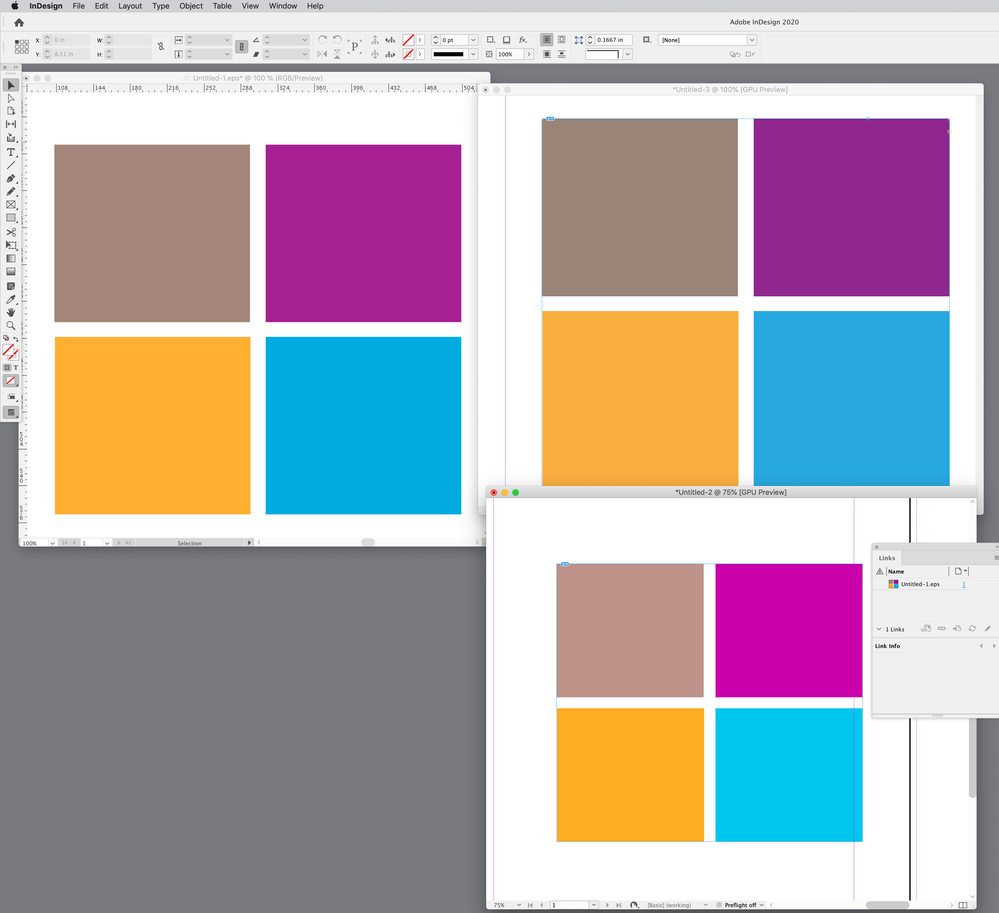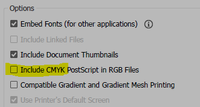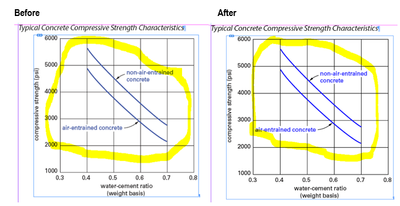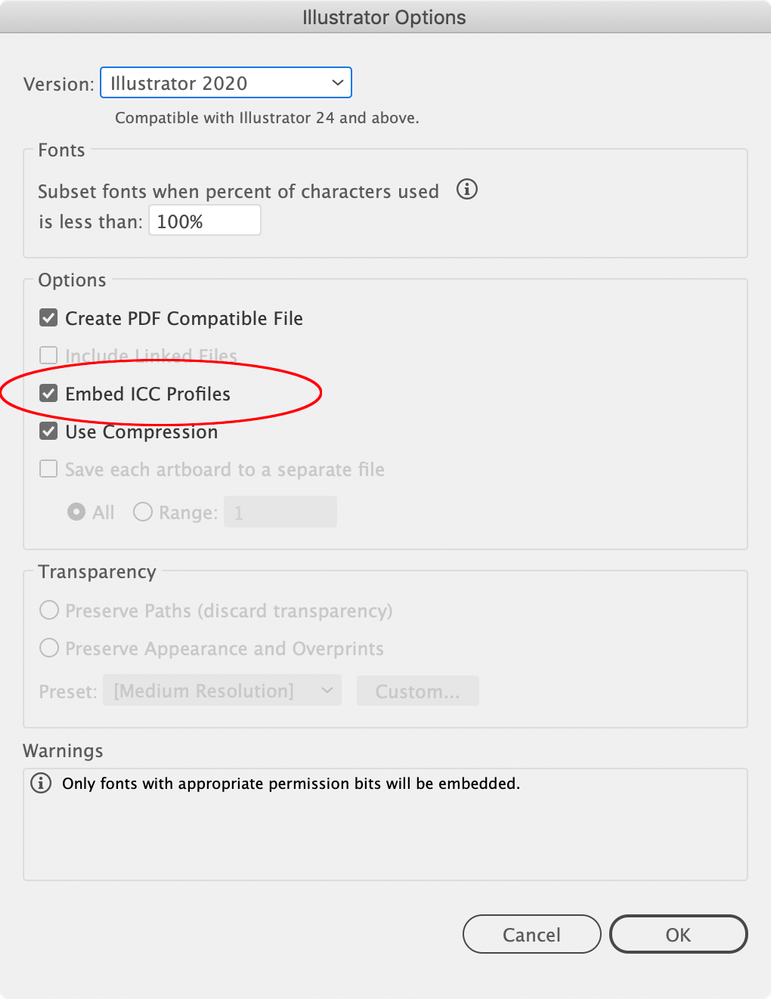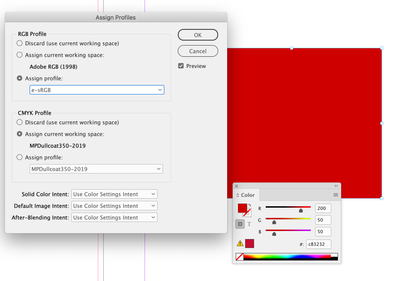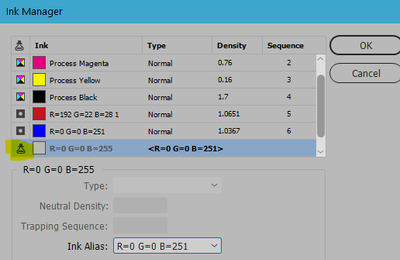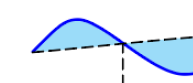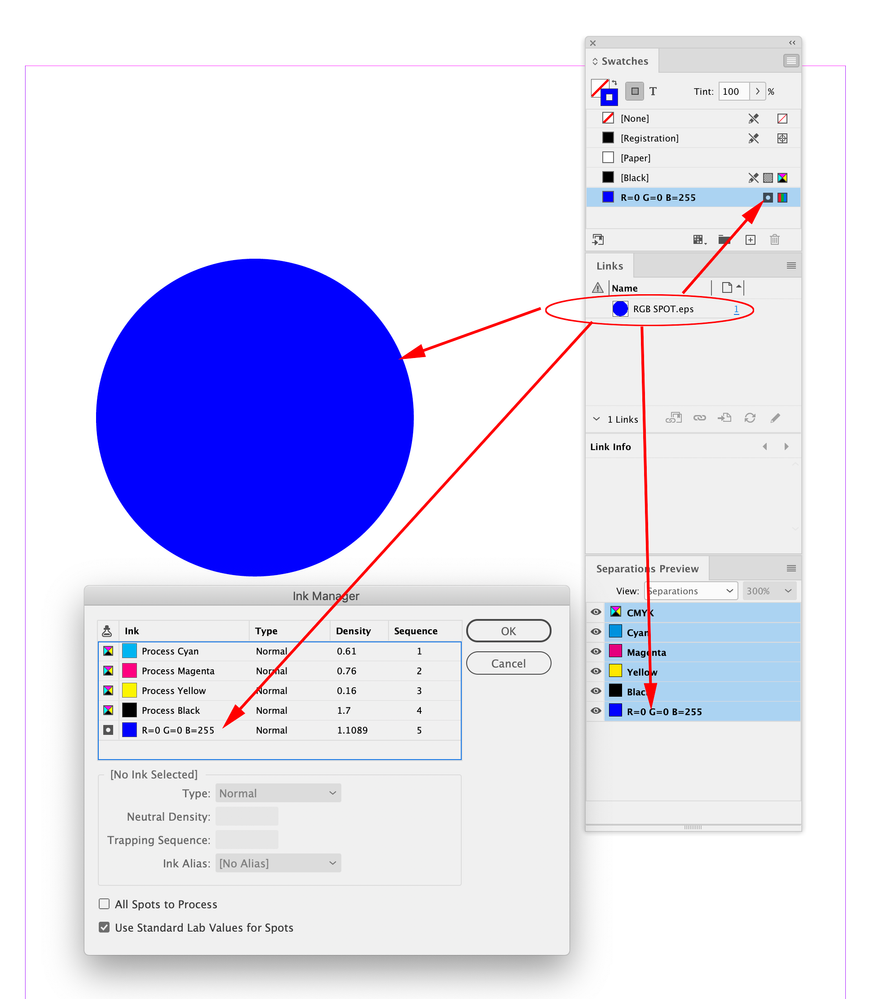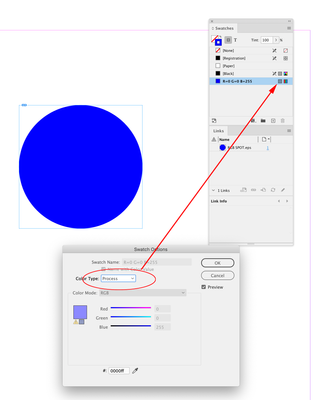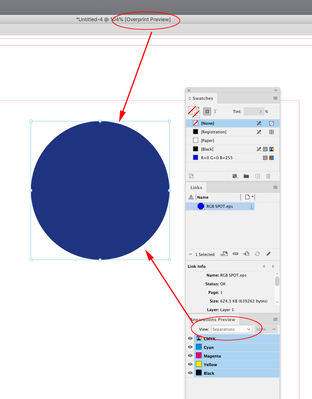Adobe Community
Adobe Community
- Home
- InDesign
- Discussions
- Re: InDesign Displays my RGB Blue 0,0,255 as dull ...
- Re: InDesign Displays my RGB Blue 0,0,255 as dull ...
Copy link to clipboard
Copied
InDesign Displays my RGB Blue 0,0,255 as dull CMYK especially for my blue 0,0,255.
I have definitely set my EPS files to RGB color, but only the 0,0,255 blue is converted to an ugly dull blue. I also set my PDF output to RGB, but the blue is still wrong and only wrong for my EPS files. The 0,0,255 blue for text outputs correctly. So, why won't InDesign 15 or 16 output the EPS color correctly?
Sample:
 1 Correct answer
1 Correct answer
@thomasb14279947 wrote:
When you past an RGB color into another RGB illustrator doc 1000 times, it is faster to use spot because at appears in the swatches panel instantly. Otherwise you have to add the color manually 1000 times into the swatches panel. That is how spot came into the RGB picture.
I realize you don’t want to continue along this tangent, but this is worth noting:
What you describe is using spot colors as a workaround for specifying color inappropriately; instead of using spot
...Copy link to clipboard
Copied
EPS files display only the low-res preview in ID and in most apps. These previews depend on the app used to generate the EPS and can vary considerably.
The output, to print or PDF, should be correct. If it varies from the ID color setting, there is something wrong with the EPS export (possibly CMYK color definition/conversion?)
┋┊ InDesign to Kindle (& EPUB): A Professional Guide, v3.1 ┊ (Amazon) ┊┋
Copy link to clipboard
Copied
It was an issue with the EPS file Save As menu. By checking Include CMYK Postscript... it over-rides the RGB color settings and no matter how you output to a PDF, the EPS art will forever stay as CMYK when using InDesign. It is now fixed.
Copy link to clipboard
Copied
EPS is considered an obsolete format.
Copy link to clipboard
Copied
EPS is still a valid vector high quality format and profitable format for my company's systems for print and online. May be we will go to SVG or something else some day, but that is beyond my control.
Copy link to clipboard
Copied
Hi @thomasb14279947 , Be careful with SVG for print—SVG can’t be properly color managed.
EPS can still be used , but it has significant limitations—it has to be flattened, no live transparency. And a vector EPS out of Illustrator can’t have a color profile embedded, which would be a real problem with RGB files. The .PDF or .AI formats don’t have color management or live transparency problems.
Copy link to clipboard
Copied
Here’s an example of the color mangement problems you could run into with RGB .eps files.
On the left is the .eps in Illustrator with the RGB color assignment set to Adobe RGB. On the right I’ve placed it in two InDesign documents, and because the EPS can’t be saved with its profile embedded, the color changes depending on the InDesign document’s RGB profile assignment (Edit>Assign Profiles)—top is sRGB, bottom is ProPhotoRGB:
Copy link to clipboard
Copied
Yep, am not planning to use SVG for print, but I can display colors in both RGB and CMYK by using spot colors (via Illustrator) in an SVG file. It displays correctly, but am assuming this is a simulation of the CMYK. That's all I need to talk about on this subject.
Copy link to clipboard
Copied
If you have any say in what your company will do in the future, and they someday want to transition to a future beyond EPS, they want PDF. EPS and PDF are both based on PostScript, and PDF specifically fixed several flaws in how EPS is implemented.
EPS was great in the 1980s and 1990s, but as print requirements advanced, EPS was found to be technically lacking, not able to handle some of the more recent color production requirements that rob day mentioned. That is why EPS gave way to PDF in print workflows.
Several years ago Adobe transitioned the native Illustrator file format to be PDF-based, so when an Illustrator vector document is saved as PDF, it loses little compared to EPS. PDF is now the main line; in comparison EPS is now a deprecated fork format with missing capabilities.
SVG might be an OK path forward for mostly display output and not high-end print. But if print is involved, PDF would be better.
Copy link to clipboard
Copied
I won't pretend to know your job and project requirements, and company standards can be for excellent reasons or... just tradition.
But if you're managing these illustrations in Illustrator anyway... consider exporting to EPS for all other needs and company standards, and using the AI files for your ID/publication needs. You will have a number of advantages in doing so.
If you can/may, that is. 🙂
┋┊ InDesign to Kindle (& EPUB): A Professional Guide, v3.1 ┊ (Amazon) ┊┋
Copy link to clipboard
Copied
I fixed it in Illustrator 2020.
When I "save as" I must uncheck the "Include CMYK Postscript in RGB Files" option and then the RGB colors are true. See attached.
Copy link to clipboard
Copied
It sounded like CMYK was the culprit.
As Derek noted, EPS is a fading if not completely obsolete format. Since you are coming from Illustrator (and not, say, a mapping/GIS or stat program that may have no other alternatives) you might consider importing the files as AI or PDF. Both will preserve the high resolution of vector imaging and are newer, more stable files to use for the purpose.
┋┊ InDesign to Kindle (& EPUB): A Professional Guide, v3.1 ┊ (Amazon) ┊┋
Copy link to clipboard
Copied
Hi Thomas,
will you export your layouts to a PDF that should be printed with an offset press in CMYK ?
If that is part of your workflow you better set up the vector graphics in CMYK where the black grid will use 100% K strokes and the text will use 100% K fills. And both should be set to overprint already in Adobe Illustrator.
Regards,
Uwe Laubender
( ACP )
Copy link to clipboard
Copied
FYI: My PDF output is for online presentation use (RGB) not print.
I have been using EPS for print for over 25 years and did not have issues with CMYK for print.
BUT, I am doing the oposite. I am outputting for the web with RGB. No problem outputting a PDF to RGB or whatever. So many comments here are out of context.
My specific and only issue is with the EPS file getting stuck in CMYK even though the document color settings in Illustrator are RGB. Illustrator is stuck in the old CMYK print paradyme which is why I had the issue. Deselect Inlude CMYK... worked, but how am I to know that. Why can't Adobe remove this option and let the document color setting dictate the color output which is what most APPS do. Can Adobe answer this?
Copy link to clipboard
Copied
I am outputting for the web with RGB. No problem outputting a PDF to RGB or whatever. So many comments here are out of context.
If you want to control the RGB color appearance (maybe no one cares?), you would have to ensure that Illustrator’s Working RGB space is always set to sRGB, and the InDesign documents you place the RGB eps files in, all have sRGB assigned—not only on your computer, but throughout the entire organization. With an .AI or PDF file it would be simply a matter of embedding the sRGB profile, and the RGB color appearance would never change when the files are placed or moved around.
Why can't Adobe remove this option and let the document color setting dictate the color output
Another reason to use .AI
Copy link to clipboard
Copied
That does not work. It is not a document setting issue but a Save As setting issue. I have solved it. See above.
Copy link to clipboard
Copied
EPS does not have this option:
Copy link to clipboard
Copied
In Illustrator 2020 I Save As an EPS file with the following options and it works. Please read the entire info on this page carefully. I am going to mark it as solved.
It displays correctly in Indesign. All the doc settings are RGB. Things are working, but unless you set the SaveAs as shown above, the color will be wrong. I am using Illus.2020 on Win10. Mac users may differ.
Copy link to clipboard
Copied
That option has nothing to do with color mangement and .icc profiling—it simply converts the .eps to unprofiled CMYK. If you uncheck it, the RGB eps still is saved with no embedded color profile, which means the color display will be inconsistent.
Copy link to clipboard
Copied
Rob Day said: "If you uncheck it [ Include CMYK PostScript in RGB Files ], the RGB eps still is saved with no embedded color profile, which means the color display will be inconsistent."
Right. So the one who is using the EPS file must make sure that the display will be consistent.
In this case this is Thomas. If he always is using e.g. sRGB for output and as document profile not much can go wrong. The color will be consistent accross the exported PDF and the PDF viewers.
Regards,
Uwe Laubender
( ACP )
Copy link to clipboard
Copied
If he always is using e.g. sRGB for output and as document profile not much can go wrong
Hi Uwe, that is a big if, and wouldn’t be practical when the file is shared—everyone in the organization would have to be constantly checking document RGB assignments.
Also, @thomasb14279947’s 0|0|255 blue is not really affected by the profile assignment because it happens to be on the edge of the RGB gamut, so the value of an embedded profile is not obvious in that particular case. How much a color appearance changes depends on where it is in the RGB space—something like 200|50|50 does this as the assignments change:
Copy link to clipboard
Copied
New correct solution. Sorry, my solution1 only visually works on screen of ID.
As many stated, I did make sure my AI, ID, and other Adobe Apps use the same Color Settings. That helps, but the calprit is much more complex. Note that the InDesign and EPS art files are old from CS. The spot color named that uses 0,0,255 RGB has been converted to CMYK and locked down that way within InDesign for unknown reasons. To force ID to output 0,0,255 to RGB I have to set the 0,0,255 spot color to an RGB spot color that works by clicking File Menu > Print > Output > Ink Manager > Ink Alias and change 0,0,255 to a working RGB color 0,0,251 (which also has acceptable gamut, but there are no gamut issues, so ignore this). Now, all the blues for this color came out correctly. Overall, this is an abnormal issue.
Sample of PDF Output
Copy link to clipboard
Copied
Hi @thomasb14279947 , I‘m not following why you are using spot colors at all. Spot colors would only be useful in an offset print workflow where extra plates are needed on press in order to print a custom ink color—an ink that isn’t process CMYK.
In an RGB screen workflow you would not want Spot Colors at all. If for some reason you can’t edit the spots to process in the Illustrator file, the better approach would be to simply edit the Swatches Color Type in InDesign—Ink Manager assumes print output and only complicates the screen color output.
Here I’ve made an Illustrator file with a Spot named R=0 G=0 B=255, and when I place the .eps the spot color is added to my Swatches panel—because the Color Type is Spot it is listed in Separation Preview and Ink Manager
I can edit the incoming swatch, set its Color Type to Process, and it will no longer be listed as a Spot Color in either Separation Preview or Ink Manger. With Separation preview turned off I get an RGB preview
The color is no longer listed in Ink Manger
Also, to view process RGB objects in their full gamut you have to keep Overprint/Separtion Preview turned off, and the document’s Transparency Blend Space has to be set to RGB:
Copy link to clipboard
Copied
Thx, but I know all that. Note that this project is for the web and not for print. Spot colors are useful and I will use them if needed. Besides they were more expedient at the time. The problem is fixed and am happy with the output. No more help needed.
Thx, everyone for trying to help.
Copy link to clipboard
Copied
Note that this project is for the web and not for print. Spot colors are useful
The Spot Color Type: has no use in a web project—its only function is for outputting extra print separation plates
-
- 1
- 2