 Adobe Community
Adobe Community
- Home
- InDesign
- Discussions
- Re: InDesign document looks different when exporte...
- Re: InDesign document looks different when exporte...
Copy link to clipboard
Copied
Hello people,
I'm new to graphic design and I've been using Adobe InDesign for about 2 months. I'm currently voluntary working on a student magazine. I think I'm doing overall a good job, however I'm confused when it comes to techincal elements of importing/exporting a document(s). I want to do a good job and give those people that will print it (not on a home printer, i'm talking about those big factory printers that print magazines and newspapers) a correct pdf print version.
The problem I face is that my document inside InDesign looks slightly different than the one exported into "PDF (print)". I'll show with pictures what I mean:

Printscreen directly from InDesign while working (before exporting); I used multiply effect onto image btw.
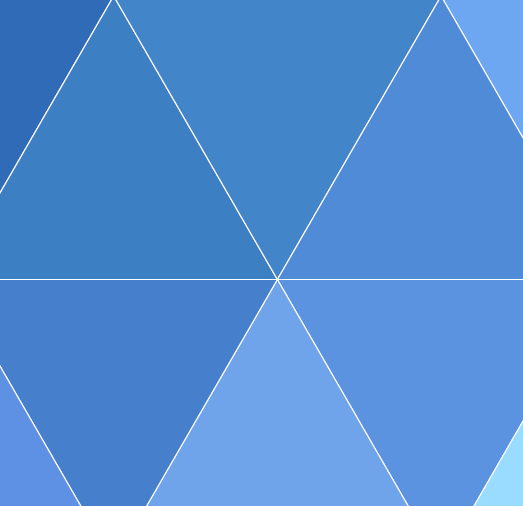
Printscreen from Adobe Acrobat Pro XI Pro (this is view of exported InDesign document in "pdf (print)" version)

This is printscreen of the same exported pdf (print) document, just in another pdf viewer (SumatraPDF)

Printscreen how this vector image that i import into InDesign looks originally in Adobe Illustrator (printscreen directly from illustrator).
My ultimate questions are:
1) Is there any issue if I import picture in InDesign as a pdf file that is saved from Illustrator; does that couse any problems here?
2) Which one of these alternatives should I trust, or is there any way to really see how REAL print version will look like?
 1 Correct answer
1 Correct answer
The lines are in the Illustrator drawing. Open the placed AI file in Illustrator and zoom in 400% or more.
Copy link to clipboard
Copied
Are the white strokes intentional? When you place an image InDesign uses a lower quality proxy for the preview, so the AcrobatPro view is more accurate.
Copy link to clipboard
Copied
White strokes are not intentional. My goal is to get what I see in InDesign. Btw, I use high quality display in Id.
I think that Acrobat Pro is making those lines whiter and slihtly sharpened than they are for some reason. I've read about "problem" with dotted strokes being messy in PDF view too, like they are not vectors after exporting (but they print fine). Idk, do you have any advice what should I do regarding this?
@Derek Cross
Ok, I'll check that out.
Copy link to clipboard
Copied
The lines are in the Illustrator drawing. Open the placed AI file in Illustrator and zoom in 400% or more.
Copy link to clipboard
Copied
:))))))) I fixed it with deleting those lines in Ai, now it is looks the way I wanted.
Btw, in Ai lines don't look that sharp and white either but it looks great now in Acrobat too.
Thank you.
P.S: Sorry if I'm boring, do you have any advice at what zoom level should I watch pdf document in Acrobat pro if my pages are A4 ? E.G. on 100% zoom they look OK, but on 150% zoom pages look way better and cleaner.
Copy link to clipboard
Copied
When you produce a PDF for commercial litho printing (unless you've been given a different spec from your printer) you select from the InDesign Acrobat PDF Presets, PDF/X-4 as single pages (not spreads) with Use Document Bleed Settings ticked.
I suggest you take a basic InDesign course such as the online video tutorials from Lynda.com (you can get a 30-day free trial) which you'd find invaluable.
Copy link to clipboard
Copied
Hi,
I have a table in indesign that looks allright when i put a QRcode in the table. But when I generate the pdf the QRpicture (PNG) crops some of the table line. And its not possible til arrange (I mean put the QR behind). What can I do not to have to go manually into every cell to resize every QRcode or go into every QRcode and trim.


can anyone help? -have a nice day ![]()
Tina
Copy link to clipboard
Copied
You QR Code will always have a parent container if you select it with the black Selection tool, you can set its fill color to none:


