- Home
- InDesign
- Discussions
- InDesign doesn't export background color - HELP
- InDesign doesn't export background color - HELP
Copy link to clipboard
Copied
Hi guys,
I made a document in InDesign. On the A-Master page, I set the background color to yellow. Nevertheless, when I export the document (pdf/png ecc.), I don't get the yellow background! all the pages exported have a white background.
Why is that happening?
At the end of the export process, I get this message: version 4 ICC Profiles were converted to version 2 ICC profiles during PDF Export. Is this the source of the problem?
Thank you so much,
 2 Correct answers
2 Correct answers
Paper color will not export. It is just for viewing. You'll need to draw a large yellow rectangle and put it behind all objects or put it on a master page.
At the end of the export process, I get this message: version 4 ICC Profiles were converted to version 2 ICC profiles during PDF Export. Is this the source of the problem?
The profile message is not related.
If you are actually printing on yellow paper (the yellow is the paper color and not ink) then setting the [Paper] swatch to the paper color is correct. To view the paper color in AcrobatPro you have to do the same there. Just be aware that the Page Background color will not print.

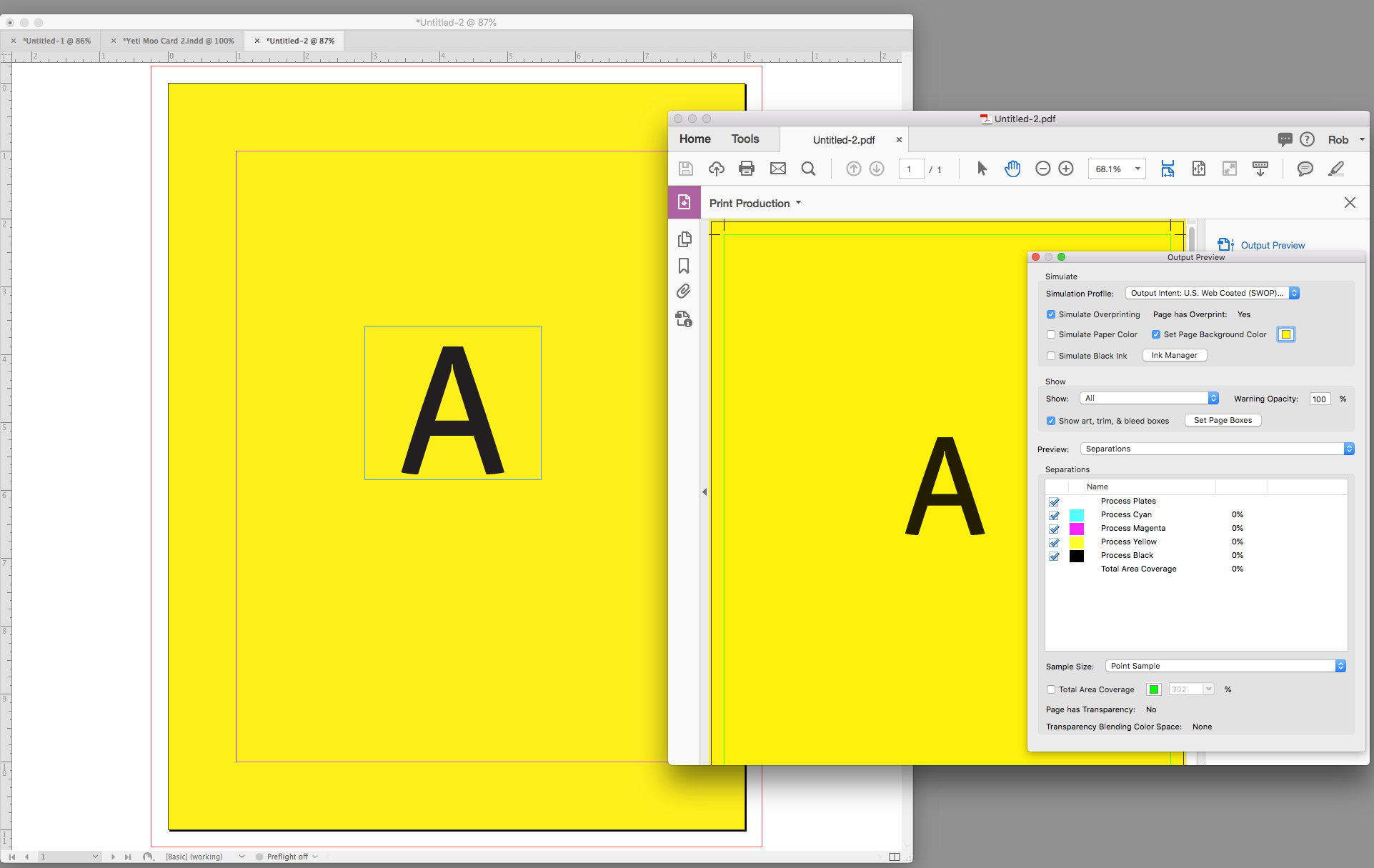
Copy link to clipboard
Copied
Set it to yellow, how?
Copy link to clipboard
Copied
Hi Bob,
I did it this way:
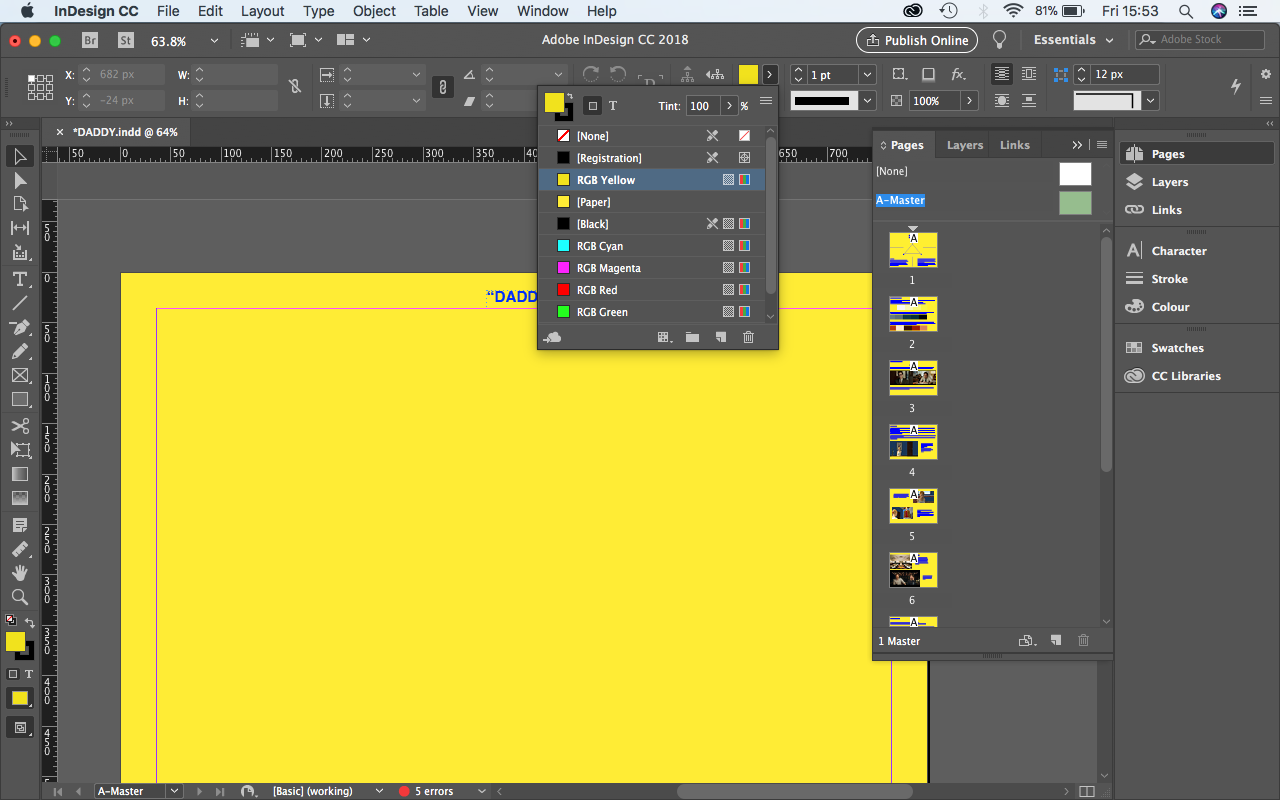
Copy link to clipboard
Copied
Did you create a frame on your Master Page and fill it with yellow, or did you edit the color called [Paper]?
If it was by changing the appearance of [Paper], then you got the expected result. The Paper color does not print or export. It's a screen simulation of the physical paper you will be printing on.
Copy link to clipboard
Copied
I did it in this way: 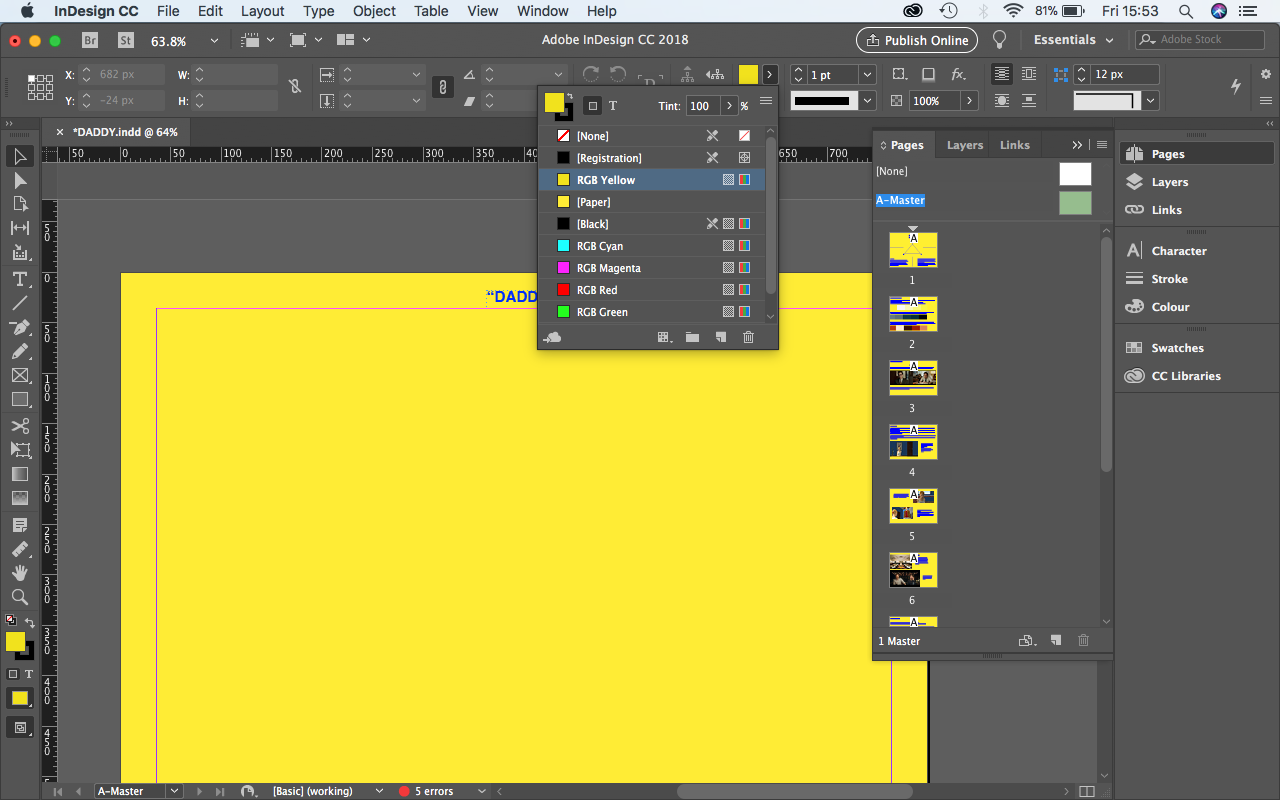
Is this the 'paper'? Otherwise, how can I apply a background color to the page?
Thank you!
Copy link to clipboard
Copied
Paper color will not export. It is just for viewing. You'll need to draw a large yellow rectangle and put it behind all objects or put it on a master page.
Copy link to clipboard
Copied
Still not happening 😕
Copy link to clipboard
Copied
Might be best to start a new thread and show some screen shots of what you actually have on the page.
Copy link to clipboard
Copied
At the end of the export process, I get this message: version 4 ICC Profiles were converted to version 2 ICC profiles during PDF Export. Is this the source of the problem?
The profile message is not related.
If you are actually printing on yellow paper (the yellow is the paper color and not ink) then setting the [Paper] swatch to the paper color is correct. To view the paper color in AcrobatPro you have to do the same there. Just be aware that the Page Background color will not print.

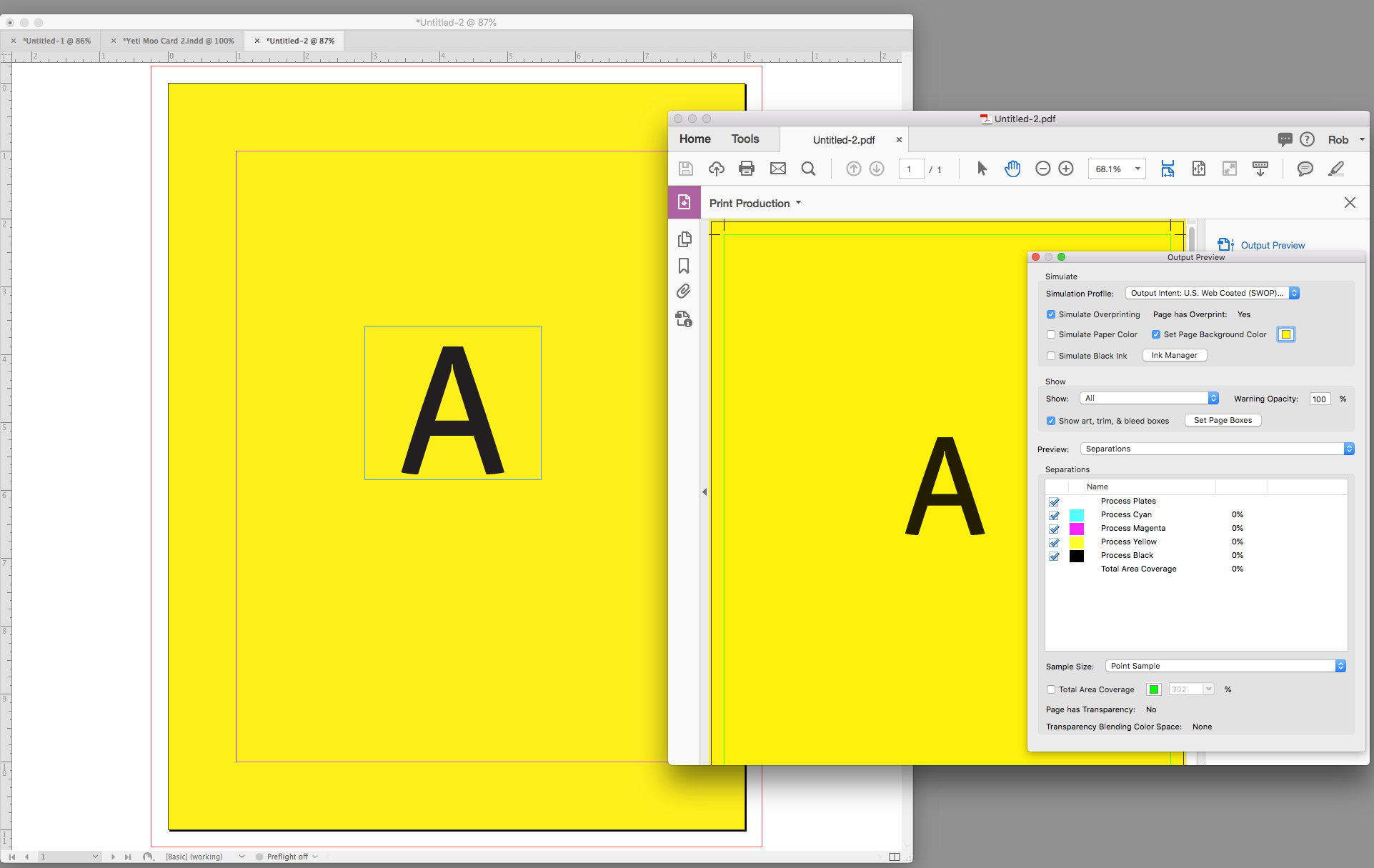
Get ready! An upgraded Adobe Community experience is coming in January.
Learn more
