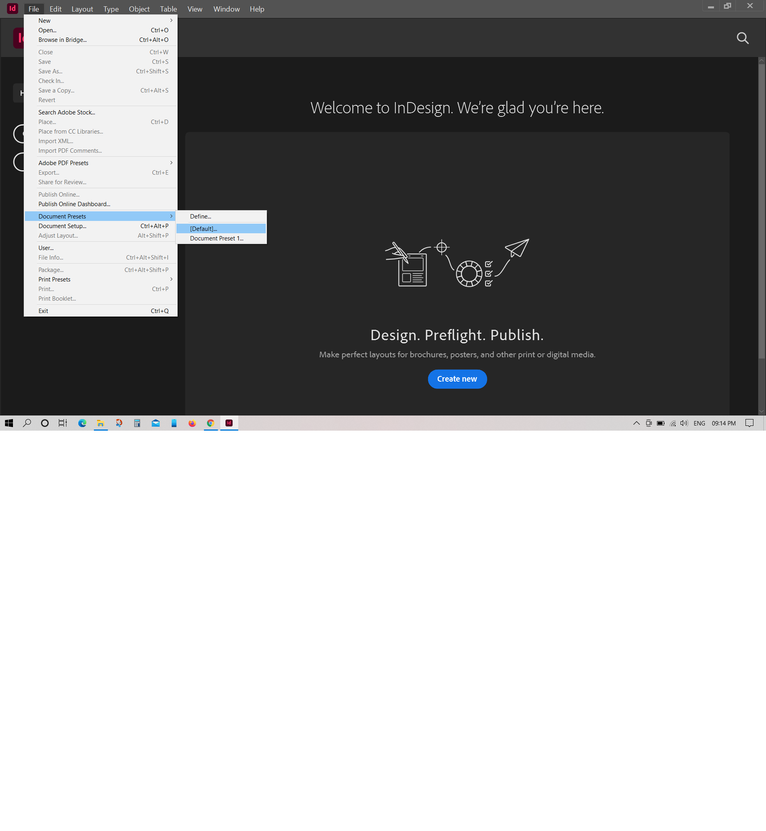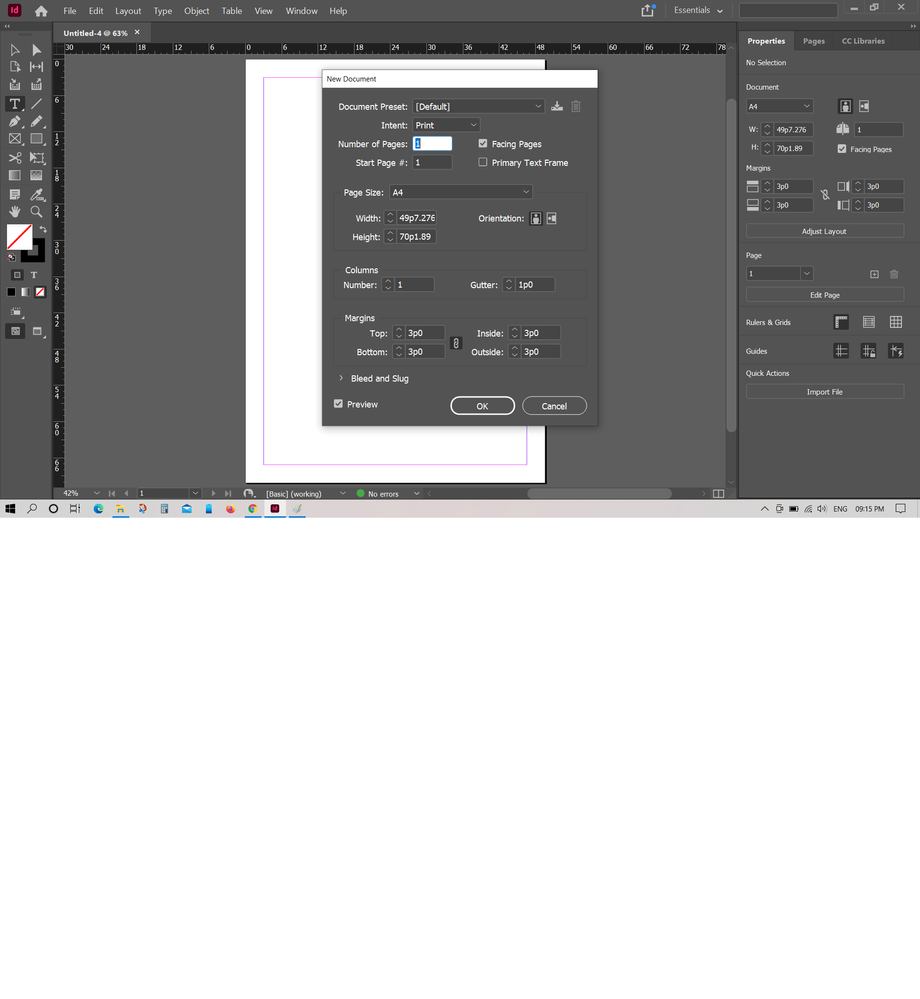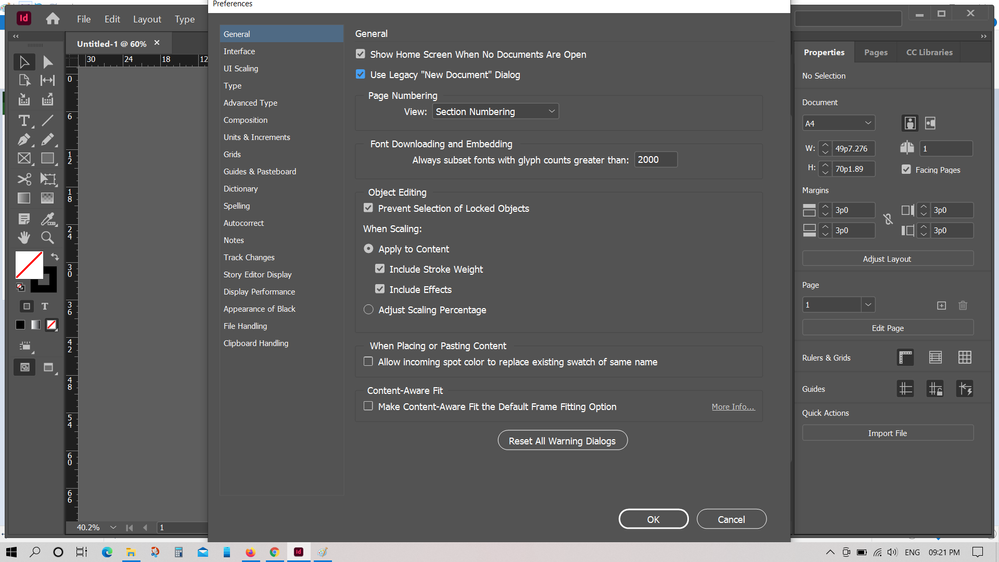- Home
- InDesign
- Discussions
- Re: InDesign latest update will not boot up
- Re: InDesign latest update will not boot up
Copy link to clipboard
Copied
After the latest update through CC, InDesign will not start up. The splash screen comes up and then it hangs on "Executing startup services". I have uninstalled and reinstalled the program, and allowed the uninstall to delete preferences. This same problem is happening on two different computers. InDesign was working fine a week ago, when I last used it. Please help.
Thanks,
{Renamed by MOD}
 1 Correct answer
1 Correct answer
Third round with Customer Support was the charm. It ended up being a corrupt font keeping InDesign from loading.
We copied all the fonts to a folder on my desktop and then removed everything from the system and I have worked through two projects in InDesign this afternoon.
Since I am a PC, there isn't an easy way to check font files like on a Mac, so I have some guess and check work ahead of me to get back all of my fonts minus the corrupted file(s). I really hope it doesn't end up being the SVG f
...Copy link to clipboard
Copied
Have you done your uninstalls and reinstalls in the following manner?:
In the app section of your Creative Cloud desktop app click on the “V” next to the app’s (InDesign) name and choose the “Uninstall” option from the pull-down menu that appears. After you’ve run the uninstall then use the Creative Cloud Cleaner Tool Use the Creative Cloud Cleaner Tool to solve installation problems . Then reinstall the program through the Desktop app. Before you reinstall, once again trash all preference files to make sure that your install is completely clean. Then launch InDesign and see if the problem persists.
Copy link to clipboard
Copied
Thanks for the reply. I tried your method and contacted Adobe help through chat. They remotely tried to solve the problem, doing the same steps as you suggested, along with a bunch of other attempts. InDesign is still not working for me. I will see if they can solve it, I just find it odd that it is not working on two different machines, that I am using.
Copy link to clipboard
Copied
Are you using any third party plug-ins, either within InDesign or as part of the operating system? If so try deactivating them and see if that helps.
Copy link to clipboard
Copied
I am not using any plug-ins with InDesign, that I know of. I have not ever installed any. What is the best way to see if any plug ins are working or installed?
Copy link to clipboard
Copied
You have not said what operating system that you are on but on a Mac can check for installed InDesign plug-ins through InDesign>About Plug-ins.
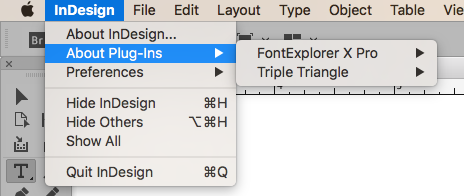
Copy link to clipboard
Copied
I am using Windows 10. Unfortunately, InDesign will not even get past the splash screen, so I can not check in the program itself.
Copy link to clipboard
Copied
Copy link to clipboard
Copied
It does not even open far enough to register in the Event Viewer. Continually freezes when trying to load. This is the most common place it gets stuck.
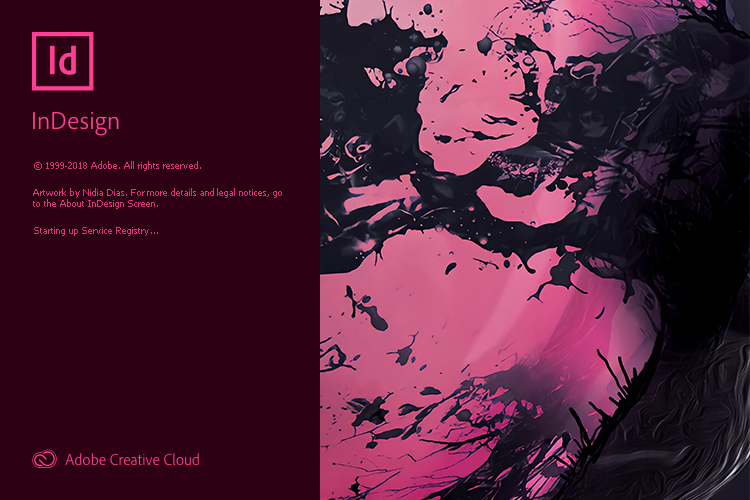
I am working in Windows 10, have uninstalled and reinstalled seven times and multiple ways including full reboots and removing preferences. I even tried reverting back to InDesign 13.0, and still cannot load the program. I had to borrow a Macbook to be able to use InDesign. All other Adobe products are still functioning properly on my PC.
Copy link to clipboard
Copied
Sounds like you and I are having the same problem. When did your problems start? I am not sure what could have caused this, other than an update issue. I find it odd, that it will not work on my laptop, nor my new desktop, which I freshly loaded InDesign onto. I hope Adobe can solve this ASAP. I have work that needs to be done, and would have to move a bunch of files and fonts, in order to finish it on another computer. Keep me posted, if you have any breakthroughs!
Copy link to clipboard
Copied
I thought it sounded like the same problem too. I discovered the problem on Tue, May 21. Prior to that, I had not tried to open InDesign since Fri, May 17.
One of my programmers ran into the issue at the beginning of the week, but his troubles have cleared up by following the same processes that I have attempted. I do not know how or why he and I got different results from the same actions.
Copy link to clipboard
Copied
I just used the AdobeCreativeCloudCleanerTool to clean all Adobe from my laptop to no avail.
Ran AdobeCreativeCloudCleanerTool
Selected Clean All
Restarted computer
Reinstalled InDesign
Opened InDesign from CC menu
InDesign still froze at "Starting Up Service Registry"
How do I get an Adobe specialist to remote in and take a crack at this perpetual problem? I NEED INDESIGN!!!
Copy link to clipboard
Copied
You need to contact customer support directly, but this sounds like a system issue, not an Adobe issue.
First thing I’d try before contacting Adobe is to create a new user account on the computer and install things there.
Copy link to clipboard
Copied
Thanks for the idea, Bob. Unfortunately, that did not change my outcome.
InDesign continues to freeze at "Starting Up Service Registry..." and will not close. I have to go into Task Manager and End Task to fully close InDesign.
I will be contacting customer support directly now.
Copy link to clipboard
Copied
Good luck. Do let us know how you make out.
Copy link to clipboard
Copied
Tried again today.... still stuck on "Executing Startup Services..." I am wondering if it is an issue between a windows update and/or an adobe update. As far as I know, nothing changed on my computer, between when it worked and when it stopped working.
Copy link to clipboard
Copied
Just got done with round one of Adobe customer service and have been escalated to the next level of service due to call me today.
The customer service rep walked me through a few different methods and eventually asked to remote in to my computer to give it a try himself. After InDesign still failed to load, I shared the log file with Adobe and my issue was escalated.
I will update after speaking with customer service again.
Copy link to clipboard
Copied
I followed your idea and used a Macbook, to download InDesign and finish my projects. I am still not able to use it on my desktop or my laptop. Both are running Windows 10 pro.
Copy link to clipboard
Copied
Hi there,
Thanks for sharing the update.Sorry to hear that InDesign doesn't launch on the Windows system. I have checked the case details and the found that the following steps are already been performed on your machine:
- Repaired permissions
- Reset Preferences
- Uninstalled and reinstalled InDesign by using Cleaner tool
I would request if you can share a few more details like:
- Are you getting any error code? If yes, please share the screenshot.
- Are there any recent changes made to the system when this happened? For example; any windows update/ anti-virus/ Plugins / web extensions installed on your system.
- Does it give any crash report? If yes, please submit it by following these steps: Submit a crash report for InDesign.
- Please check if InDesign launch in Safe mode.
- If not, please check if it works in the Hidden Admin Account.
Looking forward to your response.
Copy link to clipboard
Copied
Third round with Customer Support was the charm. It ended up being a corrupt font keeping InDesign from loading.
We copied all the fonts to a folder on my desktop and then removed everything from the system and I have worked through two projects in InDesign this afternoon.
Since I am a PC, there isn't an easy way to check font files like on a Mac, so I have some guess and check work ahead of me to get back all of my fonts minus the corrupted file(s). I really hope it doesn't end up being the SVG fonts I recently purchased!
Copy link to clipboard
Copied
Thanks.... I will try the fonts. I did add some fonts recently.
Copy link to clipboard
Copied
Andrew!!!! You are the best!
Thanks for sharing your solution! I must have had a corrupted font issue also. I moved all of my fonts out of the system and InDesign is working again. Guess I will have to carefully sort through them and see what the culprit font is.
Thanks again for your help.... and who ever helped you out, at Adobe!
Copy link to clipboard
Copied
Thanks for confirming Jeremy. Would you mind sharing the corrupt font files with us? This will help us reproduce the issue at our end and report it to the engineering team for further investigation.
You can zip the fonts folder and upload it to the creative cloud and share the download link.
Copy link to clipboard
Copied
You can simply do a simply trick to those who are having the pop window and unable to move forward.
Now you can simply work it even in window 10
Copy link to clipboard
Copied
Edit menu > Preferences >>General >>Select the option "Use Legacy new document dialogue"
Check if it works
-
- 1
- 2
Find more inspiration, events, and resources on the new Adobe Community
Explore Now