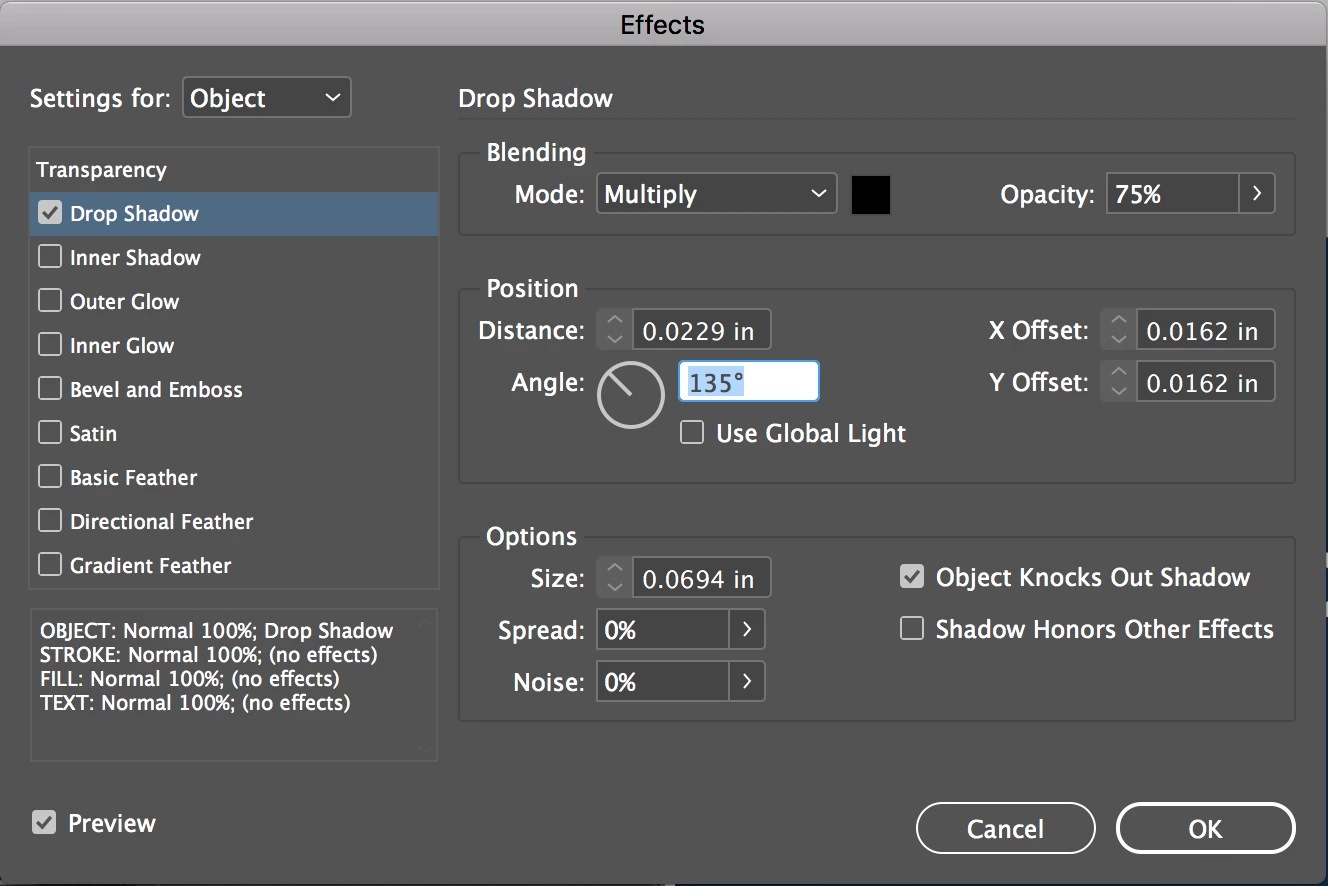InDesign drop shadow increments greyed out
I am having an issue I have never seen before - when applying a drop shadow to objects in InDesign, the arrows that allow me to incrementally adjust the shadow are suddenly greyed out and not functioning. I have tried quitting/re-opening InDesign, creating a fresh document and trying it there, and restarted my computer and the issue is still there. I wonder if I hit some shortcut, or if anyone knows how to restore this setting? Thanks in advance, here are a few details:
Working in Adobe CC 2017 on Mac